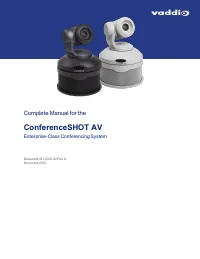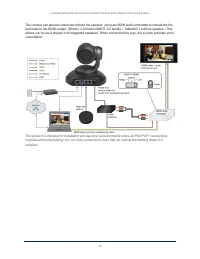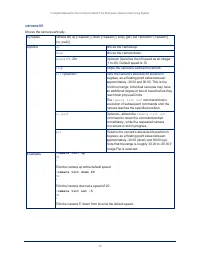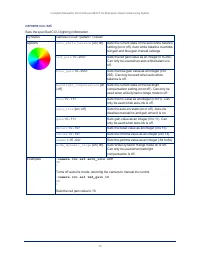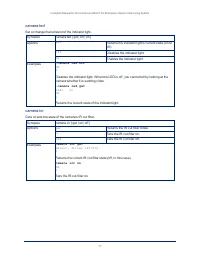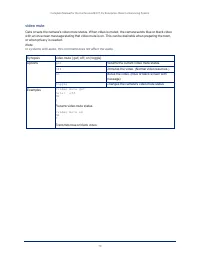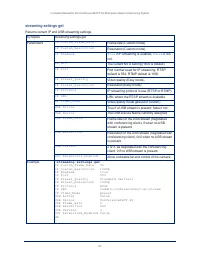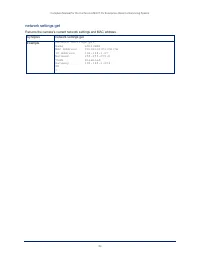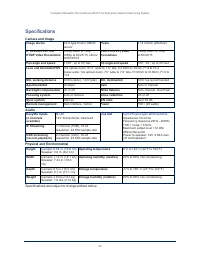Веб-камеры Vaddio (999-99950) - инструкция пользователя по применению, эксплуатации и установке на русском языке. Мы надеемся, она поможет вам решить возникшие у вас вопросы при эксплуатации техники.
Если остались вопросы, задайте их в комментариях после инструкции.
"Загружаем инструкцию", означает, что нужно подождать пока файл загрузится и можно будет его читать онлайн. Некоторые инструкции очень большие и время их появления зависит от вашей скорости интернета.
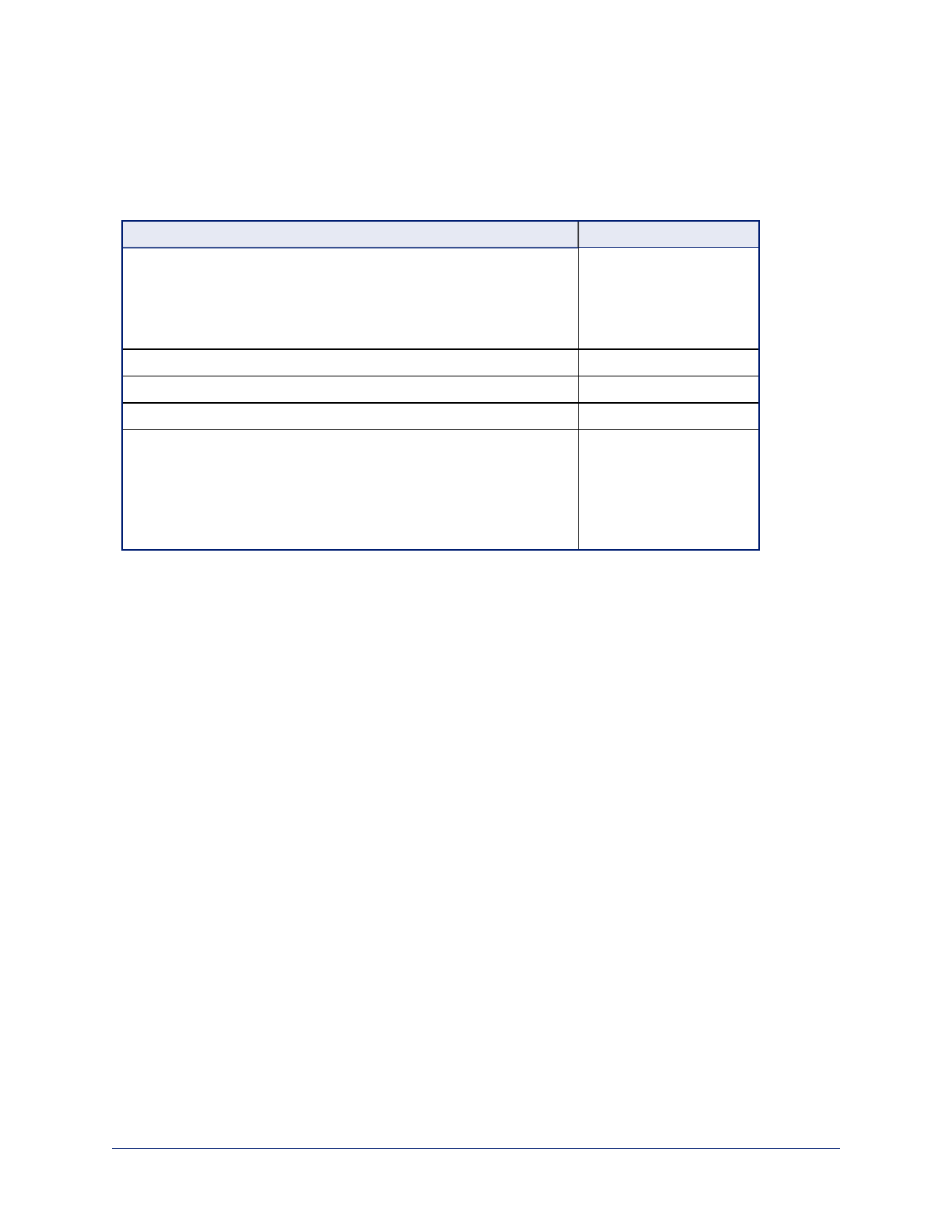
Configuring Camera Behavior
This chapter covers settings for defining how the camera performs in your environment – for example,
streaming settings.
What do you need?
Go to this page
Camera operation
n
Preset positions
n
Color and lighting settings
n
Focus
n
Speed adjustments
Camera
Speaker and microphone settings
Audio
Programmable behaviors
Control Devices
USB and IP streaming settings
Streaming
Other camera behaviors
n
IR frequency – respond to the IR remote as camera 1, 2, or 3
n
Normal or super-wide mode
n
Image flip
n
UVC-Compliant or Client Custom USB streaming
n
LED and standby behavior
System (has multiple
tabs)
Setting the Home Position and Other Preset Shots
C
AMERA PAGE
Presets are saved shots. Each preset includes pan, tilt, zoom, and (optionally) color settings. When you
reboot the camera or bring it out of standby, it returns to the Home preset.
Home and presets 1 through 6 are available with the IR Remote Commander; the others are only available
from the web interface and Telnet API.
29
Complete Manual for the ConferenceSHOT AV Enterprise-Class Conferencing System
Характеристики
Остались вопросы?Не нашли свой ответ в руководстве или возникли другие проблемы? Задайте свой вопрос в форме ниже с подробным описанием вашей ситуации, чтобы другие люди и специалисты смогли дать на него ответ. Если вы знаете как решить проблему другого человека, пожалуйста, подскажите ему :)