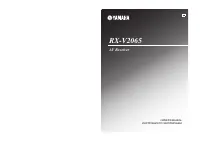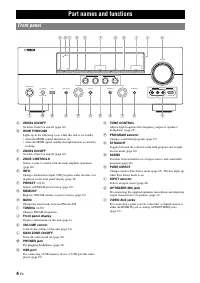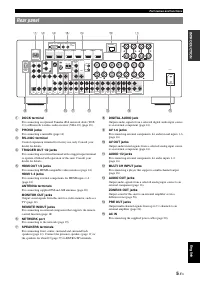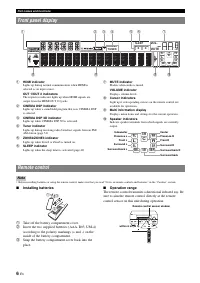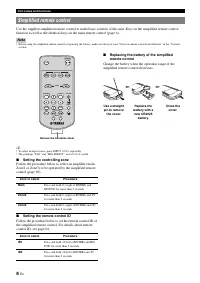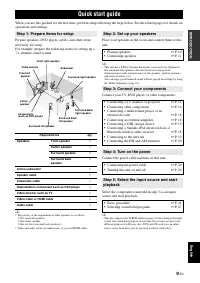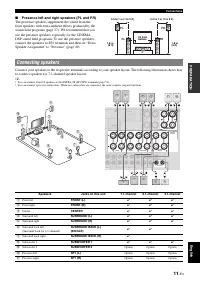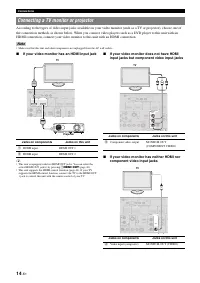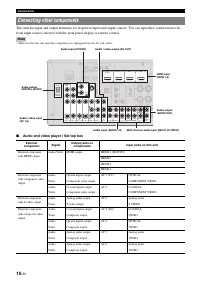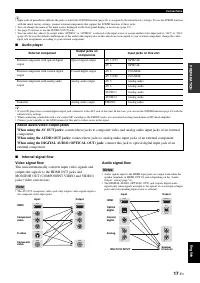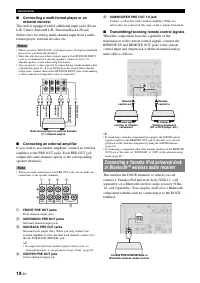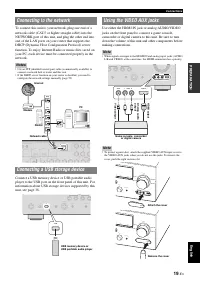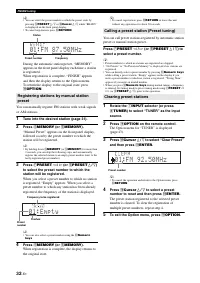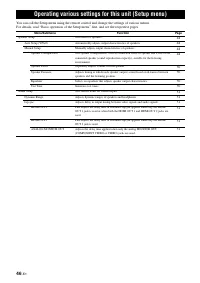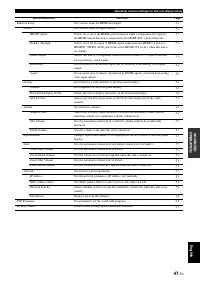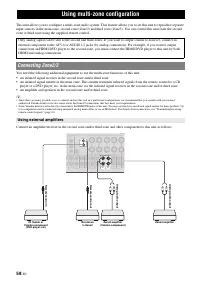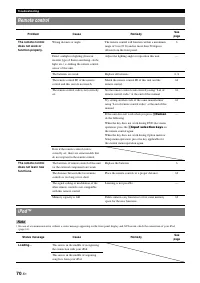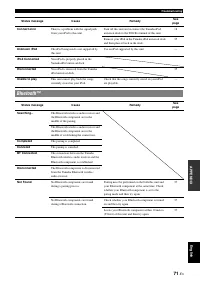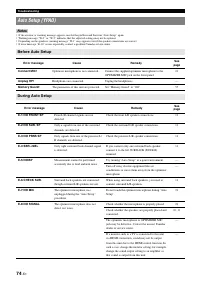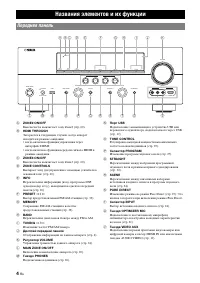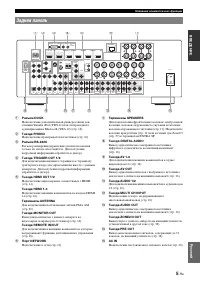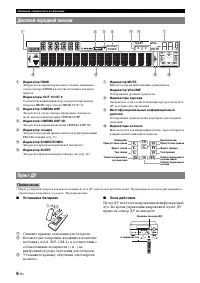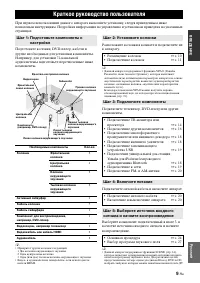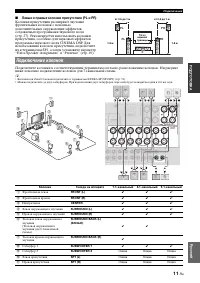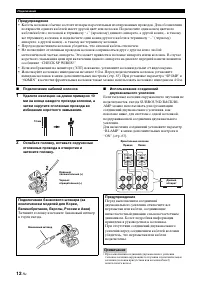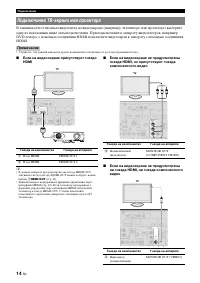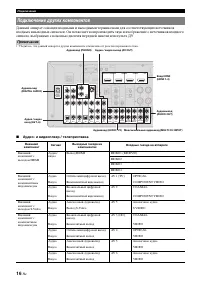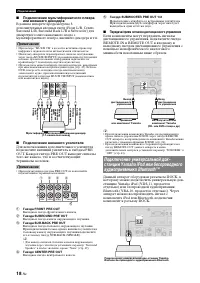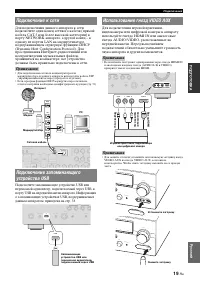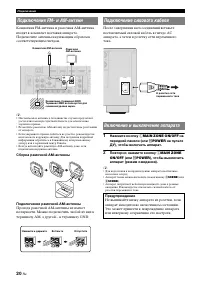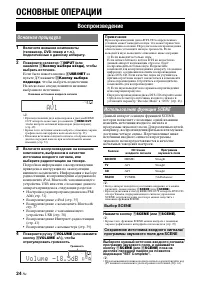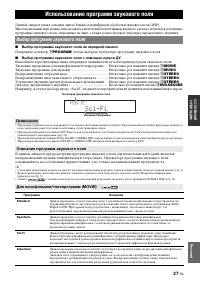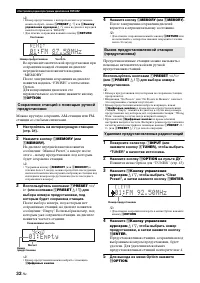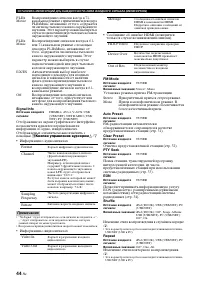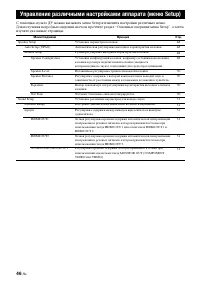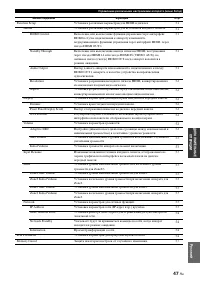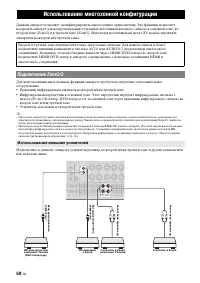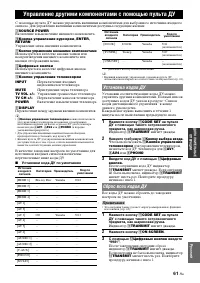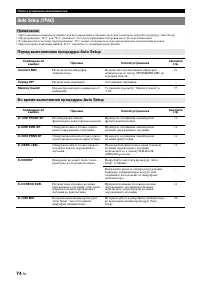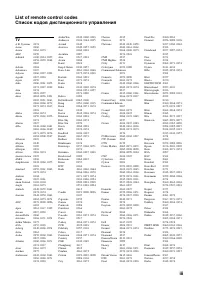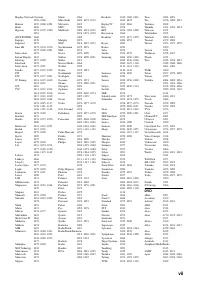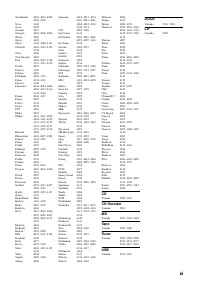Усилители Yamaha RX-V2065 - инструкция пользователя по применению, эксплуатации и установке на русском языке. Мы надеемся, она поможет вам решить возникшие у вас вопросы при эксплуатации техники.
Если остались вопросы, задайте их в комментариях после инструкции.
"Загружаем инструкцию", означает, что нужно подождать пока файл загрузится и можно будет его читать онлайн. Некоторые инструкции очень большие и время их появления зависит от вашей скорости интернета.
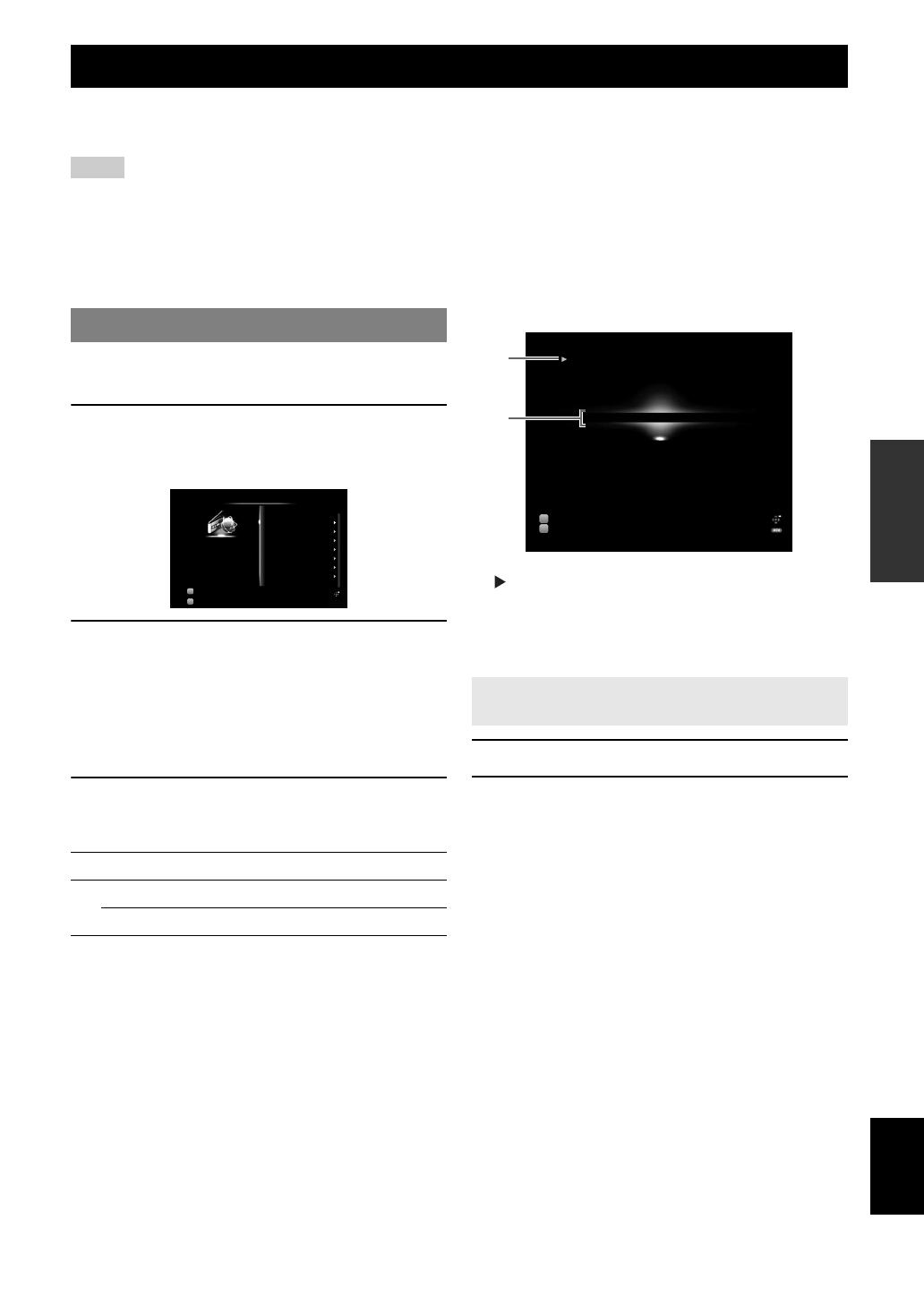
41
En
English
INTR
ODUCTION
AD
DITIONAL
INFORMA
T
ION
APPENDIX
PRE
PARA
T
ION
BA
S
IC
OPERA
T
ION
AD
VANCED
OPERA
T
ION
You can listen to Internet Radio stations using the vTuner Internet Radio station database service particularly customized
for this unit, providing a database of over 2000 radio stations. Also, you can store your favorite stations with bookmarks.
Notes
•
To use this feature, your network must be connected to the Internet.
•
A narrowband Internet connection (i.e. 56K modem, ISDN) will not provide satisfactory results, and a broadband connection is strongly recommended
(i.e. a cable modem, an xDSL modem, etc.). For detailed information, consult with your ISP.
•
If you do not use a DHCP server, configure the network parameters (IP address, etc) of this unit manually (page 53)
•
Some security devices (such as firewall) may block the access of this unit to Internet Radio stations. In such cases, configure the security settings
appropriately.
•
This service may be discontinued without notice.
•
Some Internet Radio stations may not be played.
y
•
For a complete list of status messages that appear on the front panel
display and GUI screen, see “USB and network” (page 72).
1
Rotate the
T
INPUT
selector (or press
d
USB/NET
and then
w
NET RADIO
) to
select “NET RADIO” as the input source.
2
Press
j
Cursor
k
/
n
/
l
/
h
to select an
item to play back.
•
To select an item, press
j
Cursor
k
/
n
.
•
To confirm the selection, press
j
Cursor
h
or
j
ENTER
.
•
To return to the previous menu, press
j
Cursor
l
.
3
Press
j
ENTER
to start playback.
You can also perform the following operations with
the remote control.
■
Play information display
a
(playback)
b
Station name
y
•
You can switch the information displayed on the front panel display by
pressing
E
INFO
(or
f
INFO
1
Select the desired Internet Radio station.
2
Press
e
MEMORY
.
The selected Internet Radio station is added to the
“Bookmarks” list in “NET RADIO”.
y
•
To remove stations from the “Bookmarks” list, select the station under
“Bookmarks” and then press
e
MEMORY
.
•
You can also register your favorite Internet Radio stations on this unit by
accessing the website with the web browser on your PC. To use this
feature, you need the vTuner ID of this unit (page 54) and your e-mail
address to create your personal account. For details, refer to the help
information on the website. URL: http://yradio.vtuner.com/
Using the Internet Radio feature
Listening to Internet Radio
Key
Function
k
p
Play
s
Stop
Input
DSP
Bookmarks
Locations
Genres
New Stations
Popular Stations
Podcasts
Help
NET RADIO
NET RADIO
7ch Enhancer
Option Menu
Storing your favorite Internet Radio
stations with bookmarks
1.fm 80s Euro
Input
DSP
NET RADIO
7ch Enhancer
Option Menu
Bookmark
a
b
Содержание
- 87 ВВЕДЕ; СОДЕРЖАНИЕ; ВВЕДЕНИЕ
- 88 Описание
- 89 АЯ; Bluetooth; Убедитесь в наличии всех перечисленных ниже деталей.; О данном руководстве; Поставляемые принадлежности
- 90 Названия элементов и их функции; Передняя панель
- 91 Задняя панель
- 92 Примечание; Установка батареек; Снимите крышку отделения для батареек.; Зона действия; Дисплей передней панели; Пульт ДУ
- 94 Установка зоны управления; Упрощенный пульт ДУ
- 95 Краткое руководство пользователя; Шаг 1: Подготовьте компоненты к
- 96 ПОДГОТОВКА; Фронтальные левые и правые колонки (FL и FR); Подключения; Размещение колонок; Каналы колонок
- 97 Подключение колонок
- 98 Подключение кабелей колонок; Предупреждение
- 99 Информация о гнездах и штекерах кабелей
- 100 Подключение ТВ-экрана или проектора
- 101 Вывод звука телевизора через аппарат
- 102 Подключение других компонентов
- 103 Поток аудиосигналов; Примечания; Информация о выходных аудио/видеогнездах
- 104 Подключение внешнего усилителя; Передача/прием сигналов дистанционного управления
- 105 Подключение к сети; Использование гнезд VIDEO AUX
- 106 Подключение силового кабеля
- 107 ДОПОЛНИТЕЛЬН; наушники отсоединены от аппарата; Оптимизация настройки колонок для комнаты для; Использование Auto Setup
- 109 Повтор процедуры “Auto Setup”.
- 110 ОСНОВНЫЕ ОПЕРАЦИИ; Воспроизведение; Основная процедура; Использование функции SCENE; Выбор SCENE
- 111 Приглушение выводимого звука
- 112 Вставьте наушники в гнездо; на; Несколько раз нажмите кнопку; Использование наушников
- 113 Поверните селектор; Выбор программы звукового поля с помощью пульта ДУ; Использование программ звукового поля; Выбор программ звукового поля; Описание программ звукового поля
- 115 Для воспроизведения многоканального стереозвука (STEREO)
- 117 Настройка радиопрограмм диапазона FM/AM
- 118 Удаление предустановленных радиостанций
- 119 Настройка на систему радиоданных; Наименование программы, частота
- 121 Использование iPodTM; Управление iPodTM
- 123 Использование компонентов BluetoothTM
- 124 Использование запоминающих устройств USB
- 125 Использование компьютерных серверов
- 127 Использование функции Интернет-радио; Прослушивание Интерне-радио
- 128 чтобы установить временной промежуток.; Другие функции; Выбор гнезда HDMI OUT; Использование таймера сна
- 129 ДОПОЛНИТЕЛЬНЫЕ ОПЕРАЦИИ; Пункты меню Option
- 130 Кнопки управления курсором
- 131 Обновление списка серверов на экране; Выбор выходного видеосигнала
- 132 Управление различными настройками аппарата (меню Setup)
- 134 Экран графического интерфейса пользователя; Основные операции меню Setup
- 136 Кнопку управления
- 138 Volume
- 140 Основные параметры CINEMA DSP
- 142 Reverb Time
- 143 Параметры декодера
- 144 Приемник инфракрасных сигналов во второй и/или третьей зоне.; Использование многозонной конфигурации; Использование внешних усилителей
- 145 Использование внутренних усилителей аппарата; Важное предупреждение о безопасности
- 146 выбор источника входного сигнала; Если была нажата кнопка; Операции в режиме управления Zone2/3
- 147 Управление другими компонентами с помощью пульта ДУ; Установка кодов ДУ
- 148 Программирование с других пультов ДУ
- 149 Дополнительные настройки
- 150 Нажмите кнопку; Установка идентификатора пульта ДУ
- 151 ÏÎÄÃÎÒÎÂÊÀ; ПРИЛОЖЕНИЕ; Поиск и устранение неисправностей; Неисправности общего характера
- 158 USB и сеть
- 160 Перед выполнением процедуры Auto Setup
- 161 После Auto Setup
- 162 Глоссарий
- 164 Частота выборки и глубина квантования
- 165 Информация о программах звукового поля
- 166 Совместимость сигнала HDMI; Видеосигналы; Информация о HDMITM
- 167 Технические характеристики
- 168 Индекс
- 169 PRE