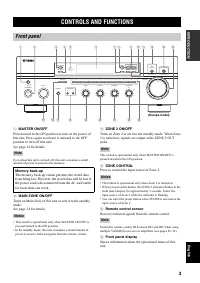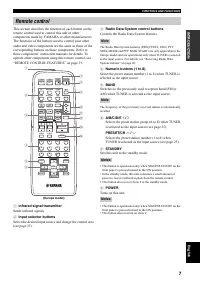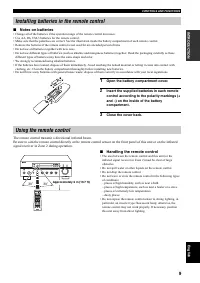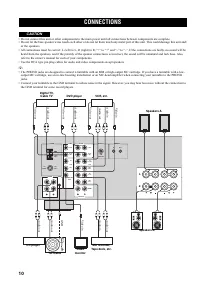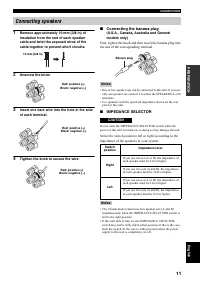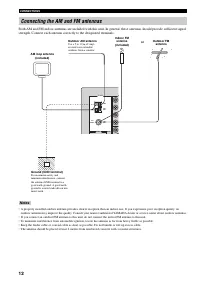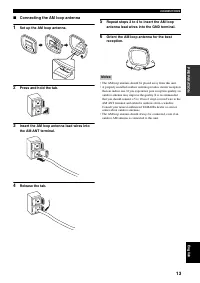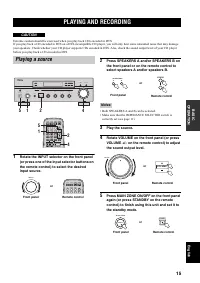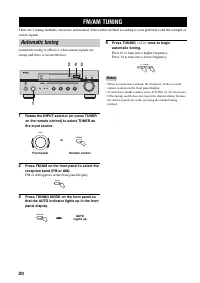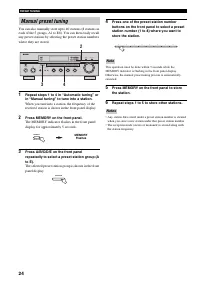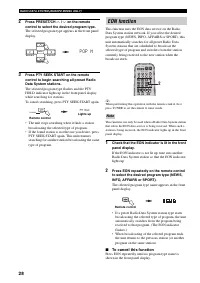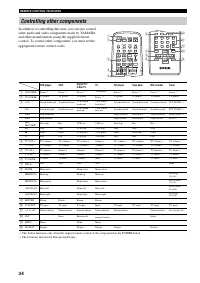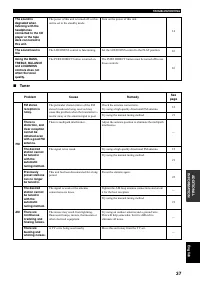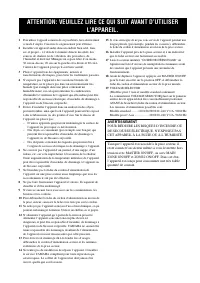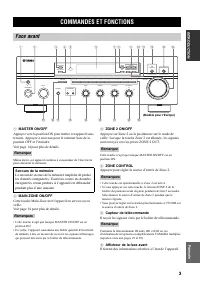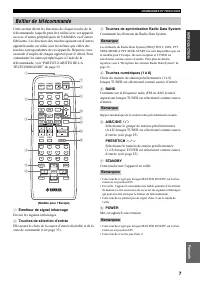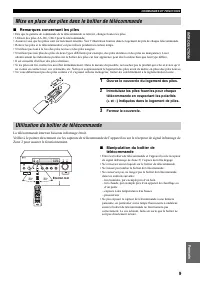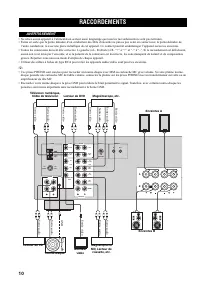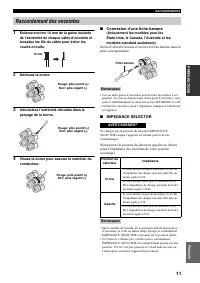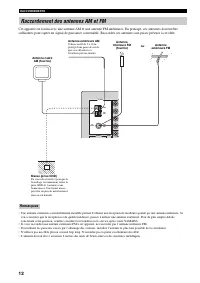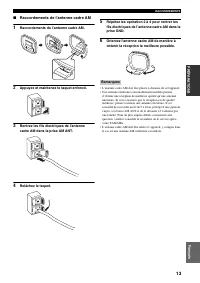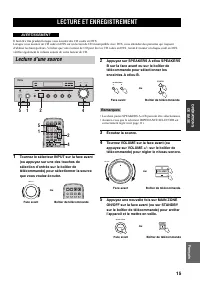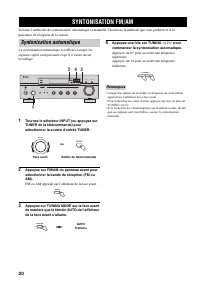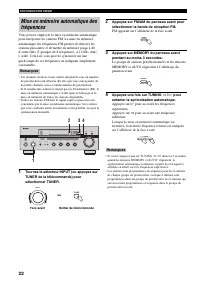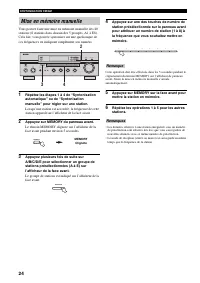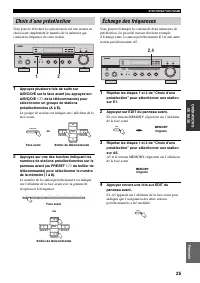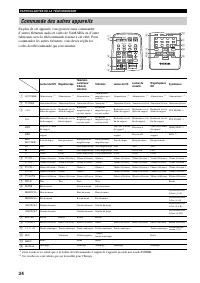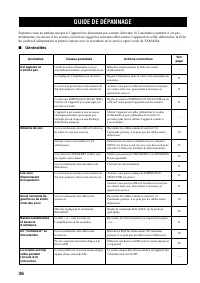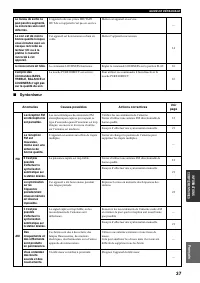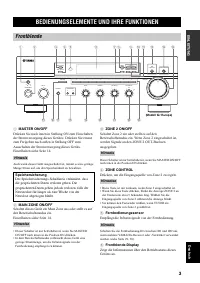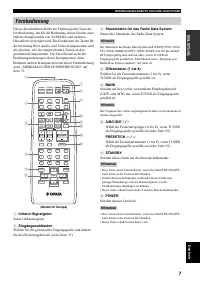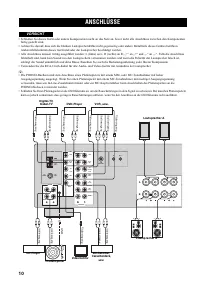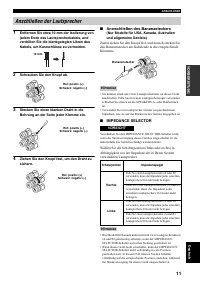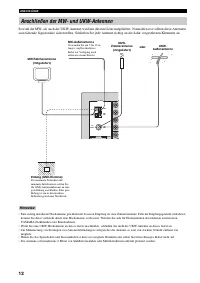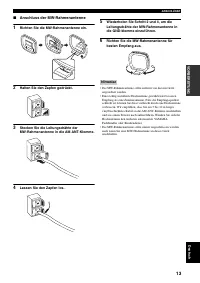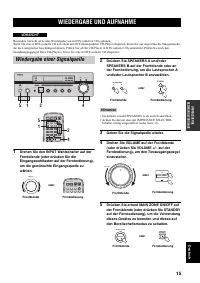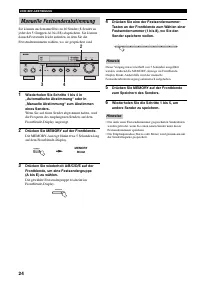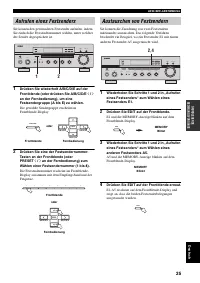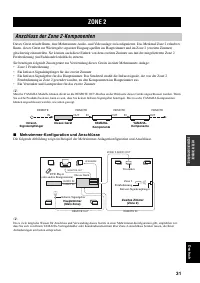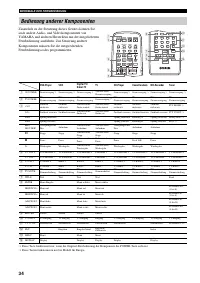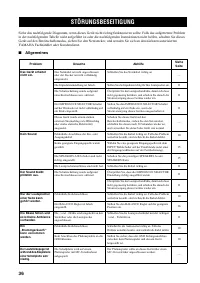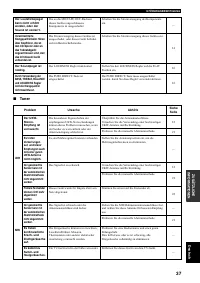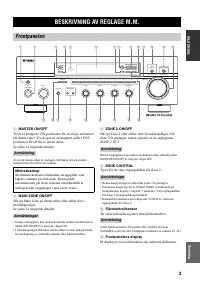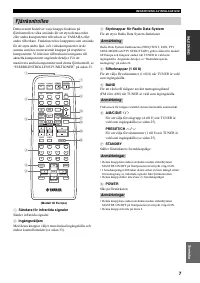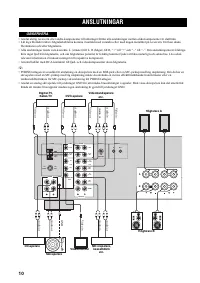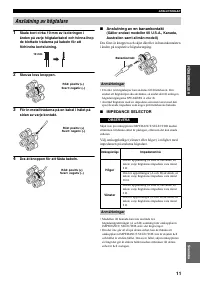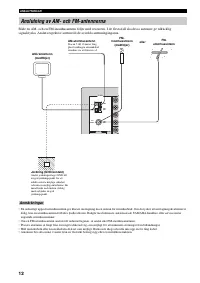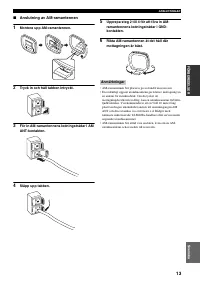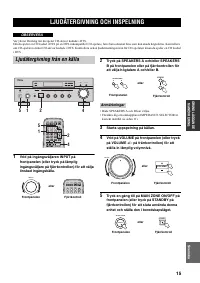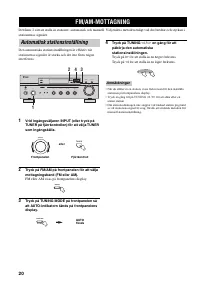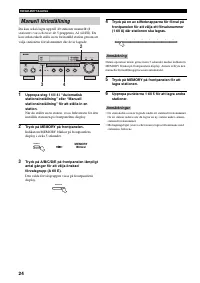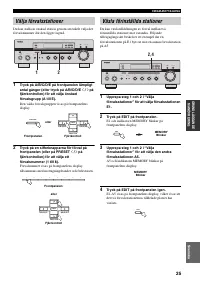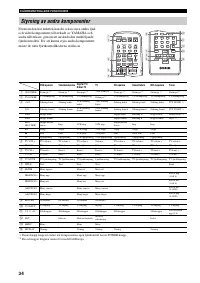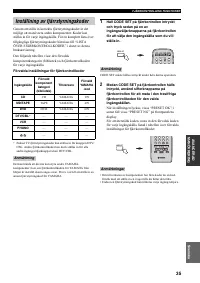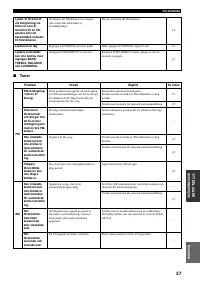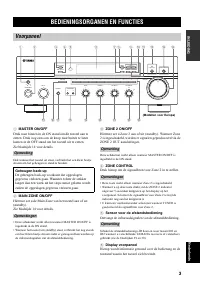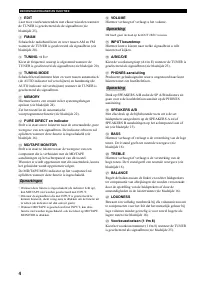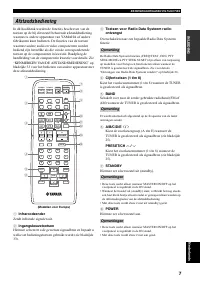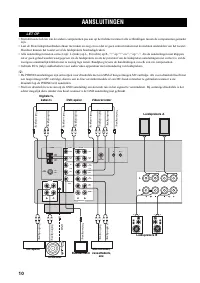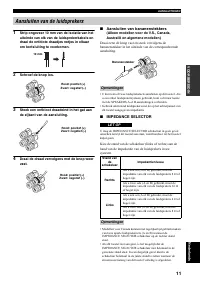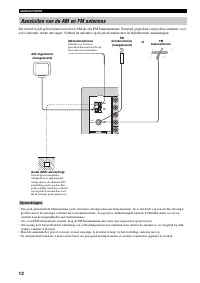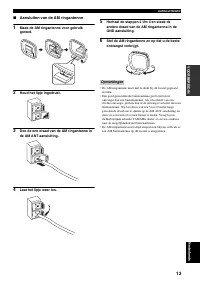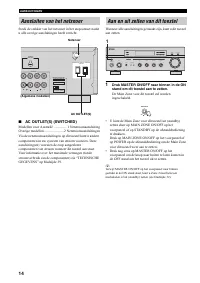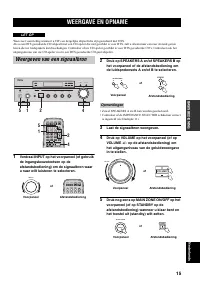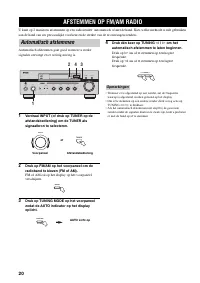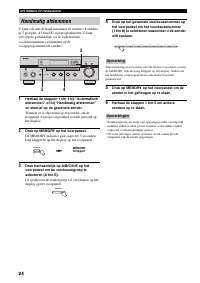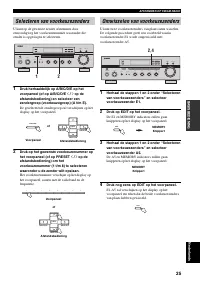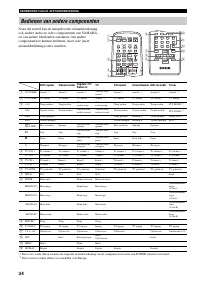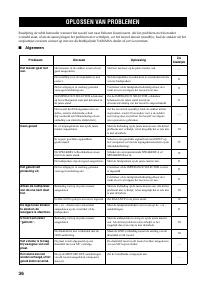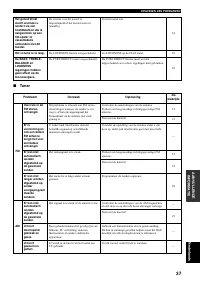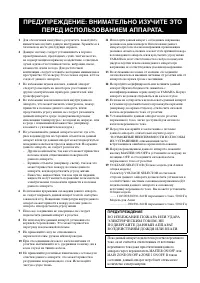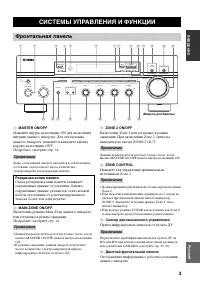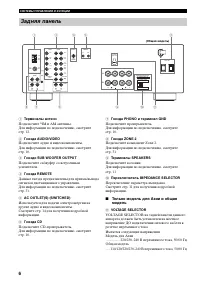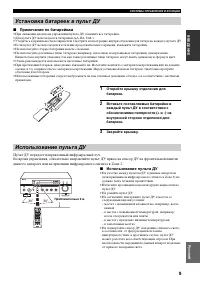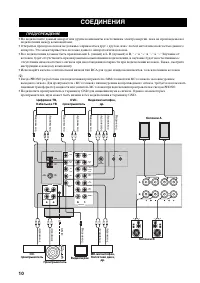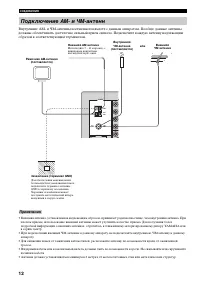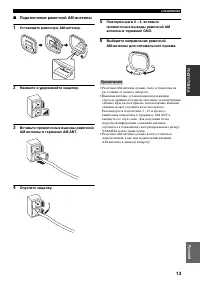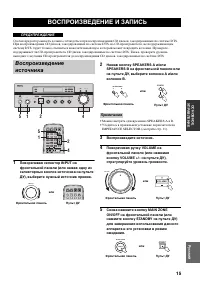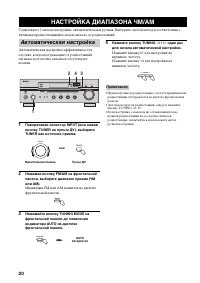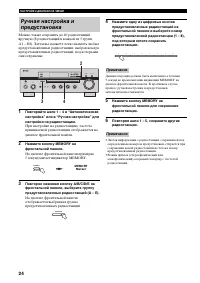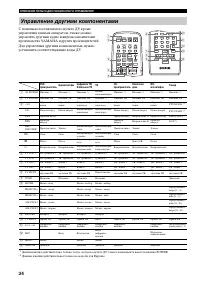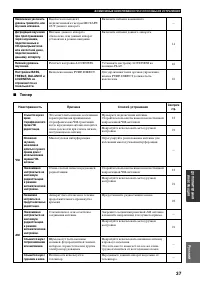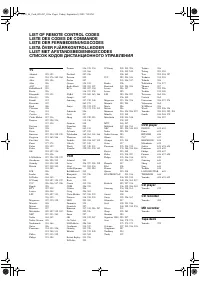Усилители Yamaha RX-497 - инструкция пользователя по применению, эксплуатации и установке на русском языке. Мы надеемся, она поможет вам решить возникшие у вас вопросы при эксплуатации техники.
Если остались вопросы, задайте их в комментариях после инструкции.
"Загружаем инструкцию", означает, что нужно подождать пока файл загрузится и можно будет его читать онлайн. Некоторые инструкции очень большие и время их появления зависит от вашей скорости интернета.
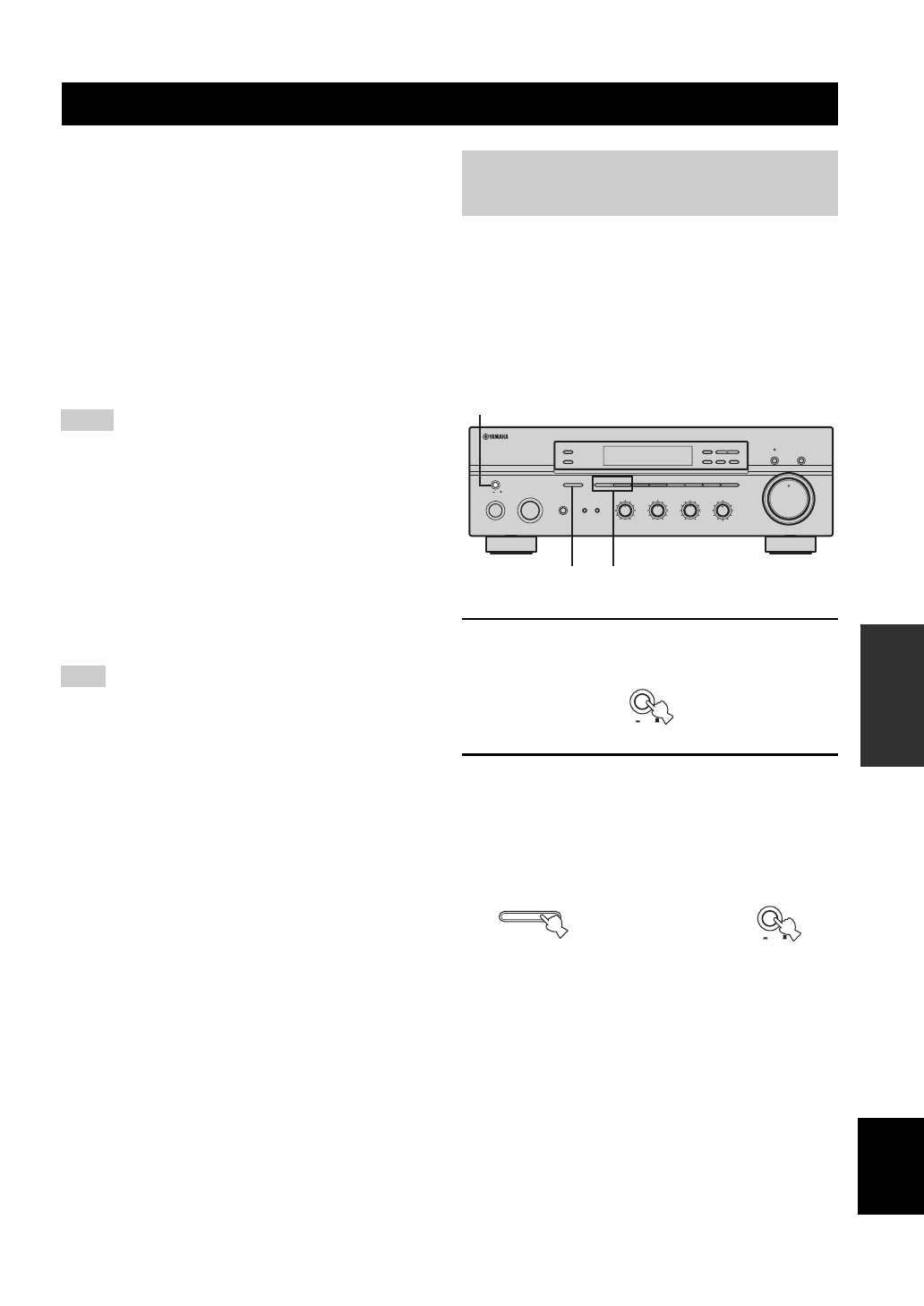
ADVANCED SETUP
29
AD
V
A
NCED
OP
ERA
T
IO
N
English
■
ADVANCED SETUP menu parameters
Change the initial settings (indicated in bold under each
parameter) to reflect the needs of your listening
environment.
Factory presets
PRESET
Use to reset all parameters to the factory presets.
Choices:
CANCEL
, RESET
• Select CANCEL if you do not want the parameters of
this unit to be initialized when you reset the factory
presets.
• Select RESET if you want all of the parameters of this
unit to be initialized when you reset the factory presets.
• This setting does not affect the parameters in the ADVANCED
SETUP menu.
• The resetting process starts next time you turn on the power of
this unit.
Remote
REMOTE
Use to switch the remote control ID of this unit.
Choices: ID1,
ID2
• Select ID1 to operate this unit using an alternative
code.
• Select ID2 to operate this unit using the default code.
You must also make settings for the remote control (see page 30).
Tuner
TU
(Asia and General models only)
Use to switch the frequency step selection according to the
frequency spacing in your area.
Choices:
AM10/FM100
, AM9/FM50
• North, Central and South America:
AM10/FM100 (kHz)
• Other areas: AM9/FM50 (kHz)
The ADVANCED SETUP menu is displayed in the front
panel display.
y
• During the ADVANCED SETUP procedure, audio output is
muted.
• During the ADVANCED SETUP procedure, only MASTER
ON/OFF, A/B/C/D/E and the preset station number buttons (1
and 2) on the front panel are operational.
1
Press MASTER ON/OFF on the front panel to
release it outward to the OFF position.
2
Press and hold A/B/C/D/E on the front panel
and then press MASTER ON/OFF inward to
the ON position.
The power of this unit is turned on, and the
ADVANCED SETUP menu appears in the front
panel display.
ADVANCED SETUP
Notes
Note
Changing the ADVANCED SETUP
menu parameters
ON/OFF
INPUT
MAIN ZONE
PHONES
BASS
MASTER
ON
OFF
MD/TAPE MONITOR
PURE DIRECT
5
5
1
0
1
4
4
2
2
3
3
+
–
VOLUME
l
TUNING
h
ZONE 2 ON/OFF
ZONE CONTROL
FM/AM
EDIT
A/B/C/D/E
1
2
3
4
5
6
7
8
MEMORY
MAN'L/AUTO FM
TUNING MODE
AUTO/MAN'L
TREBLE
5
5
1
0
1
4
4
2
2
3
3
+
–
BALANCE
5
5
1
0
1
4
4
2
2
3
3
R
L
LOUDNESS
5
7
1
FLAT
6
4
8
2
10
–30dB
3
9
SPEAKERS
B
A
2,4
3
1,2,5
0
12
12
2
8
4
∞
20
20
60
60
26
26
40
40
16
16
-dB
-dB
MASTER
ON
OFF
While holding down,
press
A/B/C/D/E
MASTER
ON
OFF
Содержание
- 203 ОПИСАНИЕ ПУЛЬТА; СОДЕРЖАНИЕ; ВВЕДЕНИЕ
- 204 Усовершенствованный AM/ЧМ тюнер; Автоматическая предустановка; Другие особенности; Постоянный контроль переменной громкости; Пожалуйста, убедитесь в наличии всех следующих аксессуаров.; ОПИСАНИЕ
- 205 ВВЕДЕНИ; Прием инфракрасных сигналов от пульта ДУ.; Дисплей фронтальной панели; СИСТЕМЫ УПРАВЛЕНИЯ И ФУНКЦИИ; Фронтальная панель; Примечание; Резервная копия памяти; Примечания
- 207 Загорается при включении функции Zone 2.; Только модель для Европы
- 208 Задняя панель
- 209 Выдает инфракрасные сигналы.; Селекторные кнопки источника; Установка данного аппарата в режим ожидания.; Включение данного аппарата.
- 210 Установка таймера сна.
- 211 Примечания по батарейкам; Установка батареек в пульт ДУ
- 212 СОЕДИНЕНИЯ
- 213 ОВКА; Подключение бананового штекера; Подключение колонок
- 215 Подключение рамочной АМ-антенны; Нажмите и удерживайте защелку.
- 216 • Можно установить режим Main Zone данного
- 217 ОСНОВНОЕ; ВОСПРОИЗВЕДЕНИЕ И ЗАПИСЬ
- 218 Регулировка ручки BALANCE; Регулировка ручки LOUDNESS; Настойка тональности
- 219 Запись источника
- 220 Применение таймера сна
- 222 Нажмите кнопку TUNING; Нажмите кнопку; НАСТРОЙКА ДИАПАЗОНА ЧМ/AM; Автоматическая настройка
- 223 Ручная настройка
- 228 Смотрите раздел “Функция EON” на стр. 28.; RADIO DATA SYSTEM (ТОЛЬКО МОДЕЛЬ ДЛЯ ЕВРОПЫ)
- 229 Функция PTY SEEK
- 230 Нажимая кнопку PRESET/CH; • Аппарат прекращает поиск при нахождении; Отмена данной функции; Функция EON
- 231 Параметры меню ADVANCED SETUP; Исходные установки; Дистанционное управление; Тюнер; ДОПОЛНИТЕЛЬНЫЕ НАСТРОЙКИ
- 233 Многокомнатная конфигурация и подключения; Подключение компонентов Zone 2
- 234 Управление Zone 2
- 235 Управление данным аппаратом; ОПИСАНИЕ ПУЛЬТА ДИСТАНЦИОННОГО; Зона управления
- 236 Управление другими компонентами
- 237 Установки по умолчанию кода ДУ; Установка кодов ДУ
- 238 Общая часть; ВОЗМОЖНЫЕ НЕИСПРАВНОСТИ И СПОСОБЫ ИХ УСТРАНЕНИЯ
- 239 ПОЛ
- 241 ТЕХНИЧЕСКИЕ ХАРАКТЕРИСТИКИ