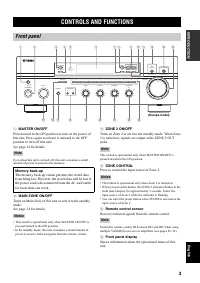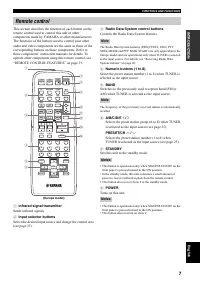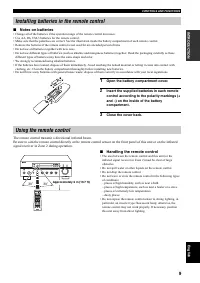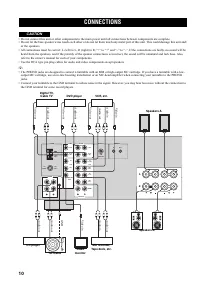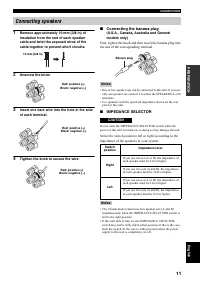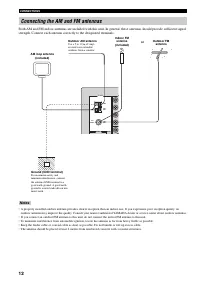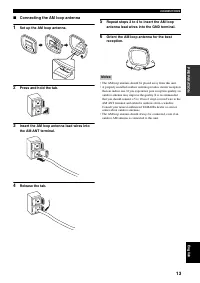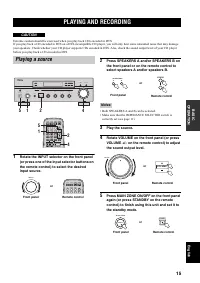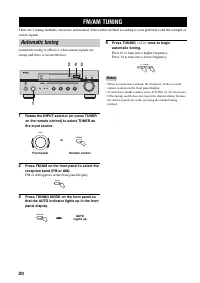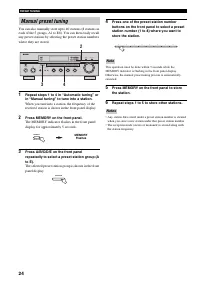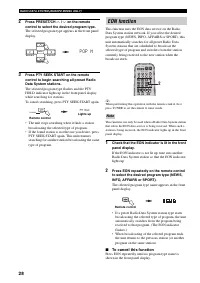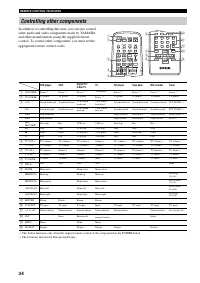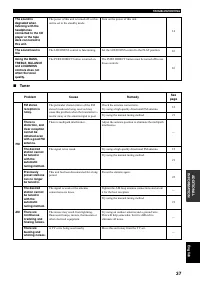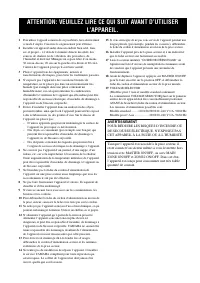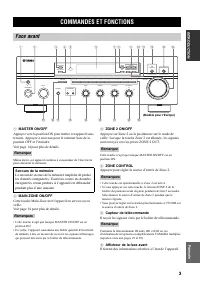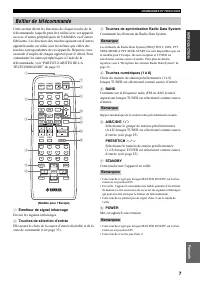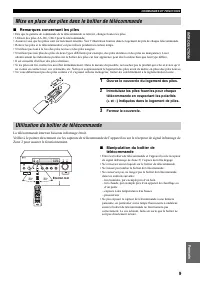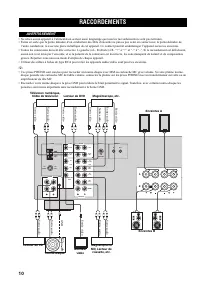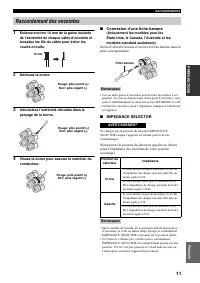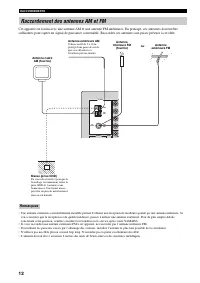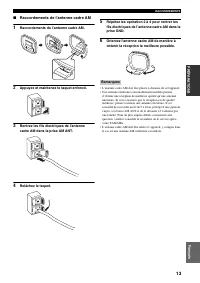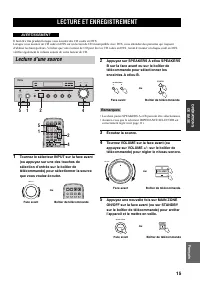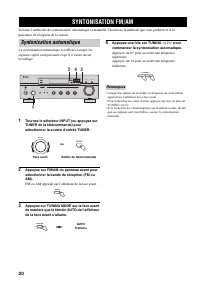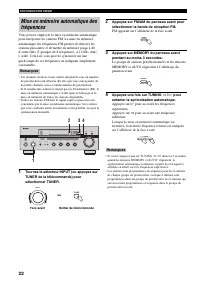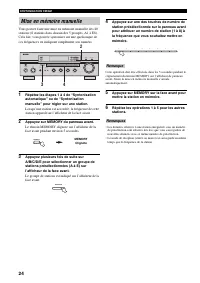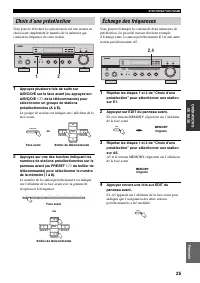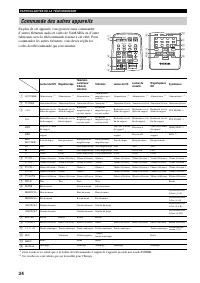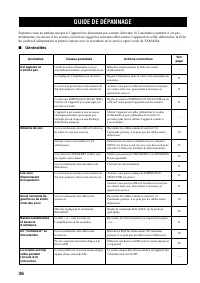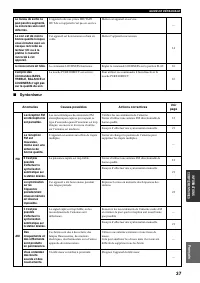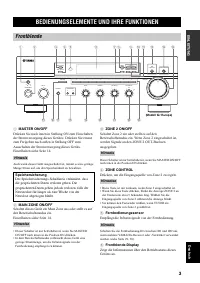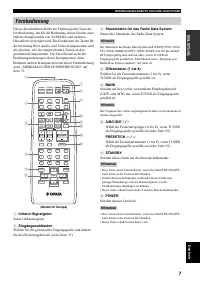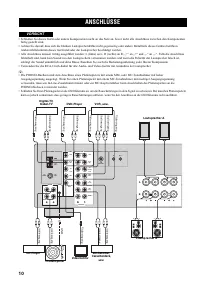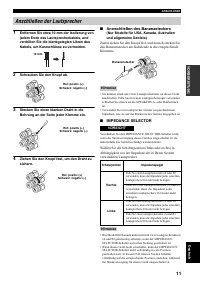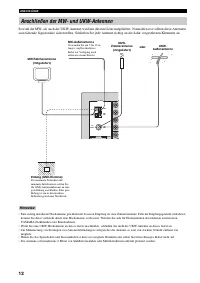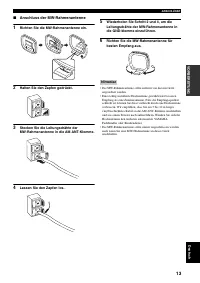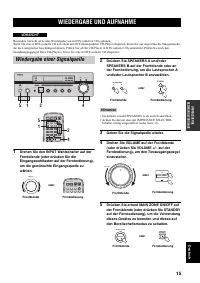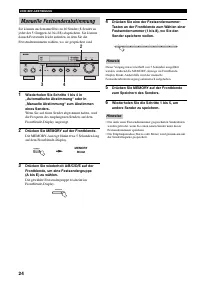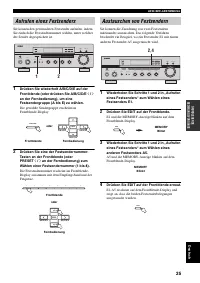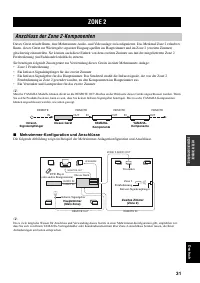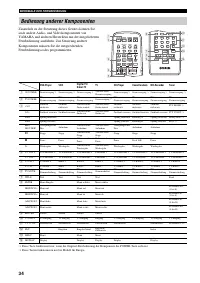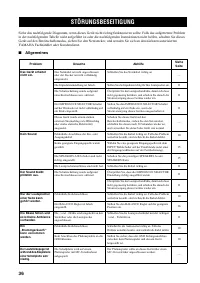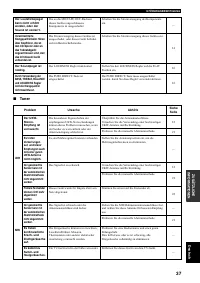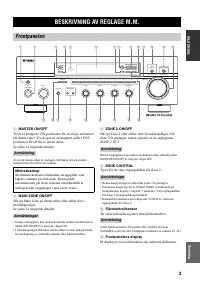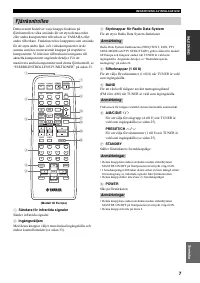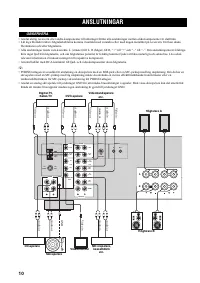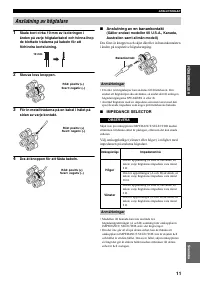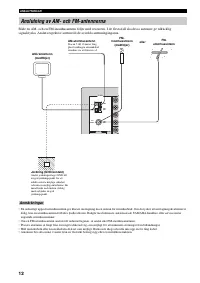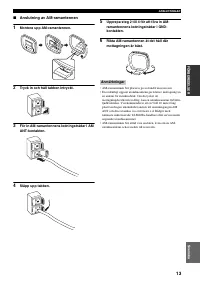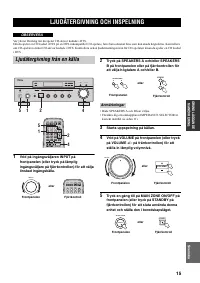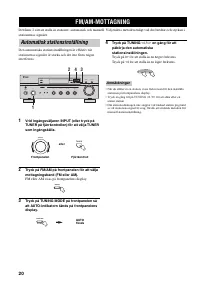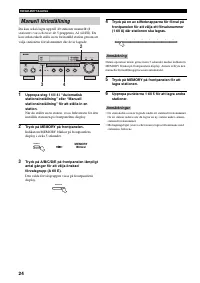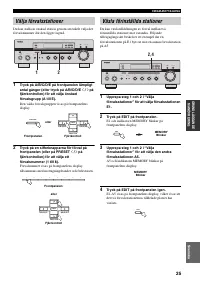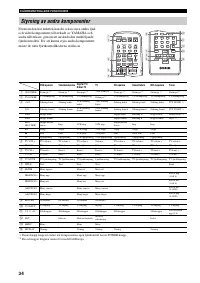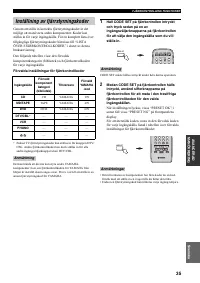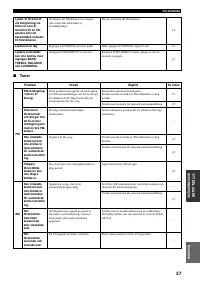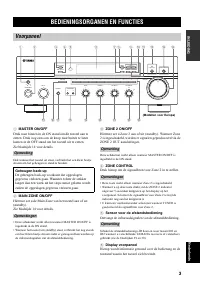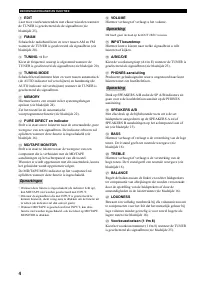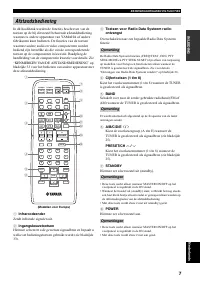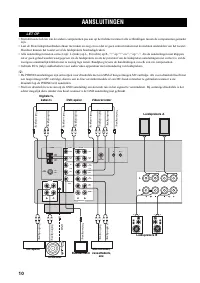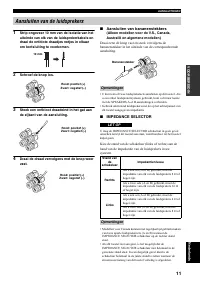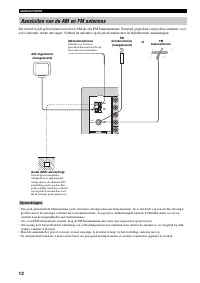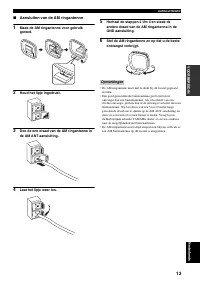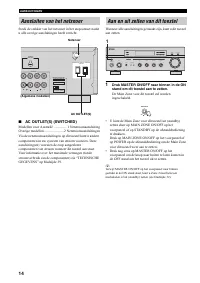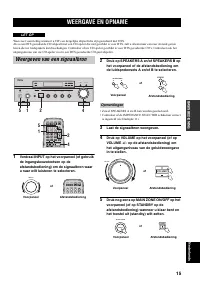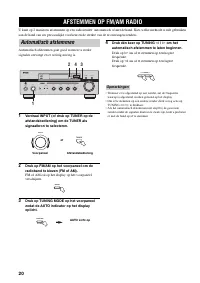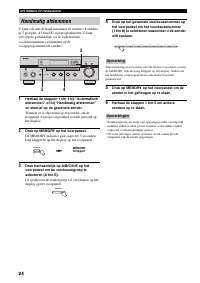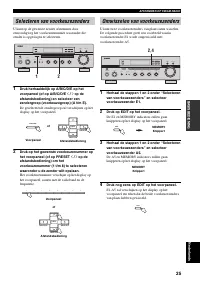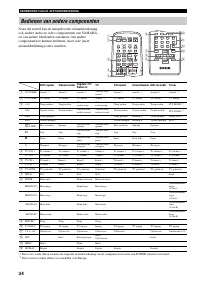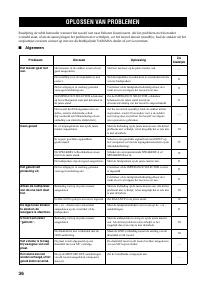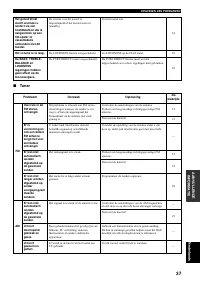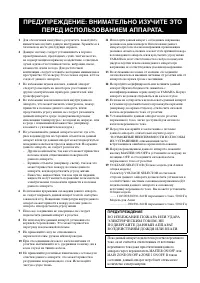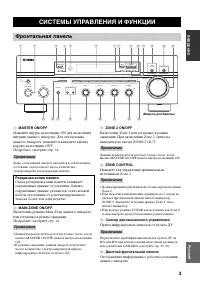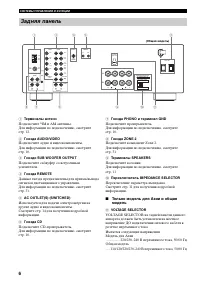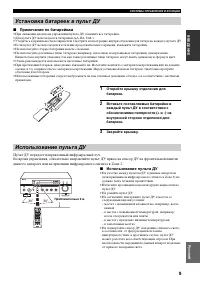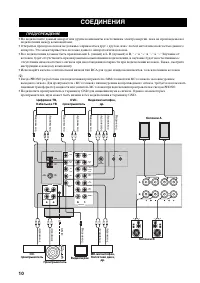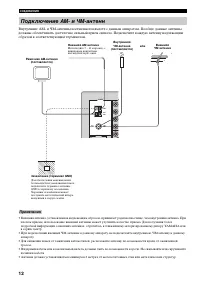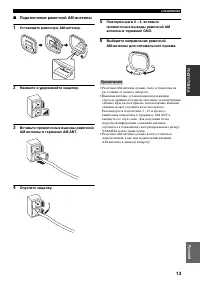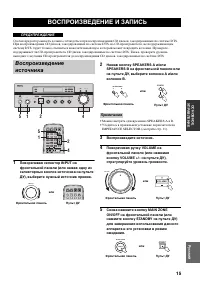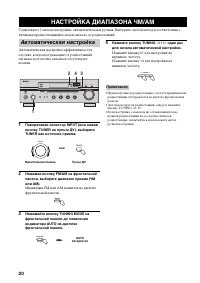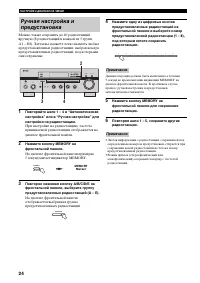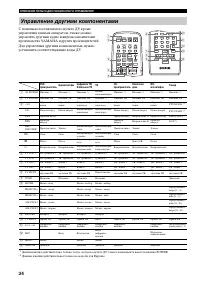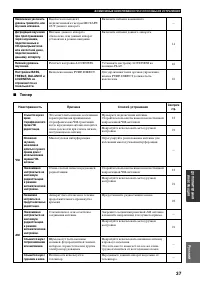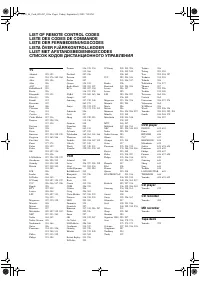Усилители Yamaha RX-497 - инструкция пользователя по применению, эксплуатации и установке на русском языке. Мы надеемся, она поможет вам решить возникшие у вас вопросы при эксплуатации техники.
Если остались вопросы, задайте их в комментариях после инструкции.
"Загружаем инструкцию", означает, что нужно подождать пока файл загрузится и можно будет его читать онлайн. Некоторые инструкции очень большие и время их появления зависит от вашей скорости интернета.
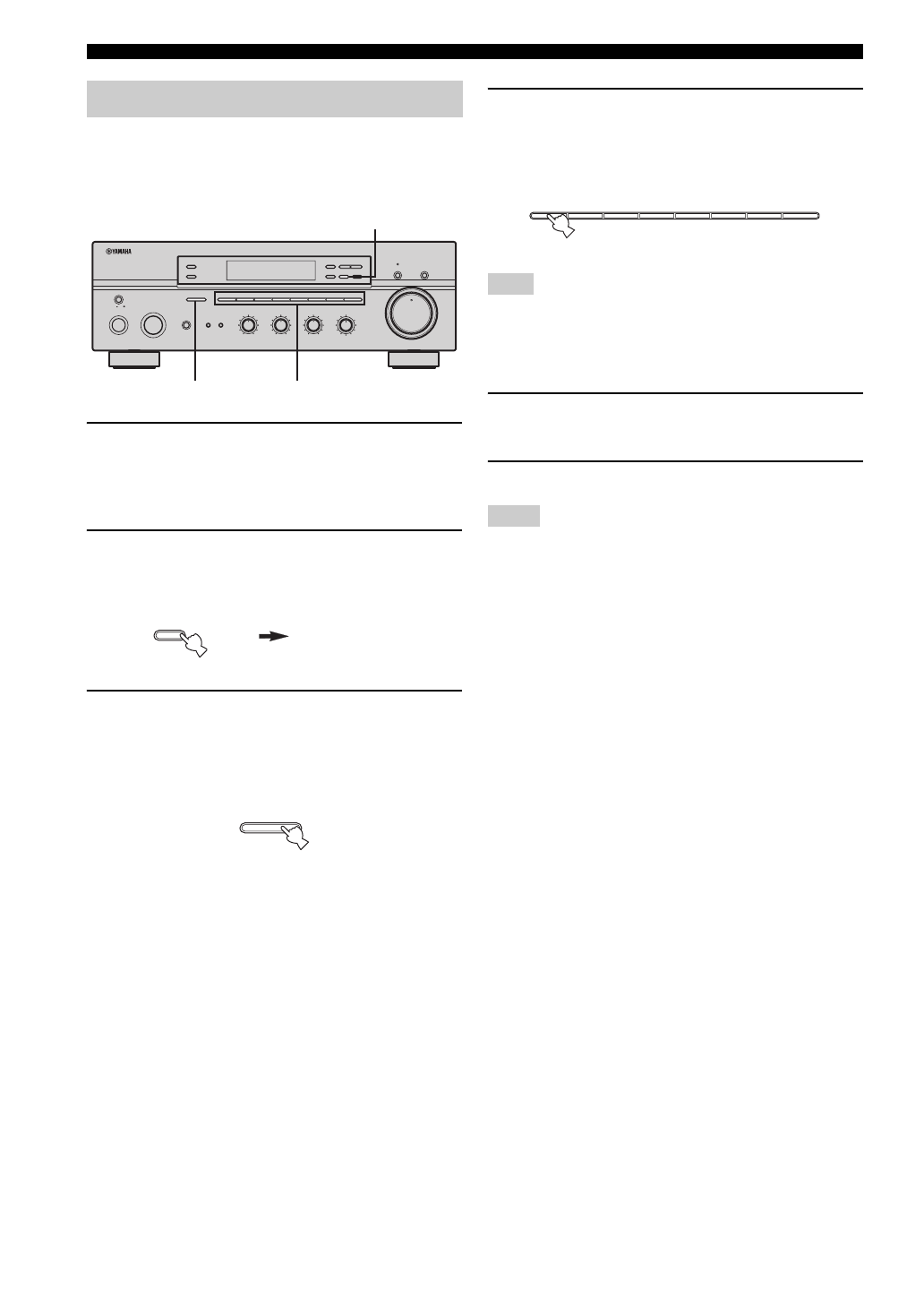
24
FM/AM TUNING
You can also manually store up to 40 stations (8 stations in
each of the 5 groups, A1 to E8). You can then easily recall
any preset stations by selecting the preset station numbers
where they are stored.
1
Repeat steps 1 to 4 in “Automatic tuning” or
in “Manual tuning” to tune into a station.
When you tune into a station, the frequency of the
received station is shown in the front panel display.
2
Press MEMORY on the front panel.
The MEMORY indicator flashes in the front panel
display for approximately 5 seconds.
3
Press A/B/C/D/E on the front panel
repeatedly to select a preset station group (A
to E).
The selected preset station group is shown in the front
panel display.
4
Press one of the preset station number
buttons on the front panel to select a preset
station number (1 to 8) where you want to
store the station.
This operation must be done within 5 seconds while the
MEMORY indicator is flashing in the front panel display.
Otherwise, the manual preset tuning process is automatically
canceled.
5
Press MEMORY on the front panel to store
the station.
6
Repeat steps 1 to 5 to store other stations.
• Any station data stored under a preset station number is cleared
when you store a new station under that preset station number.
• The reception mode (stereo or monaural) is stored along with
the station frequency.
Manual preset tuning
ON/OFF
INPUT
MAIN ZONE
PHONES
BASS
MASTER
ON
OFF
MD/TAPE MONITOR
PURE DIRECT
5
5
1
0
1
4
4
2
2
3
3
+
–
VOLUME
l
TUNINGH
h
ZONE 2 ON/OFF
ZONE CONTROL
FM/AM
EDIT
A/B/C/D/E
1
2
3
4
5
6
7
8
MEMORY
MAN'L/AUTO FM
TUNING MODE
AUTO/MAN'L
TREBLE
5
5
1
0
1
4
4
2
2
3
3
+
–
BALANCE
5
5
1
0
1
4
4
2
2
3
3
R
L
LOUDNESS
5
7
1
FLAT
6
4
8
2
10
–30dB
3
9
SPEAKERS
B
A
3
4
2
0
12
12
2
8
4
∞
20
20
60
60
26
26
40
40
16
16
-dB
-dB
MEMORY
MAN'L/AUTO FM
MEMORY
Flashes
A/B/C/D/E
Note
Notes
1
2
3
4
5
6
7
8
Содержание
- 203 ОПИСАНИЕ ПУЛЬТА; СОДЕРЖАНИЕ; ВВЕДЕНИЕ
- 204 Усовершенствованный AM/ЧМ тюнер; Автоматическая предустановка; Другие особенности; Постоянный контроль переменной громкости; Пожалуйста, убедитесь в наличии всех следующих аксессуаров.; ОПИСАНИЕ
- 205 ВВЕДЕНИ; Прием инфракрасных сигналов от пульта ДУ.; Дисплей фронтальной панели; СИСТЕМЫ УПРАВЛЕНИЯ И ФУНКЦИИ; Фронтальная панель; Примечание; Резервная копия памяти; Примечания
- 207 Загорается при включении функции Zone 2.; Только модель для Европы
- 208 Задняя панель
- 209 Выдает инфракрасные сигналы.; Селекторные кнопки источника; Установка данного аппарата в режим ожидания.; Включение данного аппарата.
- 210 Установка таймера сна.
- 211 Примечания по батарейкам; Установка батареек в пульт ДУ
- 212 СОЕДИНЕНИЯ
- 213 ОВКА; Подключение бананового штекера; Подключение колонок
- 215 Подключение рамочной АМ-антенны; Нажмите и удерживайте защелку.
- 216 • Можно установить режим Main Zone данного
- 217 ОСНОВНОЕ; ВОСПРОИЗВЕДЕНИЕ И ЗАПИСЬ
- 218 Регулировка ручки BALANCE; Регулировка ручки LOUDNESS; Настойка тональности
- 219 Запись источника
- 220 Применение таймера сна
- 222 Нажмите кнопку TUNING; Нажмите кнопку; НАСТРОЙКА ДИАПАЗОНА ЧМ/AM; Автоматическая настройка
- 223 Ручная настройка
- 228 Смотрите раздел “Функция EON” на стр. 28.; RADIO DATA SYSTEM (ТОЛЬКО МОДЕЛЬ ДЛЯ ЕВРОПЫ)
- 229 Функция PTY SEEK
- 230 Нажимая кнопку PRESET/CH; • Аппарат прекращает поиск при нахождении; Отмена данной функции; Функция EON
- 231 Параметры меню ADVANCED SETUP; Исходные установки; Дистанционное управление; Тюнер; ДОПОЛНИТЕЛЬНЫЕ НАСТРОЙКИ
- 233 Многокомнатная конфигурация и подключения; Подключение компонентов Zone 2
- 234 Управление Zone 2
- 235 Управление данным аппаратом; ОПИСАНИЕ ПУЛЬТА ДИСТАНЦИОННОГО; Зона управления
- 236 Управление другими компонентами
- 237 Установки по умолчанию кода ДУ; Установка кодов ДУ
- 238 Общая часть; ВОЗМОЖНЫЕ НЕИСПРАВНОСТИ И СПОСОБЫ ИХ УСТРАНЕНИЯ
- 239 ПОЛ
- 241 ТЕХНИЧЕСКИЕ ХАРАКТЕРИСТИКИ