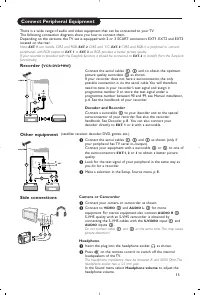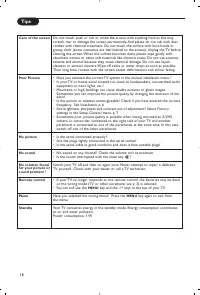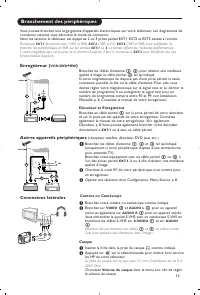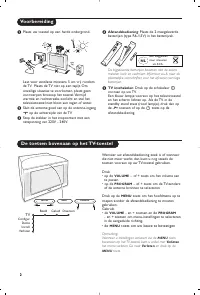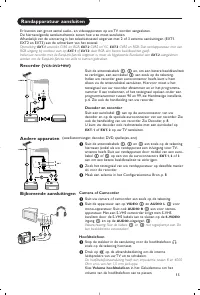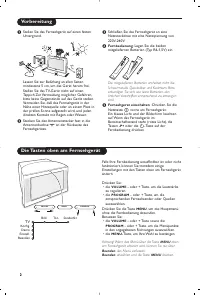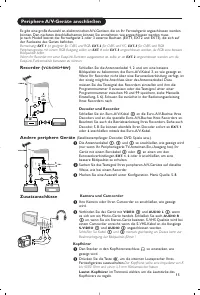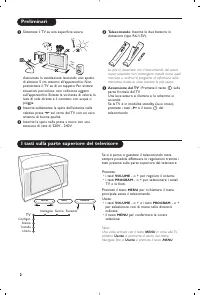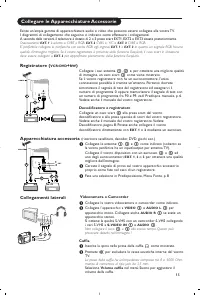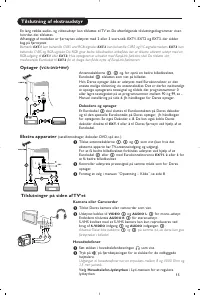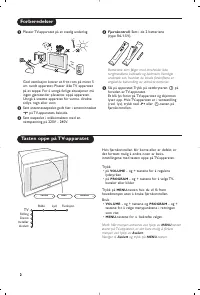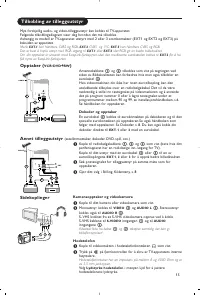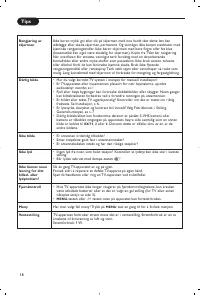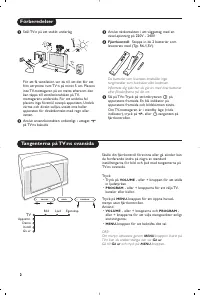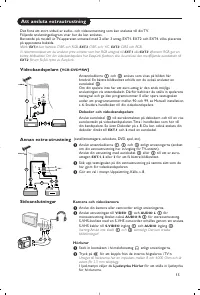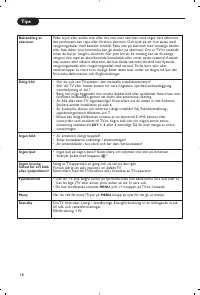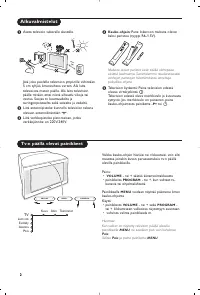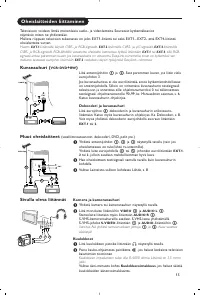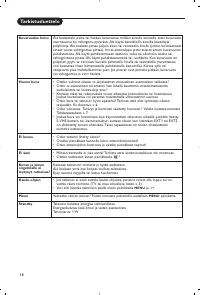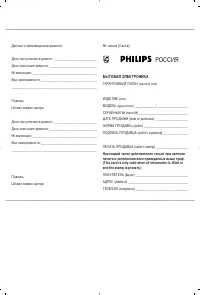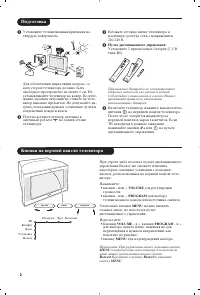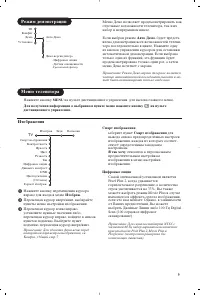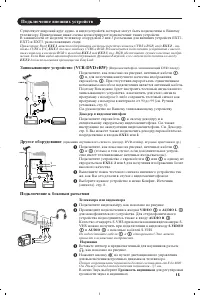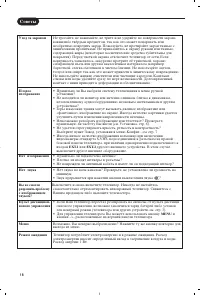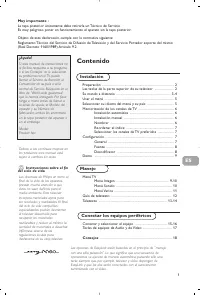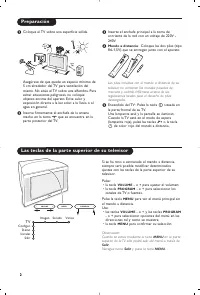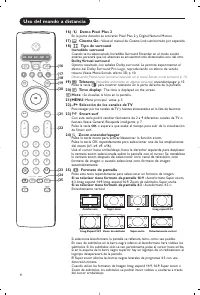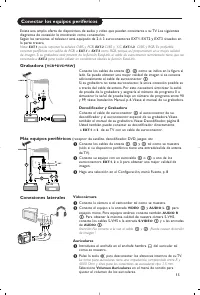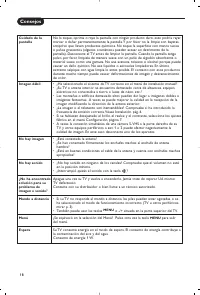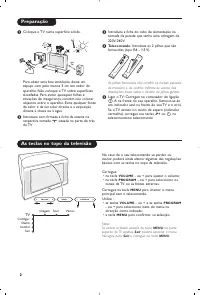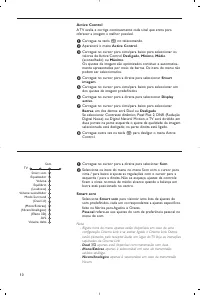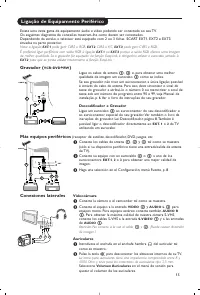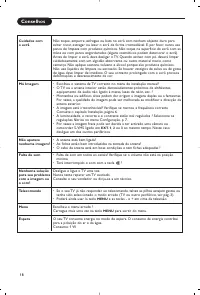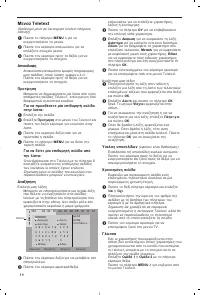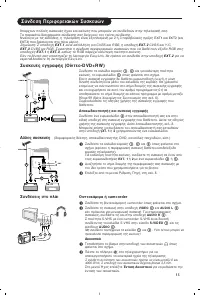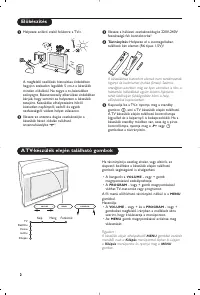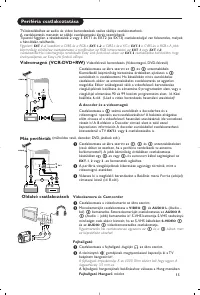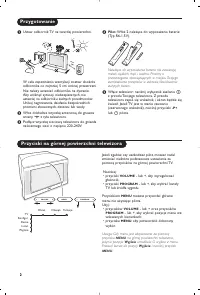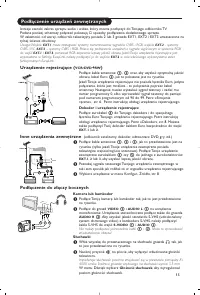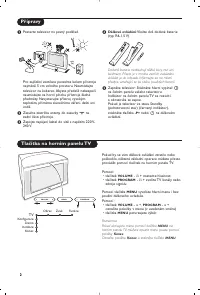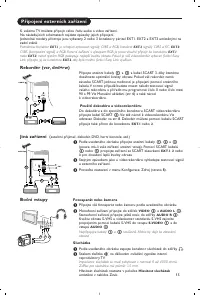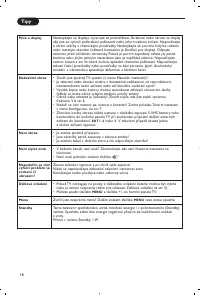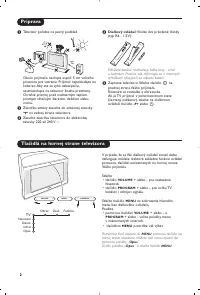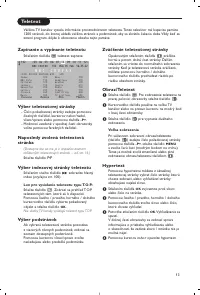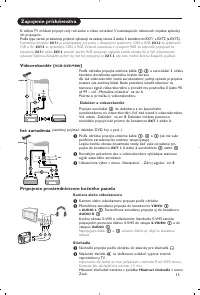Телевизоры кинескопные Philips 32PW9520 - инструкция пользователя по применению, эксплуатации и установке на русском языке. Мы надеемся, она поможет вам решить возникшие у вас вопросы при эксплуатации техники.
Если остались вопросы, задайте их в комментариях после инструкции.
"Загружаем инструкцию", означает, что нужно подождать пока файл загрузится и можно будет его читать онлайн. Некоторые инструкции очень большие и время их появления зависит от вашей скорости интернета.
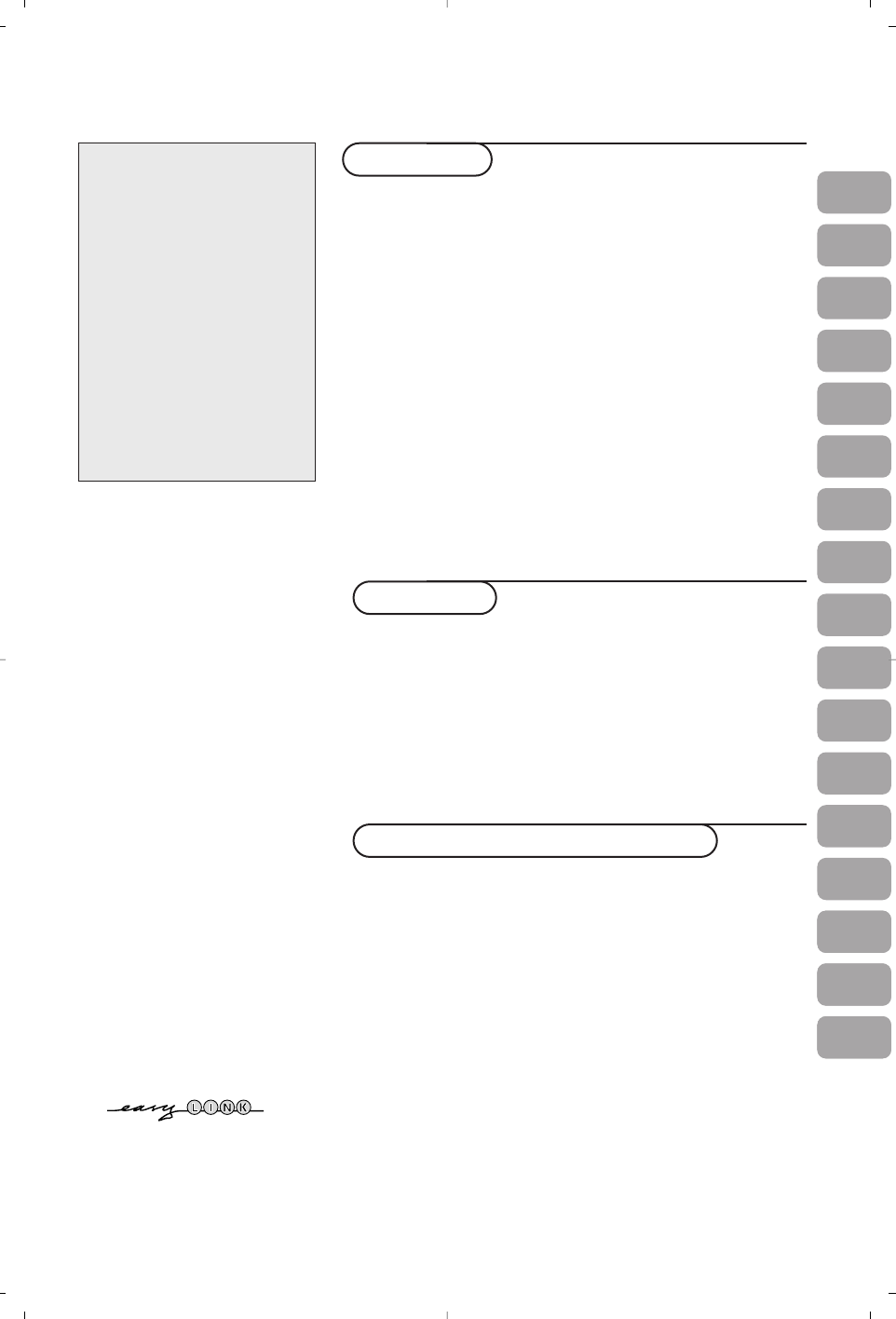
1
Contents
Preparation ........................................................................................ 2
Keys on top of the TV .................................................................... 2
Your remote control ................................................................... 3-4
To use the menus .............................................................................. 5
Select the menu language and country ....................................... 5
Store TV channels ............................................................................ 6
Automatic installation ..............................................................6
Manual installation .................................................................... 6
Give name .................................................................................. 6
Reshuffle the programme list .................................................. 7
Select favourite TV channels .................................................. 7
TV setup ............................................................................................. 7
General ....................................................................................... 7
Source .......................................................................................... 8
Decoder ...................................................................................... 8
Demo .................................................................................................. 9
Installation
TV menu
Picture menu ........................................................................ 9-10
Sound menu ............................................................................. 10
Features menu......................................................................... 11
Teletext guide ................................................................................. 12
Teletext ...................................................................................... 13-14
Connect peripheral equipment
Connecting and selecting equipment ..................................15-16
Audio- and video equipment keys ............................................. 17
Tips .................................................................................................. 18
Operation
EasyLink features are based on the “one touch operation” approach.
This means that a sequence of actions are executed at the same time
in both the television and the video cassette recorder, provided both
are fitted with the EasyLink function and connected with the eurocable
supplied with your video recorder.
R
End of life directives
Philips is paying a lot of attention to
producing environmentally-friendly in
green focal areas. Your new TV contains
materials which can be recycled and
reused. At the end of its life specialised
companies can dismantle the
discarded TV to concentrate the
reusable materials and to minimise the
amount of materials to be disposed of.
Please ensure you dispose of your old
TV according to local regulations.
Help?
If this instruction manual does
not give an answer or if ‘Tips’ do
not solve your TV problem, you
can call your Local Philips
Customer or Ser vice Centre. See
the supplied World-wide
guarantee booklet.
Please, have the Model and
Product number which you can
find at the back of your television
set or on the packaging, ready,
before calling the Philips helpline.
Model:
Product No:
Due to continuous product
improvements this manual is subject
to change without notice.
FR
NL
DE
IT
DK
NO
SU
SF
RU
ES
PT
GR
HU
GB
PL
CZ
SK
Содержание
- 168 Пульт дистанционного управления; Подготовка; Кнопки на верхней панели телевизора
- 169 Использование пульта дистанционного управления; Выбор внешних устройств; Информация о Меню/Пульте дистанционного управления
- 170 Телетекст; Формат изображения
- 171 Использование меню; Уcтaнoвкa; Меню выбора языка или страны
- 172 Автоустановка; Задать имя; Сохранение настроек телевизионных каналов
- 173 Начальная настройка
- 174 Aвтo Surround
- 175 Изображения; Режим демонстрации
- 176 Меню настройки звука
- 177 Меню возможностей
- 178 Путеводитель по Телетексту; Основные функции; Напоминание; Смотреть
- 179 Выбор активного экрана; Гипертекст
- 180 Меню Телетекста
- 181 Декодер и видеомагнитофон; Другое оборудование; Телекамера или видекамерa; Наушники
- 182 Выбор подключенного устройства; Peкopдep; Стереоусилитель и два дополнительных FRONT динамика
- 183 Кнопки для управления аудио- и видеоустройствами