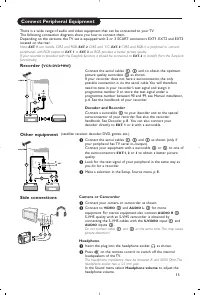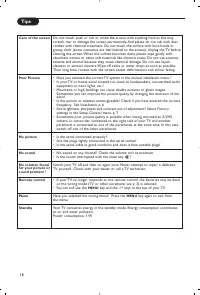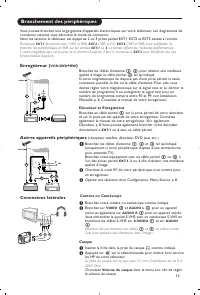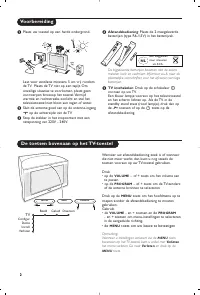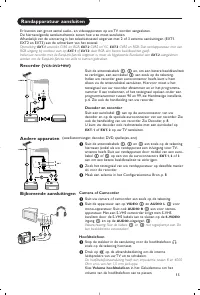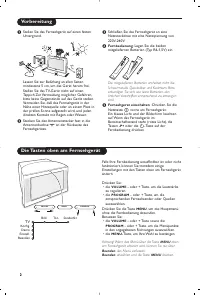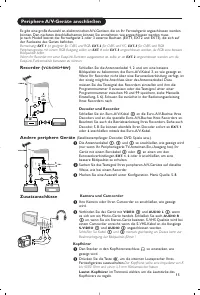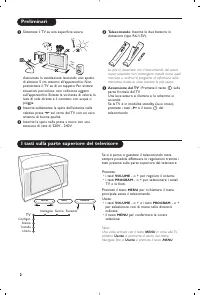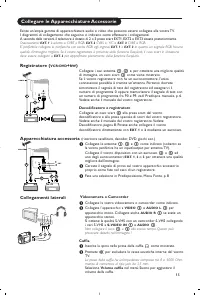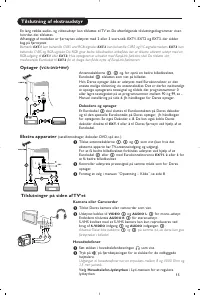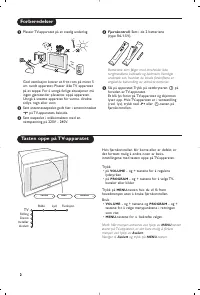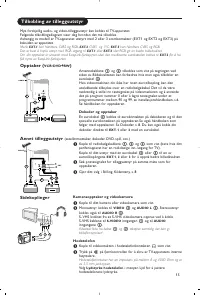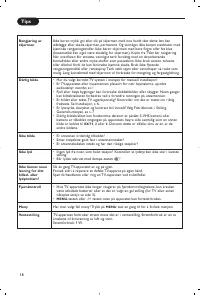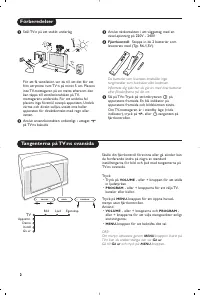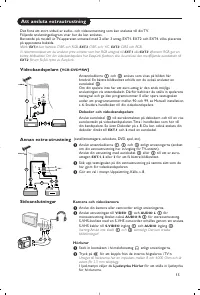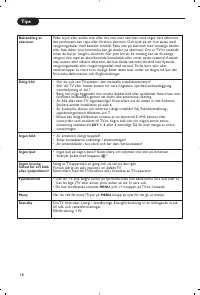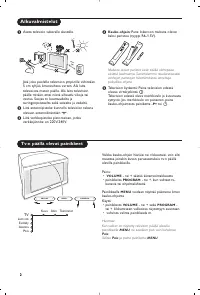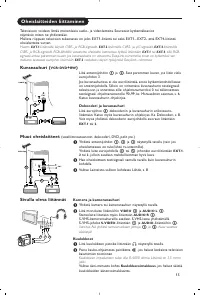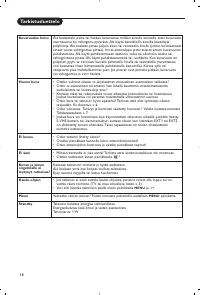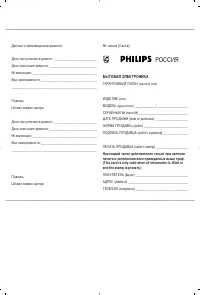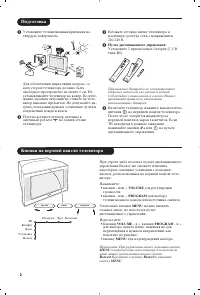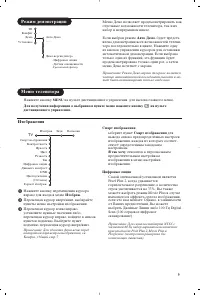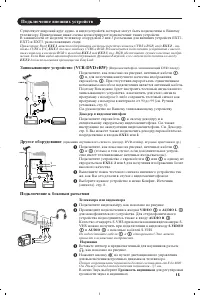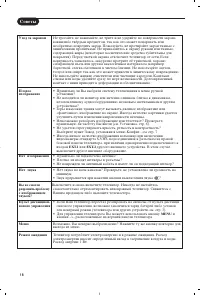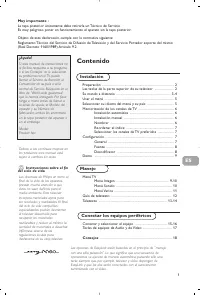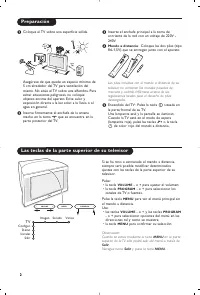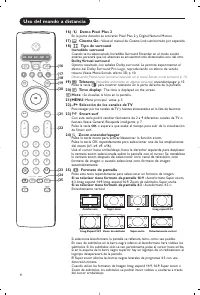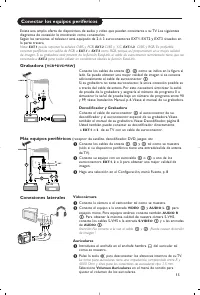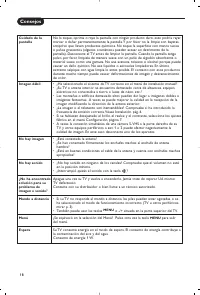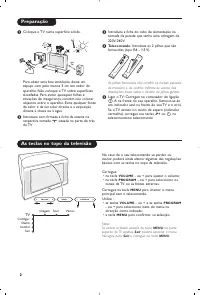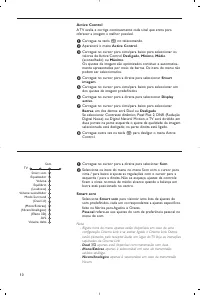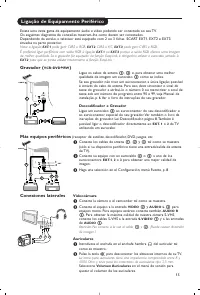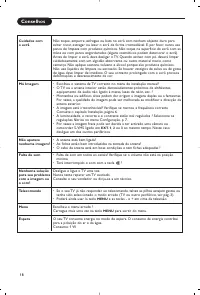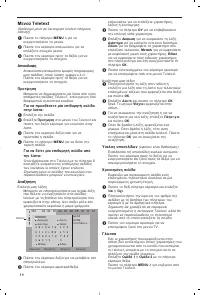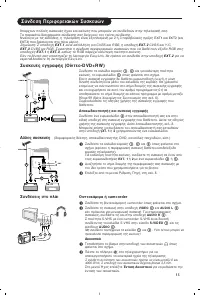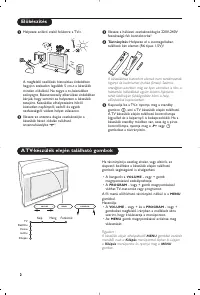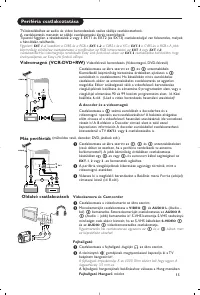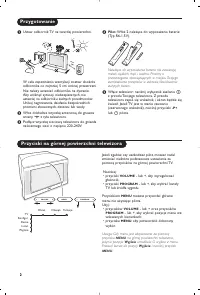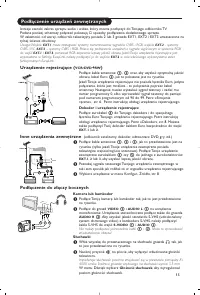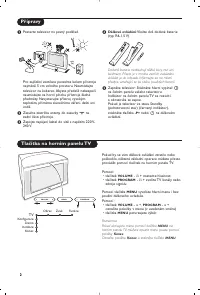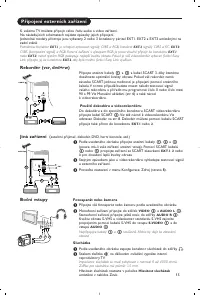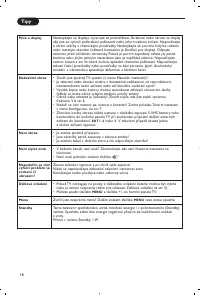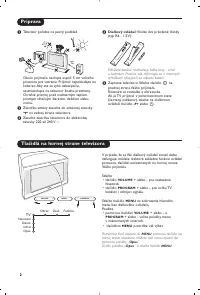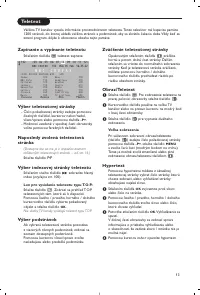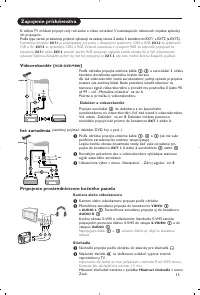Телевизоры кинескопные Philips 32PW9520 - инструкция пользователя по применению, эксплуатации и установке на русском языке. Мы надеемся, она поможет вам решить возникшие у вас вопросы при эксплуатации техники.
Если остались вопросы, задайте их в комментариях после инструкции.
"Загружаем инструкцию", означает, что нужно подождать пока файл загрузится и можно будет его читать онлайн. Некоторые инструкции очень большие и время их появления зависит от вашей скорости интернета.
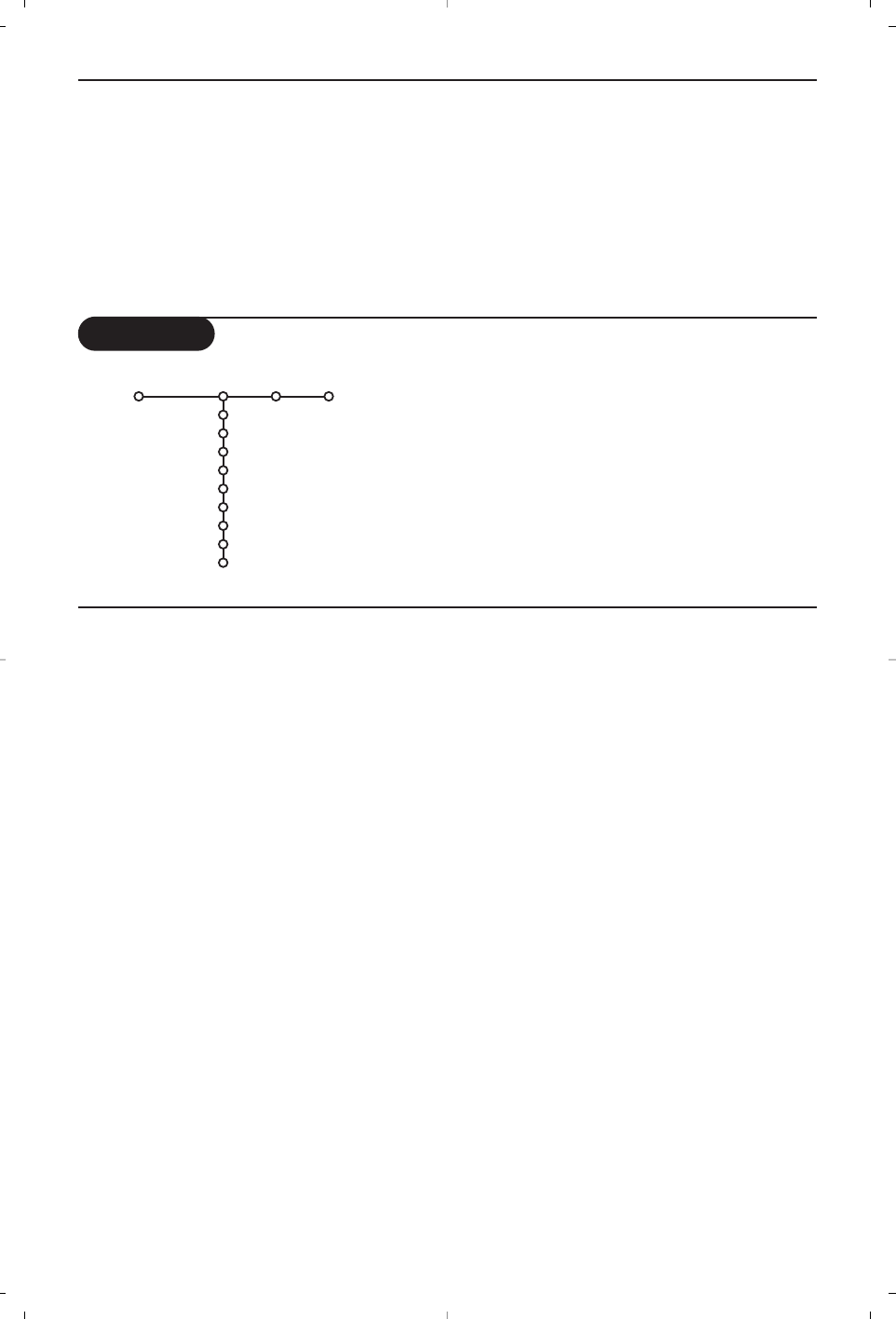
7
Reshuffle the programme list
You can change the order of the stored TV
channels.
&
Select
Reshuffle
in the Installation menu.
é
Follow the instructions on screen.
Select Favourite TV channels
&
Select Favourite programmes in the Install
menu.
é
Select your programme number with the
cursor up/down.
“
Select
Yes
or
No
with the cursor right.
‘
Repeat
é
and
“
for every TV channel or
external you want to make a favourite or a
non-favourite TV channel or external.
TV Setup
The Setup menu contains items that control the settings of the
TV’s functions, features, services and peripherals you may have
connected.
The
General
menu allows you to change various settings that
are presumably adjusted less frequently than most other
settings.
The
Source
menu allows you to select a source.
The
Decoder
menu allows you to define one or more
programme numbers as decoder programme numbers.
Press the
i
key on the remote control to get information
about the selected menu item.
General Source Decoder
Menu background
Smart surf
Factory settings
Tilt adjust
OSD
Programme title
Teletext level 2.5
Auto surround
Set/Change code
Setup
Smart surf
&
Select
Smart surf
.
é
With the cursor left/right, select
•
2 programmes
if you want the
0
key to
toggle between the current and the previously
selected channel,
•
9 programmes
if you want the
0
key to
summon a list of up to 9 channels which can
be selected,
To add/remove a channel or source:
Tune to the channel or source you wish to add
or remove. Press the
0
key and press the
cursor right to add or remove.
Note: If there are already 9 channels/sources in the
list, the one at the bottom of the list will be
removed.
Factory settings
This resets the picture and sound settings to
their predefined factory values, but maintains
the channel installation settings.
OSD (On Screen Display)
See Use of the remote control, p. 3,
i
On
screen information.
&
Select
OSD
.
é
Select
Normal
to activate the continuous
display of the programme number. Also TV
channel and programme information are
extended.
Minimum
will display reduced
channel information.
Note: When subtitles is switched on, see Features,
p.11, continuous display of the programme number
is not possible.
Teletext 2.5
Some broadcasters offer the opportunity to
see more colours, other background colours
and nicer pictures in the teletext pages.
&
Select
Teletext 2.5
.
é
Press the cursor right to select
Teletext 2.5
On
to take advantage of this feature.
“
Press the cursor right again to select
Teletext
2.5 Off
if you like the more neutral teletext
layout.
The selection made is valid for all channels
which broadcast teletext 2.5.
Note: It may take a few seconds before teletext
broadcast switches over to Teletext 2.5.
General
Содержание
- 168 Пульт дистанционного управления; Подготовка; Кнопки на верхней панели телевизора
- 169 Использование пульта дистанционного управления; Выбор внешних устройств; Информация о Меню/Пульте дистанционного управления
- 170 Телетекст; Формат изображения
- 171 Использование меню; Уcтaнoвкa; Меню выбора языка или страны
- 172 Автоустановка; Задать имя; Сохранение настроек телевизионных каналов
- 173 Начальная настройка
- 174 Aвтo Surround
- 175 Изображения; Режим демонстрации
- 176 Меню настройки звука
- 177 Меню возможностей
- 178 Путеводитель по Телетексту; Основные функции; Напоминание; Смотреть
- 179 Выбор активного экрана; Гипертекст
- 180 Меню Телетекста
- 181 Декодер и видеомагнитофон; Другое оборудование; Телекамера или видекамерa; Наушники
- 182 Выбор подключенного устройства; Peкopдep; Стереоусилитель и два дополнительных FRONT динамика
- 183 Кнопки для управления аудио- и видеоустройствами