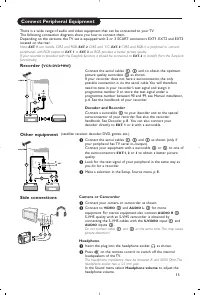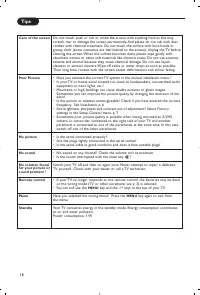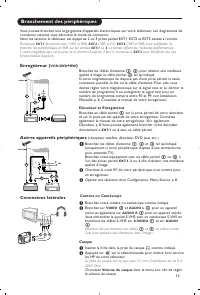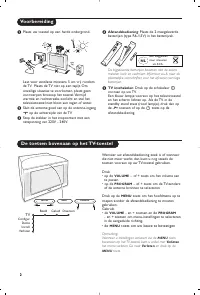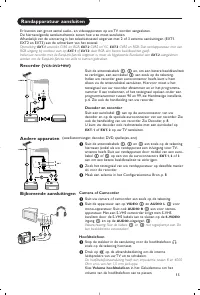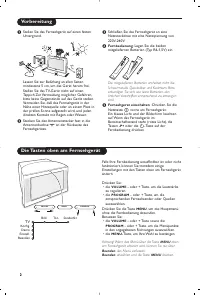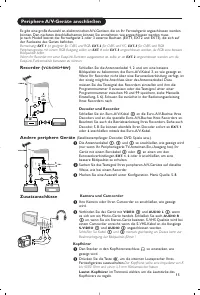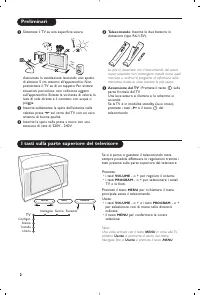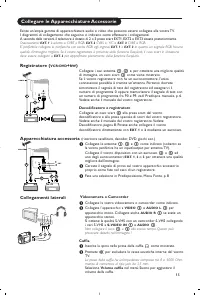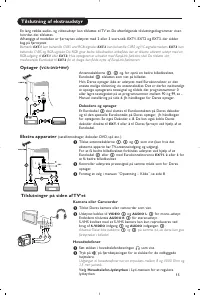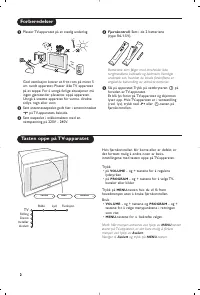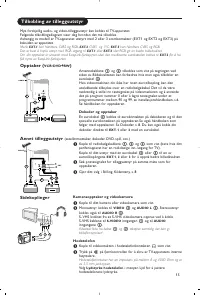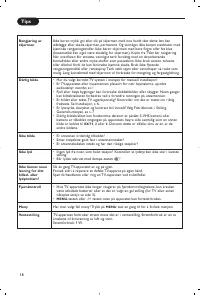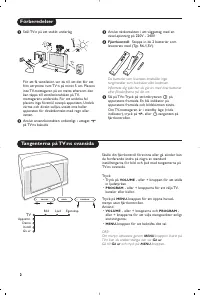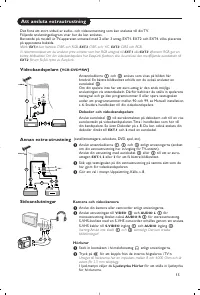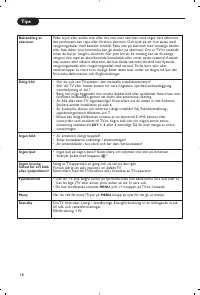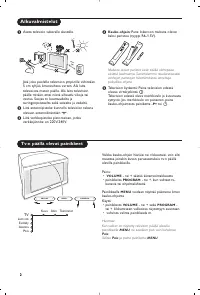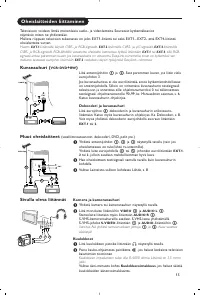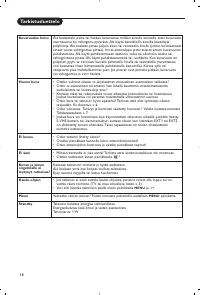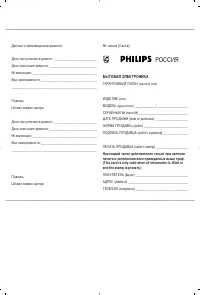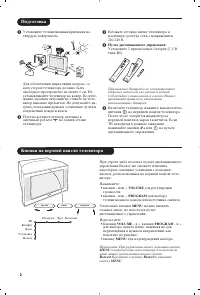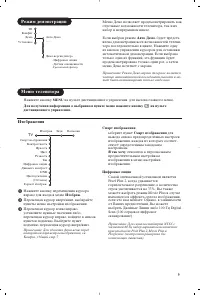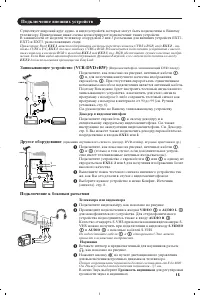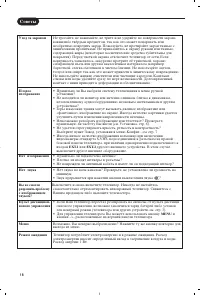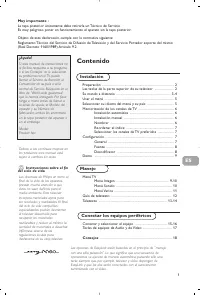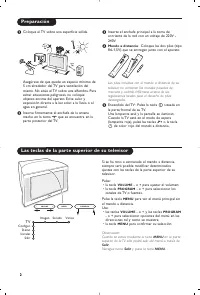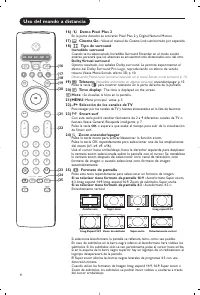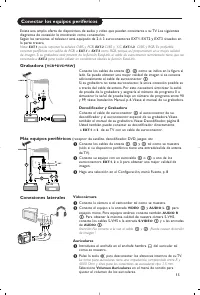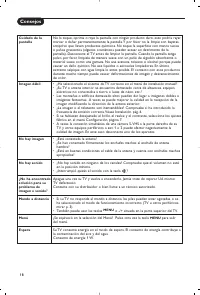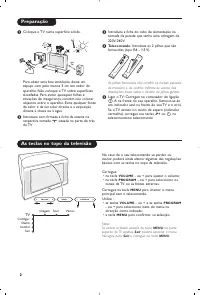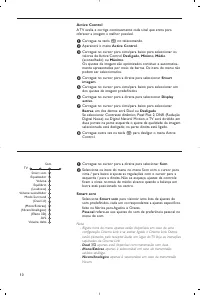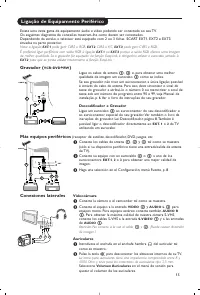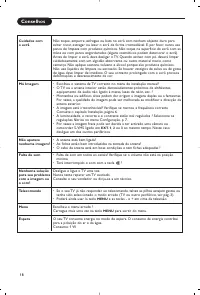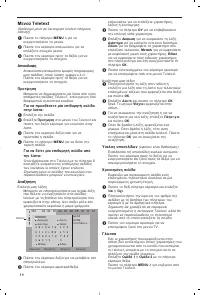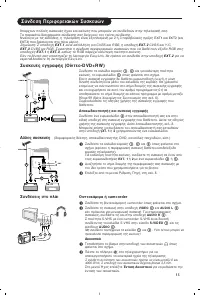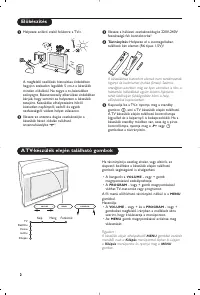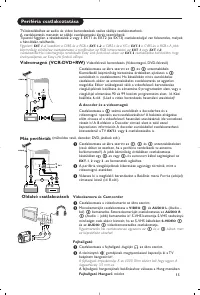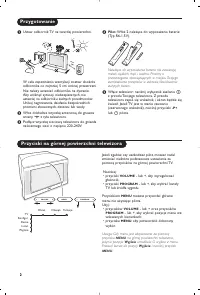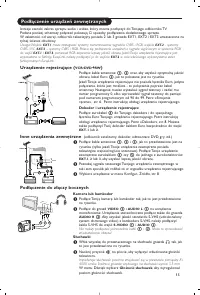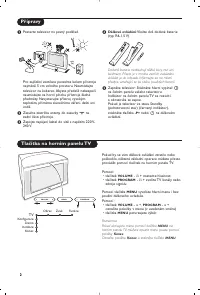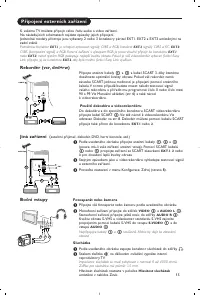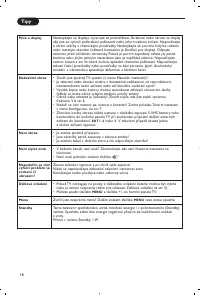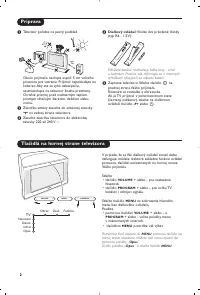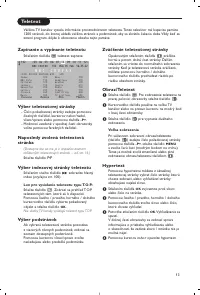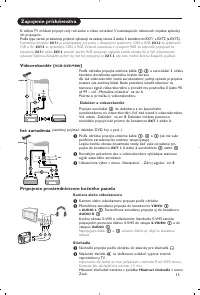Телевизоры кинескопные Philips 32PW9520 - инструкция пользователя по применению, эксплуатации и установке на русском языке. Мы надеемся, она поможет вам решить возникшие у вас вопросы при эксплуатации техники.
Если остались вопросы, задайте их в комментариях после инструкции.
"Загружаем инструкцию", означает, что нужно подождать пока файл загрузится и можно будет его читать онлайн. Некоторые инструкции очень большие и время их появления зависит от вашей скорости интернета.

10
&
Press the cursor right to select
Sound
.
é
Select the menu items in the Sound menu with the cursor
up/down and adjust the settings with the cursor left/right.
Remember, control settings are at normal mid-range levels when
the bar scale is centred.
Smart sound
Select
Smart sound
to display a list of predefined sound
settings, each corresponding with specific factory settings of
Treble and Bass.
Personal
refers to the personal preference settings of sound in
the sound menu.
Notes:
- Some menu items are only available in case of a Cinema Link
configuration and when the Cinema Link is activated. Others are
steered by the audio receiver instead of by the TV. See the separate
Cinema Link booklet supplied.
-
Dual
X
is only available with dual sound transmission.
-
Mono/Stereo
is only selectable in case of analogue stereo
transmission.
-
Nicam/Analogue
is only selectable in case of Nicam transmission.
Sound
Smart sound
Equalizer
Volume
Balance
(Loudness)
Headphone volume
Surround mode
(Dual I-II)
(Mono/Stereo)
(Nicam/Analogue)
(3D effect)
AVL
Delta volume
TV
Sound menu
Active Control
The TV continuously measures and corrects all incoming signals in
order to provide the best picture possible.
&
Press the
h
key on the remote control.
é
The
Active Control
menu appears.
“
Press the cursor up/down to select the Active Control values
Off
,
Minimum
,
Medium
(recommended) or
Maximum
.
The picture settings are being optimised continuously and
automatically which is displayed by bars. The menu items can
not be selected.
‘
Press the cursor right to select
Smart Picture
.
(
Press the cursor up/down to select one of the predefined
picture settings.
§
Press the cursor right to select
Active Display
.
è
Press the cursor up/down to select
Show bars
, one of the Dual
screen demos or
Off
.
When you select Dynamic contrast, Pixel Plus 2, Digital Noise
Reduction or Digital Natural Motion, the TV screen is divided
into two parts: in the left part the selected picture quality
setting is switched off; in the right part it is switched on.
!
Press the
h
key again to switch off the Active Control menu.
Содержание
- 168 Пульт дистанционного управления; Подготовка; Кнопки на верхней панели телевизора
- 169 Использование пульта дистанционного управления; Выбор внешних устройств; Информация о Меню/Пульте дистанционного управления
- 170 Телетекст; Формат изображения
- 171 Использование меню; Уcтaнoвкa; Меню выбора языка или страны
- 172 Автоустановка; Задать имя; Сохранение настроек телевизионных каналов
- 173 Начальная настройка
- 174 Aвтo Surround
- 175 Изображения; Режим демонстрации
- 176 Меню настройки звука
- 177 Меню возможностей
- 178 Путеводитель по Телетексту; Основные функции; Напоминание; Смотреть
- 179 Выбор активного экрана; Гипертекст
- 180 Меню Телетекста
- 181 Декодер и видеомагнитофон; Другое оборудование; Телекамера или видекамерa; Наушники
- 182 Выбор подключенного устройства; Peкopдep; Стереоусилитель и два дополнительных FRONT динамика
- 183 Кнопки для управления аудио- и видеоустройствами