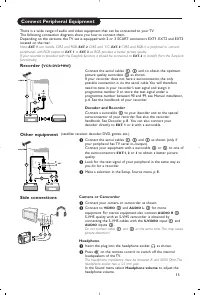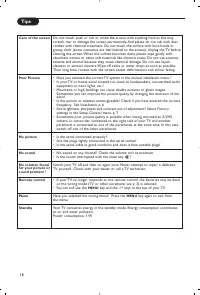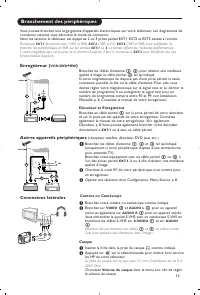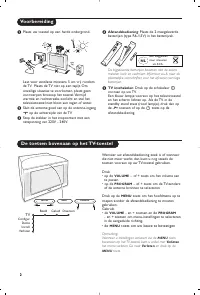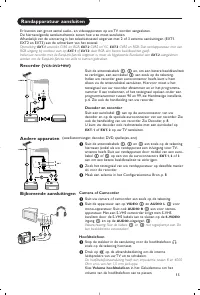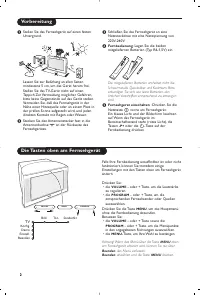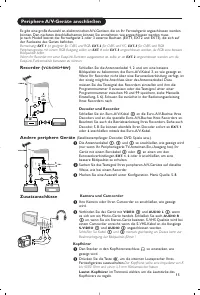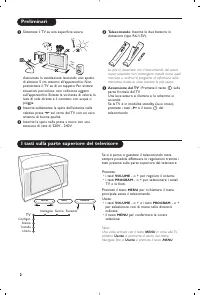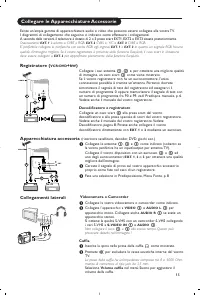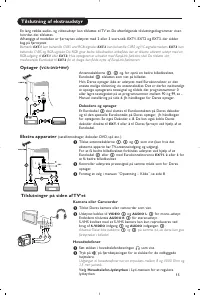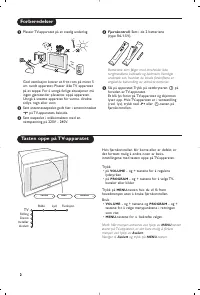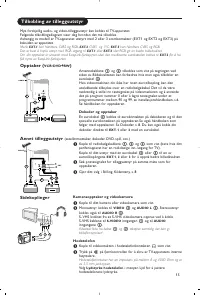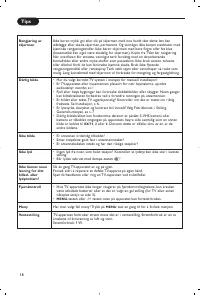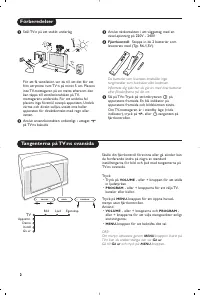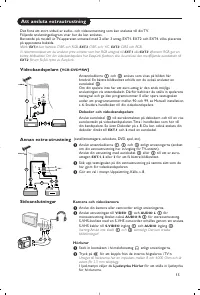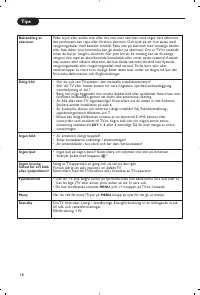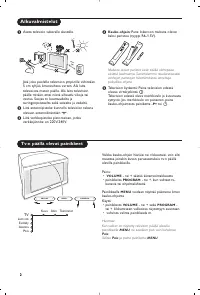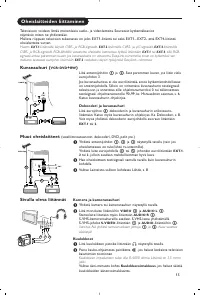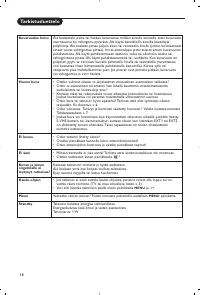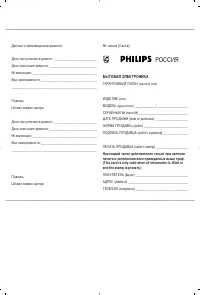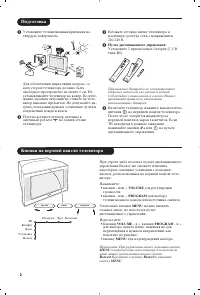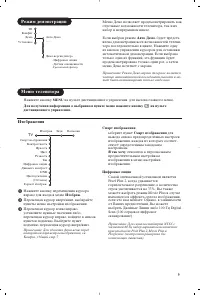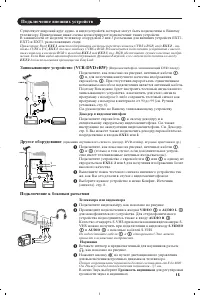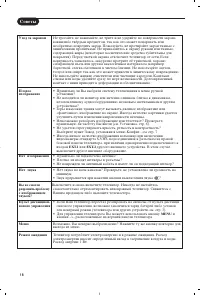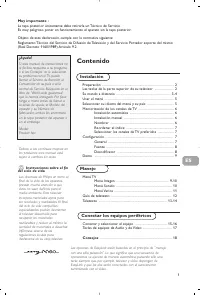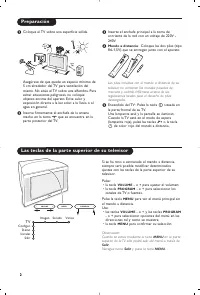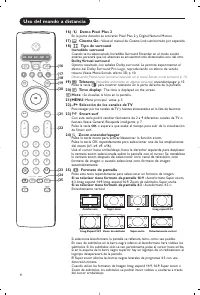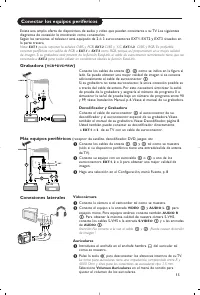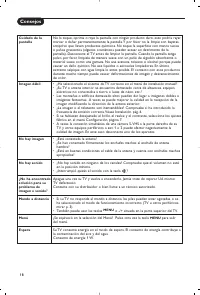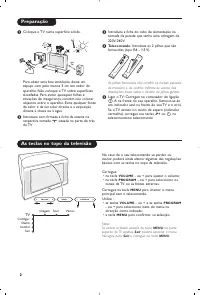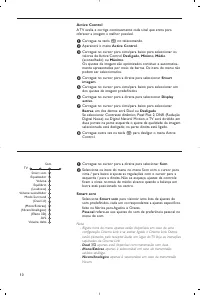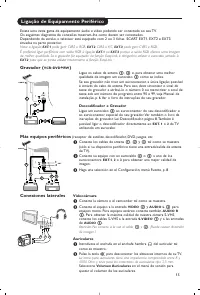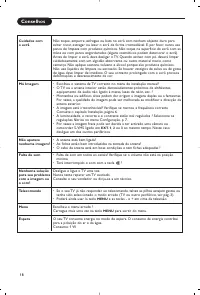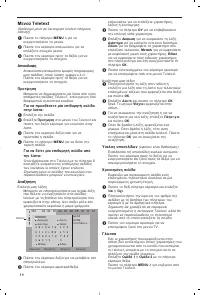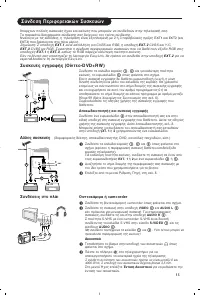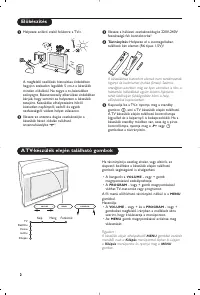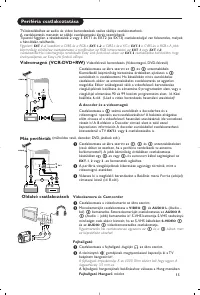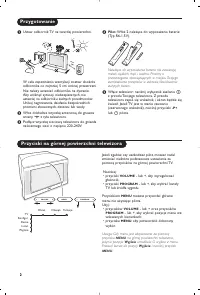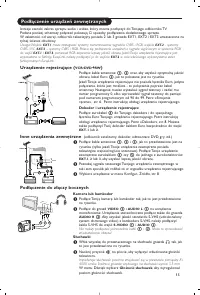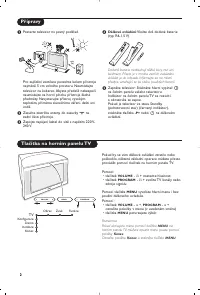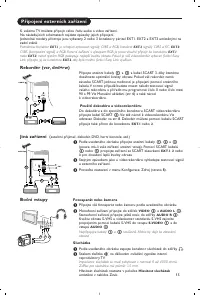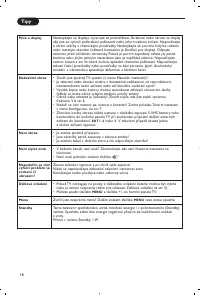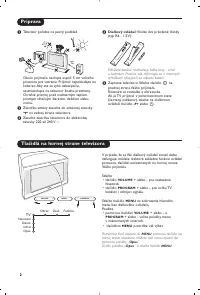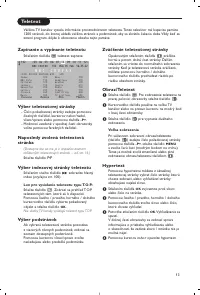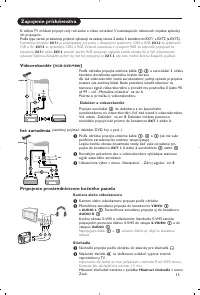Телевизоры кинескопные Philips 32PW9520 - инструкция пользователя по применению, эксплуатации и установке на русском языке. Мы надеемся, она поможет вам решить возникшие у вас вопросы при эксплуатации техники.
Если остались вопросы, задайте их в комментариях после инструкции.
"Загружаем инструкцию", означает, что нужно подождать пока файл загрузится и можно будет его читать онлайн. Некоторые инструкции очень большие и время их появления зависит от вашей скорости интернета.
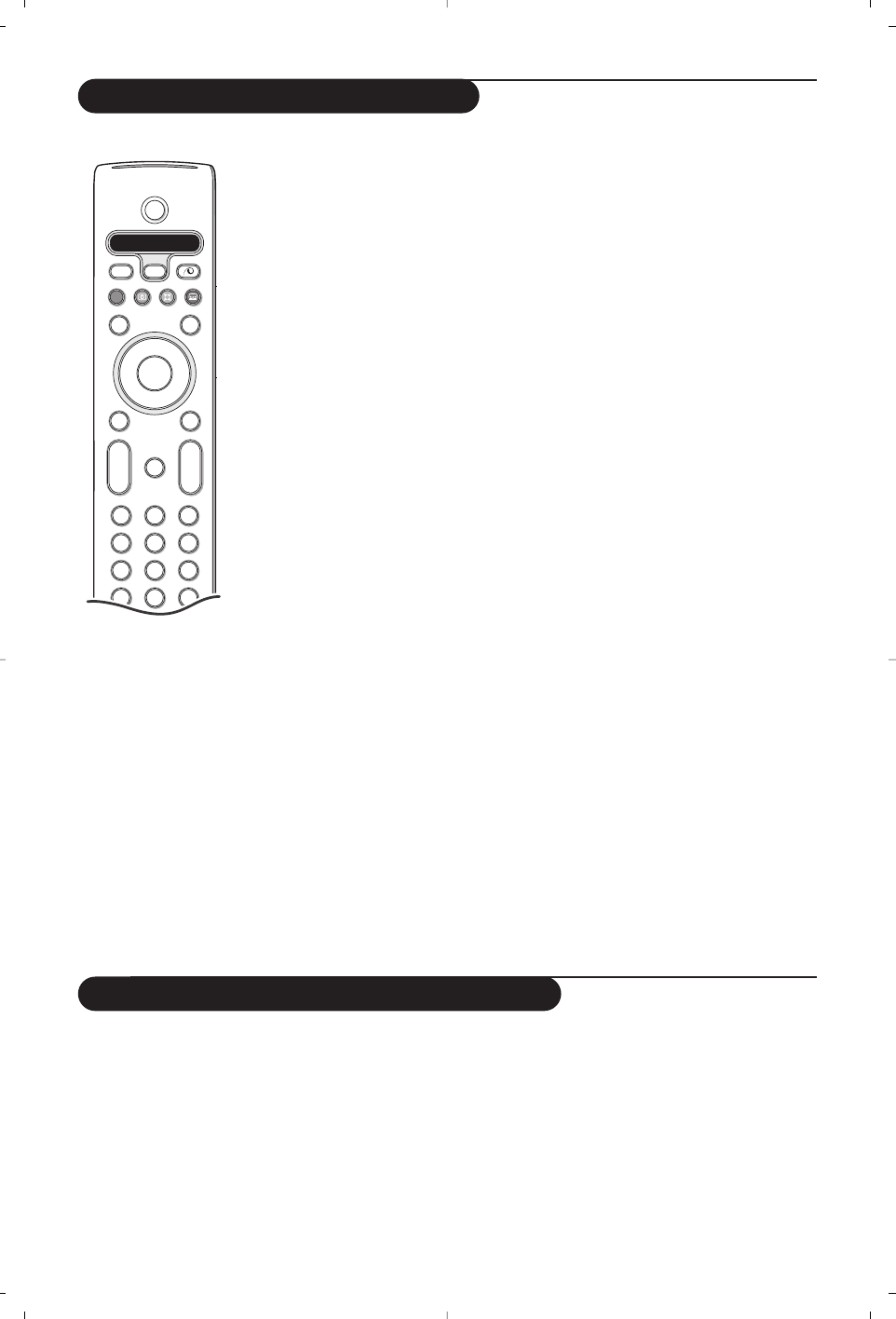
17
17
Audio- and video equipment keys
B
b
¬
+
-
V
+
-
P
v
b
i
0
h
q
Select
VCR DVD SAT AMP CD
MENU
OK
1
2
3
4
5
6
7
8
9
0
Ò
®
‡
π
†
Active Control
S
®
®
®
®
æ
B
to switch to standby
S
for pause (
VCR
,
DVD
,
CD
)
®
for record,
Ò
for rewind (
VCR
,
CD
);
search down (
DVD
,
AMP
)
‡
for stop
π
for play
†
for fast forward (
VCR
,
CD
);
search up (
DVD/AMP
)
æ
to select your choice of
subtitle language (
DVD
);
RDS news/TA (
AMP
);
to shuffle play (
CD
)
b
to select a dvd title;
RDS display (
AMP
);
info on screen (
CD
)
i
display information
MENU
to switch the menu on or off
-P+
for chapter, channel, track
selection
0 to 9
digit entry
0
tape index (
VCR
),
select a
DVD
chapter,
select a frequency (
AMP
)
U
VCR timer
Q
surround on/off (
AMP
,
CD)
cursor up/down
to select the next or the
previous disc (
CD
)
cursor left/right
to select the previous or
following track (
CD
)
search up/down (
AMP
)
Record with your recorder with EasyLink
In TV mode, it is possible to start a direct recording of the programme which is
being displayed on the TV screen. Continue to press the
®
record key on the
remote control for more than 2 seconds.
Note:
Switching programme numbers on your TV does not disturb recording !
When recording a programme from a peripheral connected to
EXT. 1
,
EXT. 3
or
SIDE
, you
can not select another TV programme on the screen.
This system remote control operates the following Philips equipment: TV, VCR,
DVD, SAT (RC5), AMP (+TUNER), CD;
Press the
Select
key to operate any of the equipment indicated in the display.
Another device can be selected by pressing Select repeatedly within 2 seconds. The
led will blink slowly to indicate the device.
Press one of the keys on the remote control to operate the peripheral equipment.
To return to TV mode press
Select
while the led is blinking.
When no action is taken within 60 seconds, the remote goes back to TV mode.
Note: When the
Select
key is pressed and held for more than 2 seconds, the RC5/RC6
system select command is transmitted.
Additionally the DVD, SAT and CD indicator can be programmed to operate the
DVD-R, SAT (RC6), CD-R instead.
&
Press the
Select
key repeatedly until no LED is lit.
é
To program
DVD-R
, press the
OK
key + digit 2.
To program
SAT (RC6)
, press the
OK
key + digit 4.
To program
CD-R
, press the
OK
key + digit 6.
From now on, when the corresponding (
DVD
,
SAT
,
CD
) indicator is selected,
the remote control will operate your DVD-R, SAT (RC6) or CD-R.
Note: To return to the modes programmed in the factor y, either remove the batteries for a
few minutes, or press the
OK
key + digit 1 (DVD mode); or + digit 3 (SAT-RC5) or +
digit 5 (CD mode).
Содержание
- 168 Пульт дистанционного управления; Подготовка; Кнопки на верхней панели телевизора
- 169 Использование пульта дистанционного управления; Выбор внешних устройств; Информация о Меню/Пульте дистанционного управления
- 170 Телетекст; Формат изображения
- 171 Использование меню; Уcтaнoвкa; Меню выбора языка или страны
- 172 Автоустановка; Задать имя; Сохранение настроек телевизионных каналов
- 173 Начальная настройка
- 174 Aвтo Surround
- 175 Изображения; Режим демонстрации
- 176 Меню настройки звука
- 177 Меню возможностей
- 178 Путеводитель по Телетексту; Основные функции; Напоминание; Смотреть
- 179 Выбор активного экрана; Гипертекст
- 180 Меню Телетекста
- 181 Декодер и видеомагнитофон; Другое оборудование; Телекамера или видекамерa; Наушники
- 182 Выбор подключенного устройства; Peкopдep; Стереоусилитель и два дополнительных FRONT динамика
- 183 Кнопки для управления аудио- и видеоустройствами