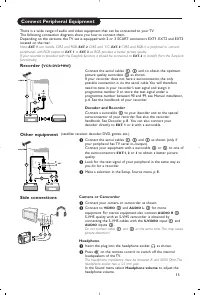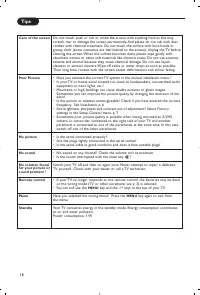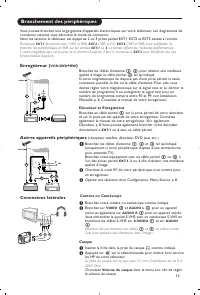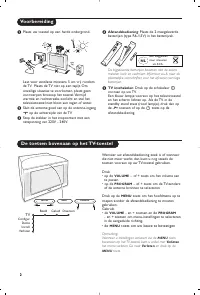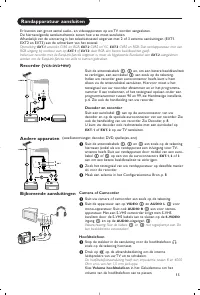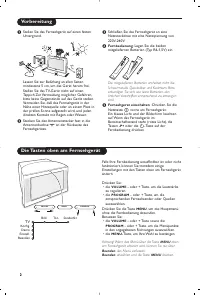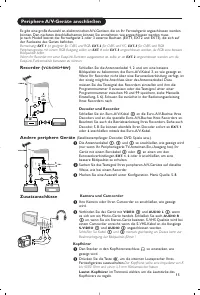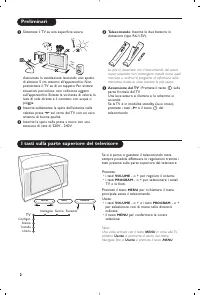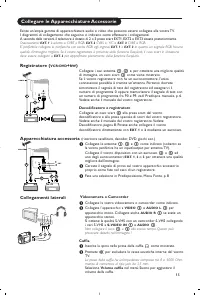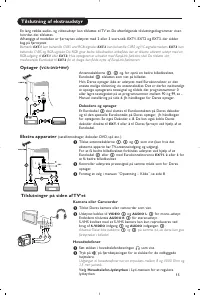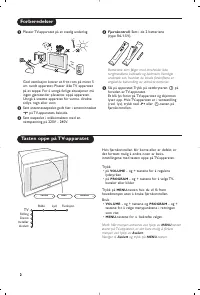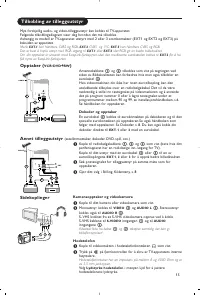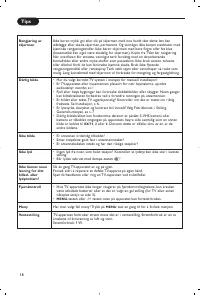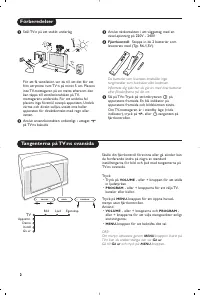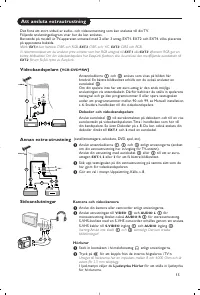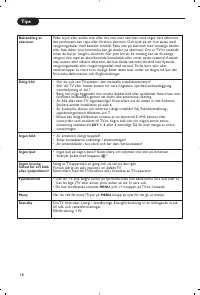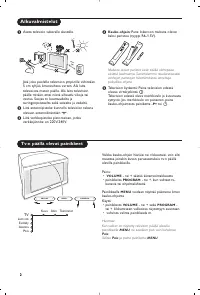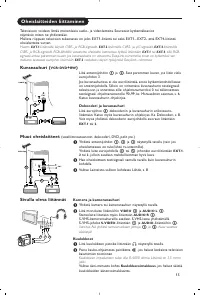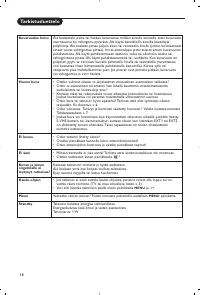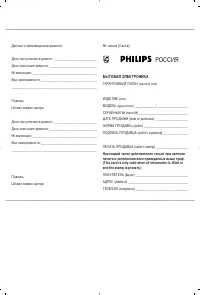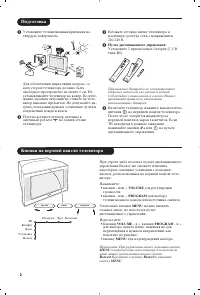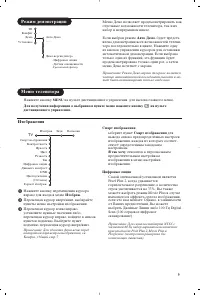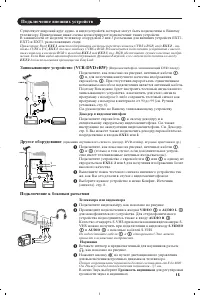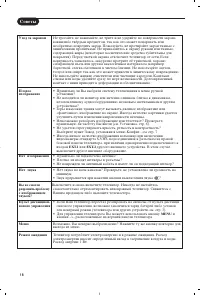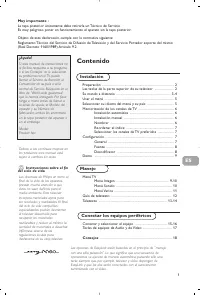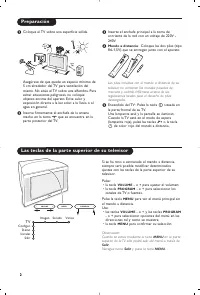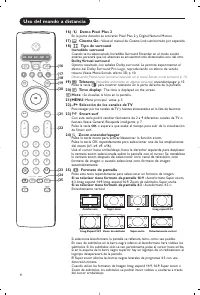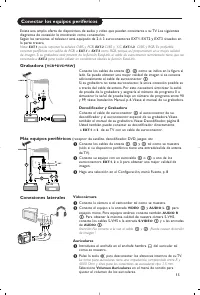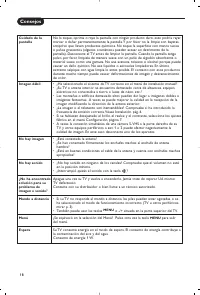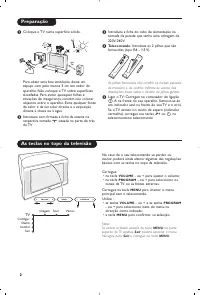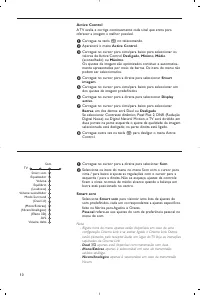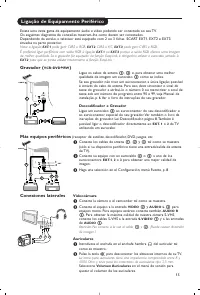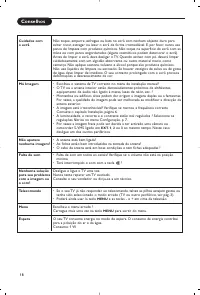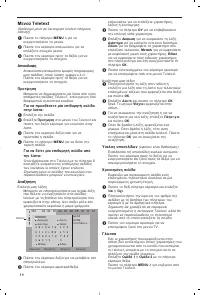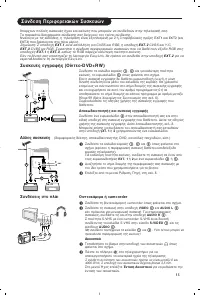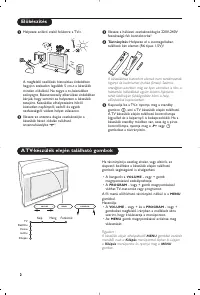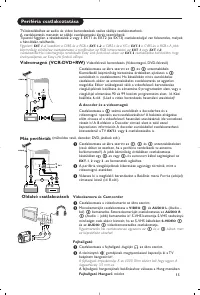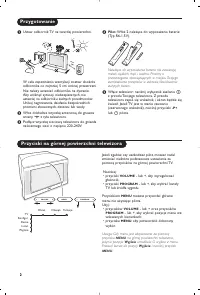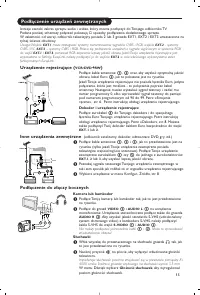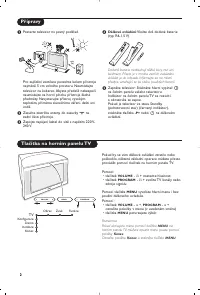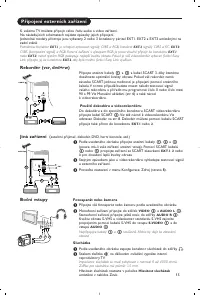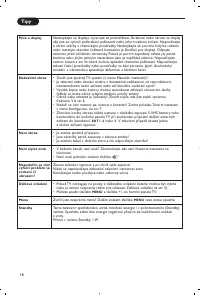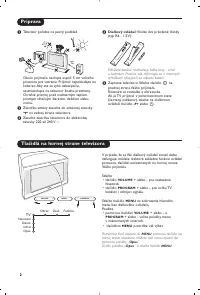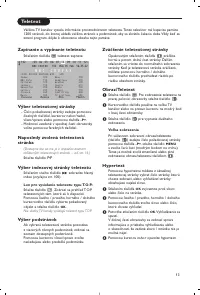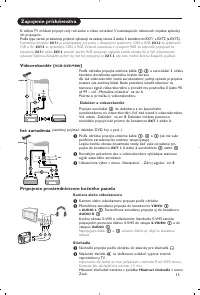Телевизоры кинескопные Philips 32PW9520 - инструкция пользователя по применению, эксплуатации и установке на русском языке. Мы надеемся, она поможет вам решить возникшие у вас вопросы при эксплуатации техники.
Если остались вопросы, задайте их в комментариях после инструкции.
"Загружаем инструкцию", означает, что нужно подождать пока файл загрузится и можно будет его читать онлайн. Некоторые инструкции очень большие и время их появления зависит от вашей скорости интернета.
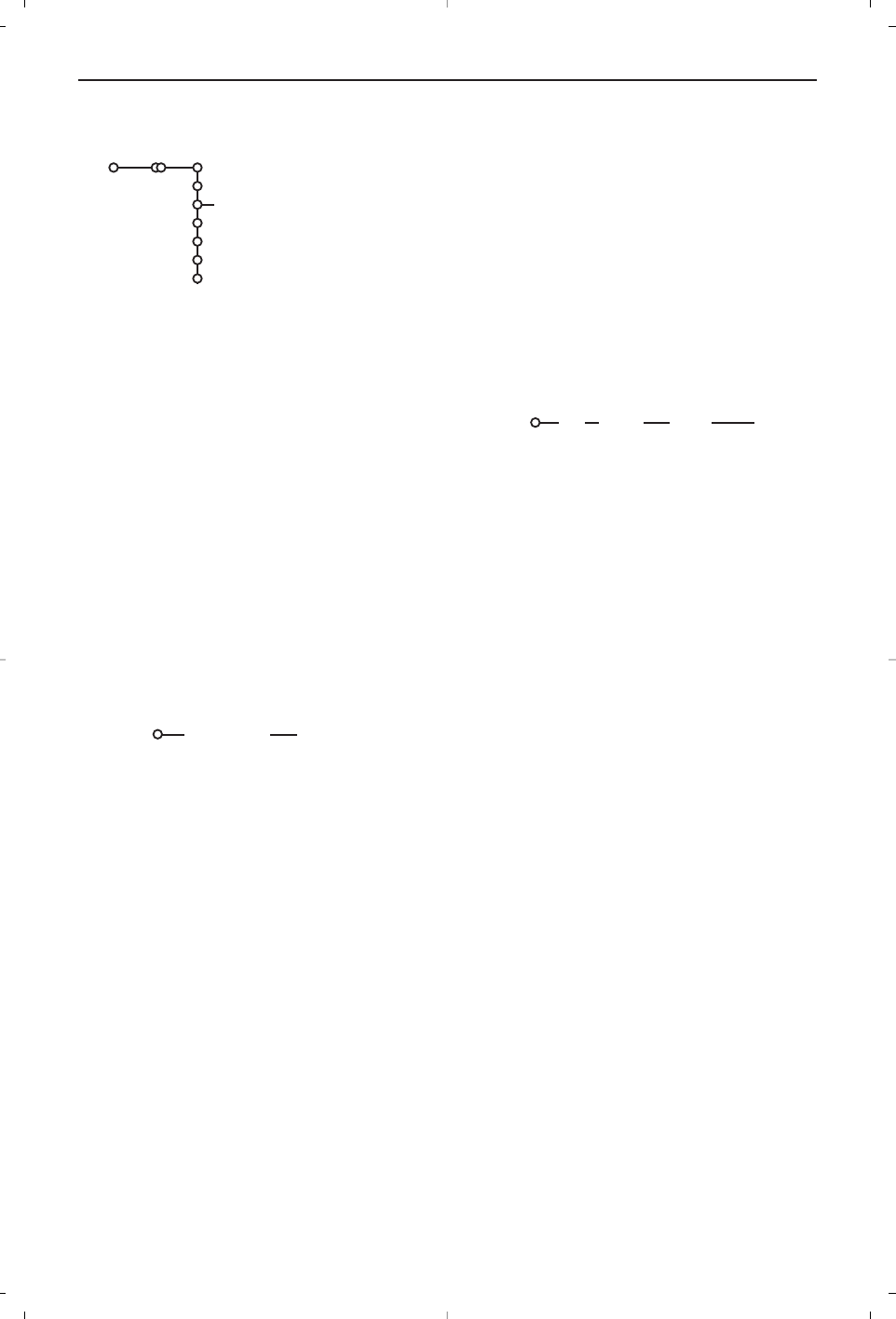
11
11
Programme list
Press the
OK
key to switch over to the
selected TV channel or external.
Select subtitles
The subtitle page must be stored for each TV
channel:
Switch on teletext and select the proper
subtitle page from the index. Switch off teletext.
Subtitle On
will automatically display them on
the selected TV channels if subtitles are in the
transmission. A symbol will indicate that the
mode is on.
Select
On during mute
when you want to
have the subtitles automatically displayed only
when the sound has been muted with the
¬
key on the remote control.
Child lock
&
Select Child lock.
é
Press the cursor right to enter the Child lock
menu. You’re summoned to enter your code.
Note: You have to re-enter your code each time you
enter the child lock menu.
Important:You have forgotten your code !
See p. 8.
“
Select one of the menu items of the child lock
menu:
•
Lock
if you want to lock all channels and
externals.
•
Custom lock
and press the cursor right.
Select:
-
Lock after
if you want to lock all channels
and externals from a certain time onwards.
Press the cursor right and enter the time
with the cursor up/down and right. Press the
OK
key to validate.
-
Programme lock
if you want to lock a
certain TV channel or external;
• Select
Unlock
to disable all locks you have
set.
On timer
&
Select
On timer
with the cursor down.
é
Select
On
with the cursor right.
“
Press the cursor right again to enter the
programme list.
‘
Select the TV channel or external you want
your TV to switch to on a selected time and
day.
(
Press the cursor right again to select a day of
the week or to select
Daily
.
§
Press the cursor right once again to enter the
time with the digit keys or with the cursor
up/down and press the
OK
key to activate.
è
Press the
MENU
key to turn off the menu.
Note: To check your timer settings, press the
i
key.
Zoom
&
Select
Zoom
with the cursor down and press
the
OK
key.
é
Press the
OK
key to select one of the zoom
magnifications (x1, x4, x9, x16).
“
Additionally you can shift the selected zoom
window over the screen with the cursor keys
up/down, left/right.
‘
Press the
MENU
key to turn off the zoom
function.
Child lock
Lock
Custom lock
Unlock
Lock after
Programme lock
Features menu
Features
Programme list
Subtitle
Sleeptimer
Child lock
On timer
Zoom
TV
Off
On
On during mute
&
Press the cursor right to select
Features
.
é
Select the menu items with the cursor
up/down and adjust the settings with the
cursor left/right.
VCR1
BBC2
CNN
TVE
π
.....
Sunday
Monday
.......
Daily
15:45
On timer
Off
On
Содержание
- 168 Пульт дистанционного управления; Подготовка; Кнопки на верхней панели телевизора
- 169 Использование пульта дистанционного управления; Выбор внешних устройств; Информация о Меню/Пульте дистанционного управления
- 170 Телетекст; Формат изображения
- 171 Использование меню; Уcтaнoвкa; Меню выбора языка или страны
- 172 Автоустановка; Задать имя; Сохранение настроек телевизионных каналов
- 173 Начальная настройка
- 174 Aвтo Surround
- 175 Изображения; Режим демонстрации
- 176 Меню настройки звука
- 177 Меню возможностей
- 178 Путеводитель по Телетексту; Основные функции; Напоминание; Смотреть
- 179 Выбор активного экрана; Гипертекст
- 180 Меню Телетекста
- 181 Декодер и видеомагнитофон; Другое оборудование; Телекамера или видекамерa; Наушники
- 182 Выбор подключенного устройства; Peкopдep; Стереоусилитель и два дополнительных FRONT динамика
- 183 Кнопки для управления аудио- и видеоустройствами