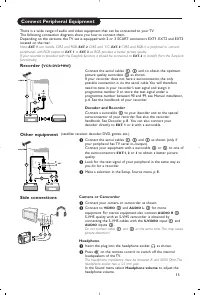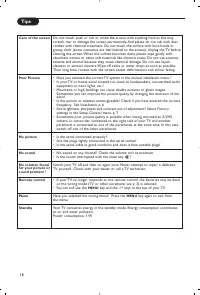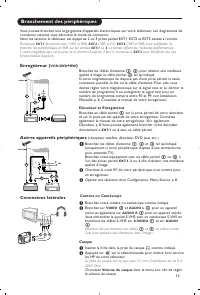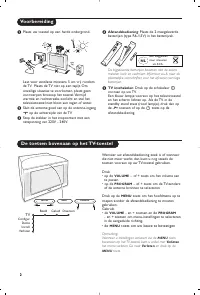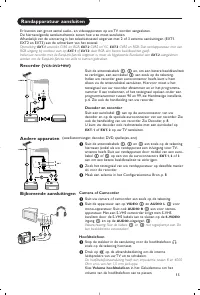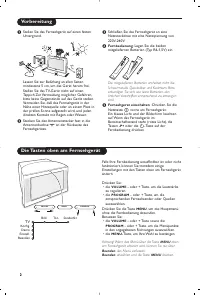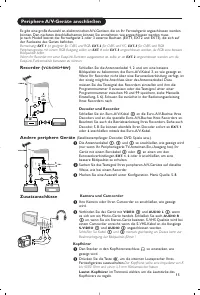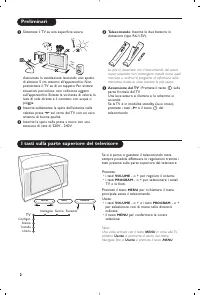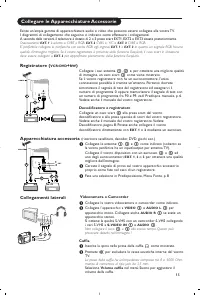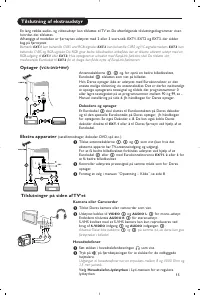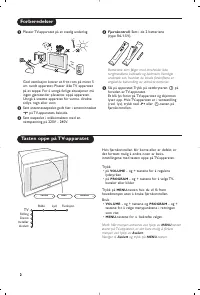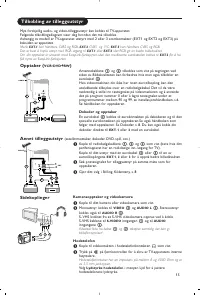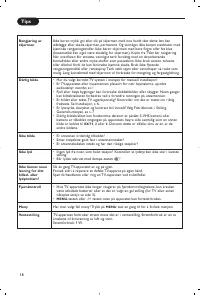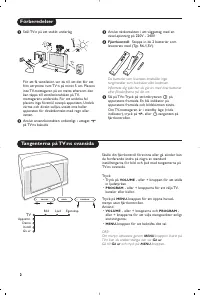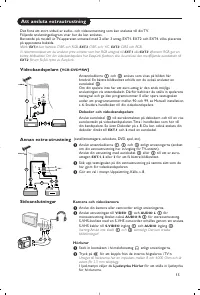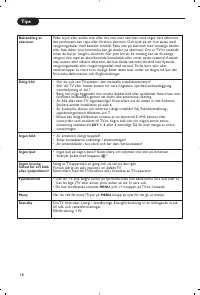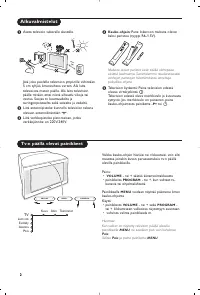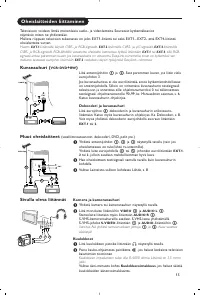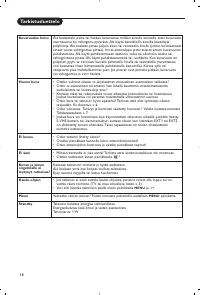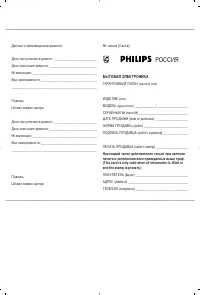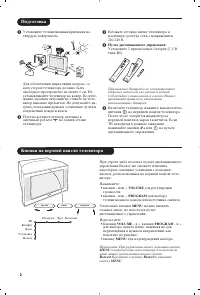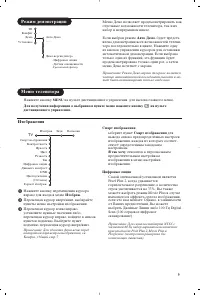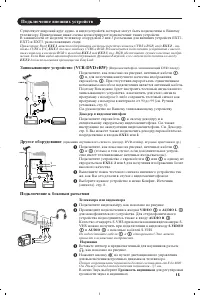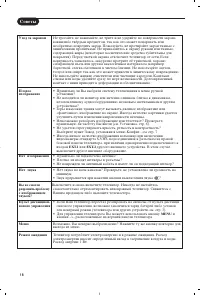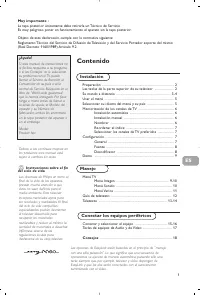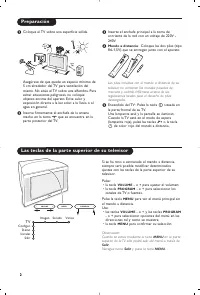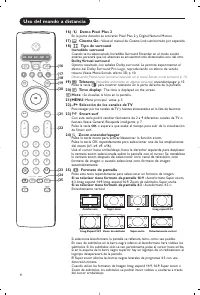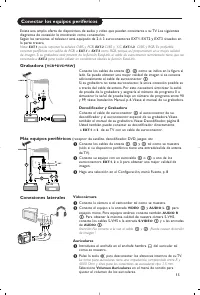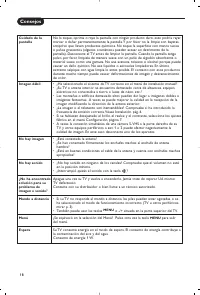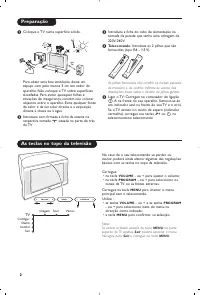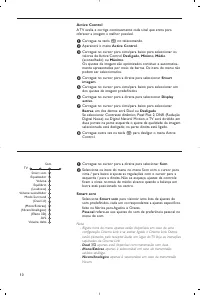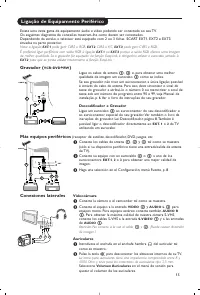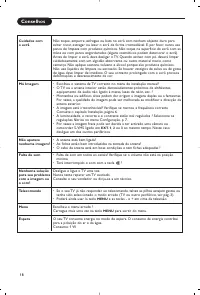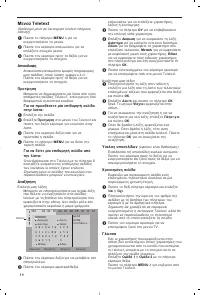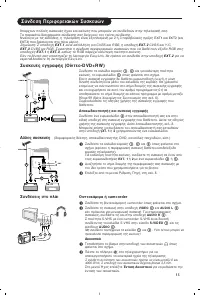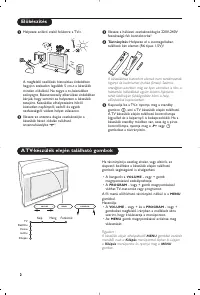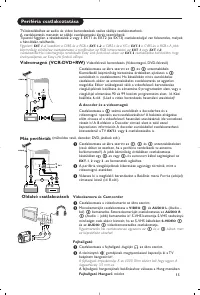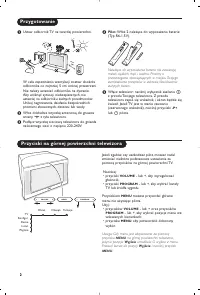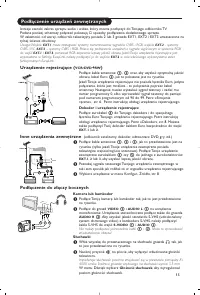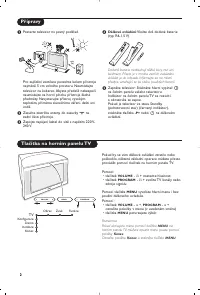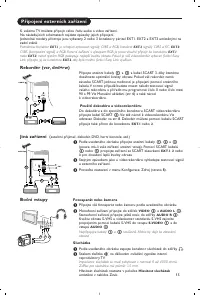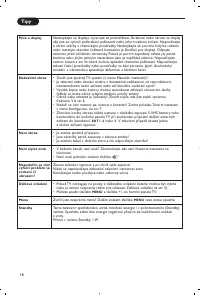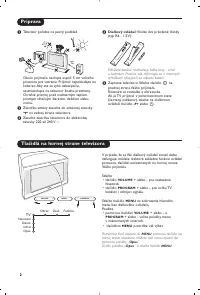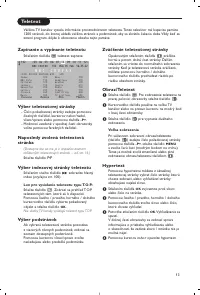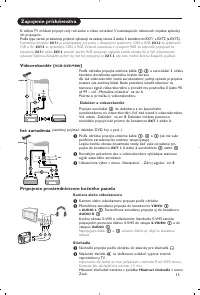Телевизоры кинескопные Philips 32PW9520 - инструкция пользователя по применению, эксплуатации и установке на русском языке. Мы надеемся, она поможет вам решить возникшие у вас вопросы при эксплуатации техники.
Если остались вопросы, задайте их в комментариях после инструкции.
"Загружаем инструкцию", означает, что нужно подождать пока файл загрузится и можно будет его читать онлайн. Некоторые инструкции очень большие и время их появления зависит от вашей скорости интернета.
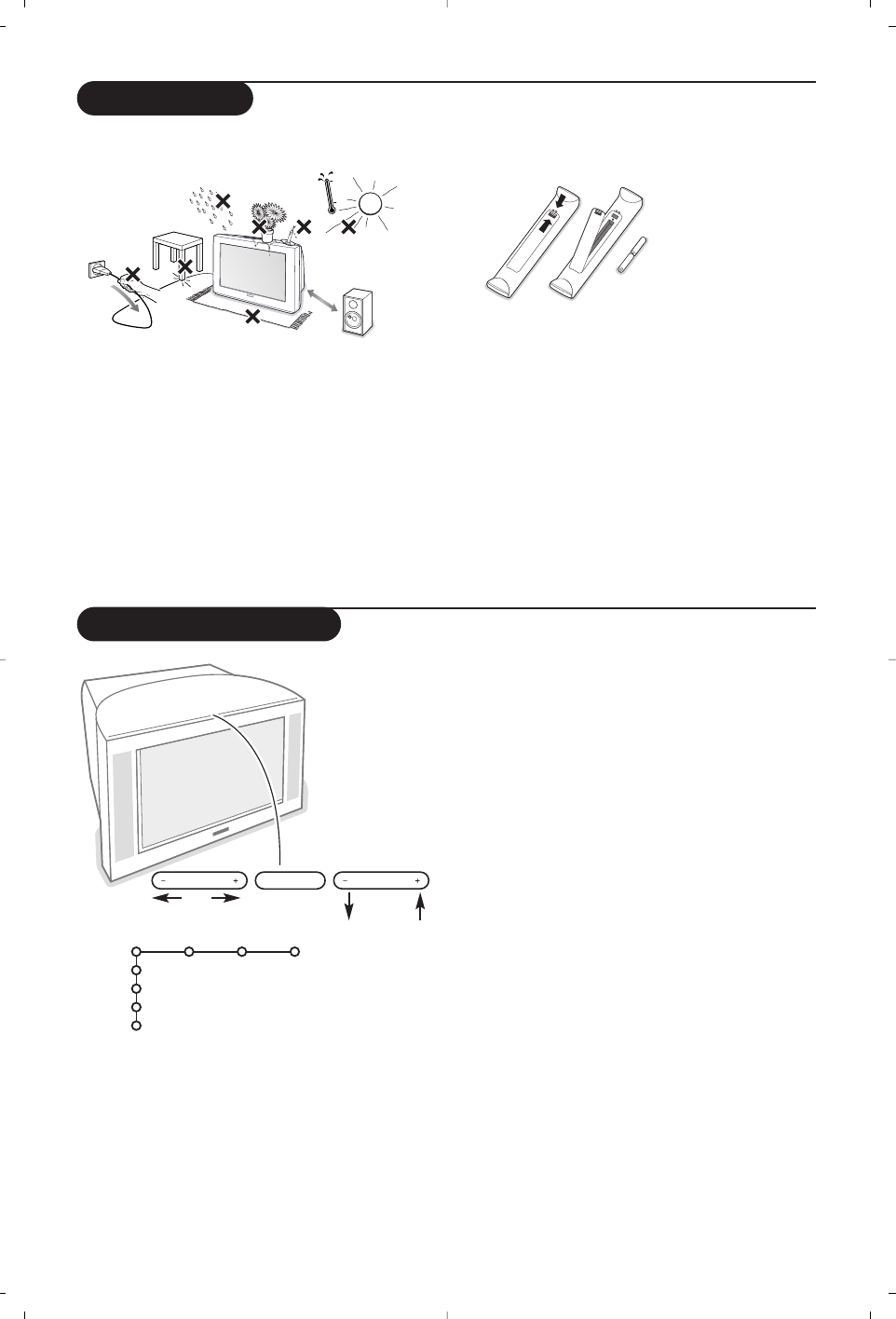
2
&
Place the TV on a solid surface.
For ventilation, leave at least 5 cm free all
around the TV. Do not place the TV on a
carpet.To prevent any unsafe situations, do not
place any objects on top of the TV. Avoid heat,
direct sunlight and exposure to rain or water.
é
Insert the aerial plug firmly into the aerial
socket
x
at the back of the TV.
“
Insert the mains plug of the TV in the wall
socket having a mains voltage of 220V-240V.
‘
Remote control
: Insert the 2 batteries
supplied (Type R6-1,5V).
The batteries supplied do not contain the heavy
metals mercur y and cadmium. Please check on how
to dispose of exhausted batteries according to local
regulations.
(
Switch the TV on : Press the power switch
A
on the front of your TV.
A blue indicator on the front of the TV lights
up and the screen comes on. If the TV is in
standby mode (red indicator), press the
-P+
keys or the red
B
key on the remote control.
Preparation
1m
min.
2
Should your remote be lost or broken you can still
change some of the basic settings with the keys on
top of your TV.
Press:
• the
VOLUME
- or + key to adjust the volume;
• the
PROGRAM
- or + key to select the TV
channels or sources.
Press the
MENU
key to summon the main menu
without the remote control.
Use:
• the
VOLUME
- or + key and the
PROGRAM
-
or + key to select menu items in the directions
as shown;
• the
MENU
key to confirm your selection.
Note:
When activated via the
MENU
key on top of the TV,
only
Exit
lets you dismiss the menu.
Navigate to
Exit
and press the
MENU
key.
Keys on top of the TV
TV
Setup
Demo
Install
Exit
Picture Sound Features
MENU
PROGRAM
VOLUME
Содержание
- 168 Пульт дистанционного управления; Подготовка; Кнопки на верхней панели телевизора
- 169 Использование пульта дистанционного управления; Выбор внешних устройств; Информация о Меню/Пульте дистанционного управления
- 170 Телетекст; Формат изображения
- 171 Использование меню; Уcтaнoвкa; Меню выбора языка или страны
- 172 Автоустановка; Задать имя; Сохранение настроек телевизионных каналов
- 173 Начальная настройка
- 174 Aвтo Surround
- 175 Изображения; Режим демонстрации
- 176 Меню настройки звука
- 177 Меню возможностей
- 178 Путеводитель по Телетексту; Основные функции; Напоминание; Смотреть
- 179 Выбор активного экрана; Гипертекст
- 180 Меню Телетекста
- 181 Декодер и видеомагнитофон; Другое оборудование; Телекамера или видекамерa; Наушники
- 182 Выбор подключенного устройства; Peкopдep; Стереоусилитель и два дополнительных FRONT динамика
- 183 Кнопки для управления аудио- и видеоустройствами