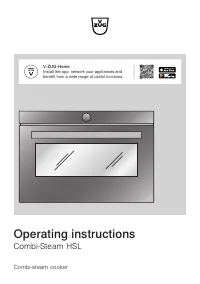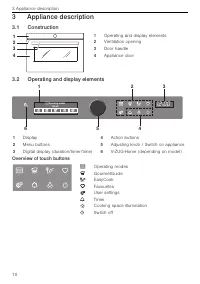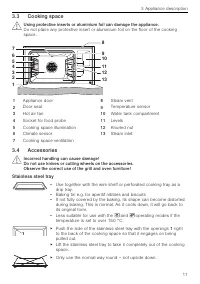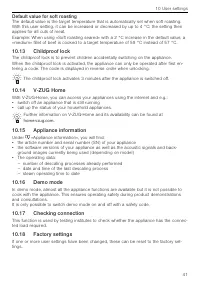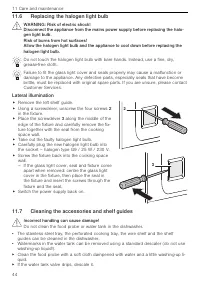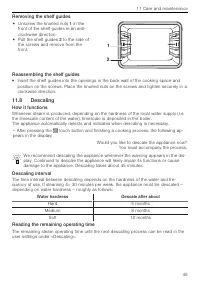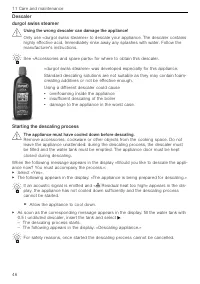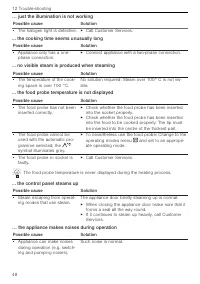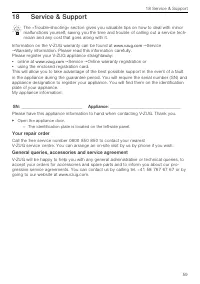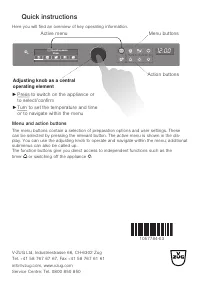Пароварки V-ZUG HSL CSTHSLZ60 - инструкция пользователя по применению, эксплуатации и установке на русском языке. Мы надеемся, она поможет вам решить возникшие у вас вопросы при эксплуатации техники.
Если остались вопросы, задайте их в комментариях после инструкции.
"Загружаем инструкцию", означает, что нужно подождать пока файл загрузится и можно будет его читать онлайн. Некоторые инструкции очень большие и время их появления зависит от вашей скорости интернета.
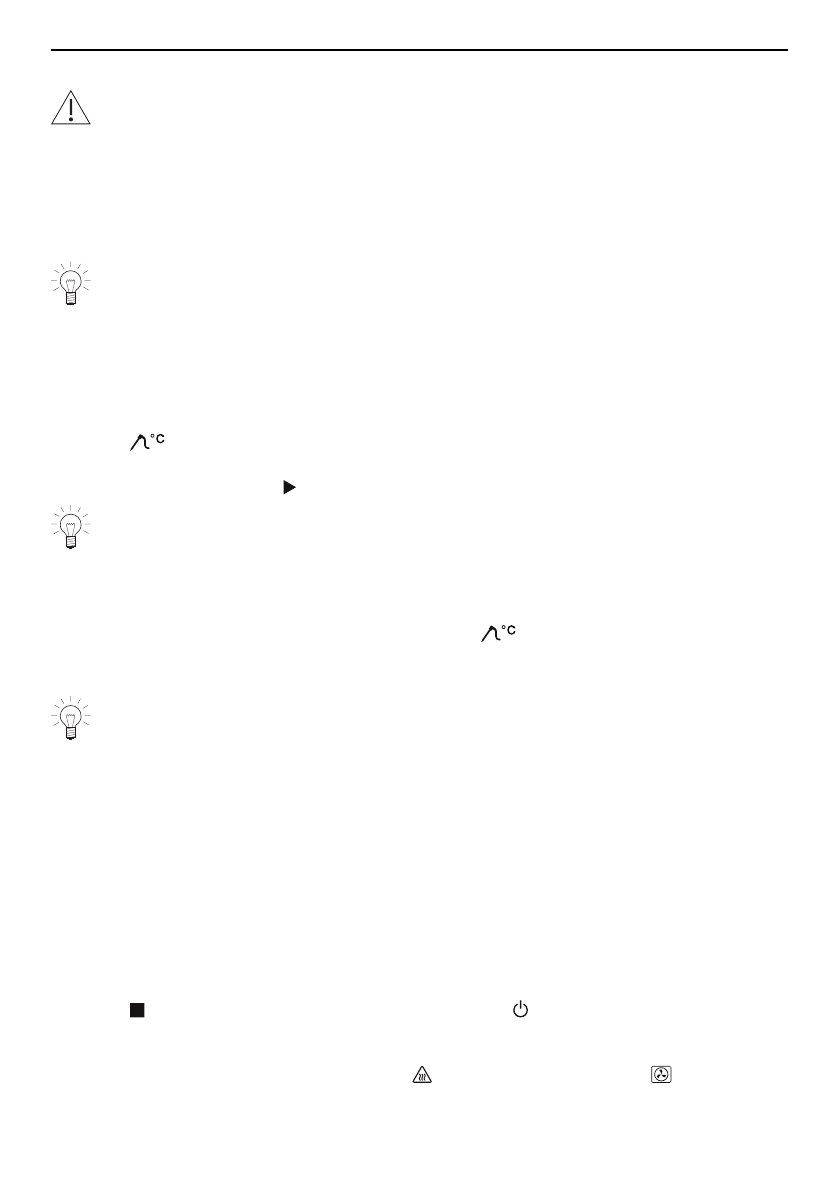
5 Using the appliance
5.6
Food probe temperature
Only use the supplied food probe.
Do not clean the food probe in the dishwasher. Always keep the plug clean.
The food probe is used to measure the temperature inside the food (referred to as the
food probe temperature
). As soon as the food reaches the
target temperature
(the food
probe temperature that should be attained at the end of the cooking process), operation
stops automatically. It is also possible to simply measure the food probe temperature
without stopping operation.
The food probe must be inserted as far into the middle of the meat as possible to
get a correct reading of the food probe temperature.
The optimal target temperature is dependent on the cut of meat and on the degree
of doneness.
Refer to the information on target temperatures in «EasyCook».
Setting
▸ Select the desired operating mode and set the temperature.
▸ Select
in the operating mode settings.
▸ Set the desired target temperature and confirm.
▸ To start operation, select .
Operation can only be started when the food probe is plugged in.
▸ Check and change the settings (see page 16).
–
The current food probe temperature is shown in the top part of the display when
cooking.
–
The set target temperature is displayed above
.
–
Operation ends automatically once the target temperature has been reached – see
also End of operation (see page 20).
If the meat is left in the cooking space after having switched off the appliance, the
food probe temperature will continue to rise due to the residual heat.
Measuring the food probe temperature
If you only wish to measure the food probe temperature without operation stopping auto-
matically when the target temperature is reached, proceed as follows:
▸ Select the desired operating mode and set the temperature and, if you wish, the dura-
tion.
▸ Plug in the food probe.
▸ Start the operating mode.
–
As soon as the cooking space has reached the desired temperature, the current
food probe temperature is shown in the top part of the display when cooking.
5.7
Cancelling/ending the operating mode before time
▸ Select in the operating mode settings or press the touch button .
–
An acoustic signal is emitted.
–
The set operating mode is cancelled.
–
The following appears in the display: «
Residual heat» and e.g.: «
Hot air can-
celled».
–
If the food probe is plugged in, the food probe temperature is displayed.
18
Характеристики
Остались вопросы?Не нашли свой ответ в руководстве или возникли другие проблемы? Задайте свой вопрос в форме ниже с подробным описанием вашей ситуации, чтобы другие люди и специалисты смогли дать на него ответ. Если вы знаете как решить проблему другого человека, пожалуйста, подскажите ему :)