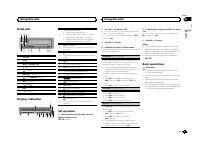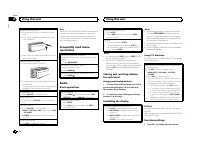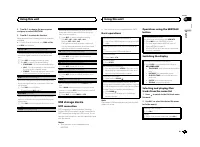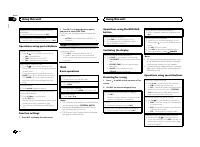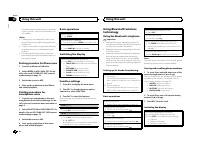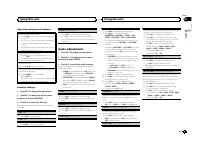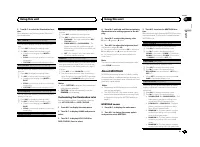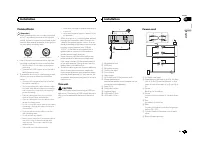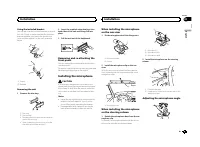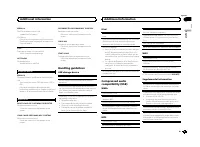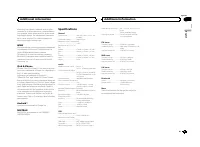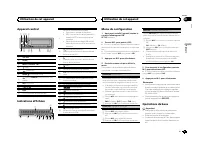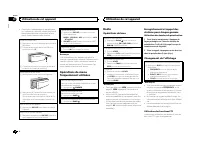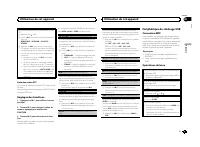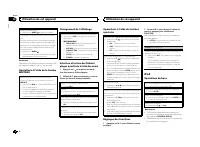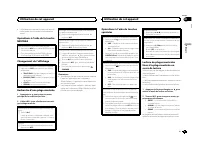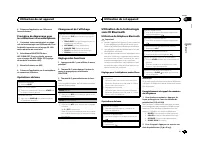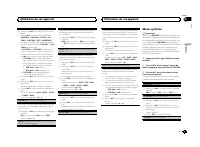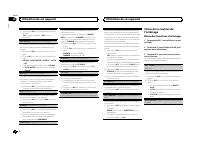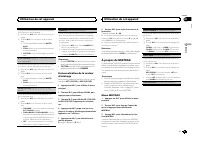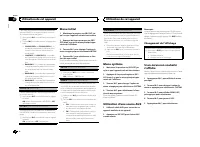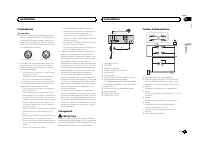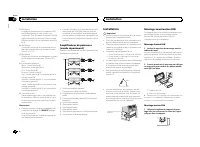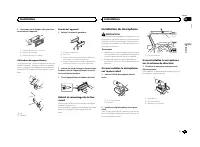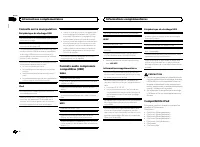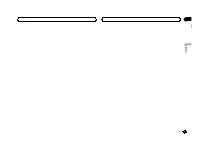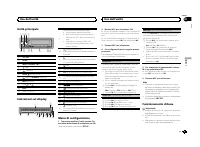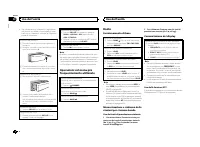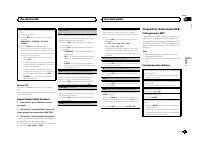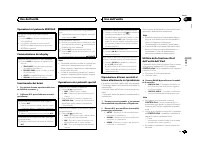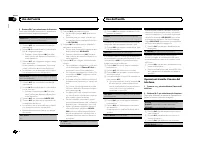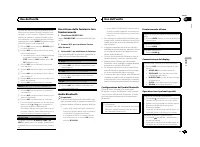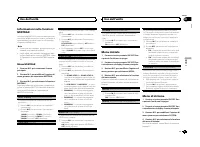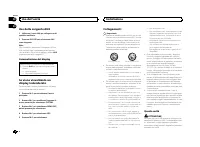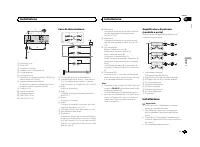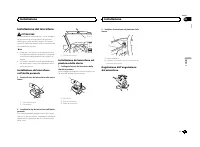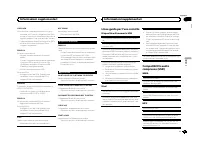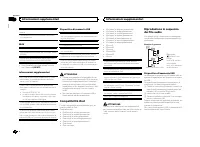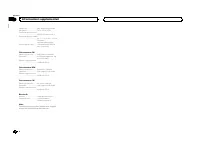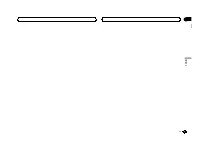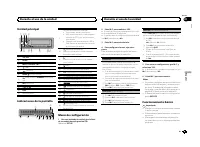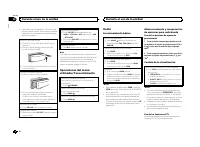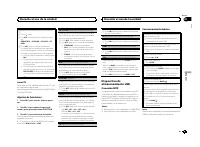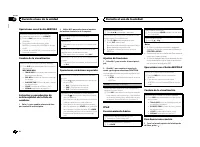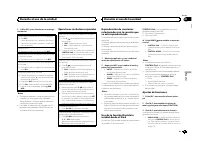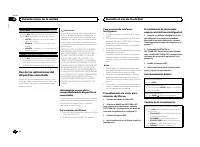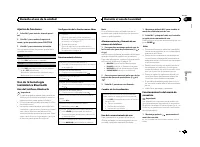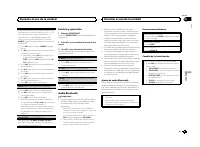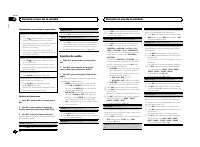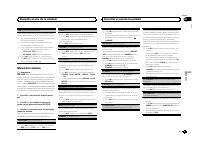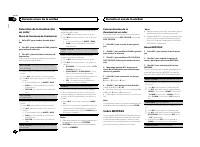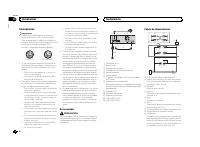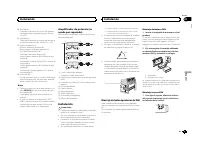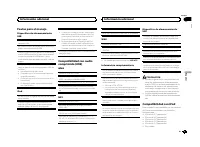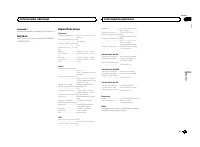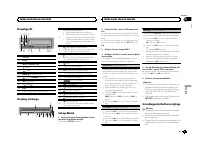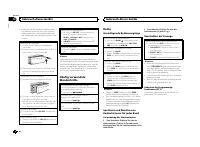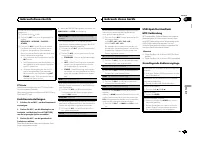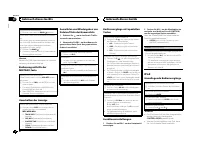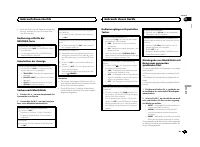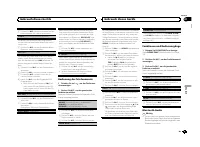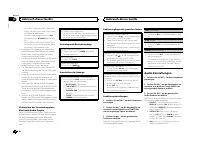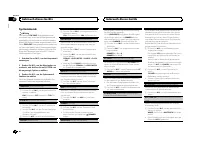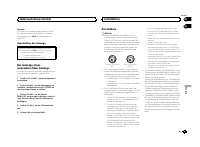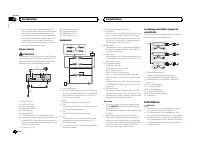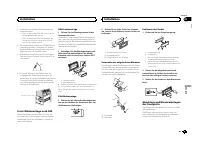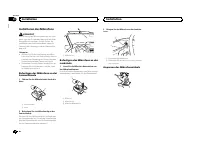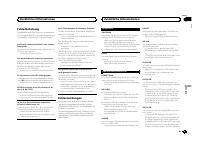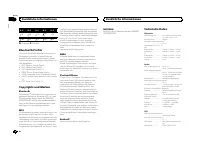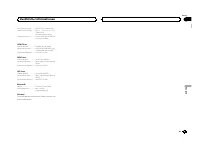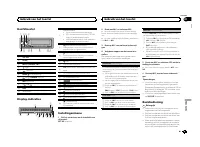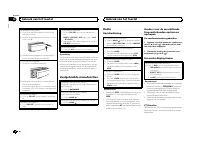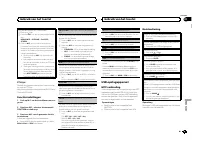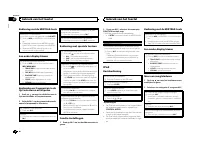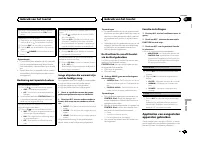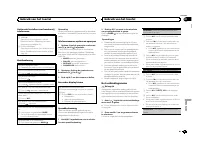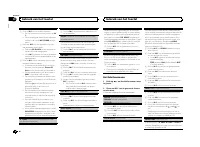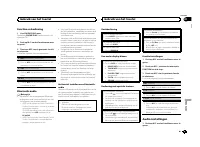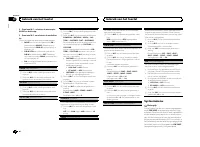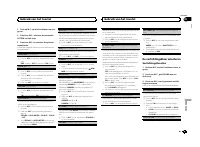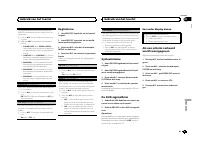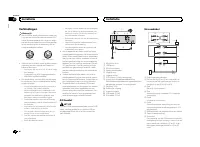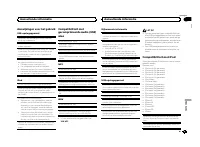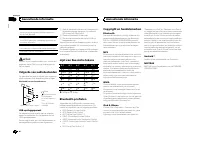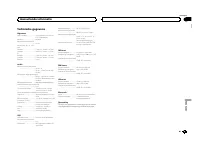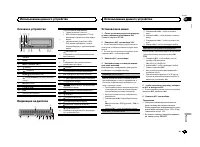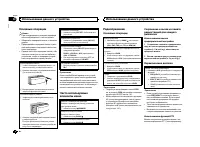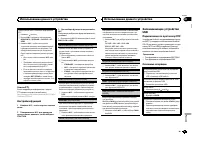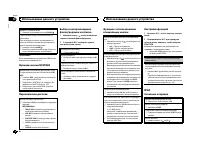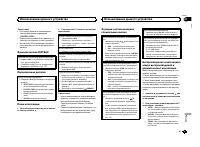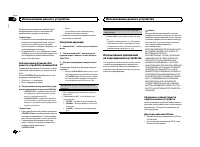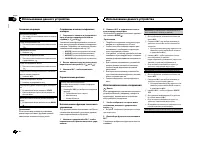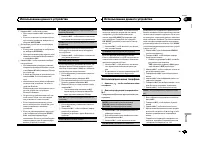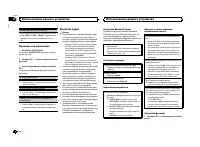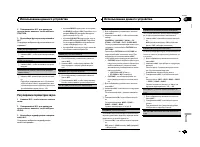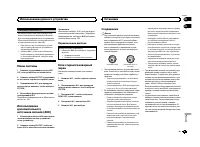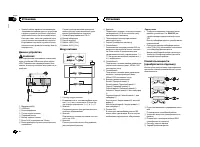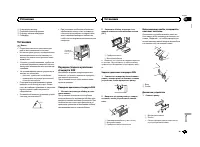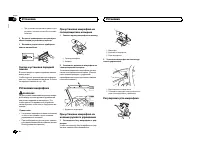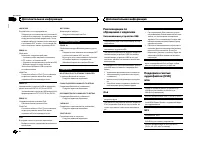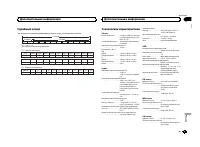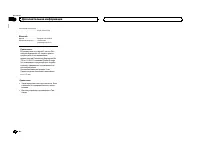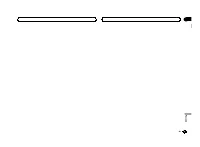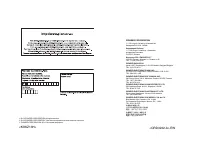Магнитолы Pioneer MVH-X560BT - инструкция пользователя по применению, эксплуатации и установке на русском языке. Мы надеемся, она поможет вам решить возникшие у вас вопросы при эксплуатации техники.
Если остались вопросы, задайте их в комментариях после инструкции.
"Загружаем инструкцию", означает, что нужно подождать пока файл загрузится и можно будет его читать онлайн. Некоторые инструкции очень большие и время их появления зависит от вашей скорости интернета.
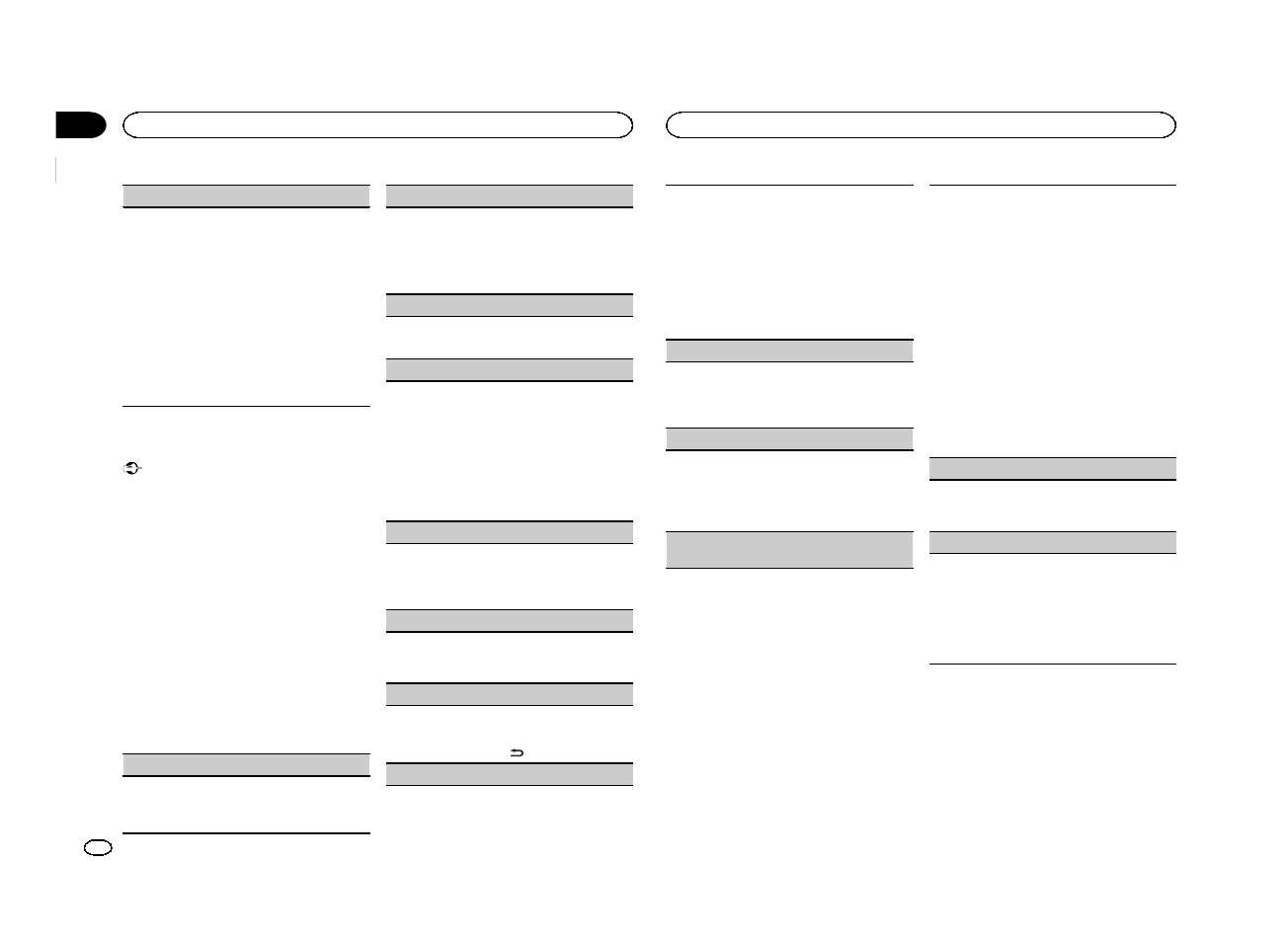
SLA
(source level adjustment)
This function prevents the volume from changing
too dramatically when the source switches.
!
Settings are based on the FM volume level,
which remains unchanged.
!
The MW/LW volume level can also be adjusted
with this function.
!
Each of the below combinations are set to the
same setting automatically.
!
USB
,
iPod
and
APP
(iPhone)
!
BT AUDIO
and
APP
(smartphone)
1
Press
M.C.
to display the setting mode.
2
Turn
M.C.
to adjust the source volume.
Adjustment range:
+4
to
–
4
System menu
Important
PW SAVE
(power saving) is canceled if the ve-
hicle battery is disconnected and will need to be
turned back on once the battery is reconnected.
When
PW SAVE
(power saving) is off, depend-
ing on connection methods, the unit may con-
tinue to draw power from the battery if your
vehicle
’
s ignition doesn
’
t have an ACC (acces-
sory) position.
1
Press M.C. to display the main menu.
2
Turn M.C. to change the menu option
and press to select SYSTEM.
3
Turn M.C. to select the system menu
function.
Once selected, the following system menu func-
tions can be adjusted.
LANGUAGE
(multi-language)
1
Press
M.C.
to select the desired setting.
ENG
(English)
—
РУС
(Russian)
—
TUR
(Turk-
ish)
CLOCK SET
(setting the clock)
1
Press
M.C.
to display the setting mode.
2
Press
M.C.
to select the segment of the clock
display you wish to set.
Hour
—
Minute
3
Turn
M.C.
to adjust the clock.
12H/24H
(time notation)
1
Press
M.C.
to select the desired setting.
12H
(12-hour clock)
—
24H
(24-hour clock)
INFO DISPLAY
(sub information)
The type of text information displayed in the sub
information section can be toggled.
1
Press
M.C.
to display the setting mode.
2
Turn
M.C.
to select the desired setting.
SPEANA
—
LEVEL METER
—
SOURCE
—
CLOCK
—
OFF
!
The signal bar indicator displays for
SPEANA
or
LEVEL METER
when the source is set to
RADIO
.
AUTO PI
(auto PI seek)
The unit can automatically search for a different
station with the same programming, even during
preset recall.
1
Press
M.C.
to turn Auto PI seek on or off.
AUX
(auxiliary input)
Activate this setting when using an auxiliary de-
vice connected to this unit.
1
Press
M.C.
to turn
AUX
on or off.
DIMMER
(dimmer)
1
Press
M.C.
to turn the dimmer on or off.
!
You can also change the dimmer setting by
pressing and holding
/
DIMMER
.
BRIGHTNESS
(brightness adjustment)
You can use this setting to adjust the display
brightness.
The range of settings available for
BRIGHTNESS
will vary depending on whether
DIMMER
is on or
off. For details, refer to
1
Press
M.C.
to display the setting mode.
2
Turn
M.C.
to select the desired setting.
DIMMER
on:
1
to
4
DIMMER
off:
1
to
5
BT AUDIO
(Bluetooth audio activation)
You need to activate the
BT AUDIO
source in order
to use a Bluetooth audio player.
1
Press
M.C.
to turn the
BT AUDIO
source on or
off.
PW SAVE
(power saving)
Switching this function on enables you to reduce
the consumption of battery power.
!
Turning on the source is the only operation al-
lowed when this function is on.
1
Press
M.C.
to turn the power save on or off.
BT MEM CLEAR
(clearing the Bluetooth device
data stored on this unit)
Bluetooth device data stored on this unit can be
cleared. To protect your personal information,
clear the device memory before you pass the unit
on to someone else. The following information will
be deleted.
Device list/PIN code/call history/phone book/pre-
set phone numbers
1
Press
M.C.
to show the confirmation display.
YES
is displayed. Clearing memory is now on
standby.
If you do not want to clear the Bluetooth device
data stored on this unit, turn
M.C.
to display
CANCEL
and press it again to select.
2
Press
M.C.
to clear the memory.
CLEARED
is displayed and the Bluetooth de-
vice data is cleared.
!
While this function is in use, do not turn off
the engine.
BT VERSION
(Bluetooth version display)
You can display the system versions of this unit
and of Bluetooth module.
1
Press
M.C.
to display the information.
APP CONN. SET
(APP connect mode setting)
Select an appropriate option for your connected
device.
1
Press
M.C.
to select the desired setting.
WIRED
(for iPhone)
—
BLUETOOTH
(for smart-
phone)
!
This setting is not available when the source is
set to
APP
.
Selecting the illumination color
Illumination function menu
1
Press M.C. to display the main menu.
2
Turn M.C. to display ILLUMI and press to
select.
Using this unit
12
Section
Using this unit
En
02
Содержание
- 138 Благодарим Вас; PIONEER; Держите данное; Сведения об этом устройстве; RDS; ПРЕДУПРЕЖДЕНИЕ; Pioneer CarStereo-Pass; При возникновении проблем; Перед началом эксплуатации
- 139 Установочное меню; SET UP; YES; Меню системы; SRC; Использование данного устройства
- 140 Радиоприемник; Основные операции; SEEK; AF; AF; FREQUENCY; Использование функций
- 141 PTY; Настройка функций; FUNCTION; Запоминающее устройство; Подключение по протоколу
- 142 Функции кнопки
- 144 CONTROL iPod; Для пользователей
- 145 Для пользователей смартфонов; iPhone; Настройки для громкой связи
- 146 Использование меню соединения
- 147 DEL DEVICE; Использование меню телефона; Нажмите
- 148 Функции и их назначение; аудио; Настройка
- 149 Регулировки параметров звука; AUDIO
- 150 PW SAVE; DIMMER
- 151 Выбор цвета подсветки; Меню функции подсветки; Настройка цвета подсветки
- 152 Меню; Стартовое меню
- 153 Меню систе; AUX; Соединения; Установка
- 154 Данное устройство; ВНИМАНИЕ; Шнур питания; Примечания; на; Усилитель мощности
- 155 Переднее; DIN
- 156 Установка микрофона; Регулировка угла микрофона
- 157 Общие; Дополнительная информация
- 159 Поддержка
- 160 Профили
- 162 Примечание