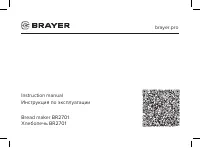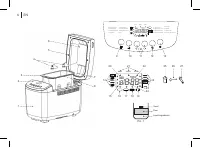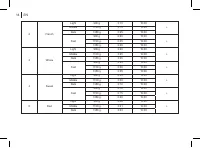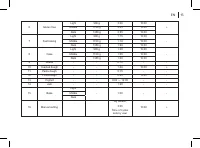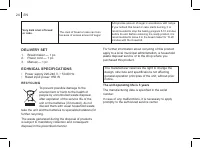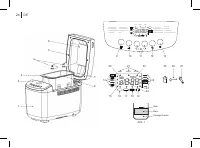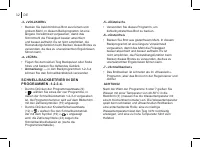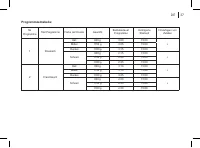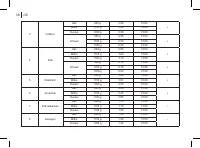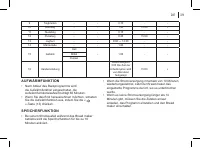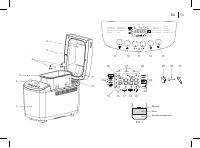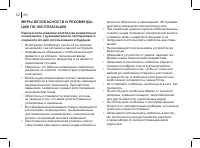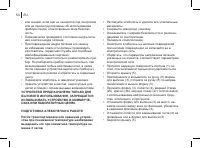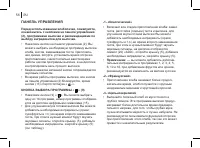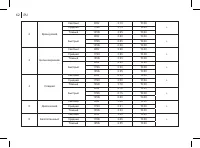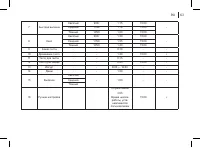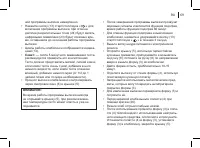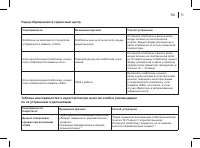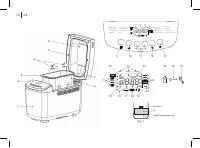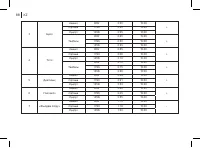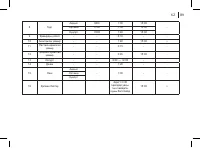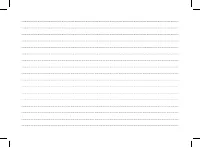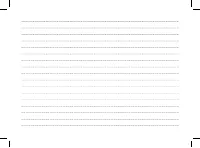Хлебопечки BRAYER BR2701 - инструкция пользователя по применению, эксплуатации и установке на русском языке. Мы надеемся, она поможет вам решить возникшие у вас вопросы при эксплуатации техники.
Если остались вопросы, задайте их в комментариях после инструкции.
"Загружаем инструкцию", означает, что нужно подождать пока файл загрузится и можно будет его читать онлайн. Некоторые инструкции очень большие и время их появления зависит от вашей скорости интернета.
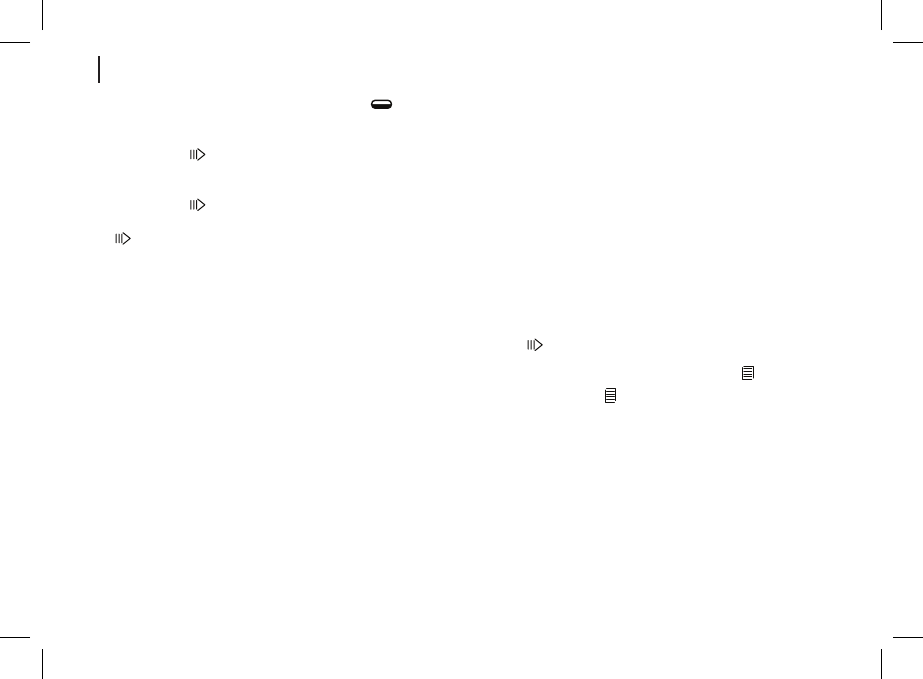
8
EN
• Crust color indication (17): «MEDIUM» «
».
• Weight indication (13): «1000 g».
• These settings are set by default.
• Press the « » button (13) to switch the default
baking program on, the separating dots (24) will be
flashing on the display.
• Press the « » button (13) again in 10 minutes to
switch the baking program off, press and hold the «
» button (13) one more time to switch the bread
maker off, unplug the unit, open the lid (5) and allow
complete cooling down of the bread maker.
•
Note:
— when switching the bread maker on for the
first time, a foreign smell or some smoke from the
heating element can appear — this is acceptable and
it is not covered by warranty.
• Open the lid (5), take the handle (8) of the baking
form (3) and lift it slightly, pull the handle (8) upwards
and take the form (3) out.
• Wash the form (3) and the paddles (4) with warm
water using neutral detergent, rinse and dry them.
• Install the baking form (3) back to its place, press
on it until clicking and make sure that the form (3) is
fixed properly.
• Install the kneading paddles (4) on the driving axes in
the baking form (3).
• Close the lid (5).
• The bread maker is ready for usage.
CONTROL PANEL
Before using the bread maker, please get acquainted with
the buttons on the control panel (2), baking programs and
recommendations on selection of ingredients for baking.
• Press the buttons on the control panel (2) to select
the necessary program for baking bread or cakes,
kneading dough, making jam and yoghurt, to set
the delayed start time, to set the baking program
operation time and to control the whole process of
baking via the display.
• Every pressing of the active button is accompanied
by a sound signal.
• During the baking program operation time all the
buttons on the control panel (2) are blocked, except
the « » button (13).
PROGRAM SELECTION BUTTON
(9) « »
• By pressing the « » button (9), you can select one
of 12 programs, the program number is shown on the
display by digital symbols (15).
•
To improve flavor of the ready baking you can add
the necessary ingredients (nuts, dried fruits etc.)
during the second dough kneading, you will hear
sound signals at the right moment, open the lid (5),
add the necessary ingredients, close the lid (5) (see
the table).
Содержание
- 50 ОПИСАНИЕ; Панель управления; «ADD»; Аксессуары
- 52 Перед использованием хлебопечки внимательно
- 55 ПЕРВОЕ ВКЛЮЧЕНИЕ ХЛЕБОПЕЧКИ
- 56 ПАНЕЛЬ УПРАВЛЕНИЯ; Перед использованием хлебопечки, пожалуйста,
- 57 РЕЖИМ БЫСТРОЙ ВЫПЕЧКИ В ПРО
- 61 Таблица времени работы программ:
- 64 УДАЛЕНИЯ ЛОПАСТЕЙ ДЛЯ ЗАМЕШИВАНИЯ
- 65 Мука
- 67 ПОРЯДОК ЗАКЛА ДКИ ИНГРЕДИЕНТОВ В; ДОБАВЛЕНИЕ ИНГРЕДИЕНТОВ
- 68 ВЫПЕЧКА ХЛЕБА
- 70 ТЕХНИЧЕСКИЕ ХАРАКТЕРИСТИКИ
- 74 УТИЛИЗАЦИЯ; Срок службы устройства — 3 года