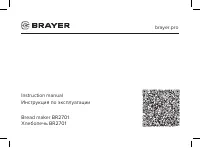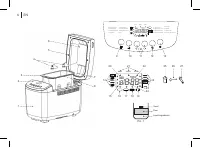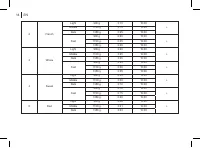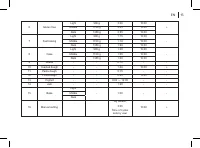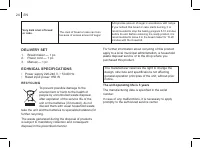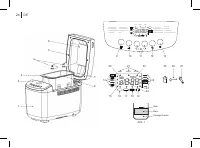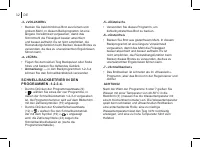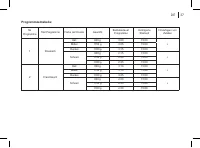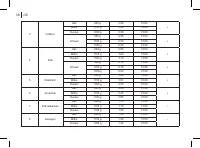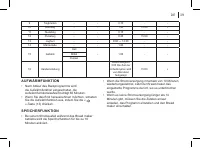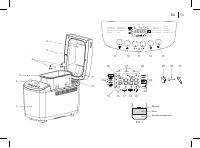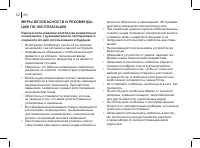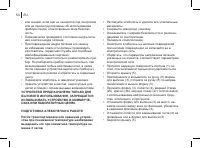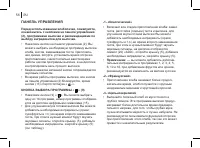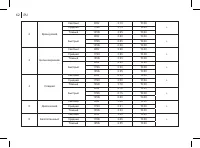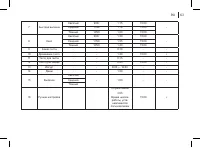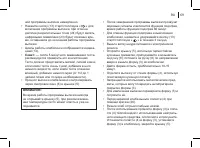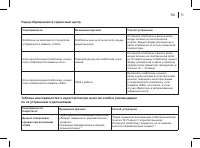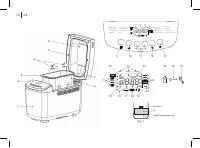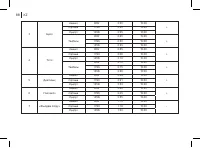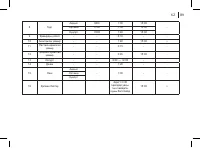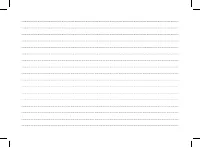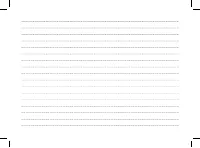Хлебопечки BRAYER BR2701 - инструкция пользователя по применению, эксплуатации и установке на русском языке. Мы надеемся, она поможет вам решить возникшие у вас вопросы при эксплуатации техники.
Если остались вопросы, задайте их в комментариях после инструкции.
"Загружаем инструкцию", означает, что нужно подождать пока файл загрузится и можно будет его читать онлайн. Некоторые инструкции очень большие и время их появления зависит от вашей скорости интернета.
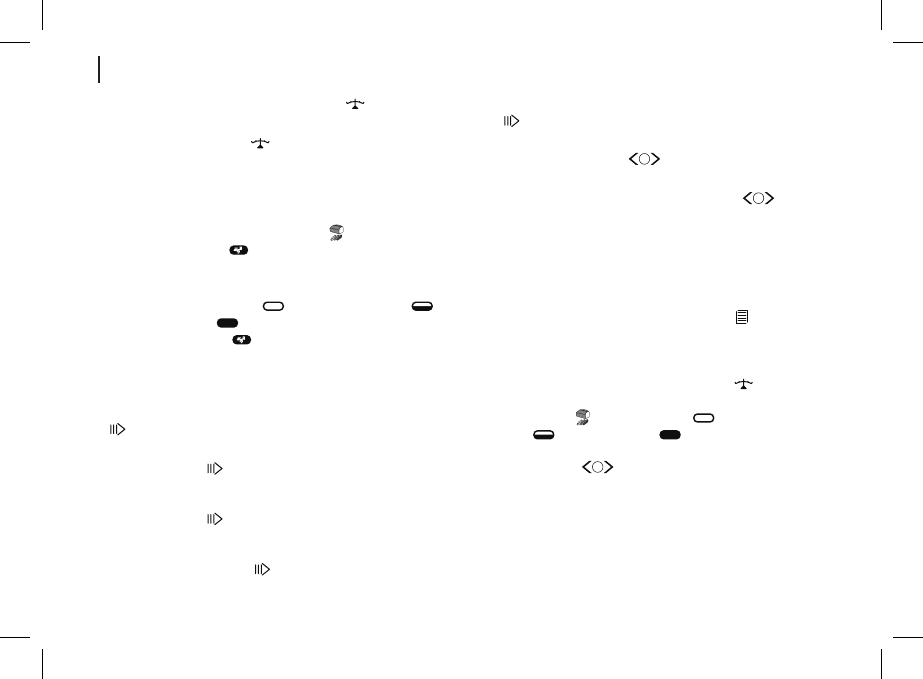
12 EN
«WEIGHT SELECTION» button (10) « »
• You can select the pastry weigh — 700 g or 1000 g
with the button (10) « » depending on the amount
of loaded ingredients. Pastry weight is shown by
indication (13) «700g — 1000g»
•
Note:
— the programs 9-10-11-12-13-14-15 do not
provide the weight selection option.
Crust color selection button (12)
« »
and the fast
baking mode (19)
« »
• Press the button (12) to select the desired crust
color, the selected crust color is displayed by the
symbols: — light (16) «
» — medium (17) «
» — dark (18) «
».
• The symbol (19) « » means the fast baking mode
in the baking programs 1-2-3-4 (see the chapter
FAST BAKING MODE
•
Note:
— the programs 6-7-11 do not provide the
crust color selection option.
« » button (13)
• The selected baking program is switched on by
pressing the « » button (13), separating dots (24)
will be flashing on the display.
• The «pause» mode is switched on by the repeated
pressing the « » button (13), digital symbols of
remaining time (23) of operation will be flashing
on the display. To continue the baking program
operation, press the « » button (13) one more
time.
•
To switch the baking program off, press and hold the
« » button (13), you will hear a sound signal, and
the set program will be switched off.
Time setting buttons «
»
• If you want the bread maker not to start operating
immediately, you can use buttons (11) «
»
«TIME ADJUSTMENT» to set the time of delay of
start of operation of the baking program.
• Please note that delay time shall include the baking
program operation time (see the table), i.e. upon
the expiry of the delay time the baking program will
switch on.
• Select the necessary program by the « » button
(9), the program will be shown on the display by
digital symbols (15).
• Set the weight «700g or 1000 g» (13) by the
«WEIGHT SELECTION» button (10) « ».
• Select the crust color with the crust color selection
button (12) « » — light (16) «
» — medium
(17) «
» — dark (18) «
».
• Set the delay time by the «TIME ADJUSTMENT»
buttons (11) «
» (please note that during setting
the delay time you should take into account the
baking program operation time), setting step is 10
minutes.
• The maximal time of delay is 13 hours.
• The delay time will be shown on the display with
digital indications (23).
Содержание
- 50 ОПИСАНИЕ; Панель управления; «ADD»; Аксессуары
- 52 Перед использованием хлебопечки внимательно
- 55 ПЕРВОЕ ВКЛЮЧЕНИЕ ХЛЕБОПЕЧКИ
- 56 ПАНЕЛЬ УПРАВЛЕНИЯ; Перед использованием хлебопечки, пожалуйста,
- 57 РЕЖИМ БЫСТРОЙ ВЫПЕЧКИ В ПРО
- 61 Таблица времени работы программ:
- 64 УДАЛЕНИЯ ЛОПАСТЕЙ ДЛЯ ЗАМЕШИВАНИЯ
- 65 Мука
- 67 ПОРЯДОК ЗАКЛА ДКИ ИНГРЕДИЕНТОВ В; ДОБАВЛЕНИЕ ИНГРЕДИЕНТОВ
- 68 ВЫПЕЧКА ХЛЕБА
- 70 ТЕХНИЧЕСКИЕ ХАРАКТЕРИСТИКИ
- 74 УТИЛИЗАЦИЯ; Срок службы устройства — 3 года