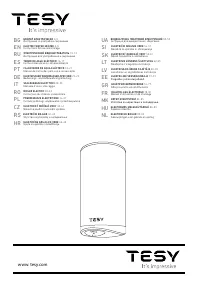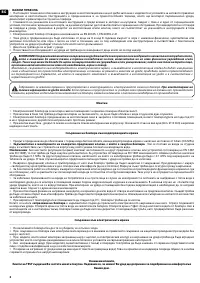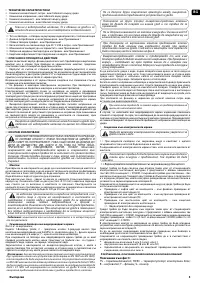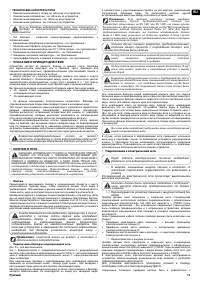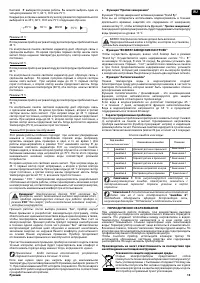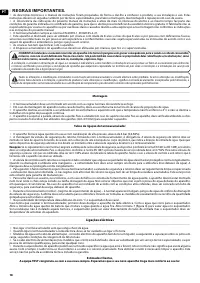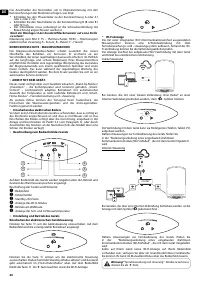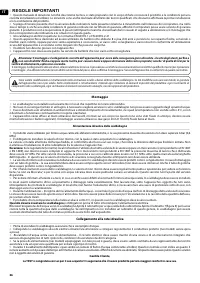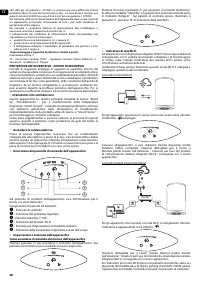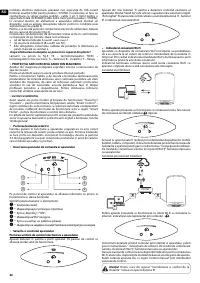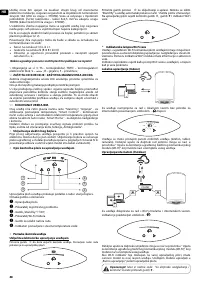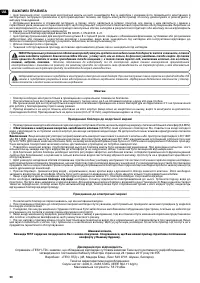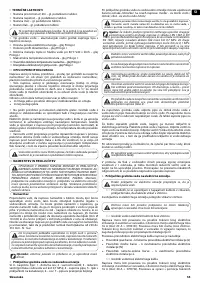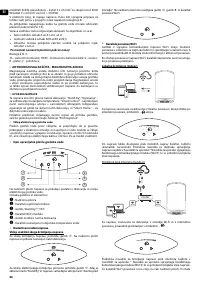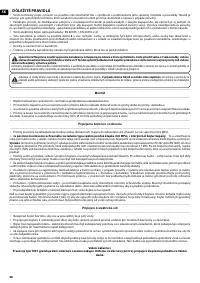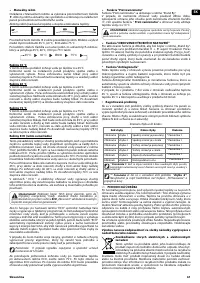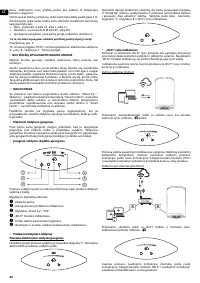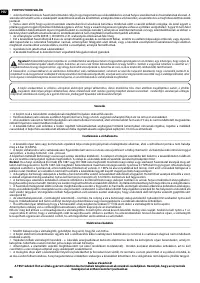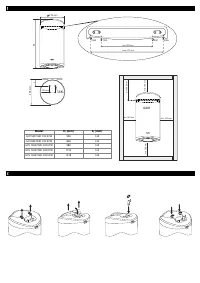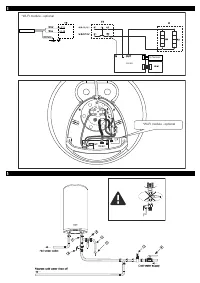Водонагреватели Tesy GCV 804724 - инструкция пользователя по применению, эксплуатации и установке на русском языке. Мы надеемся, она поможет вам решить возникшие у вас вопросы при эксплуатации техники.
Если остались вопросы, задайте их в комментариях после инструкции.
"Загружаем инструкцию", означает, что нужно подождать пока файл загрузится и можно будет его читать онлайн. Некоторые инструкции очень большие и время их появления зависит от вашей скорости интернета.
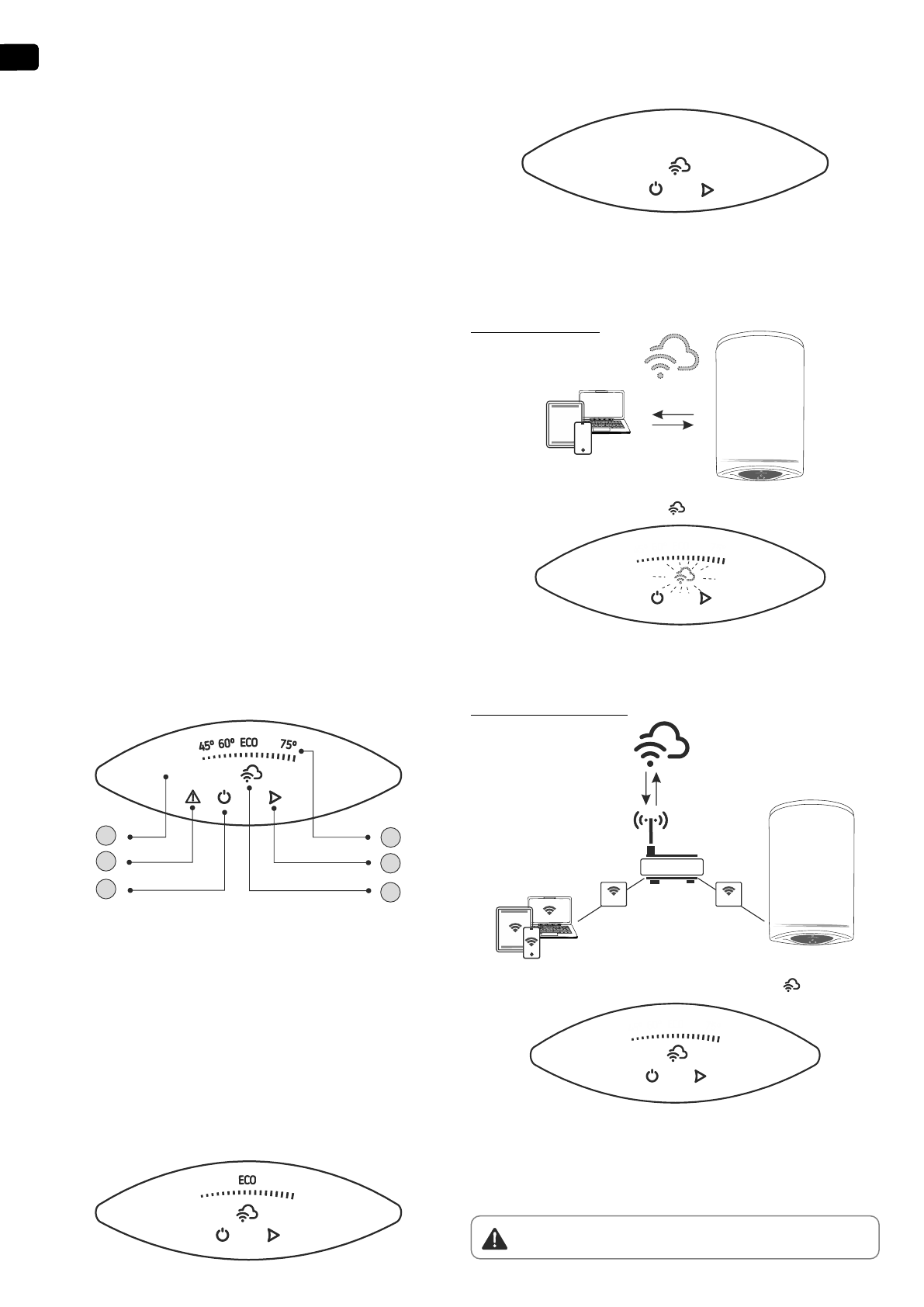
8
EN
3.3.
Water heaters without power cord
The appliance has to be connected to a separate current loop of the
stationary electrical installation, provided with a safety fuse with
nominal current of 16A (20A for power > 3700W). Connection is done
using copper single core (rigid) conductors – cable 3 x 2.5 mm² for a
total power of 3000W (cable 3 x 4.0 mm² for power > 3700W).
In the electrical circuit providing power supply for the appliance there
has to an inbuilt device which would disconnect all poles in case of
category III overvoltage.
To install the power supply wire to the water heater, remove the plastic
cover (Fig.2a).
Connect the power supply wire in compliance with the marking on the
terminals, as it follows:
•
the phase – to marking A or A1, L or L1;
•
the neutral – to marking N (B or B1 or N1)
•
The safety wire must be connected to the screw joint marked with
⏚.
After installation, put the plastic cover back in its place!
Explanations to Fig. 3:
TS - thermal circuit breaker; TR/EC - thermal regulator/ electronic control; R –
heating element; F - flange; S - sensor
V.
ANTI-CORROSION PROTECTION – MAGNESIUM ANODE
The magnesium anode provides additional protection to the water tank’s
inner surface from corrosion. It is an element undergoing wear and tear
and is subject to periodic replacement, which is at the expense of the
user. In view of the long-term and accident-free use of your water heater,
the manufacturer recommends periodic inspections of the magnesium
anode's condition by a qualified technician and replacement whenever
required, and this could be performed during the appliance's technical
preventive maintenance.
For replacements, please contact the authorized service centres or a
qualified technician!
VI.
OPERATION
This unit has four main operating modes: "Stand by", "Heating" - to
maintain the set temperature, "Smart Control" - continuous self-
learning mode with automatic selection of the heating temperature
regardless of the active operating mode and “Smart Home" - for remote
monitoring and control.
Additional benefits are the signal emitted when buttons are pressed,
the anti-freeze protection of the water heater, the " Anti-Legionella"
function.
1.
Switch on the electric water heater
Before initial start of the appliance, please make sure that the water
heater has been correctly connected to the electrical network and that
it is filled up with water. Switching on the water heater is done through
the device incorporated in the installation, which is described in sub-
item 3.3 of section IV, or by inserting the plug into an electrical socket
(for models with cord with a plug).
2.
Description of the control panel of the appliance
4
2
5
6
1
3
The unit’s control panel displays information about the operation and
condition of the water heater.
Designation of buttons and elements:
❶ -
Control panel;
❷ -
Indicator of a registered problem;
❸ -
"Stand by" / "ON" button";
❹ -
Wi-Fi module indicator;
❺ -
Operating mode selection button
❻ -
Indicator of set and actual water temperature
3.
Device settings and control
•
Turning on the electronic control of the device
Press the
button to switch the appliance on. The operating mode set
is displayed on the control panel.
Press the
button again to switch the electronic control off. The Stand
By mode is activated and the unit automatically enters the Anti-freeze
mode. The
button,
⯈
button and the Wi-Fi connection indicator
remain lit on the control panel.
•
Wi-Fi connection indicator
Appliance with a built - in Wi-Fi communication device can connect to a
real-time remote control and monitoring system. Using the Wi-Fi module
indicator, you receive information about the connection activity.
The indicator lights continuously when there is a Wi-Fi connection to the
device and flashes when the connection is lost.
Local control (Indoor)
For devices designed to work with a local connection without the need for
internet connectivity, the indicator
flashes
.
The appliance can be accessed through mobile devices (phone, tablet,
computer). Detailed instructions on the remote operation of the appliance
can be found in the instruction "
Instructions for using the built-in wireless
communication module (Wi-Fi)
" supplied with your appliance.
Internet control (Outdoor)
WLAN
WLAN
router
For appliances designed to work with Wi-Fi networks and an Internet
connection, the indicator is represented by the symbol
.
Detailed instructions for operating the appliance over the Internet can
be found in the instruction "
Instructions for using the built-in wireless
communication module (Wi-Fi)
" supplied with your appliance.
If the Wi-Fi indicator is not available on your control panel, you have a
basic model from this product range. You can control your appliance in
the Manual Control mode through the control panel.
Attention!
To exit the "remote monitoring and control" mode
press
⯈
.
Характеристики
Остались вопросы?Не нашли свой ответ в руководстве или возникли другие проблемы? Задайте свой вопрос в форме ниже с подробным описанием вашей ситуации, чтобы другие люди и специалисты смогли дать на него ответ. Если вы знаете как решить проблему другого человека, пожалуйста, подскажите ему :)