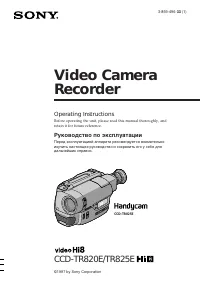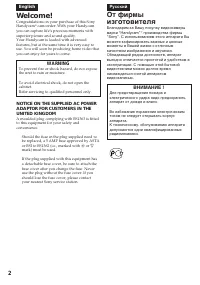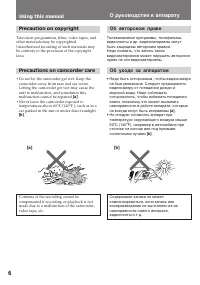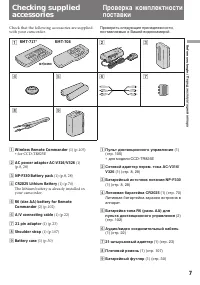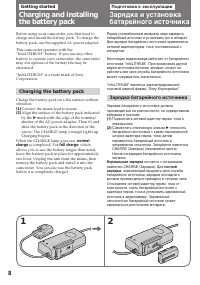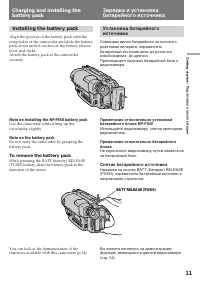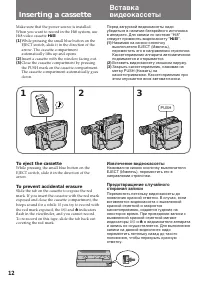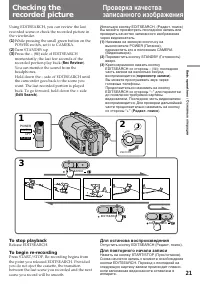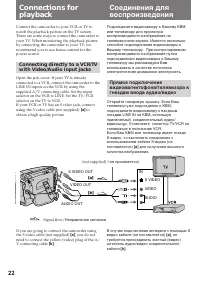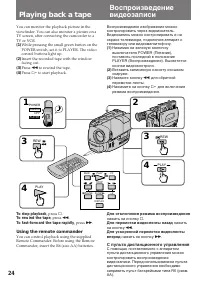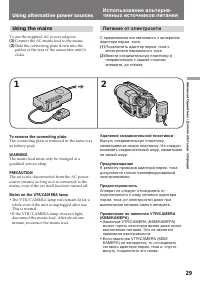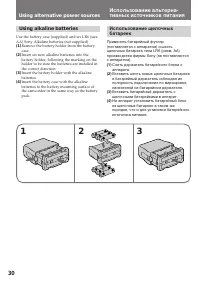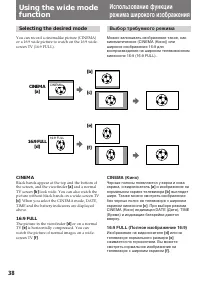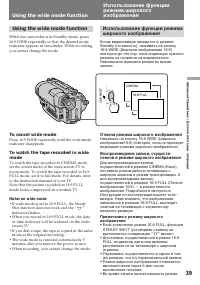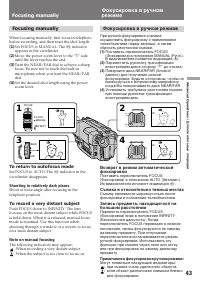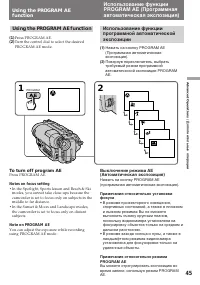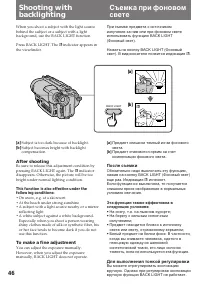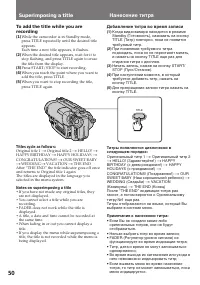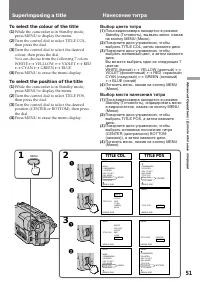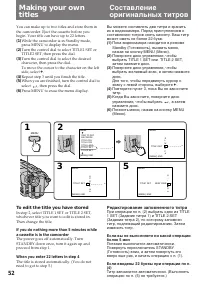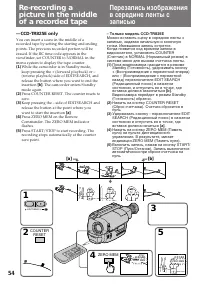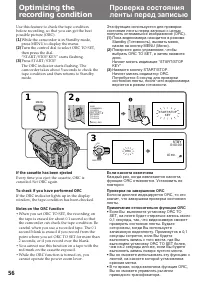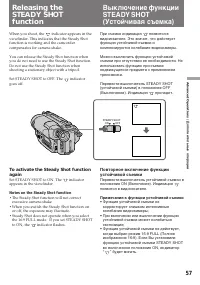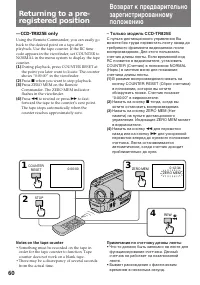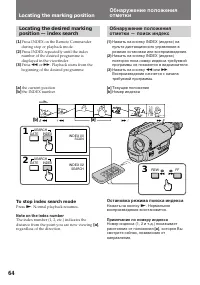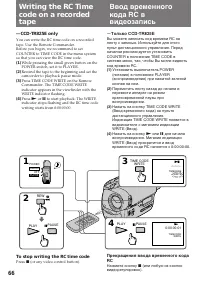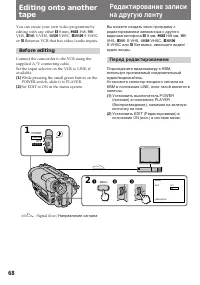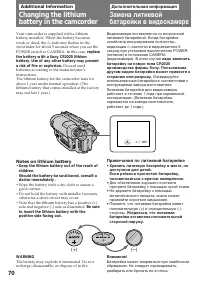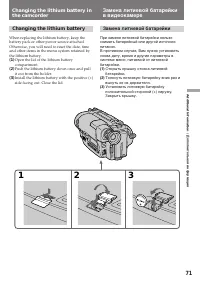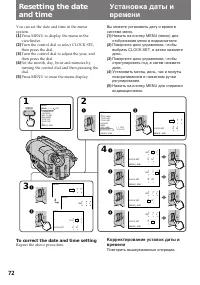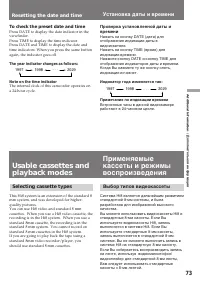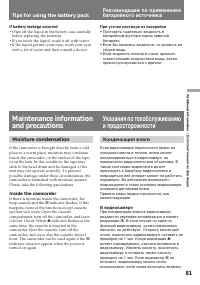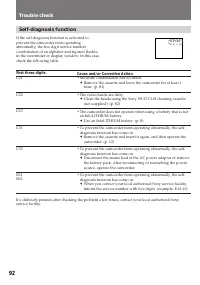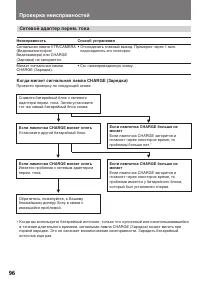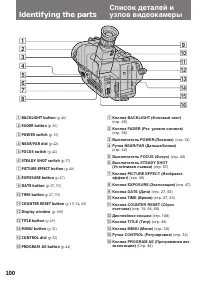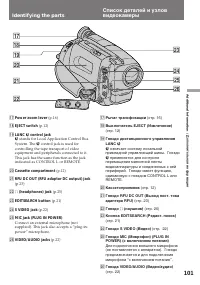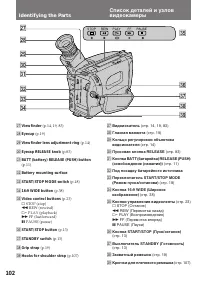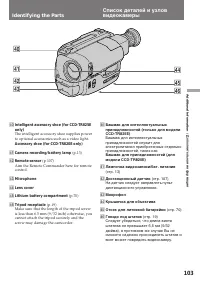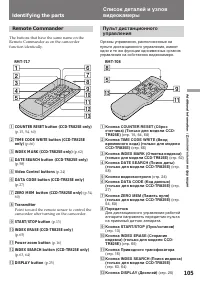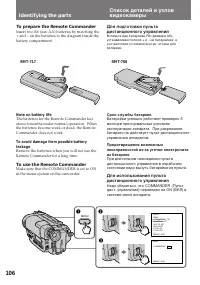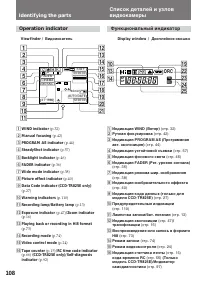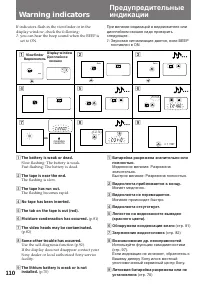Видеокамеры Sony CCD-TR820E / CCD-TR825E - инструкция пользователя по применению, эксплуатации и установке на русском языке. Мы надеемся, она поможет вам решить возникшие у вас вопросы при эксплуатации техники.
Если остались вопросы, задайте их в комментариях после инструкции.
"Загружаем инструкцию", означает, что нужно подождать пока файл загрузится и можно будет его читать онлайн. Некоторые инструкции очень большие и время их появления зависит от вашей скорости интернета.
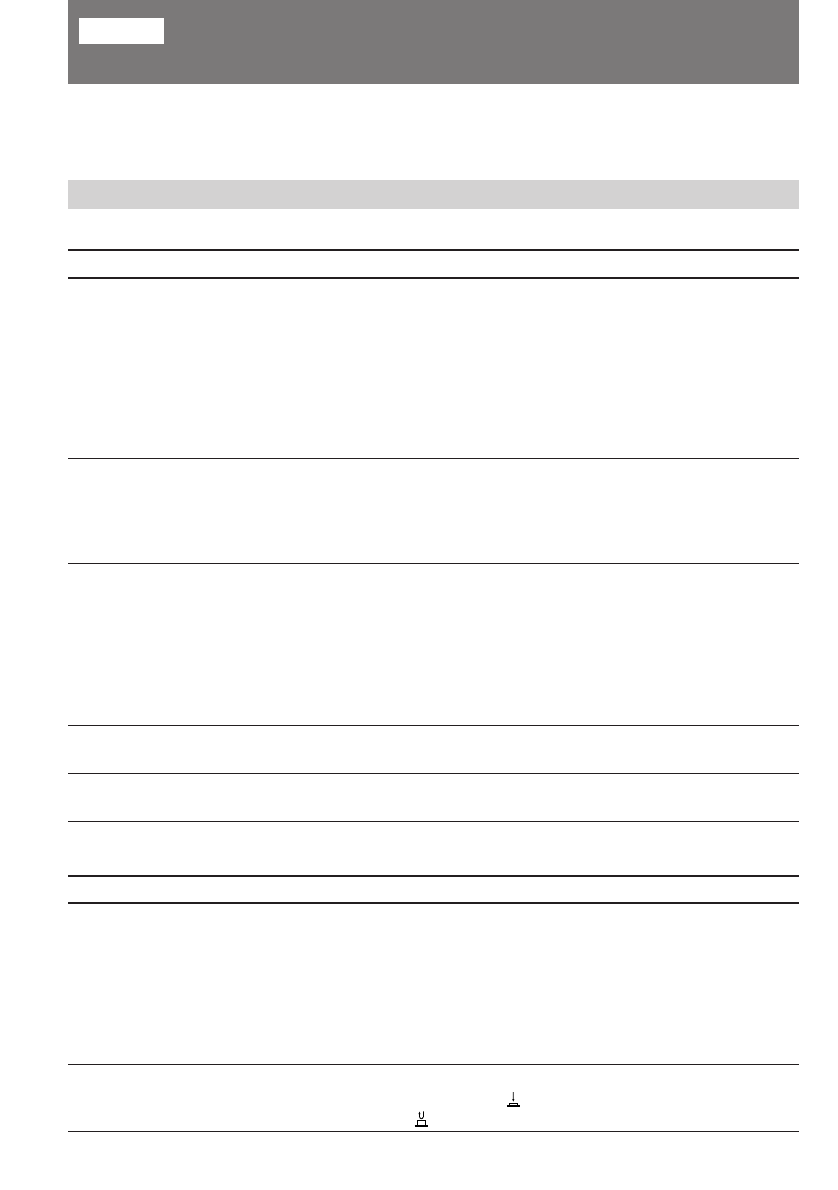
88
If you run into any problem using the camcorder, use the following table to troubleshoot the problem.
Should the difficulty persist, disconnect the power source and contact your Sony dealer or local
authorized Sony service facility.
Camcorder
Power
Symptom
The power is not on.
The power goes off.
The battery pack is quickly
discharged.
The beep sounds when the battery
is attached.
When you turn off the power, the
lens makes a noise.
Operation
Symptom
START/STOP does not operate.
Recording stops in a few seconds.
Cause and/or Corrective Action
• The battery pack is not installed.
m
Install the battery pack. (p.11)
• The battery is dead.
m
Use a charged battery pack. (p.8)
• The AC power adaptor is not connected to the mains.
m
Connect the AC power adaptor to the mains. (p.28)
• You use other types of battery except an “InfoLITHIUM” battery
pack.
m
Use an “InfoLITHIUM” battery pack.
• While being operated in CAMERA mode, the camcorder has
been in Standby mode for more than 5 minutes.
m
Turn STANDBY down once and then up again. (p.14)
• The battery is dead.
m
Use a charged battery pack. (p.8)
• The ambient temperature is too low. (p.75)
• The battery pack has not been charged fully.
m
Charge the battery pack again. (p.8)
• The battery pack is completely dead, and cannot be recharged.
m
Use another battery pack. (p.77)
• You use other types of battery except an “InfoLITHIUM” battery
pack.
m
Use an “InfoLITHIUM” battery pack. (p. 8)
• The battery pack is discharged during a long period of storage.
m
Charge the battery pack again. (p.8)
• The camcorder is not malfunctioning.
Cause and/or Corrective Action
• The tape is stuck to the drum.
m
Eject the tape. (p.12)
• The tape has run out.
m
Rewind the tape or use a new one. (p.24)
• The POWER switch is set to PLAYER.
m
Set it to CAMERA. (p.13)
• The tab on the cassette is out (red).
m
Use a new tape or slide the tab. (p.12)
• The START/STOP MODE switch is set to 5 SEC or ANTI
GROUND SHOOTING
.
m
Set it to
. (p.18)
English
Trouble check
Содержание
- 2 Operating Instructions; Руководство по эксплуатации
- 3 English; camcorder. With your Handycam; WARNING; Русский; or
- 5 Русский язык; Содержание
- 6 in the illustrations, you can; Type of differences; Note on TV colour systems; Различие по моделям; Before you begin; Using this manual; Перед эксплуатацией аппарата
- 7 • Do not let the camcorder get wet. Keep the; О руководстве к аппарату; Об авторском праве
- 8 для модели CCD-TR825E
- 9 Charging the battery pack; Connect the mains lead to mains.; normal; Getting started; Зарядка батарейного источника; Совместить отмеченную знаком; Нормальная зарядка; кончится с погашением; полной; , позволяющей продлить срок службы
- 10 Charging time; Battery life; Battery pack; Время зарядки; Срок службы батарейного источника; Время зарядки
- 11 To remove the battery pack; Notes on charging the battery pack; • The CHARGE lamp will remain lit for a while; Снятие батарейного источника; • Аппарат не может работать на сетевого
- 12 Installing the battery pack; Note on installing the NP-F930 battery pack
- 13 Insert a cassette with the window facing out.; Inserting a cassette; Вставить видеокассету окошком наружу.; Извлечение видеокассеты; в видоискателе аппарата; To eject the cassette; and
- 14 AUTO DATE feature; Basic operations; Camera recording; . При записи одноразовых; функция AUTO DATE; Основные операции; Запись на видеокамере
- 15 Standby mode; To focus the viewfinder lens; Note on Standby mode; режим готовности; Фокусировка видоискательной линзы; Примечание по режиму готовности
- 16 Notes on recording mode; • Настоящий аппарат имеет возможность; Примечание по записи; • Счетчик метража видеоленты показывает; Примечание по звуковой сигнализации; Как указано знаком
- 17 ON again in the menu system.; Using the zoom feature
- 18 Notes on digital zoom; • Трансфокация с увеличением больше 15х
- 19 Selecting the START/STOP mode; Recording starts when you press; To return to normal recording; Set the START/STOP MODE switch to; Note on 5-SEC and ANTI GROUND SHOOTING; Возврат к нормальному режиму записи
- 20 • Hold the camcorder firmly and secure it with
- 21 Cautions on the viewfinder; • Do not pick up the camcorder by the; Общие указания по видоискателю; • Аппарат нельзя переносить, захватывая за; Hints for better shooting
- 22 Rec Review; пересмотр записи; Для останова воспроизведения
- 24 If your VCR or TV is a monaural type; Connections for playback
- 25 Playing back a tape; Press; To stop playback; Using the remote commander; Для отключения режима воспроизведения; С пульта дистанционного управления
- 26 Note on the lens cover; Various playback modes; Примечание по крышке объектива; Режимы воспроизведения
- 27 To select the playback sound; Notes on playback; Выбор звучания при воспроизведении; Примечания по воспроизведению; —Только модель CCD-TR825Е
- 29 Note on power sources; Advanced operations; Место; Примечание по источникам питания
- 30 Using alternative power sources; Удаление соединительной пластинки; • The VTR/CAMERA lamp will remain lit for a; Using the mains; To use the supplied AC power adaptor:; Питание от электросети
- 32 Battery Life; Model; Notes; • You may not use the battery case in cold; When the battery case is installed; Using a car battery; To remove the car battery charger; Срок службы батарейного блока; Модель; Если установлен батарейный футляр
- 34 Changing the mode settings; Items for CAMERA mode only
- 36 Items for PLAYER mode only; • Select ON to minimize picture deterioration; NTSC PB; the signal of a TV game or similar machine.; DNR; These settings are retained even when the
- 38 When the date or time indicator is displayed; • While fading in or fading out, you cannot; Примечания относительно титров; • В режиме введения или выведения
- 39 Selecting the desired mode; CINEMA; Выбор требуемого режима
- 40 To cancel wide mode; Notes on wide mode; Отмена режима широкого изображения; Using the wide mode function
- 41 Selecting picture effect; SEPIA; The picture is sepia.
- 42 Using picture effect function; Press PICTURE EFFECT.; To turn off picture effect; Note on the picture effect; Enjoying picture effect; Отмена изобразительных эффектов
- 43 Focusing manually; When to use manual focus; • Insufficient light; Когда фокусировать вручную
- 44 To return to autofocus mode; Shooting in relatively dark places; To record a very distant subject; Note on manual focusing; Съемка в относительно темных местах; Примечание к фокусировке в ручном режиме:; Могут появиться следующие индикаторы:
- 45 Selecting the best mode; Spotlight mode; Выбор оптимального режима; Режим подсветки прожектором
- 46 Using the PROGRAM AE function; To turn off program AE; Notes on focus setting; • In the Spotlight, Sports lesson and Beach & Ski; Note on PROGRAM AE; • В режиме прожекторного освещения,
- 47 • Предмет находится близко к источнику; Для выполнения тонкой регулировки
- 48 When to adjust the exposure; Turn the control dial to adjust the brightness.; Регулировка экспозиции
- 49 Adjusting the exposure; • когда кадр включает в себя источник; Съемка в темноте; • Если Вы нажмете кнопку PROGRAM AE,
- 50 Superimposing a title; Selecting the language; Press MENU to erase the menu display.; Нанесение титра; Выбор языка; To add the title from the beginning; Использование титров; Добавление титра с самого начала
- 51 Добавление титра во время записи; Titles cycle as follows:; Примечания к нанесению титра:
- 52 To select the colour of the title; Выбор цвета титра; TITLE COL
- 53 To edit the title you have stored; When you enter 22 letters in step 4; Редактирование запомненного титра
- 54 To delete a title; At the leftmost character position, select; Исключение титра; В положении крайнего левого знака выбрать; Note on the date or time indicator; Making your own titles
- 55 . The camcorder enters Standby; – Только модель CCD-TR825E; ZERO MEM; COUNTER
- 56 To change the end point; Notes on re-recording; • The picture and the sound may be distorted at; Для изменения точки конца; Примечания к перезаписи; • Изображение и звук могут искажаться в
- 57 • When you set ORC TO SET, the recording on; Если кассета извлечена; • Если Вы выполните установку ORC TO
- 58 Notes on the Steady Shot function; При съемке индикация; Примечания к функции устойчивой съемки; • Функция устойчивой съемки не
- 59 Поиск; Поиск начала определенной даты; Date Search
- 60 To stop searching or scanning; To scan the beginning of all days; Поиск границ даты записи; Развертка начала всех дней
- 61 Примечания по счетчику длины ленты
- 62 Notes on ZERO MEM; • When you press ZERO MEM, the counter’s; Marking an index signal; Отметка индексного сигнала
- 63 Locating the marking position; Примечания по отметке; Notes on marking
- 64 To cancel index scan mode; Отмена режима развертки индекса; Нажать на кнопку
- 65 To stop index search mode; Note on the index number; Остановка режима поиска индекса; Примечание по номеру индекса
- 66 Erasing an index signal; Notes on erasing; Стирание индексного сигнала; Примечания по стиранию; • Нажать на кнопку INDEX ERASE (Стирание; Примечание по коду данных
- 67 To stop writing the RC time code
- 68 Notes on writing the RC time code
- 69 Before editing; Set EDIT to ON in the menu system.; Перед редактированием; Направление сигнала
- 70 Starting editing; To edit more scenes; Note on the DISPLAY function; Начало редактирования; Редактирование больших кадров; Примечание по функции индикации; Editing onto another tape
- 71 indicator flashes in the; replace; Discard used; Additional Information; надо заменить; Примечания по литиевой батарейке; • Хранить литиевую батарейку в месте, не; Notes on lithium battery; • Wipe the battery with a dry cloth to assure a; Be sure
- 72 Changing the lithium battery
- 73 To correct the date and time setting; Repeat the above procedure.
- 74 To check the preset date and time; The year indicator changes as follows:; Выбор типов видеокассеты; Установка даты и времени
- 75 When you play back; Note on AFM HiFi stereo; • You record the tape on an AFM HiFi monaural; Foreign 8 mm video; Playing back an NTSC-recorded tape; • The playback picture in the viewfinder will be; Иностранные 8-мм ленты; • Воспроизводимое в видоискателе
- 76 • You cannot play back a tape recorded in NTSC; Preparing the battery pack; Always carry additional batteries
- 77 Tips for using the battery pack; в видоискателе; Общее указание; Нагрев батарейного источника; indicator appears and starts; Caution
- 78 Battery pack care; and keep it in a cool; Be sure to observe the following; • Do not expose the battery pack to any; Уход за батарейным источником; и сохранять его в; The switch on the battery pack
- 79 What is the “InfoLITHIUM”; indicator may also flash under some condition.; Что такое “InfoLITHIUM”; также может мигать при
- 80 Примечания по зарядке; Батарейный источник новой марки; • After you have used the “InfoLITHIUM”; Notes on charging; A brand-new battery pack; • После того, как Вы использовали
- 81 • Использовать только со щелочными
- 82 If battery leakage occurred; • Wipe off the liquid in the battery case carefully; При утечке раствора из батарейки; • Протереть тшательно жидкость в; Moisture condensation; Inside the camcorder; indicator flashes. If this; Конденсация влаги; В видеокамере; . В этом случае ни одна из
- 83 On the lens; Video head cleaning; indicator and; На объективе; Очистка видеоголовок; и сообщение “
- 84 Note; Общие указания; Примечание; Очистка видоискателя от пыли; Предостережение
- 85 По эксплуатации видеокамеры; Precautions; Camcorder operation
- 86 AC power adaptor; Charging; Сетевой адаптер перем. тока; Зарядка
- 87 Notes on dry batteries; соблюдением полярности.
- 88 Power sources; PAL system; Brazil; NTSC system; Источник питания; Система PAL; Бразилия; Система NTSC
- 94 Видеокамера; Питание; Операции управления; Неисправность; Проверка неисправностей; Причина и/или способ устранения
- 96 Изображение
- 97 Когда мигает сигнальная лампа CHARGE (Зарядка); Провести проверку по следующей схеме:; Cпособ устранения; • Отсоединить главный вывод. Примерно через 1 мин.; Установите другой батарейный блок.; Если лампочка CHARGE мигает опять
- 98 Первые три знака; Функция самодиагностики; Причина и /или действия по устранению; Произошла конденсация влаги.
- 100 Технические характеристики
- 101 Identifying the parts; Дисплейное окошко
- 102 stands for Local Application Control Bus; Рычаг трансфокации; означает систему локальной; Кассетоприемник
- 103 Identifying the Parts
- 104 Дистанционный датчик
- 105 Для просмотра демонстрации; Держа нажатой кнопку; Note on the intelligent accessory shoe; To watch the demonstration; While holding down
- 106 Remote Commander; Video Control buttons
- 107 To prepare the Remote Commander; Note on battery life; To use the Remote Commander; Срок службы батареек
- 108 Remote control direction; Notes on the Remote Commander; • Keep the remote sensor away from strong light; Attaching the shoulder strap; Направление пульта; Общие указания по обращению с пультом; • На дистанционный датчик аппарата не
- 109 ORC; Функциональный индикатор
- 111 Warning indicators; : you can hear the beep sound when the BEEP is