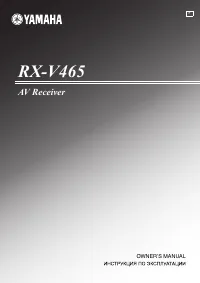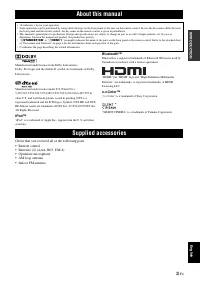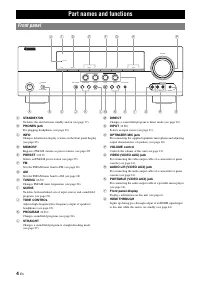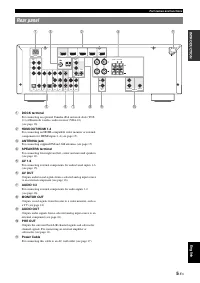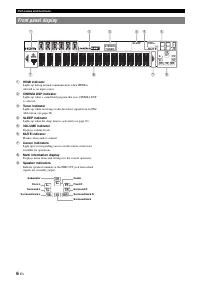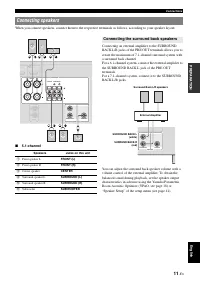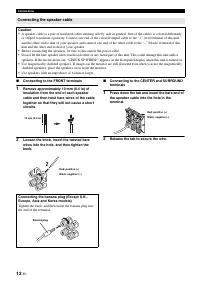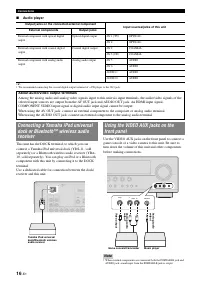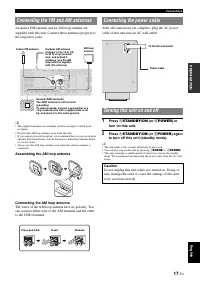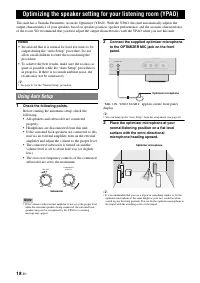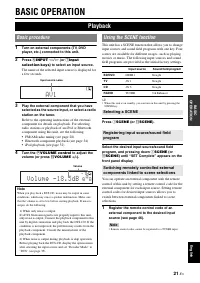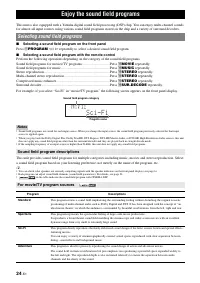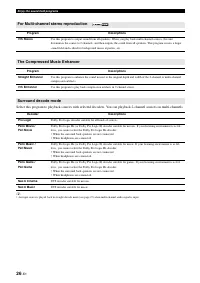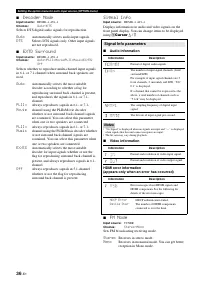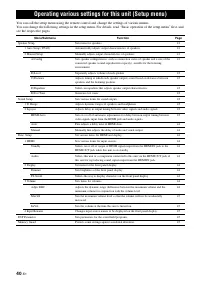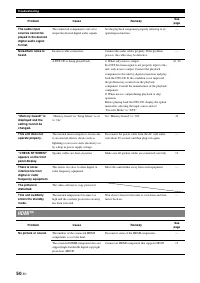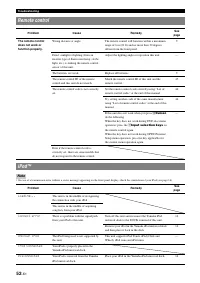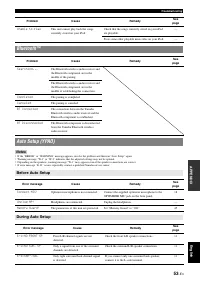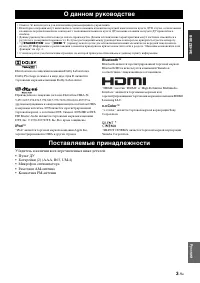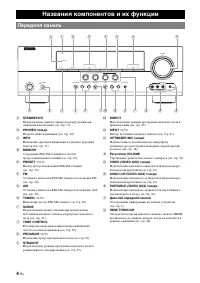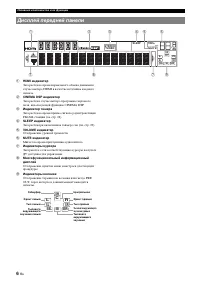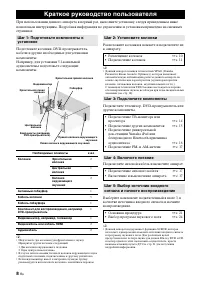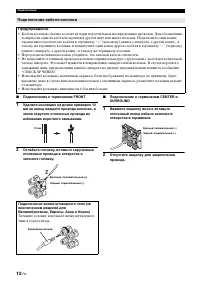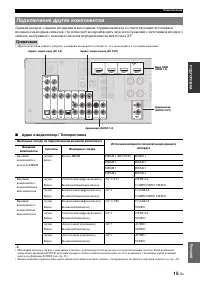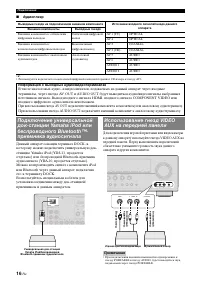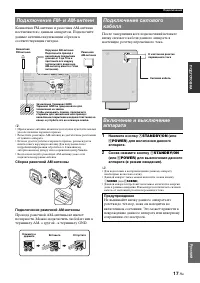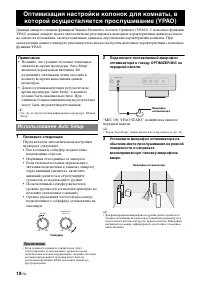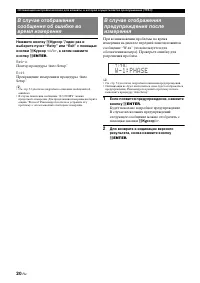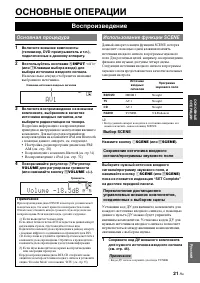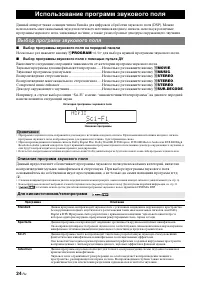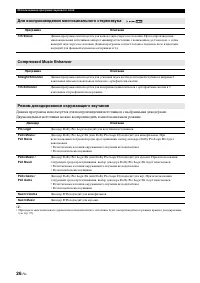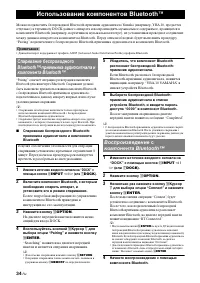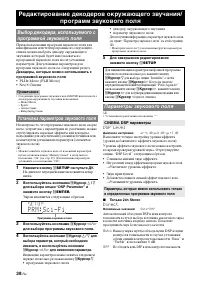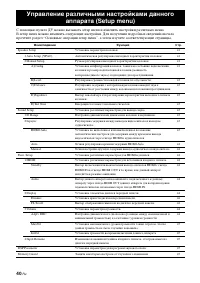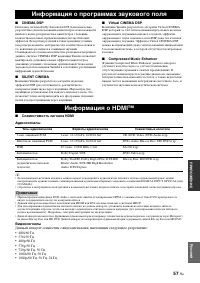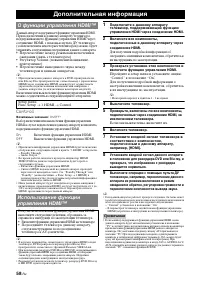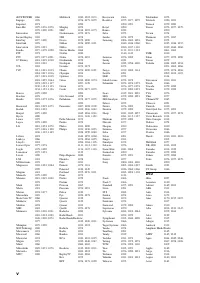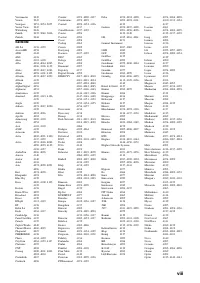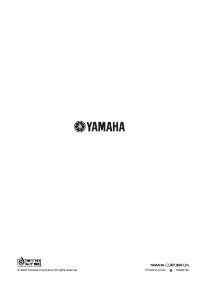Усилители Yamaha RX-V465 - инструкция пользователя по применению, эксплуатации и установке на русском языке. Мы надеемся, она поможет вам решить возникшие у вас вопросы при эксплуатации техники.
Если остались вопросы, задайте их в комментариях после инструкции.
"Загружаем инструкцию", означает, что нужно подождать пока файл загрузится и можно будет его читать онлайн. Некоторые инструкции очень большие и время их появления зависит от вашей скорости интернета.

56
En
Glossary
■
DSD
Direct Stream Digital (DSD) technology stores audio signals on
digital storage media, such as Super Audio CDs. Using DSD, signals
are stored as single bit values at a high-frequency sampling rate of
2.8224 MHz, while noise shaping and oversampling are used to
reduce distortion, a common occurrence with very high quantization
of audio signals. Due to the high sampling rate, better audio quality
can be achieved than that offered by the PCM format used for normal
audio CDs. The frequency is equal to or higher than 100 kHz and the
dynamic range is 120 dB. This unit can transmit or receive DSD
signals via the HDMI jack.
■
DTS 96/24
DTS 96/24 offers an unprecedented level of audio quality for multi-
channel sound on DVD video, and is fully backward-compatible with
all DTS decoders. “96” refers to a 96 kHz sampling rate compared to
the typical 48 kHz sampling rate. “24” refers to 24-bit word length.
DTS 96/24 offers sound quality transparent to the original 96/24
master, and 96/24 5.1-channel sound with full-quality full-motion
video for music programs and motion picture soundtracks on DVD
video.
■
DTS Digital Surround
DTS digital surround was developed to replace the analog soundtracks
of movies with a 5.1-channel digital sound track, and is now rapidly
gaining popularity in movie theaters around the world. DTS, Inc. has
developed a home theater system so that you can enjoy the depth of
sound and natural spatial representation of DTS digital surround in
your home. This system produces practically distortion-free 6-channel
sound (technically, front left and right, center, surround left and right,
and LFE 0.1 (subwoofer) channels for a total of 5.1 channels). This
unit incorporates a DTS-ES decoder that enables 6.1-channel
reproduction by adding the surround back channel to the existing 5.1-
channel format.
■
DTS Express
This is an audio format for next-generation optical discs such as Blu-
ray discs. It uses optimized low bit rate signals for network streaming.
In the case of a Blu-ray disc, this format is used with secondary audio,
enabling you to enjoy the commentary of the movie producer via the
Internet while playing the main program.
■
DTS-HD High Resolution Audio
DTS-HD High Resolution Audio is a high resolution audio
technology developed for high-definition disc-based media including
Blu-ray Disc. Selected as an optional audio standard for Blu-ray Disc,
this technology delivers sound that is virtually indistinguishable from
the original, offering a high-definition home theater experience.
Supporting bitrates up to 6.0 Mbps for Blu-ray Disc, DTS-HD High
Resolution Audio can carry up to 7.1 discrete channels of 24-bit/96
kHz audio simultaneously.
DTS-HD High Resolution Audio also remains fully compatible with
the existing multichannel audio systems that incorporate DTS Digital
Surround.
■
DTS-HD Master Audio
DTS-HD Master Audio is an advanced lossless audio technology
developed for high-definition disc-based media including Blu-ray
Disc. Selected as an optional audio standard for Blu-ray Disc, this
technology delivers sound that is bit-for-bit identical to the studio
master, offering a high-definition home theater experience.
Supporting bitrates up to 24.5 Mbps for Blu-ray Disc, DTS-HD
Master Audio can carry up to 7.1 discrete channels of 24-bit/96 kHz
audio simultaneously. Supported by HDMI version 1.3 and designed
for the optical disc players and AV receivers/amplifiers of the future,
DTS-HD Master Audio also remains fully compatible with the
existing multichannel audio systems that incorporate DTS Digital
Surround.
■
HDMI
HDMI (High-Definition Multimedia Interface) is the first industry-
supported, uncompressed, all-digital audio/video interface. Providing
an interface between any source (such as a set-top box or AV receiver)
and an audio/video monitor (such as a digital television), HDMI
supports standard, enhanced or high-definition video as well as multi-
channel digital audio using a single cable. HDMI transmits all ATSC
HDTV standards and supports 8-channel digital audio, with
bandwidth to spare to accommodate future enhancements and
requirements.
When used in combination with HDCP (High-bandwidth Digital
Content Protection), HDMI provides a secure audio/video interface
that meets the security requirements of content providers and system
operators. For further information on HDMI, visit the HDMI website
at “http://www.hdmi.org/.”
■
LFE 0.1 channel
This channel reproduces low-frequency signals. The frequency range
of this channel is from 20 Hz to 120 Hz. This channel is counted as
0.1 because it only enforces a low-frequency range compared to the
full-range reproduced by the other 5/6 channels in Dolby Digital or
DTS 5.1/6.1-channel systems.
■
Neo:6
Neo:6 decodes the conventional 2-channel sources for 6- channel
playback by the specific decoder. It enables playback with the full-
range channels with higher separation just like digital discrete signal
playback. There are two modes available: “Music mode” for music
sources and “Cinema mode” for movie sources.
■
PCM (Linear PCM)
Linear PCM is a signal format under which an analog audio signal is
digitized, recorded and transmitted without using any compression.
This is used as a method of recording CDs and DVD audio. The PCM
system uses a technique for sampling the size of the analog signal per
very small unit of time. Standing for “Pulse Code Modulation,” the
analog signal is encoded as pulses and then modulated for recording.
■
Sampling frequency and number of
quantized bits
When digitizing an analog audio signal, the number of times the
signal is sampled per second is called the sampling frequency, while
the degree of fineness when converting the sound level into a numeric
value is called the number of quantized bits. The range of rates that
can be played back is determined based on the sampling rate, while
the dynamic range representing the sound level difference is
determined by the number of quantized bits. In principle, the higher
the sampling frequency, the wider the range of frequencies that can be
played back, and the higher the number of quantized bits, the more
finely the sound level can be reproduced.
■
“x.v.Color”
A color space standard supported by HDMI version 1.3. It is a more
extensive color space than sRGB, and allows the expression of colors
that could not be expressed before. While remaining compatible with
the color gamut of sRGB standards, “x.v.Color” expands the color
space and can thus produce more vivid, natural images. It is
particularly effective for still pictures and computer graphics.
Содержание
- 65 Содержание; ВВЕДЕНИЕ
- 66 Описание
- 67 Убедитесь в наличии всех перечисленных ниже деталей.; О данном руководстве; Поставляемые принадлежности
- 68 Названия компонентов и их функции; Передняя панель
- 69 Задняя панель
- 70 Дисплей передней панели
- 71 Пульт ДУ
- 72 Краткое руководство пользователя; Шаг 2: Установите колонки
- 73 ОВКА; ПОДГОТОВКА; Примечания; Подготовка пульта ДУ; Установка батареек в пульт ДУ
- 74 Фронтальные левые и правые колонки (FL и FR); Подключения; Размещение колонок; Каналы колонок
- 75 Подключение колонок
- 76 Подключение к терминалам FRONT; Подключение кабеля колонки; Предупреждение; Используйте колонки с импедансом 6 Ом или больше.
- 77 Информация о гнездах и штекерах кабелей
- 78 Для подключения видеомонитора HDMI; Примечание; Подключение ТВ-экрана или проектора
- 79 Аудио и видеоплеер / Телеприставка; Подключение других компонентов
- 80 Аудиоплеер; Информация о выходных аудио/видеотерминалах; приемника аудиосигнала
- 82 Наушники отсоединены от аппарата.; Оптимизация настройки колонок для комнаты, в; Использование Auto Setup
- 83 кнопку; SETUP; , а затем продолжите
- 85 ОСНОВ; ОСНОВНЫЕ ОПЕРАЦИИ; Воспроизведение; Основная процедура; Использование функции SCENE; Выбор SCENE
- 86 Использование таймера сна
- 87 OPTION
- 88 Выбор программы звукового поля на передней панели; Несколько раз нажмите кнопку; Выбор программы звукового поля с помощью пульта ДУ; Использование программ звукового поля; Выбор программ звукового поля; Описание программ звукового поля
- 89 Для музыкальных аудиоисточников
- 90 Для воспроизведения многоканального стереозвука
- 92 Настройка радиопрограмм диапазона FM/AM
- 93 На дисплее появится следующий экран.; Удаление предустановленной станции
- 94 Информация имеет следующее содержание.; Тип программы можно выбрать из следующего списка.; Настройка системы радиоданных
- 95 В случае нажатий; если EON уже была включена
- 96 на пульте ДУ; Использование iPod; Управление iPod
- 97 для переключения в режим; Будет отображено меню опций.
- 98 Использование компонентов BluetoothTM; -приемника аудиосигнала и
- 99 ДОПОЛНИТЕЛЬНЫЕ ОПЕРАЦИИ; Клавиши; Можно также воспользоваться кнопкой; Установка меню опций для каждого источника; Пункты меню OPTION
- 100 Информация о видеосигналах; Signal Info параметры; Прием в стереорежиме.
- 102 DSP Level; Редактирование декодеров окружающего звучания/; Установка параметров звукового поля; Параметры звукового поля; CINEMA DSP параметры
- 103 Только 7ch Stereo; Параметры декодера
- 104 Управление различными настройками данного
- 105 Появится экран setup menu.
- 106 Установка размеров левой и правой фронтальных колонок.; Установка размера центральной колонки.
- 108 Установка различных параметров для HDMI и дисплея.
- 109 Для выбора вводимых знаков; Для ввода выбранных знаков
- 110 Управление другими компонентами с помощью пульта ДУ; Установка кодов ДУ
- 111 Отмена процедуры инициализации; Дополнительные настройки; Установка идентификатора пульта ДУ
- 112 ПРИЛОЖЕНИЕ; Поиск и устранение неисправностей; Неисправности общего характера
- 113 ÂÂÅÄÅÍÈÅ
- 116 iPod
- 117 Перед выполнением процедуры Auto Setup; Во время выполнения процедуры Auto Setup
- 118 После Auto Setup
- 119 Глоссарий
- 121 Информация о программах звукового поля
- 122 Дополнительная информация; О функции управления HDMI; HDMI
- 123 ОЖЕН; ОБЩИЕ ХАРАКТЕРИСТИКИ; Технические характеристики
- 124 ЧИСЛЕННЫЕ ЗНАЧЕНИЯ; Индекс