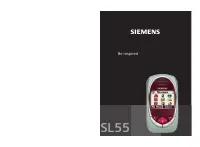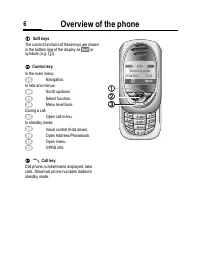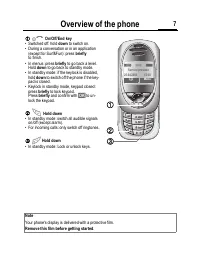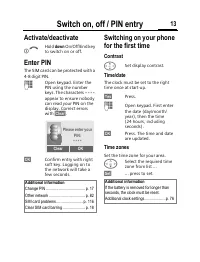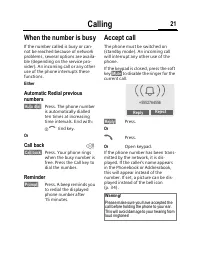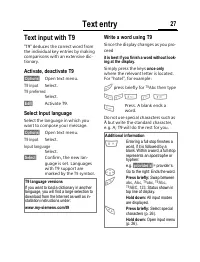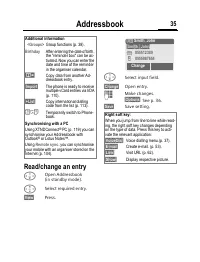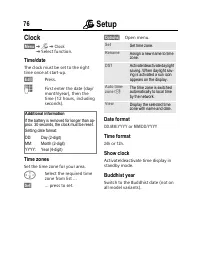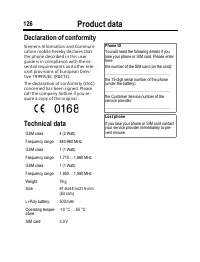Смартфоны Siemens SL55 - инструкция пользователя по применению, эксплуатации и установке на русском языке. Мы надеемся, она поможет вам решить возникшие у вас вопросы при эксплуатации техники.
Если остались вопросы, задайте их в комментариях после инструкции.
"Загружаем инструкцию", означает, что нужно подождать пока файл загрузится и можно будет его читать онлайн. Некоторые инструкции очень большие и время их появления зависит от вашей скорости интернета.
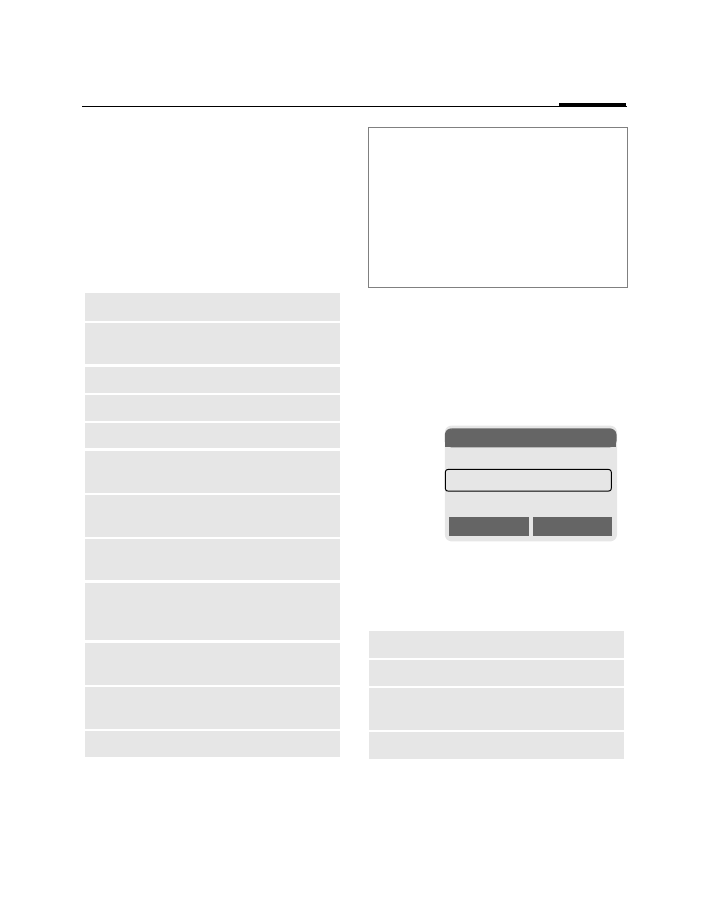
ç
Organiser
95
Display entry
G
Select entry.
§View§
Open note.
Notes menu
§Options§
Open menu.
Missed appointments
§Menu§
KçK
Missed alarms
Events with an alarm to which you
have not reacted are listed for
reading.
Missed appointments menu
§Options§
Open menu.
View
Display entry.
Confidential
Protect note with phone
code (p. 17).
Change
Display entry for editing.
New entry
Create new note.
Delete
Delete entry.
Delete until
Delete all entries prior to a
certain date.
Delete all
Delete all notes after confir-
mation.
Mark
Switch to highlighting mode
(p. 113).
Mark all
Activate highlighting mode,
all entries are highlighted
(p. 113).
Send
Send entry as SMS mes-
sage.
Import
Import notes via IrDA™ in
vNotes format (p. 110).
Capacity
Display available capacity.
Additional information
Protect confidential data using a phone
code.
We recommend that you do not store any
passwords (PIN, TAN etc.) as notes.
A total of 500 entries can be stored (ap-
pointments, tasks, notes) in the organiser.
Enter special characters .................... p. 26
View
Display entry.
Delete
Delete entry.
Delete all
Delete all entries after con-
firmation.
Send/Print...
Y
Missed alarms
j
03.03
21:15
w
q
05.03
12:30
u
j
05.03
18:00
v
View
Options