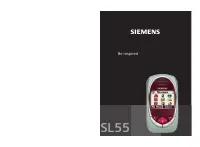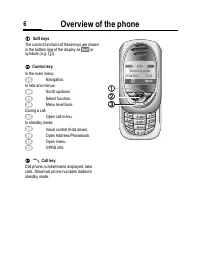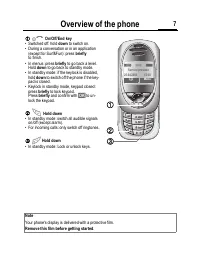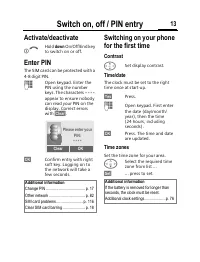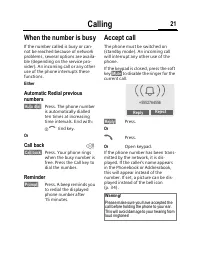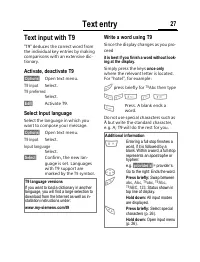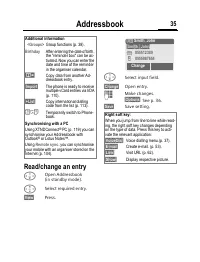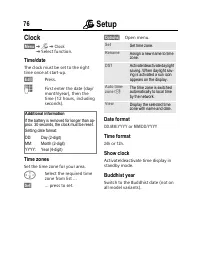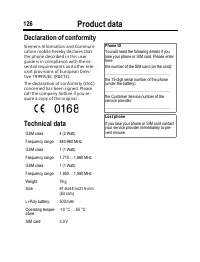Смартфоны Siemens SL55 - инструкция пользователя по применению, эксплуатации и установке на русском языке. Мы надеемся, она поможет вам решить возникшие у вас вопросы при эксплуатации техники.
Если остались вопросы, задайте их в комментариях после инструкции.
"Загружаем инструкцию", означает, что нужно подождать пока файл загрузится и можно будет его читать онлайн. Некоторые инструкции очень большие и время их появления зависит от вашей скорости интернета.

Getting started
11
ing
ted
Insert SIM card/battery
The service provider supplies you
with a SIM card on which all the im-
portant data for your line is stored. If
the SIM card has been delivered in
credit-card size, snap the smaller
segment out and remove any rough
edges.
• Press the lock
‹
, then remove the
battery upwards in the direction
of the arrow
›
.
• Insert the SIM card in the opening
with the contact area
facing down-
wards
and push gently until it en-
gages below the holder (make
sure the angled corner is in the
correct position
fi
).
• Insert the battery in the lower
edge
fl
, then press downwards
‒
until it engages.
Remove SIM card
Remove the battery. First push the
SIM card gently through the slot
for the holder and at the same time
lift it up slightly on the other side.
Then remove the SIM card
completely.
‹
›
fi
Additional information
Always switch off phone before removing
the battery!
Only 3V SIM cards are supported. Please
contact your service provider, if you have
an older card.
Functions with SIM card .................. p. 118
fl
‒