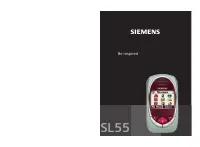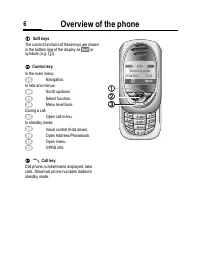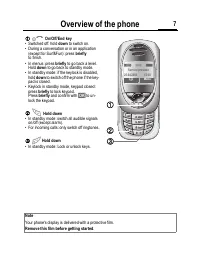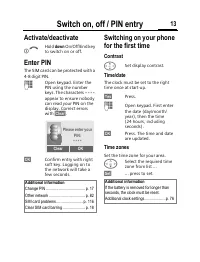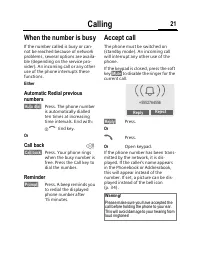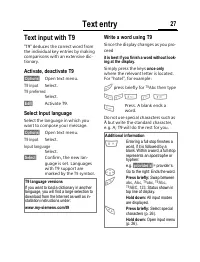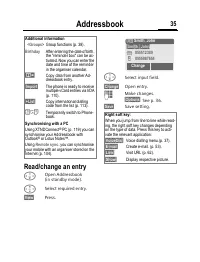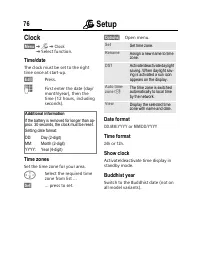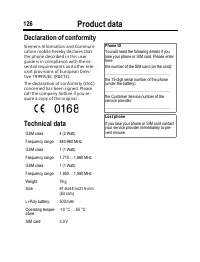Смартфоны Siemens SL55 - инструкция пользователя по применению, эксплуатации и установке на русском языке. Мы надеемся, она поможет вам решить возникшие у вас вопросы при эксплуатации техники.
Если остались вопросы, задайте их в комментариях после инструкции.
"Загружаем инструкцию", означает, что нужно подождать пока файл загрузится и можно будет его читать онлайн. Некоторые инструкции очень большие и время их появления зависит от вашей скорости интернета.

m
Setup
79
§Menu§
KmK
Connectivity
K
Select function.
Fax/data mod.
Fax/data mode using a PC
With the phone and a connected PC,
you can transmit and receive faxes
and data. Appropriate software for
fax and data communication must
be available on your PC and there
must be a connection to the phone.
Fax and data services must be ena-
bled by the service provider. There
are variations in fax and data recep-
tion, depending on the network.
Please ask your service provider
about this.
§Edit§
Set the required mode.
Rec fax/data
Your service provider has given
you a number for telephoning and a
fax/data number.
The call is signalled by a special ring-
tone and the type of call (fax or data)
is displayed.
Now start the communication pro-
gram in your PC to receive the fax/
data.
Send vce/fax
Set this function on the phone
before
transmission so that you can switch
from voice mode to fax mode.
While the connection is being set up,
the following function is available
for two seconds:
§Voice/fx§
Switch to
Send vce/fax
mode; you may now send
a fax.
Voice/fax rec
(
Only
if no special fax or data number
is available).
Start the required communication
program on your PC and select the
function on the phone
during
the call
(the PC will take over the connec-
tion).
End transmission
End transmission with PC software
and/or press
B
.
Authentication
§Edit§
Activate encrypted WAP
dial-up (CHAP Challenge
Authentication Proce-
dure) or deactivate it (PAP
Personal Authentication
Procedure).
L
L