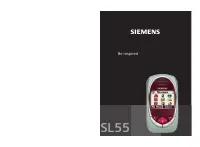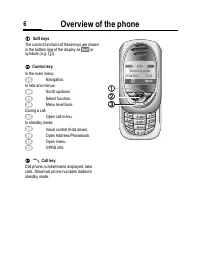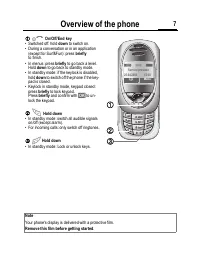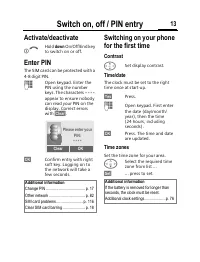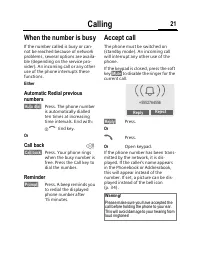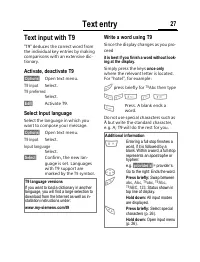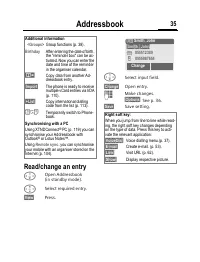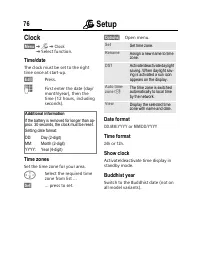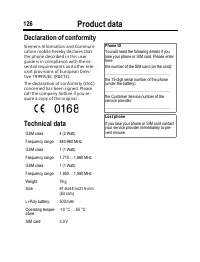Смартфоны Siemens SL55 - инструкция пользователя по применению, эксплуатации и установке на русском языке. Мы надеемся, она поможет вам решить возникшие у вас вопросы при эксплуатации техники.
Если остались вопросы, задайте их в комментариях после инструкции.
"Загружаем инструкцию", означает, что нужно подождать пока файл загрузится и можно будет его читать онлайн. Некоторые инструкции очень большие и время их появления зависит от вашей скорости интернета.
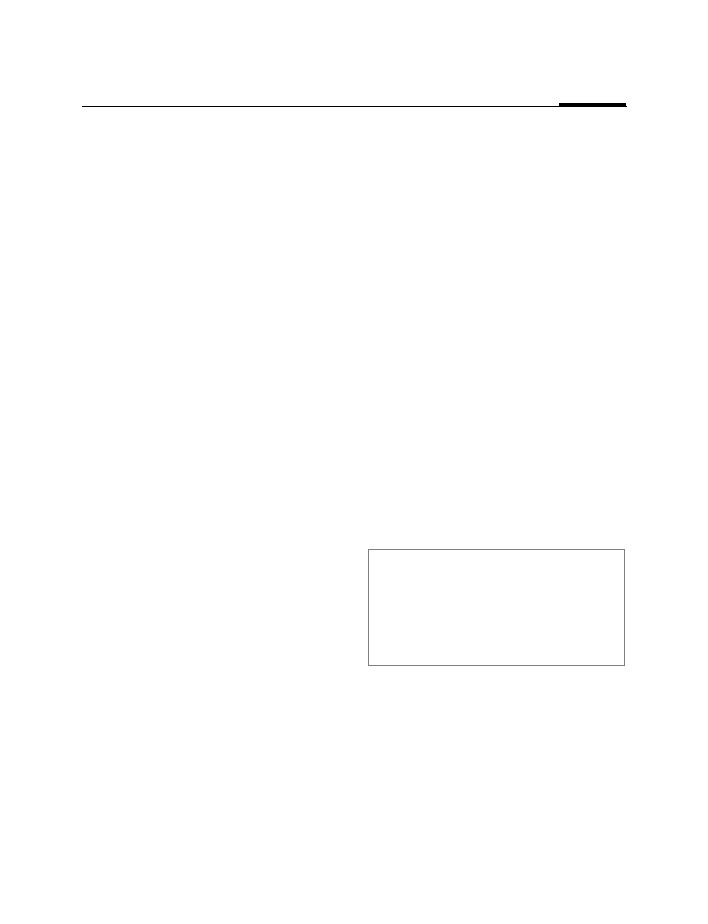
[
Extras
101
Camera (Accessories)
You can use the phone to immedi-
ately view, save and send photos you
have taken with the "QuickPic IQP-
500" camera (p. 127).
Shots can be taken in two different
formats:
• Low resolution: QQVGA
160x120 pixels, memory size
up to 6 KB to send as a picture
message (p. 47).
• High resolution: VGA
640x480 pixels, memory size of
one shot up to 40 KB - e.g. for
further editing on PC. To allow the
picture to be viewed on the phone
display, a QQVGA picture is creat-
ed for every VGA shot.
§Camera§
Press when the camera
has been attached
(in standby mode).
Or
§Menu§
K[K
Camera
First the number of shots still availa-
ble is shown (depends on resolution
chosen).
§OK§
Confirm.
The last shot taken is shown.
G
Scroll through photos.
Shot
A shot (especially in high resolution)
requires a few seconds to be proc-
essed.
Press the
plus/minus side key at the top
.
You will hear an advisory tone when
the exposure time has expired. The
photo is shown on the display and
saved automatically.
Flashlight
The flash function can be activated/
deactivated in the option menu.
If the flash is switched on, a com-
mand is given to charge the flash-
light before taking a shot:
Press the
plus/minus side key at the top
briefly
. The flash is loaded.
Press the
plus/minus side key at the top
again
. The photo is taken with the
flash.
Additional information
Photograph without flash when the function
Use flash
is switched on:
Hold
down
the
plus/minus side key at the
top
. The charging process for the flashlight
is omitted and a shot is taken immediately.