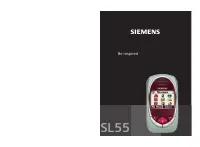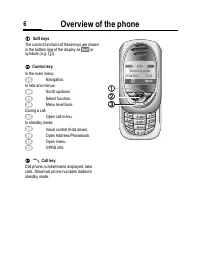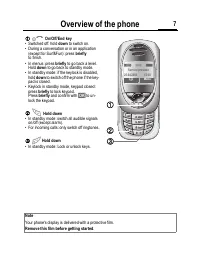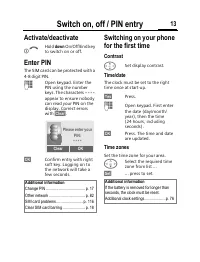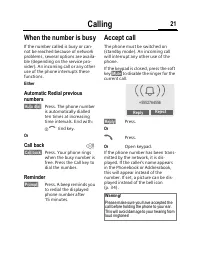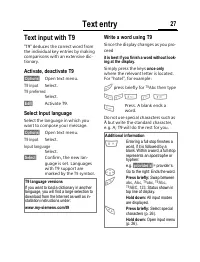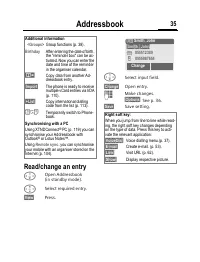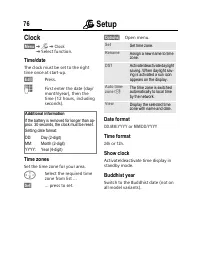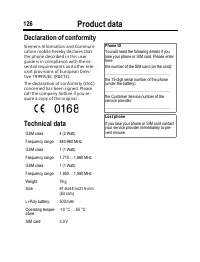Смартфоны Siemens SL55 - инструкция пользователя по применению, эксплуатации и установке на русском языке. Мы надеемся, она поможет вам решить возникшие у вас вопросы при эксплуатации техники.
Если остались вопросы, задайте их в комментариях после инструкции.
"Загружаем инструкцию", означает, что нужно подождать пока файл загрузится и можно будет его читать онлайн. Некоторые инструкции очень большие и время их появления зависит от вашей скорости интернета.

Calling
24
Conference
Call up to 5 parties one by one and
link them together in a conference
call. Some of the functions described
may not be supported by your serv-
ice provider or may have to be ena-
bled specially. You have established
a connection:
y
menu§
Open menu and select
Hold
. The current call is
put on hold.
J
Now dial a new number.
When the new connec-
tion is established ...
y
menu§
... Open menu and select
Conference
. The held call is
joined.
Repeat procedure until all partici-
pants are linked together (up to
5 participants).
End
B
All
calls in the conference
finish simultaneously
when the End key is
pressed.
Or
Close keypad.
Call menu
The following functions are only
available during a call:
y
menu§
Open menu.
L
Swap
Hold
Microphone
Switch microphone on/off. If
switched off, the person on
the other end of the line
cannot hear you (muting).
Also:
*
hold down.
Handsfree
Volume
Adjust handset volume.
Conference
(See above)
Durat/
charges
Display call duration and (if
set,p. 40) costs accruing
during the call.
Send DTMF
Call transfer
L
The original call is connect-
ed to the second one.
For you, both calls are now
ended.
Main menu
Access to main menu.
Call status
List all held and active calls
(e.g. conference call partici-
pants).