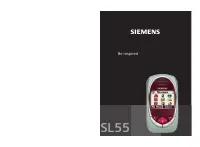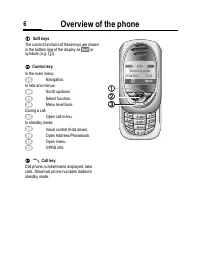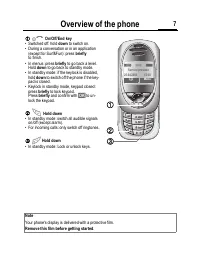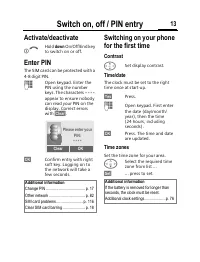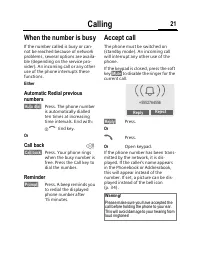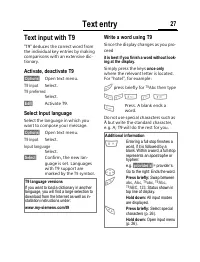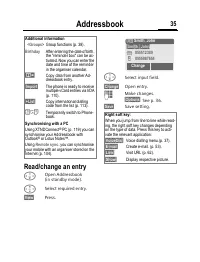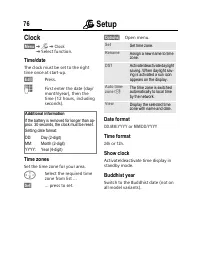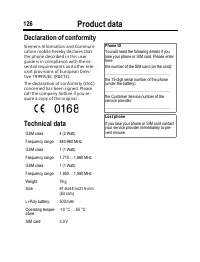Смартфоны Siemens SL55 - инструкция пользователя по применению, эксплуатации и установке на русском языке. Мы надеемся, она поможет вам решить возникшие у вас вопросы при эксплуатации техники.
Если остались вопросы, задайте их в комментариях после инструкции.
"Загружаем инструкцию", означает, что нужно подождать пока файл загрузится и можно будет его читать онлайн. Некоторые инструкции очень большие и время их появления зависит от вашей скорости интернета.
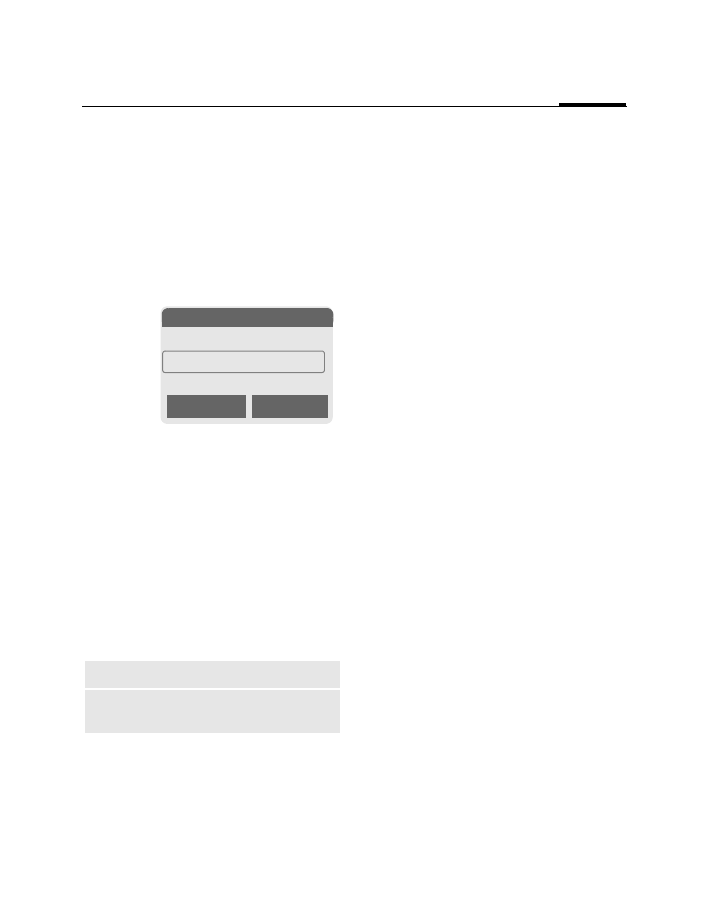
Notes A-Z
113
Highlighting mode
With some applications (e.g. Ad-
dressbook) one or more entries in a
list can be highlighted, to carry out a
function jointly.
§Options§
Open menu.
Mark text
Activate highlighting
mode.
If an
unmarked
entry is selected, this
can be highlighted:
§Mark text§
The current entry is high-
lighted.
If a
highlighted
entry is selected, the
highlighting can be deleted:
§Unmark§
Unmark the current entry.
Highlighting function in options
menu:
§Options§
Open menu.
HTTP
(
H
yper
t
ext
T
ransfer
P
rotocol)
HTTP is the name given to the proto-
col that governs data transmission in
the Internet. Using HTTP connec-
tions you can download applications
and games (Games & More, p. 65) as
well as polyphonic ringtones from
the Internet. Configure an HTTP link
using the HTTP profile (p. 67).
International dialling codes
Many international dialling codes
are stored in your phone. In standby
mode (
0
not necessary when dial-
ling from the Phonebook):
0
Hold
down
until a "+" is dis-
played. This replaces the
first two digits of the in-
ternational dialling code.
§+List§
Press.
Select the required country. The in-
ternational dialling code is dis-
played. Now add the national
number (in many countries without
the first digit) and press the Call key.
Mark all
Highlight all entries.
Unmark all
Delete highlighting on all
marked entries.
N
Addressbook
Ú
o
Anne
o
Barbara
p
Carol
Mark text
Options