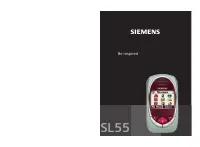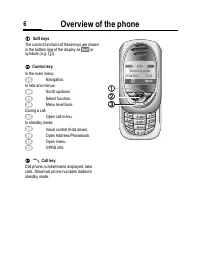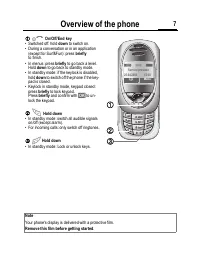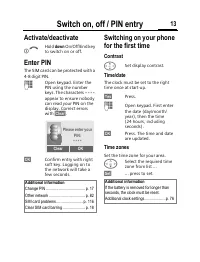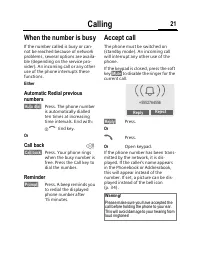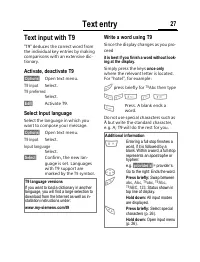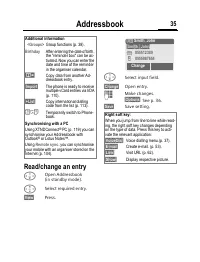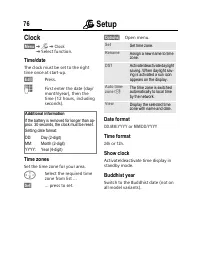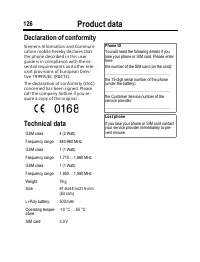Смартфоны Siemens SL55 - инструкция пользователя по применению, эксплуатации и установке на русском языке. Мы надеемся, она поможет вам решить возникшие у вас вопросы при эксплуатации техники.
Если остались вопросы, задайте их в комментариях после инструкции.
"Загружаем инструкцию", означает, что нужно подождать пока файл загрузится и можно будет его читать онлайн. Некоторые инструкции очень большие и время их появления зависит от вашей скорости интернета.
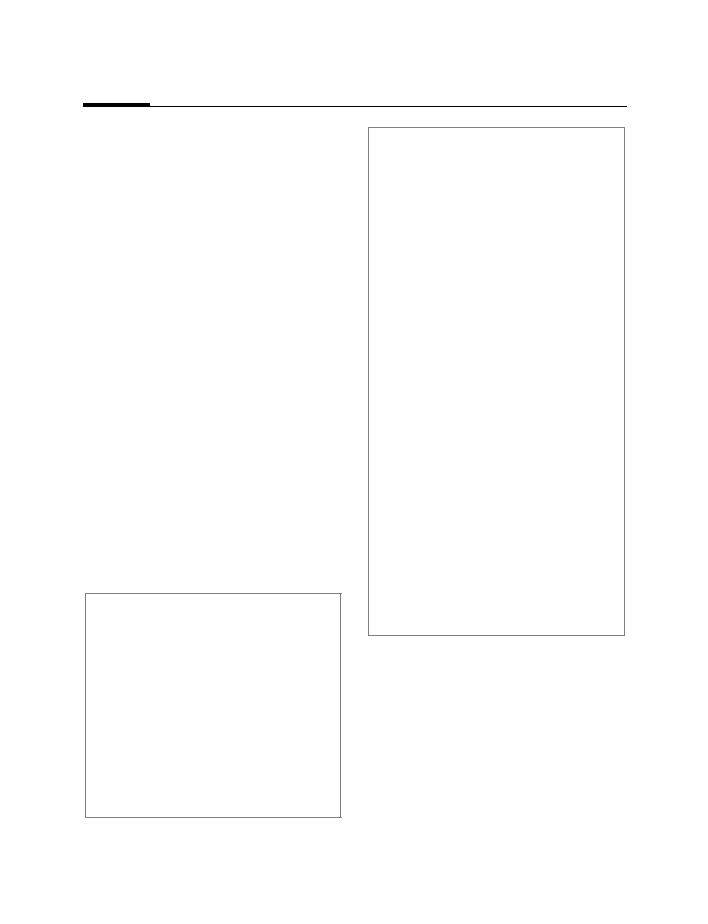
Ñ
Filesystem
108
Ñ
system
To organise your files, you can use
the file system like a PC file manager.
The file system assigns special fold-
ers to different data types.
§Menu§
KÑ
A list of the folders and files is
displayed.
Navigate through this list using the
control key:
G
Scroll up and down.
C
Go back from folder.
§Open§
Open folder or execute
file with related applica-
tion
or
with unknown file types:
§Mark§
Highlight file.
Index structure
The file system assigns special fold-
ers to different data types.
Anima-
tion
Animations (p. 69)
*.bmx
(anim)
*.gif
Camera
Photos (p. 101)
*.jpg
Colour
scheme
Colour scheme
(p. 68)
*.col
Data
objects
Inbox
Internet
Browser files
(miscellaneous)
Misc
Other files
*.*
Pictures
Pictures (p. 47)
*.bmp
*.jpg
*.gif
*.png
SMS
Sub-folders:
Inbox
:
Incoming mail
Draft
:
Drafts
Unsent
:
Unsent SMS
messages
Sent
:
Sent SMS
messages
*.smo
*.smi
Sounds
Ringtones, melo-
dies and sounds
*.mid
*.amr
*.mmf
Text
Text files
*.txt
Text
modules
Text modules
*.tmo
Voice
memo
Voice recordings
*.vmo
Java
Applications
Data.
Download link.
*.jad
*.jar
*.db