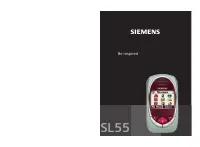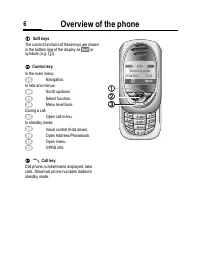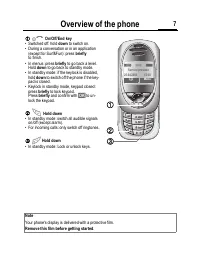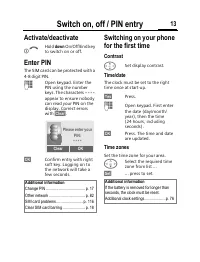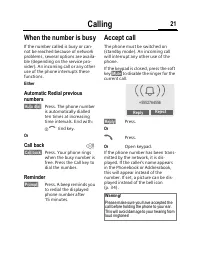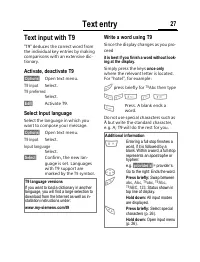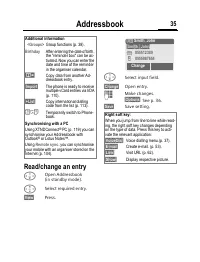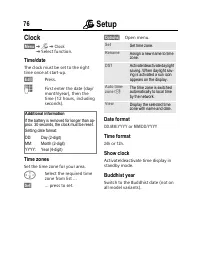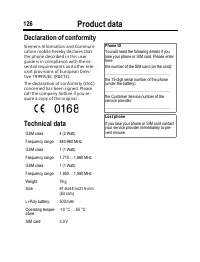Смартфоны Siemens SL55 - инструкция пользователя по применению, эксплуатации и установке на русском языке. Мы надеемся, она поможет вам решить возникшие у вас вопросы при эксплуатации техники.
Если остались вопросы, задайте их в комментариях после инструкции.
"Загружаем инструкцию", означает, что нужно подождать пока файл загрузится и можно будет его читать онлайн. Некоторые инструкции очень большие и время их появления зависит от вашей скорости интернета.
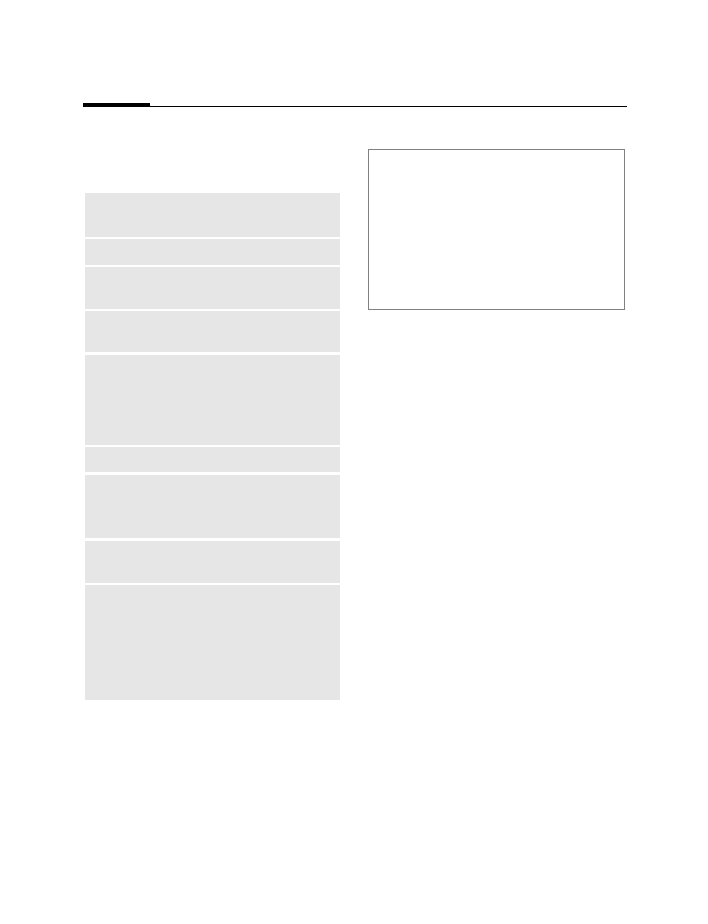
[
Extras
102
Camera menu
§Options§
Open menu.
Use flash
Use flashlight (only when
camera is plugged in)
Full screen
Switch to full screen mode.
Delete
Delete current picture after
confirmation.
Delete all
Delete all pictures after
confirmation.
Move
Move currently selected
picture to another folder
(if necessary, first choose
resolution). See also
Filesystem,
Move all
See above.
Send via ...
Send picture by:
MMS (only low resolution),
e-mail, IrDA.
Info
Display number of shots
still available.
Setup
Set resolution:
Low
High & Low
Set display:
Full screen
Additional information
If the memory is full or the camera is not
attached:
§Delete§
Delete picture currently
shown.
#
Toggle between reduced/full
screen.
*
Set display lighting.