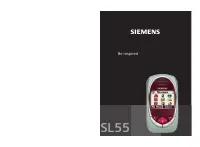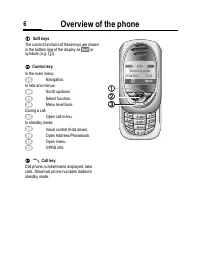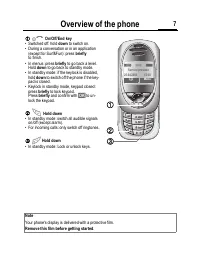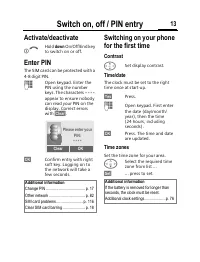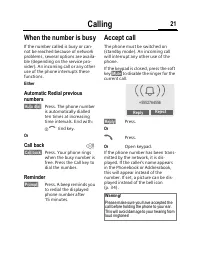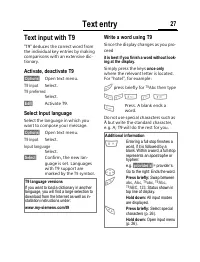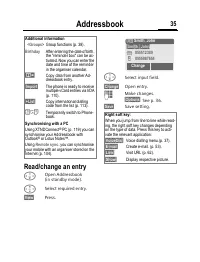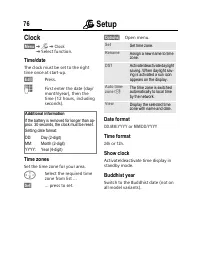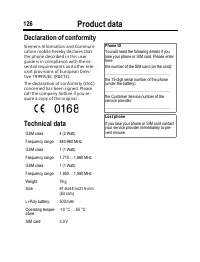Смартфоны Siemens SL55 - инструкция пользователя по применению, эксплуатации и установке на русском языке. Мы надеемся, она поможет вам решить возникшие у вас вопросы при эксплуатации техники.
Если остались вопросы, задайте их в комментариях после инструкции.
"Загружаем инструкцию", означает, что нужно подождать пока файл загрузится и можно будет его читать онлайн. Некоторые инструкции очень большие и время их появления зависит от вашей скорости интернета.
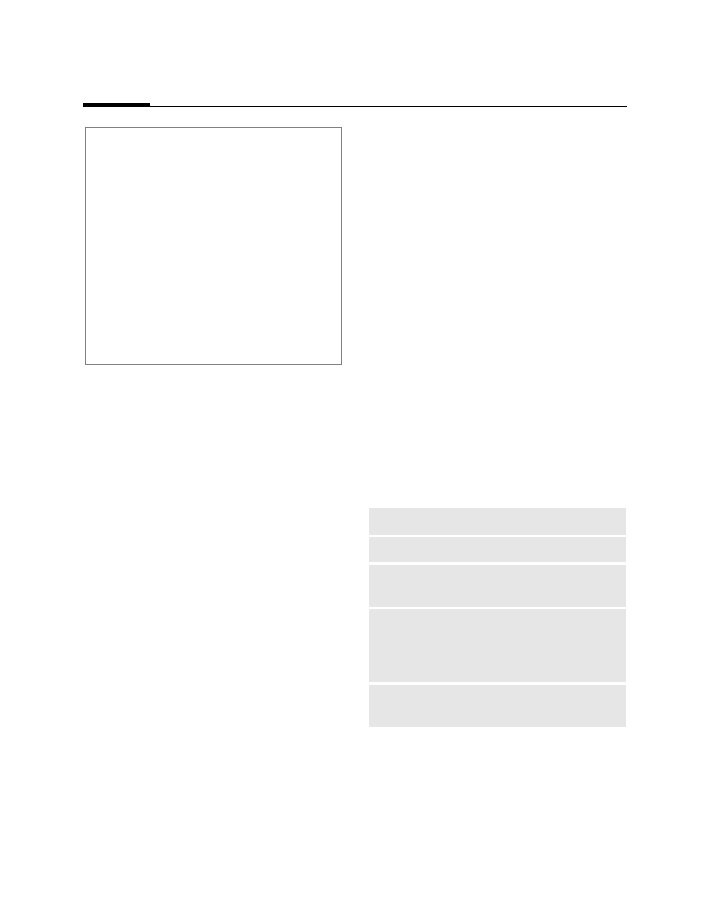
É
Surf & fun
64
WAP profiles
§Menu§
K
É
K
Internet
K
Profiles
Preparation of the phone for WAP In-
ternet access depends on the current
service provider:
• The settings have already been in-
stalled by provider. You can start
immediately.
• Access profiles for a number of
providers have already been set.
Then select and activate profile.
• The access profile must be set
manually.
If necessary, check with your service
provider for details.
Activate WAP profile
You can change the current profile
each time you access the Internet.
G
Select profile.
§Select§
Activate. The current pro-
file is selected.
Set WAP profile
Up to 5 WAP profiles can be set (if
not barred by provider). The entries
may vary depending on the service
provider:
G
Select profile.
§Edit§
Open to make settings.
Profile name
Enter/change name.
WAP param.
*) depends on service provider, if necessary
enter 2nd IP address and 2nd port
§Save§
Save settings.
Notes
Í
Browser menu.
É
Offline.
Ê
Online.
Ë
GPRS Online.
Ì
No network.
*
Select special characters,
such as
@
,
~
,
\,
or
0
press repeatedly for:
. ,? ! @ / & ~ + - =
IP address:
Enter IP address.*
Port:
Enter port number.*
Homepage:
Enter homepage, if not set
by the service provider.
Due time:
Time in seconds after which
a connection should be end-
ed if no input or data ex-
change takes place.
Account
sett.
Select or set access profile
(p. 78).
L