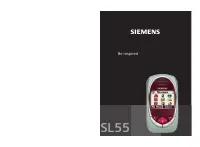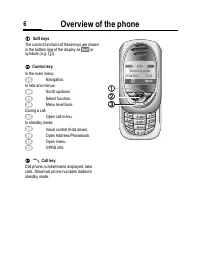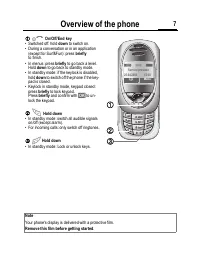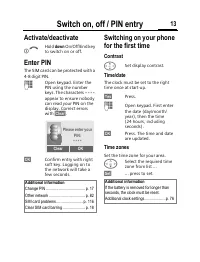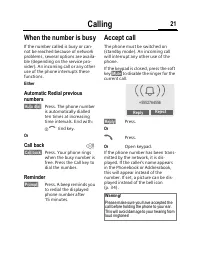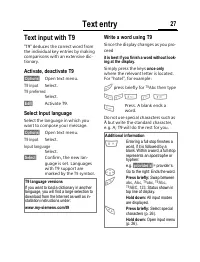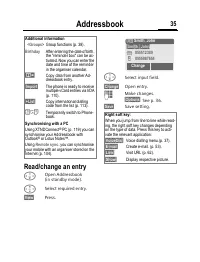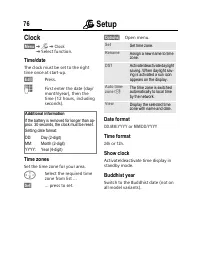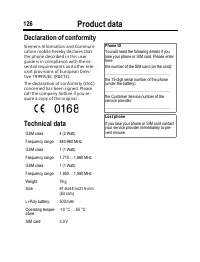Смартфоны Siemens SL55 - инструкция пользователя по применению, эксплуатации и установке на русском языке. Мы надеемся, она поможет вам решить возникшие у вас вопросы при эксплуатации техники.
Если остались вопросы, задайте их в комментариях после инструкции.
"Загружаем инструкцию", означает, что нужно подождать пока файл загрузится и можно будет его читать онлайн. Некоторые инструкции очень большие и время их появления зависит от вашей скорости интернета.

]
SMS
45
Reply menu
§Reply§
Open reply menu.
When the SMS has been edited in
the edit mode, it can be saved or
sent with
§Options§
.
Ringtones, icons ...
You can receive ringtones, icons,
screensavers, animations and infor-
mation on applications (p. 66) with
an SMS in which a link is displayed.
Please highlight this link and, by
pressing the Call key
A
, start the
download.
Please ensure that the HTTP profile
(p. 67) and the connection (p. 78)
are configured.
Lists
All SMS messages are archived in
four different lists, according to their
status:
Inbox
§Menu§
K]K
Inbox
K
SMS
The list of received SMS messages is
displayed.
Draft
§Menu§
K]K
Draft
K
SMS
The list of not yet transmitted SMS
messages is displayed.
Unsent
§Menu§
K]K
Unsent
K
SMS
The list of concatenated SMS mes-
sages not yet completely sent is
displayed. Transmission can be
restarted.
Sent
§Menu§
K]K
Sent
K
SMS
The list of sent SMS messages is
displayed.
Write mess.
Create a new reply
text.
Change
Edit received SMS or
add new text.
Answer is YES
Add
YES
to the SMS.
Answer is NO
Add
NO
to the SMS.
Call back
Delay
Thank you
Add a standard text as
a reply to the SMS.
]
Inbox
ƒ
0555123454
…
Carol
…
Mike
View
Options