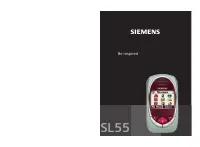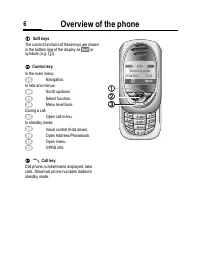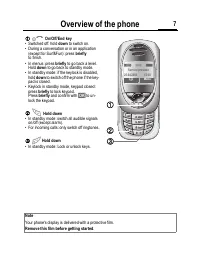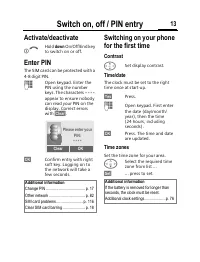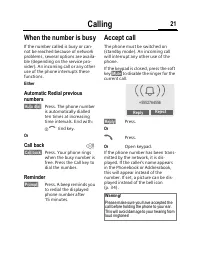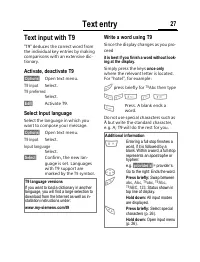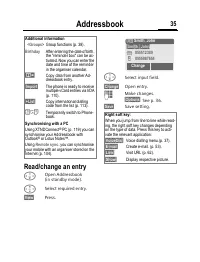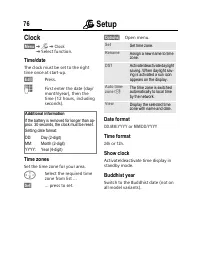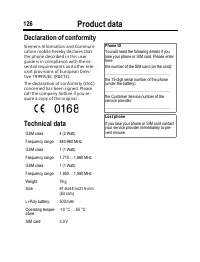Смартфоны Siemens SL55 - инструкция пользователя по применению, эксплуатации и установке на русском языке. Мы надеемся, она поможет вам решить возникшие у вас вопросы при эксплуатации техники.
Если остались вопросы, задайте их в комментариях после инструкции.
"Загружаем инструкцию", означает, что нужно подождать пока файл загрузится и можно будет его читать онлайн. Некоторые инструкции очень большие и время их появления зависит от вашей скорости интернета.

]
Message profiles
58
MMS profile
§Menu§
K]K
Setup
K
MMS
A number of MMS profiles can be se-
lected. The transmission characteris-
tics of an MMS are defined in these.
G
Select profile.
§Options§
Open menu.
Change sett.
Select.
Activate profile
G
Select profile.
§Activate§
Press to activate profile.
Expiry time
Select the period in which
the service centre is to try to
deliver the message:
Manual, 1 hour, 3 hours,
6 hours, 12 hours, 1 day,
1 week, Maximum*
*) Maximum period that the
service provider permits.
Def.
priority
Send priority:
Medium,
High, Low
Def.
duration
Length of display for an
MMS page (standard
requirement).
Retrieval
Receive complete MMS or
only notification of arrival.
Automatic
Receive complete MMS im-
mediately.
Auto.homenet
Receive complete MMS im-
mediately in home network
Manual
Only the notification is
received.
MMS
relaysrv.
MMS relay URL, e.g.
http://www.webpage.com
IP settings
IP address:
Enter IP
address.
Port:
Enter port number.
IP address:
Enter IP
address.
Port:
Enter port number.
These settings can be differ-
ent from those of the WAP
browser.
Conn.pro-
file:
Select or set access profile
(p. 78).