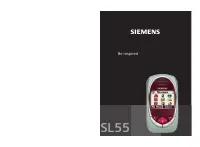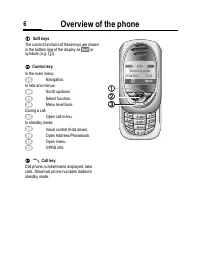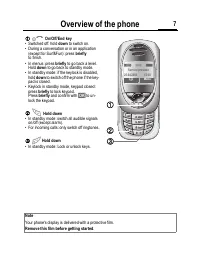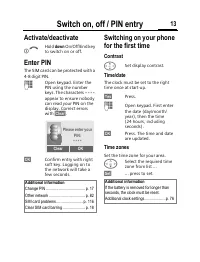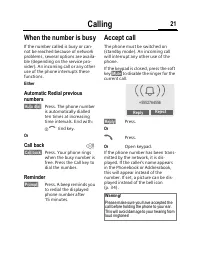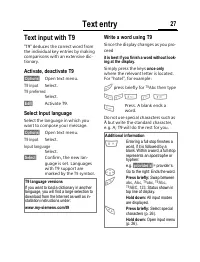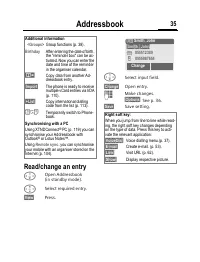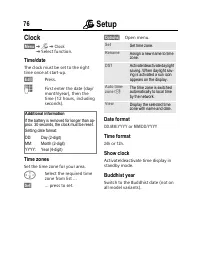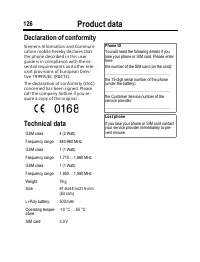Смартфоны Siemens SL55 - инструкция пользователя по применению, эксплуатации и установке на русском языке. Мы надеемся, она поможет вам решить возникшие у вас вопросы при эксплуатации техники.
Если остались вопросы, задайте их в комментариях после инструкции.
"Загружаем инструкцию", означает, что нужно подождать пока файл загрузится и можно будет его читать онлайн. Некоторые инструкции очень большие и время их появления зависит от вашей скорости интернета.

Addressbook
34
ddressbook
The Addressbook can store up to
500 entries, each with a variety of
telephone and fax numbers as well
as additional address details. These
entries are managed separately from
those in the Phonebook in the phone
memory. However you can ex-
change data between the Address-
book and the Phonebook on the
SIM card.
<New entry>
If the Addressbook has been selected
as standard:
F
Open Addressbook (in
standby mode).
§Select§
Press.
J
Enter first and/or last
name.
§Group§
Entries can be organised
by groups (p. 38). Select
with
§Change§
.
D
Make further entries field
by field.
Bitmap
§Select§
Assign an individ-
ual picture to an Address-
book entry. It is displayed
if you are called by the
corresponding phone
number (see p. 108).
All fields
§Select§
Show all input
fields if the display was
previously reduced (see
p. 36, Addressbook
menu,
Field setup
).
§Save§
Save the entry.
N
Addressbook
Ú
<New entry>
<Groups>
Carol
Import
Select
š
New entry
Last name:
§Smith§
First name:
Clear
Save
Phone:
URL: (Internet
address)
Phone/office:
Company:
Phone/mobile:
Street:
Fax:
Post code:
Fax 2:
City:
E-Mail:
Country:
E-mail 2:
Birthday: (p. 35)