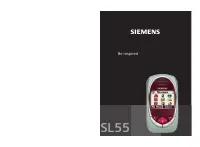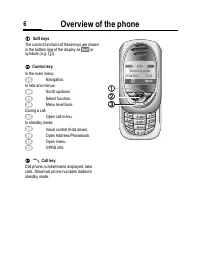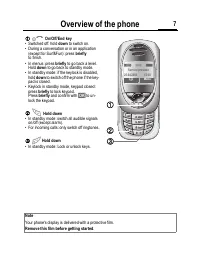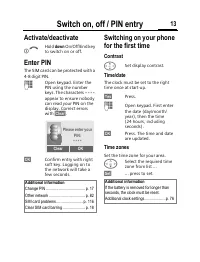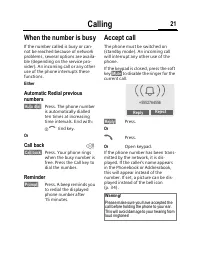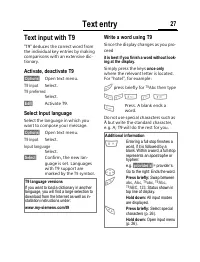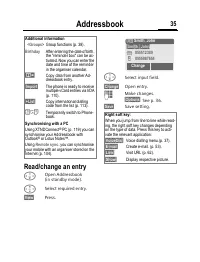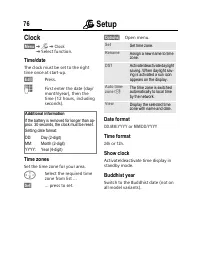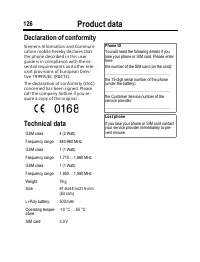Смартфоны Siemens SL55 - инструкция пользователя по применению, эксплуатации и установке на русском языке. Мы надеемся, она поможет вам решить возникшие у вас вопросы при эксплуатации техники.
Если остались вопросы, задайте их в комментариях после инструкции.
"Загружаем инструкцию", означает, что нужно подождать пока файл загрузится и можно будет его читать онлайн. Некоторые инструкции очень большие и время их появления зависит от вашей скорости интернета.

ç
Organiser
90
Agenda
§Agenda§
Select in the current over-
view.
Appointments (p. 91) and where ap-
plicable any open tasks (p. 93) for
the current day are displayed in
chronological order in the agenda.
<New entry>
Create new entry as appointment or
as task.
Options
Different functions are provided, de-
pending on the Calendar item select-
ed or the current organiser function:
§Options§
Open menu.
View
Display entry.
Activate/
Deactivate
Switch alarm on/off.
Done
Change task to "complet-
ed".
Change
Open the entry to edit.
New entry
Create new entry as
Ap-
pointment
Task
Delete
Delete selected entry.
Tue 25.04.2003
<New entry>
q
20:00 Cinema
w
i
13:00 Garage
v
View
Options
Delete all
Delete all entries after
confirmation.
Delete until
Delete all entries prior to a
certain date.
Delete done
Delete all completed tasks.
Mark
Activate highlighting mode,
the entry currently selected
is highlighted (p. 113).
Mark all
Activate highlighting mode,
all entries are highlighted
(p. 113).
Send/Print...
Import
Import tasks and appoint-
ments via IrDA in vCal for-
mat (p. 110).
Capacity
Display available capacity.