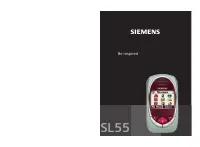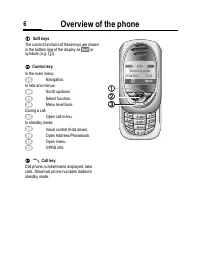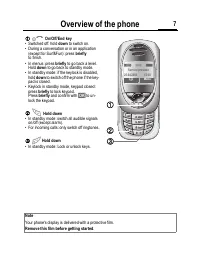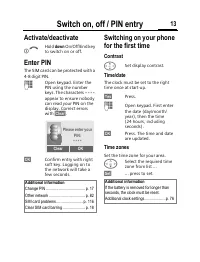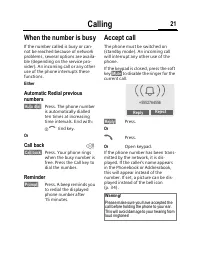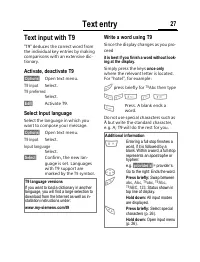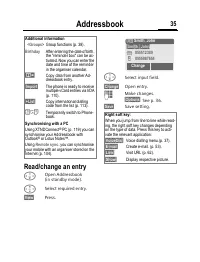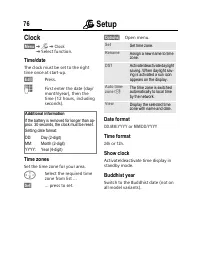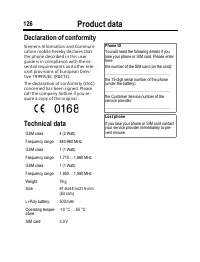Смартфоны Siemens SL55 - инструкция пользователя по применению, эксплуатации и установке на русском языке. Мы надеемся, она поможет вам решить возникшие у вас вопросы при эксплуатации техники.
Если остались вопросы, задайте их в комментариях после инструкции.
"Загружаем инструкцию", означает, что нужно подождать пока файл загрузится и можно будет его читать онлайн. Некоторые инструкции очень большие и время их появления зависит от вашей скорости интернета.
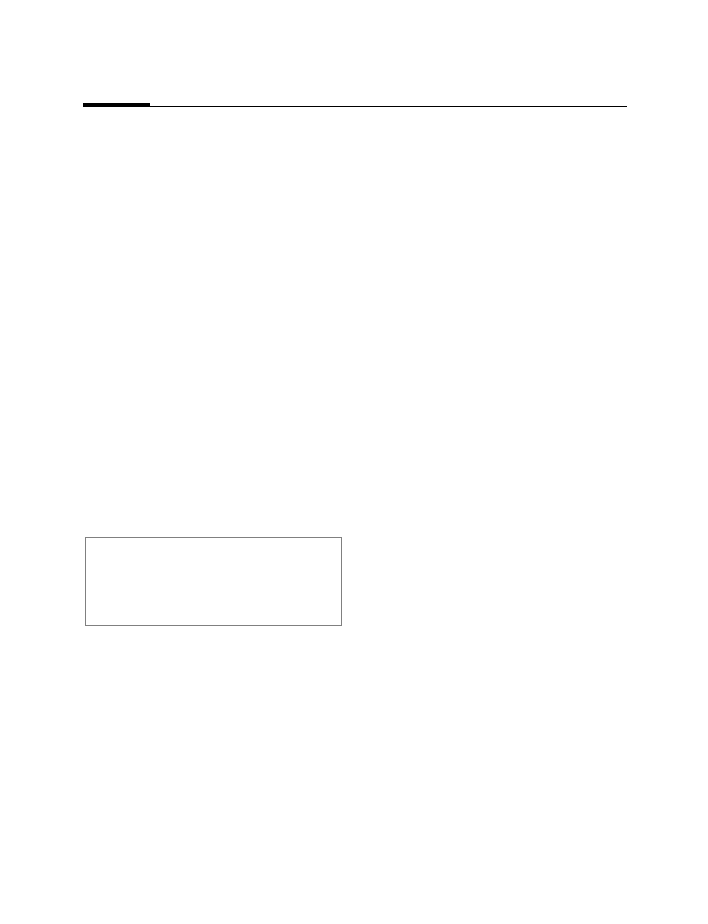
Notes A-Z
114
JAD
¦
and JAR
§
Three file types occur when using
Java™:
The JAD file (Java Descriptor)
This file contains information on the
application (JAR file) and its address
for downloading. By activating a JAD
file, the connection to the Internet is
established and the executable ap-
plication is loaded.
The JAR file (Java archive)
This file contains the executable ap-
plication. By activating a JAR file, the
application is started.
Combined files
These files result from JAR files being
loaded via JAD files. In this case the
JAD file is inserted into the JAR file.
The display icon is the same as for
JAR files.
Java
™
Java™ allows you to use numerous
games and applications on your mo-
bile phone. You can download these
applications from the Internet and
install them on your mobile phone.
The application can be started after
installation. Please refer to the
operating instructions for each
application.
Siemens does not guarantee in the
case of Java applications, however,
that the downloaded and installed
Java application will also work well
with your mobile phone (p. 67).
13T
Message memory full
The SIM memory is full when the
message icon flashes.
No
more SMS
messages can be received. Delete or
save messages (p. 46).
Outside your own home network
If you are outside your "home" net-
work your phone will automatically
dial a different GSM network (p. 82).
Own numbers
You can enter your "own numbers"
in the Phonebook (e.g. fax) for infor-
mation. These numbers can be
changed or deleted and also sent as
an SMS.
The following icons appear when using
Java
™
:
¦
JAD file
§
JAR file