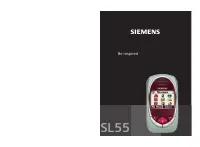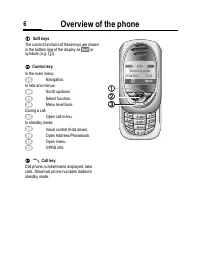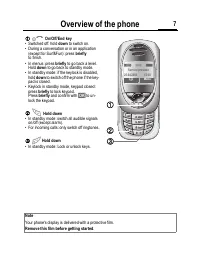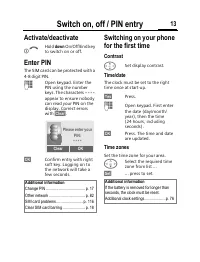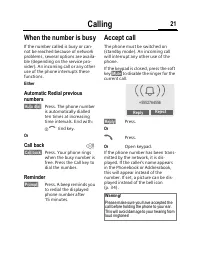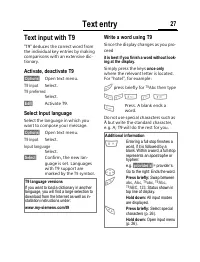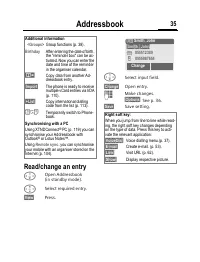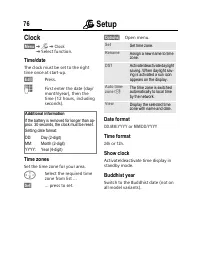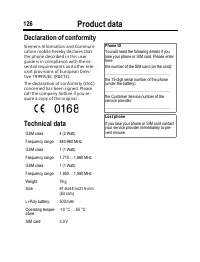Смартфоны Siemens SL55 - инструкция пользователя по применению, эксплуатации и установке на русском языке. Мы надеемся, она поможет вам решить возникшие у вас вопросы при эксплуатации техники.
Если остались вопросы, задайте их в комментариях после инструкции.
"Загружаем инструкцию", означает, что нужно подождать пока файл загрузится и можно будет его читать онлайн. Некоторые инструкции очень большие и время их появления зависит от вашей скорости интернета.

Notes A-Z
116
SIM card problems
You have inserted your SIM card. De-
spite this, the following message ap-
pears:
Please insert your SIM card
Please check that the card is
correctly
inserted and the contacts are clean;
if necessary, clean them with a dry
cloth. If the card is damaged, please
contact your service provider.
See also "Questions & Answers"
p. 121.
SMS Push
This function allows you to call up an
Internet address (URL) straight from
a text message. After selecting it, the
URL is highlighted. By pressing the
Call key, the WAP browser is auto-
matically started and the highlighted
Internet address is called up.
SMS status report
If the phone was unable to send the
message to the service centre, a re-
try option is available. If this attempt
also fails, contact your service
provider.
The confirmation
Message sent!
only
indicates transmission to the service
centre, which then tries to deliver
the message within a certain time-
frame.
See also "validity period", p. 57.
Software version
To display the software version of
your phone in standby mode enter:
*
# 0 6 #
, then press
§Info§
.
Switch ringtones on/off
*
Hold
down
.
In standby mode
All
sounds (including the ringtone)
can be switched off and then on
again. The function will end when
the mobile is switched off.
During a call
Switch off the ringtone only for the
current
call/alarm (not if
Any to ans-
wer
, p. 72, is active). Accepting or re-
fusing the call ends this function.
• The call will still be displayed.
• The silent alert remains active if it
has been switched on previously.
• The sound settings will remain
unchanged.
Two phone numbers
Special settings can be given to each
phone number (e.g. ringtone, call di-
vert, etc.). Switch to the required
number first.
To switch the phone number/line in
standby mode:
0
Press.
§Line 1§
Press.
L