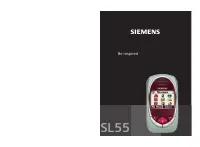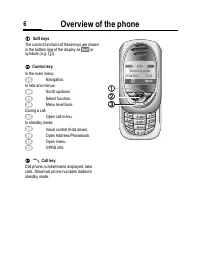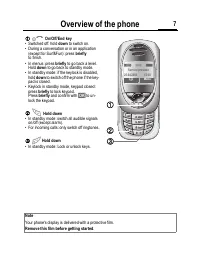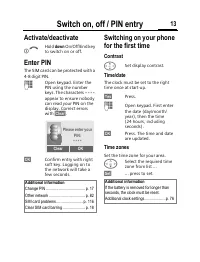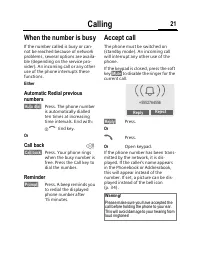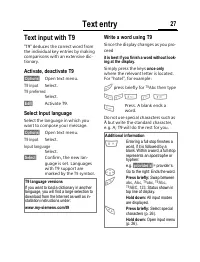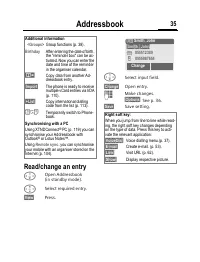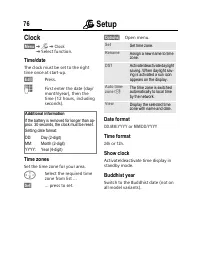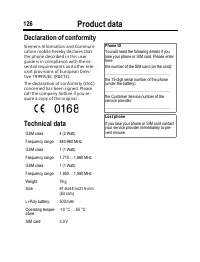Смартфоны Siemens SL55 - инструкция пользователя по применению, эксплуатации и установке на русском языке. Мы надеемся, она поможет вам решить возникшие у вас вопросы при эксплуатации техники.
Если остались вопросы, задайте их в комментариях после инструкции.
"Загружаем инструкцию", означает, что нужно подождать пока файл загрузится и можно будет его читать онлайн. Некоторые инструкции очень большие и время их появления зависит от вашей скорости интернета.
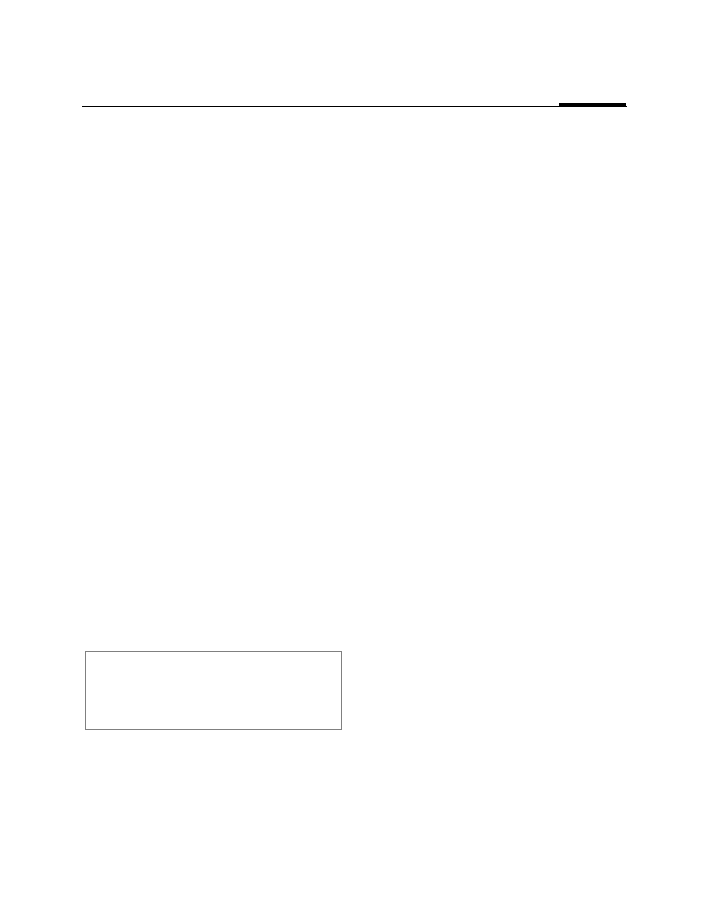
m
Setup
71
§Menu§
KmK
Audio
K
Select function.
Melodies
Set different ringtones for types of
call/functions.
G
Select:
d
Calls
Group calls
Other calls
Alarm
Alarm clock
Messages
Cell broadcast
Start melody
End melody
Open. melody
Closing melody
§Select§
Press. The melody is
played.
G
Choose ringtone.
§OK§
Confirm.
Call screening
Only calls from phone numbers that
are in the Phonebook/Addressbook
or in a group are signalled audibly or
by silent alert. Other calls are merely
displayed.
If you do not accept these calls, they
are diverted to your mailbox
(if set, p. 73).
l
Display in standby mode:
when call screening is ac-
tivated.
Key tones
You can set the type of acoustic key
tone:
Click
or
Tone
or
Still
Minute beep
During a call, you will hear a beep af-
ter every minute as a reminder of the
time elapsed. The recipient does not
hear this beep.
Info tones
Set service and alarm tones:
On
/
Off
Activate/deactivate tones.
Extended
If switched on, a wider
range of service tones is
available, e.g.:
• End of menu,
• Maximum text length reached,
• Network connection broken.
Additional information
Individual ringtones can be sent to you via
SMS
(p. 42) or you can download them via
WAP
(p. 62). See also
L