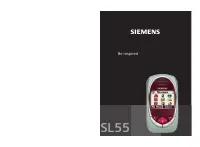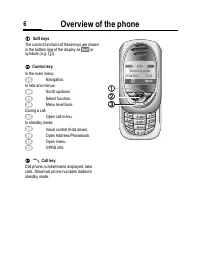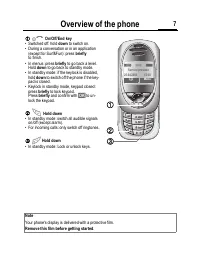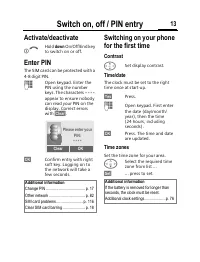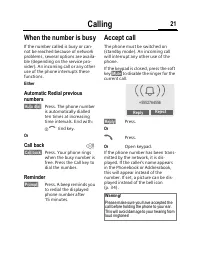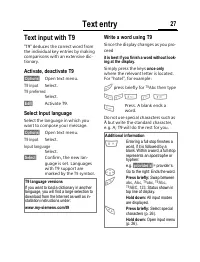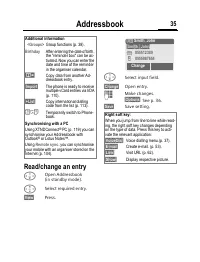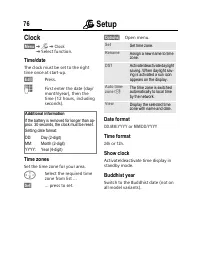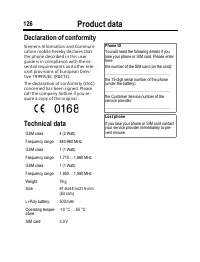Смартфоны Siemens SL55 - инструкция пользователя по применению, эксплуатации и установке на русском языке. Мы надеемся, она поможет вам решить возникшие у вас вопросы при эксплуатации техники.
Если остались вопросы, задайте их в комментариях после инструкции.
"Загружаем инструкцию", означает, что нужно подождать пока файл загрузится и можно будет его читать онлайн. Некоторые инструкции очень большие и время их появления зависит от вашей скорости интернета.
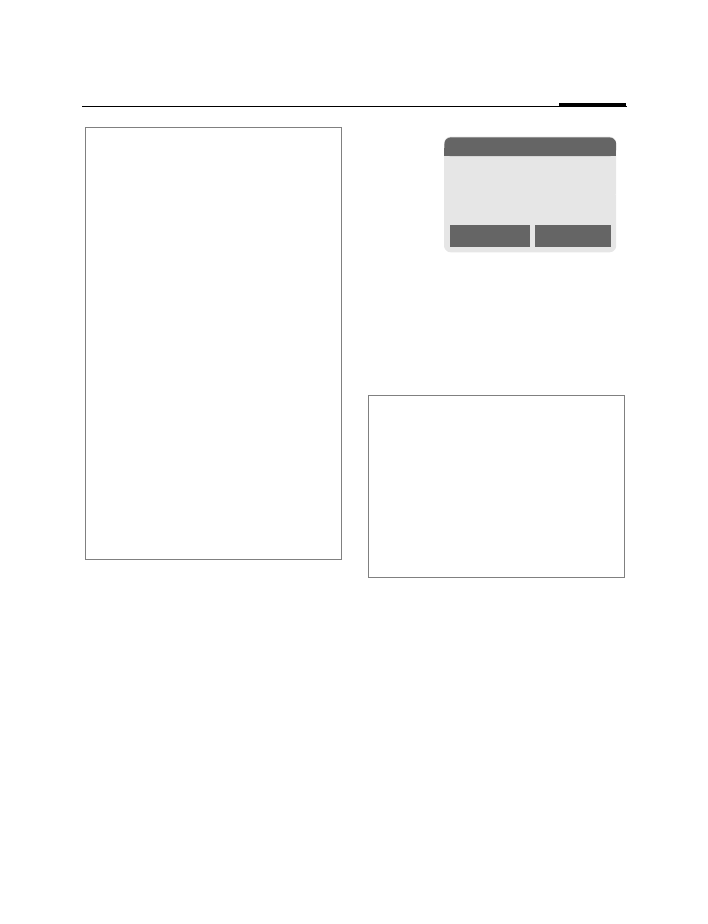
Addressbook
35
Read/change an entry
F
Open Addressbook
(in standby mode).
G
Select required entry.
§View§
Press.
F
Select input field.
§Change§
Open entry.
J
Make changes.
§Options§
See p. 36.
§Save§
Save setting.
Additional information
<Groups>
Group functions (p. 38)
.
Birthday
After entering the date of birth,
the "reminder box" can be ac-
tivated. Now you can enter the
date and time of the reminder
in the organiser calendar.
·
Copy data from another Ad-
dressbook entry.
§Import§
The phone is ready to receive
multiple vCard entries via IrDA
(p. 110).
§+List§
Copy international dialling
code from the list (p. 113).
O
Temporarily switch to Phone-
book.
Synchronising with a PC
Using XTNDConnect
®
PC (p. 119) you can
synchronise your Addressbook with
Outlook
®
or Lotus Notes
™.
Using
Remote sync.
you can synchronise
your mobile with an organiser stored on the
Internet (p. 104).
Right soft key:
When you jump from line to line while read-
ing, the right soft key changes depending
on the type of data. Press this key to acti-
vate the relevant application:
§VoiceDial§
Voice dialling menu.(p. 37).
§E-mail§
Create e-mail. (p. 53).
§Link§
Visit URL (p. 62).
§Show§
Display respective picture.
N
Smith, John
§Smith§, John
¿
055512389
v
0555987654
Change