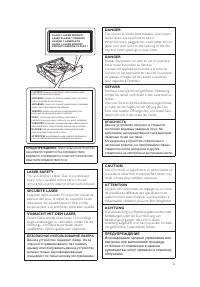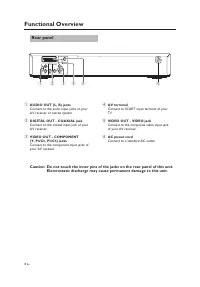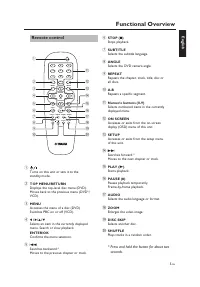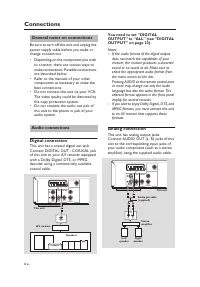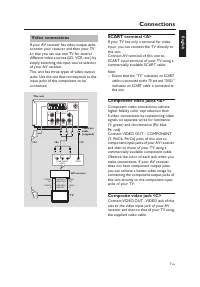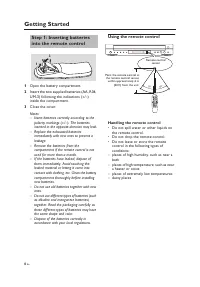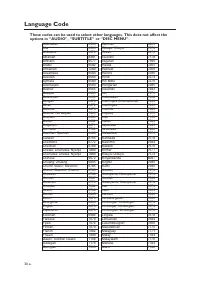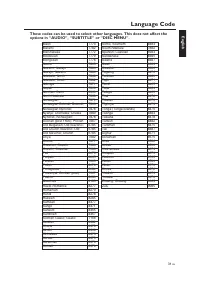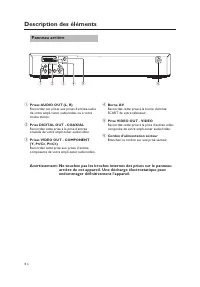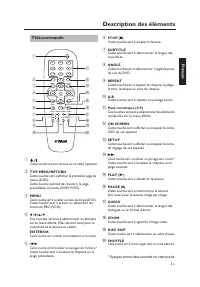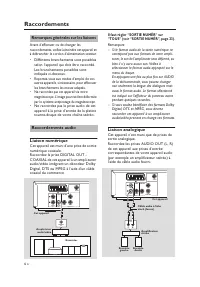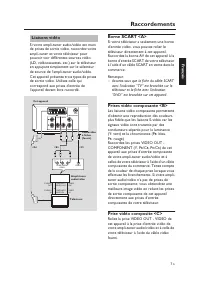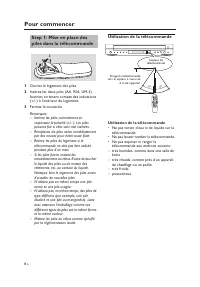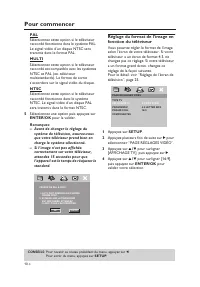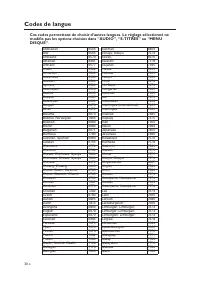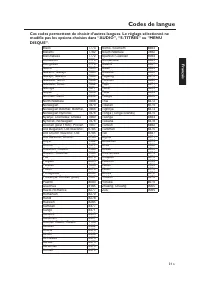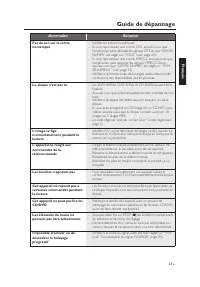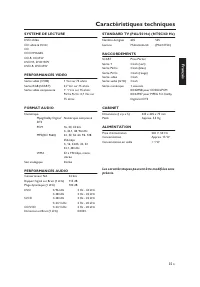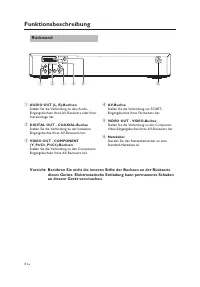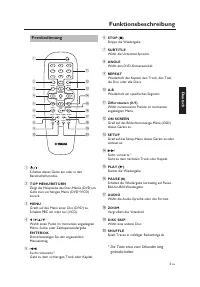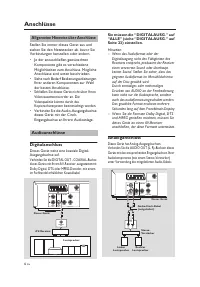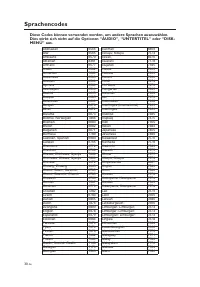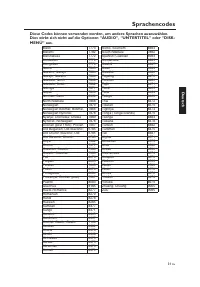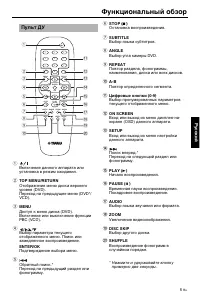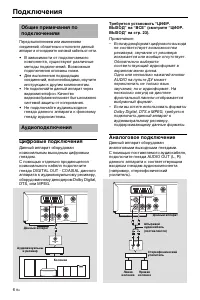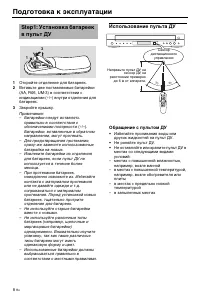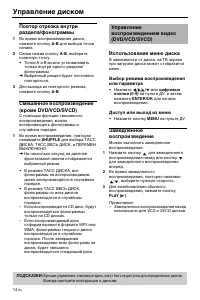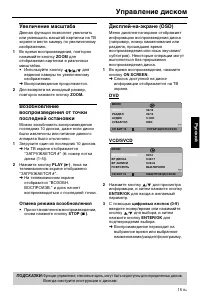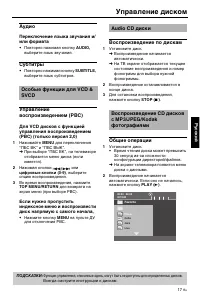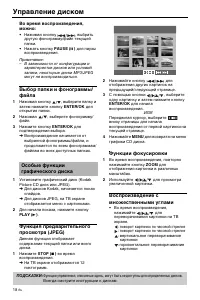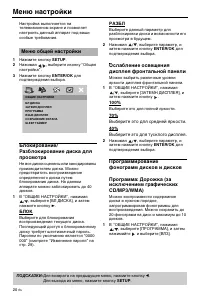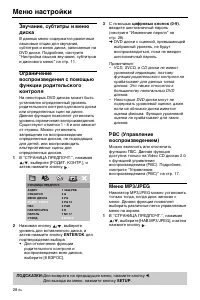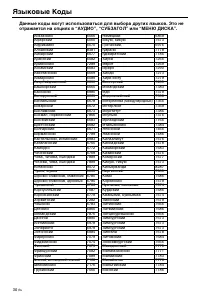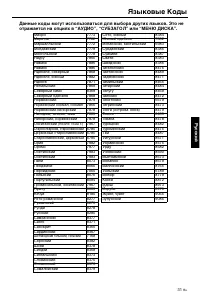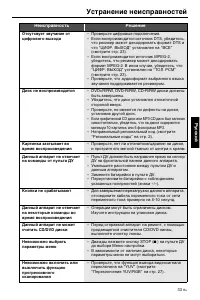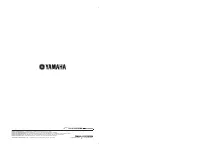Проигрыватели Yamaha DV-C6860 - инструкция пользователя по применению, эксплуатации и установке на русском языке. Мы надеемся, она поможет вам решить возникшие у вас вопросы при эксплуатации техники.
Если остались вопросы, задайте их в комментариях после инструкции.
"Загружаем инструкцию", означает, что нужно подождать пока файл загрузится и можно будет его читать онлайн. Некоторые инструкции очень большие и время их появления зависит от вашей скорости интернета.
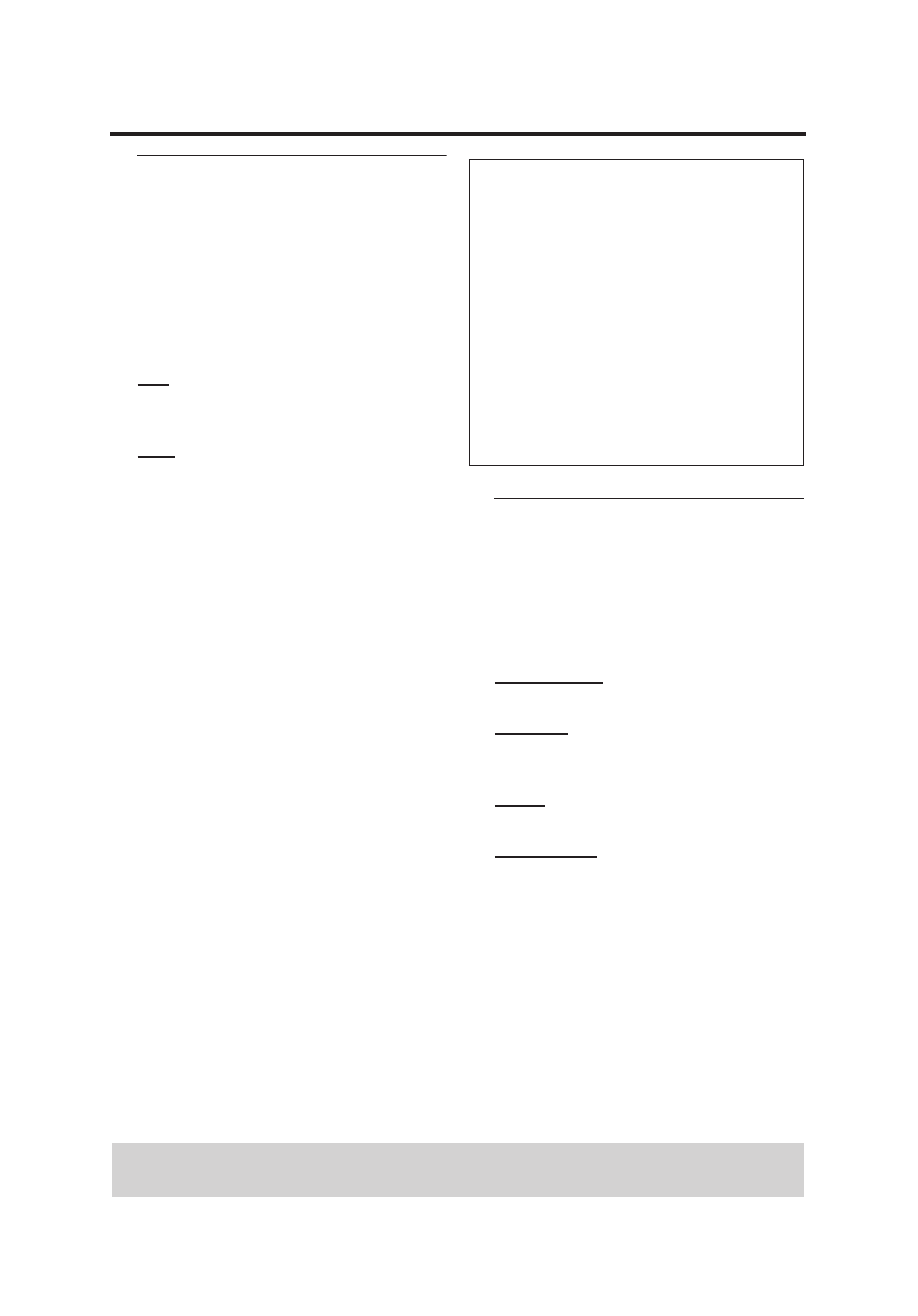
26
En
Setup Menu
Progressive
This feature is only valid if you have
connected this unit to a progressive scan
TV through the component video jacks
(see “Component video jacks <B>” on
page 7).
1
In “VIDEO SETUP PAGE”, press
3
/
4
to highlight [PROGRESSIVE], and then
press
2
.
ON
Select this to enable the progressive scan
function.
OFF
Select this to disable the progressive scan
function.
2
Press
3
/
4
to select a setting, and then
press
ENTER/OK
to confirm your
selection.
Notes on activating progressive scan:
– Ensure that your TV is equipped with
progressive scan.
– Connect using a component video
cable.
– Ensure that “COMPONENT is set to
“YUV” (see “Switching the YUV/RGB”
on page 27).
– When the progressive scan is active, the
VIDEO (CVBS) jack and the AV (SCART)
terminal do not output video signals.
– If no picture is displayed, wait for 15
seconds for this unit to activate
automatic recovery, or deactivate
progressive scan manually as follows:
1
Press
/
(OPEN/CLOSE)
on the
front panel to open the disc tray.
2
Press
1
.
3
Press
ANGLE
.
Picture settings
This unit comes with three predefined sets
of picture color settings and one personal
setting that you can define yourself.
1
In “VIDEO SETUP PAGE”, press
3
/
4
to
highlight [PICTURE SETTING], and then
press
2
.
STANDARD
Select this for the standard picture setting.
BRIGHT
Select this to make the TV picture
brighter.
SOFT
Select this to make the TV picture softer.
PERSONAL
Select this to personalize your picture
color by adjusting the brightness, contrast,
tint and color (saturation).
2
Press
3
/
4
to select a setting, and then
press
ENTER/OK
to confirm your
selection.
TIPS:
To return to the previous menu, press
1
.
To exit from the menu, press
SETUP
.
CONSUMERS SHOULD NOTE THAT NOT ALL
HIGH DEFINITION TELEVISION SETS ARE FULLY
COMPATIBLE WITH THIS PRODUCT AND MAY
CAUSE ARTIFACTS TO BE DISPLAYED IN THE
PICTURE. IN CASE OF 525 OR 625 PROGRESSIVE
SCAN PICTURE PROBLEMS, IT IS RECOMMENDED
THAT THE USER SWITCH THE CONNECTION
TO THE “STANDARD DEFINITION” OUTPUT. IF
THERE ARE QUESTIONS REGARDING OUR
VIDEO MONITOR COMPATIBILITY WITH THIS
MODEL 525P AND 625P DVD PLAYER, PLEASE
CONTACT OUR CUSTOMER SERVICE CENTER.
This unit is compatible with the complete line of
YAMAHA products, including the projectors
DPX-1300, DPX-830 and the plasma monitor
PDM-4220.
Содержание
- 113 Cодержание
- 114 Введение; Региональные коды; Очистка дисков
- 115 Функциональный обзор; Фронтальная панель
- 116 Предостережение: Не прикасайтес к внутренним контактам гнезд на; Задняя панель
- 117 Пульт ДУ
- 118 Подключения; Цифровые подключения; Аналоговое подключение
- 119 Видеосоединения
- 120 Подготовка к эксплуатации; Использование пульта ДУ; Обращение с пультом ДУ
- 121 При установке “СОХРАНЕНИЕ; Step2: Включение питания
- 124 Управление диском; ВАЖНОЕ ПРЕДУПРЕЖДЕНИЕ!; Пауза воспроизведения
- 125 Выбор фонограммы/раздела; Остановка воспроизведения; Повтор фонограммы/диска
- 126 Использование меню диска; Выбор режима воспроизведения; Доступ или выход из меню
- 127 Увеличение масштаба; Отмена режима возобновления; DVD
- 128 Дисплей поиска/времени; Угол камеры
- 129 Аудио; Воспроизведение по дискам
- 130 Во время воспроизведения,; Функции фокусировки
- 131 Эффект сканирования
- 132 Меню настройки; БЛОК; Выберите это для средней яркости.; исключением графических
- 133 Ввод любимых фонограмм/; Удаление фонограммы; Для ввода любимых дисков
- 134 Начало программного; Хранитель экрана; Меню аудионастройки
- 135 СТЕРЕО; Настройка цифрового вывода; ВСЕ
- 136 Повышенное стробирование CD; Тип телевизора
- 137 Отношение между настройкой
- 138 Настройки картинки
- 141 С МЕНЮ; Изменение пароля
- 144 Устранение неисправностей; Если у вас возникли любые из следующих трудностей во время
- 145 Неисправность
- 146 Справочник
- 147 Технические параметры