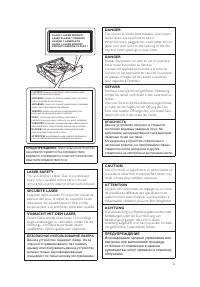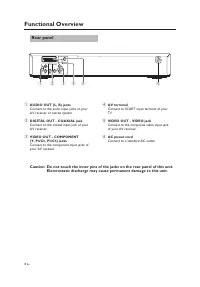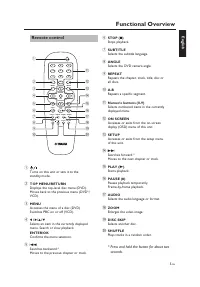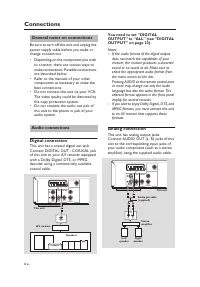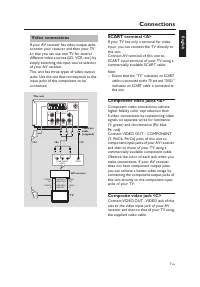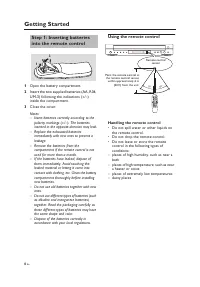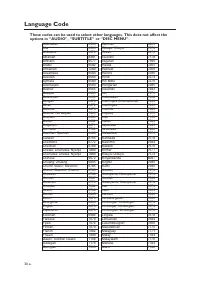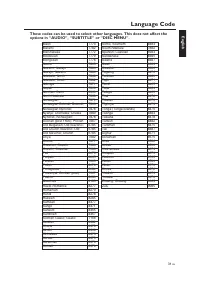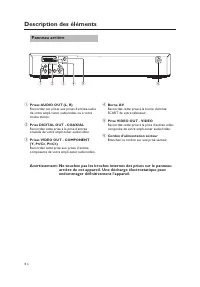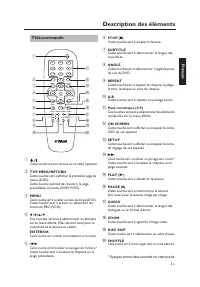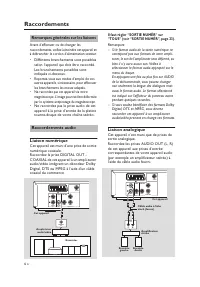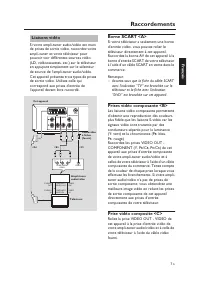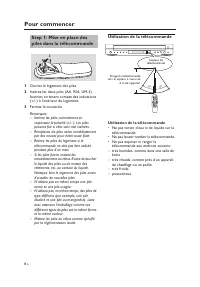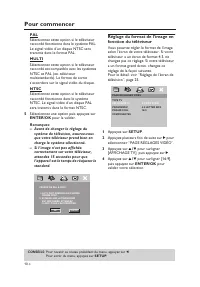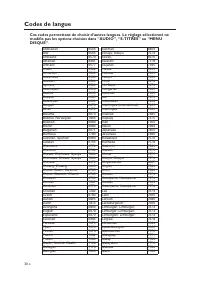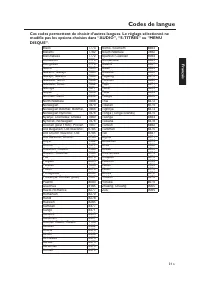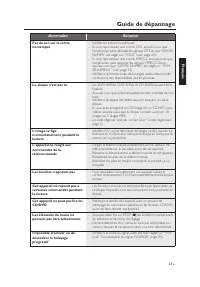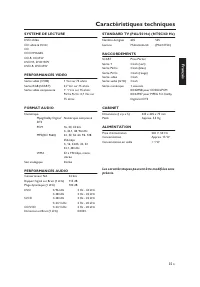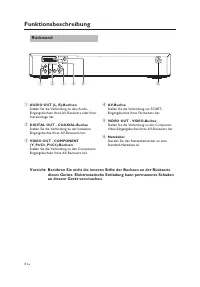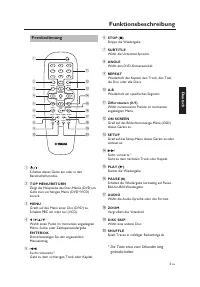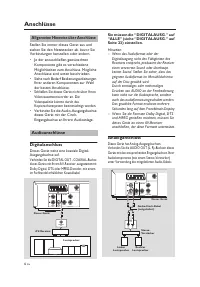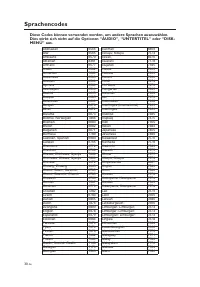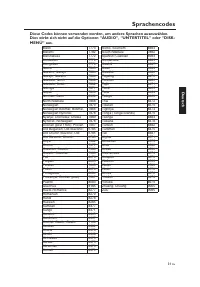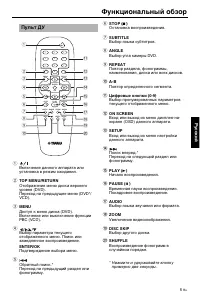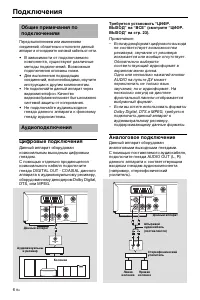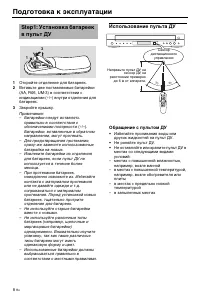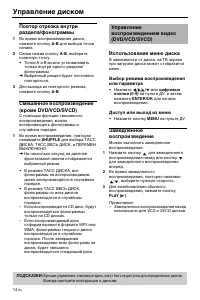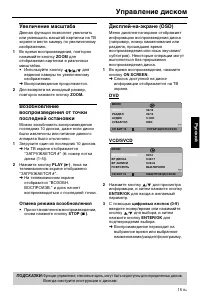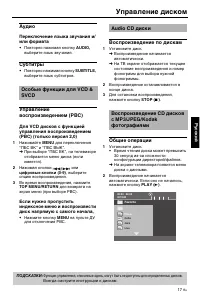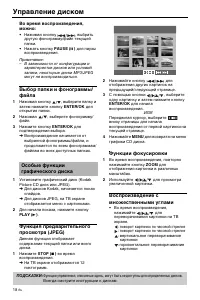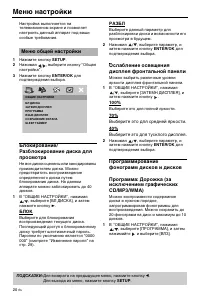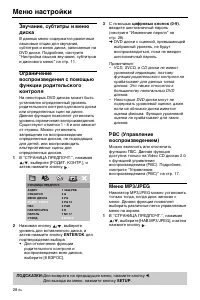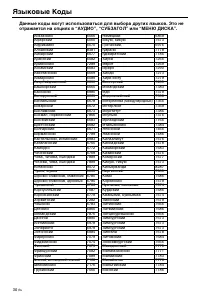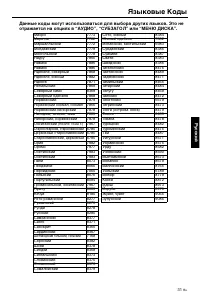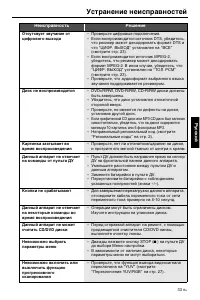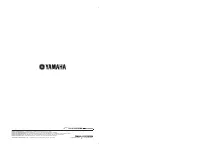Проигрыватели Yamaha DV-C6860 - инструкция пользователя по применению, эксплуатации и установке на русском языке. Мы надеемся, она поможет вам решить возникшие у вас вопросы при эксплуатации техники.
Если остались вопросы, задайте их в комментариях после инструкции.
"Загружаем инструкцию", означает, что нужно подождать пока файл загрузится и можно будет его читать онлайн. Некоторые инструкции очень большие и время их появления зависит от вашей скорости интернета.
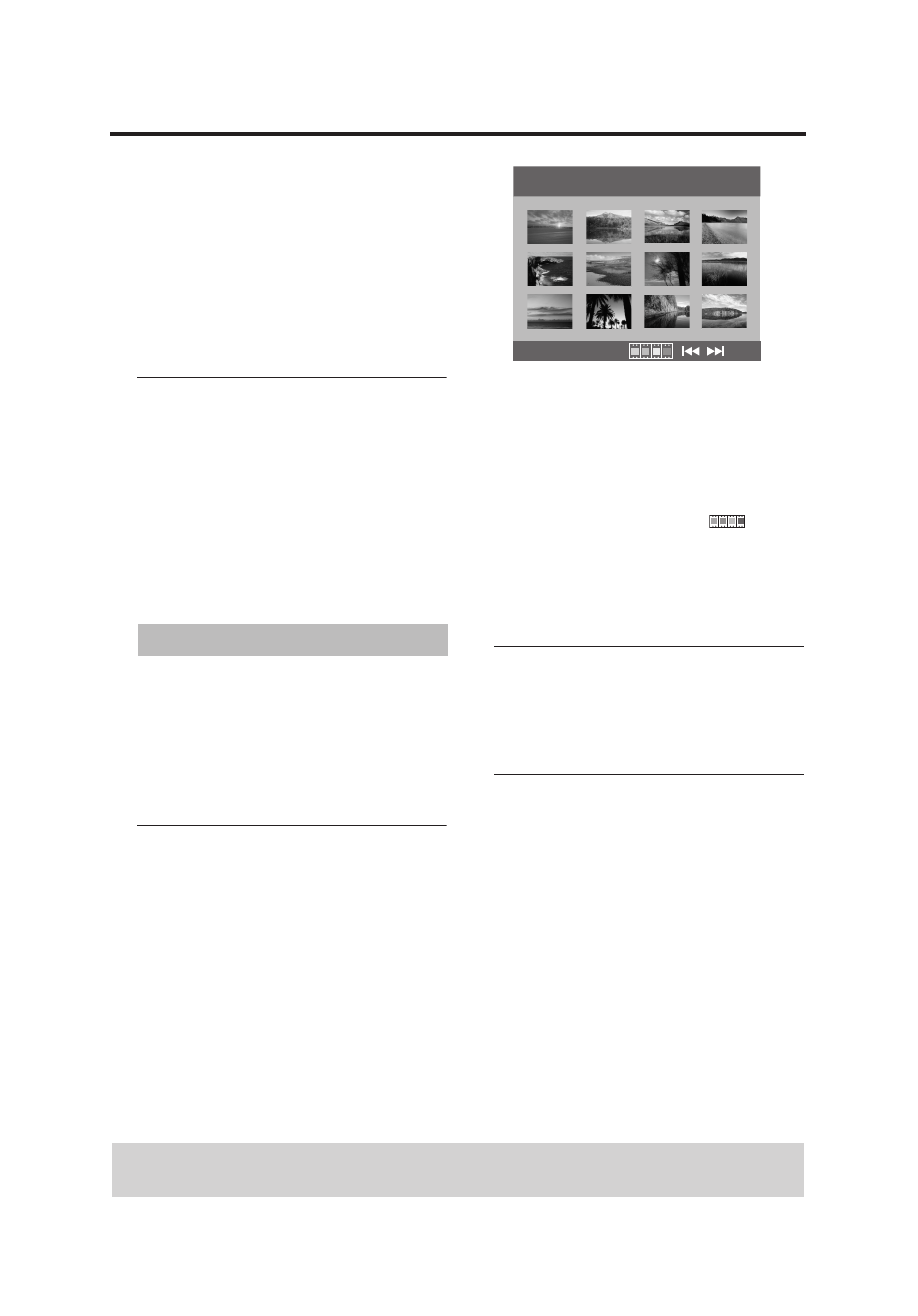
18
En
Disc Operations
During playback, you can:
• Press
S
/
T
to select another
track/file in the current folder.
• Press
PAUSE (
;
)
to pause playback.
Note:
– It may not be possible to play certain MP3/
JPEG discs due to the configuration and
characteristics of the discs or the recording
conditions.
Selecting a folder and track/file
1
Press
3
/
4
to select a folder, and then
press
ENTER/OK
to open the folder.
2
Press
3
/
4
to select a track/file.
3
Press
ENTER/OK
to confirm your
selection.
➜
Playback starts from the selected track/
file, and continues to all the tracks/files
on all available folders.
1
Load a picture disc (Kodak Picture CD or
JPEG).
➜
For Kodak discs, the slideshow begins.
➜
For JPEG discs, the picture menu
appears on the TV screen.
2
Press
PLAY (
B
)
to start the slideshow.
Preview function (JPEG)
This function displays the content of the
current folder or the entire disc.
1
Press
STOP (
9
)
during playback.
➜
12 thumbnail pictures appear on the TV
screen.
2
Press
S
/
T
to display the other
pictures on the previous/next page.
3
Use
1
/
2
/
3
/
4
to highlight one of the
pictures, and then press
ENTER/OK
to
start playback.
OR
Move the cursor to highlight
on the
bottom of the page to start playback from
the first picture on the current page.
4
Press
MENU
to return to the picture CD
menu.
Zooming pictures
1
During playback, press
ZOOM
repeatedly
to display the picture at different scales.
2
Use
1
/
2
/
3
/
4
to view the zoomed picture.
Playback with multi-angles
• During playback, press
1
/
2
/
3
/
4
to
rotate the picture on the TV screen.
1
: rotates the picture counter-clockwise
2
: rotates the picture clockwise
3
: flips the picture vertically
4
: flips the picture horizontally
Special picture disc features
TIPS:
The operating features described here might not be possible for certain discs.
Always refer to the instructions supplied with the disc.
Содержание
- 113 Cодержание
- 114 Введение; Региональные коды; Очистка дисков
- 115 Функциональный обзор; Фронтальная панель
- 116 Предостережение: Не прикасайтес к внутренним контактам гнезд на; Задняя панель
- 117 Пульт ДУ
- 118 Подключения; Цифровые подключения; Аналоговое подключение
- 119 Видеосоединения
- 120 Подготовка к эксплуатации; Использование пульта ДУ; Обращение с пультом ДУ
- 121 При установке “СОХРАНЕНИЕ; Step2: Включение питания
- 124 Управление диском; ВАЖНОЕ ПРЕДУПРЕЖДЕНИЕ!; Пауза воспроизведения
- 125 Выбор фонограммы/раздела; Остановка воспроизведения; Повтор фонограммы/диска
- 126 Использование меню диска; Выбор режима воспроизведения; Доступ или выход из меню
- 127 Увеличение масштаба; Отмена режима возобновления; DVD
- 128 Дисплей поиска/времени; Угол камеры
- 129 Аудио; Воспроизведение по дискам
- 130 Во время воспроизведения,; Функции фокусировки
- 131 Эффект сканирования
- 132 Меню настройки; БЛОК; Выберите это для средней яркости.; исключением графических
- 133 Ввод любимых фонограмм/; Удаление фонограммы; Для ввода любимых дисков
- 134 Начало программного; Хранитель экрана; Меню аудионастройки
- 135 СТЕРЕО; Настройка цифрового вывода; ВСЕ
- 136 Повышенное стробирование CD; Тип телевизора
- 137 Отношение между настройкой
- 138 Настройки картинки
- 141 С МЕНЮ; Изменение пароля
- 144 Устранение неисправностей; Если у вас возникли любые из следующих трудностей во время
- 145 Неисправность
- 146 Справочник
- 147 Технические параметры