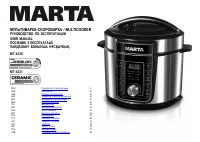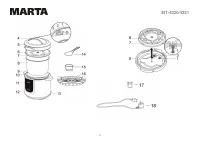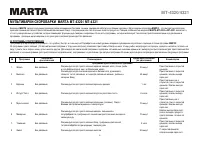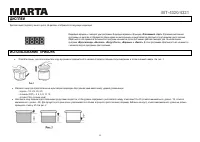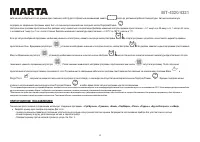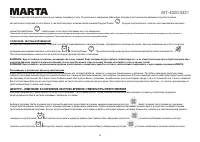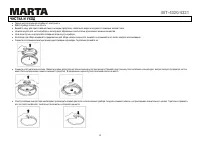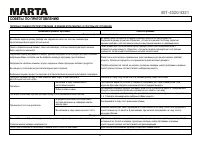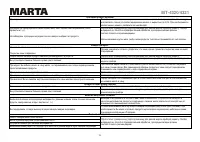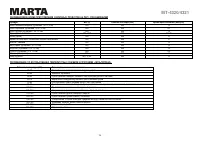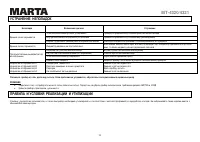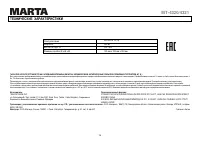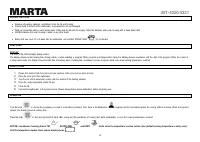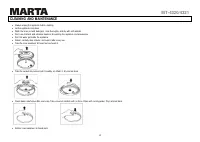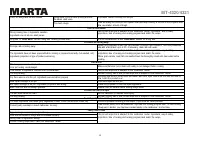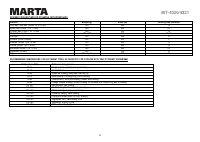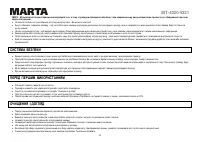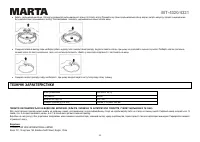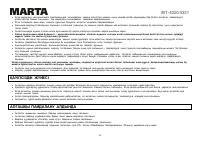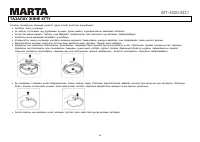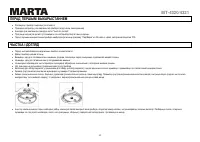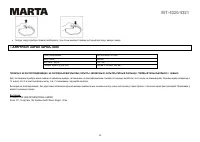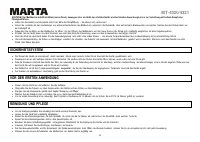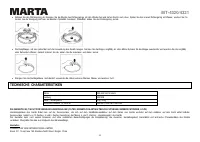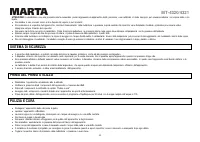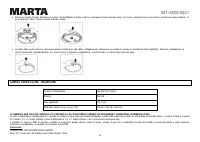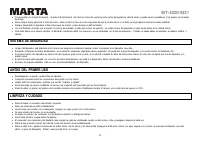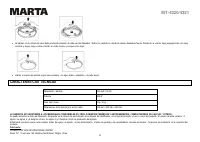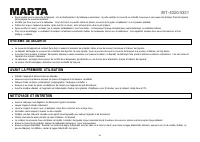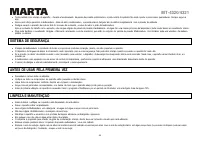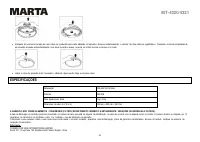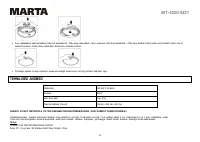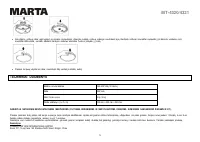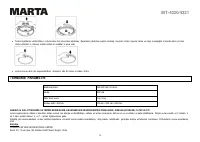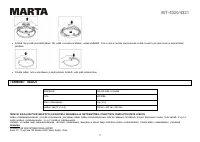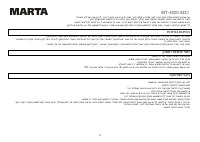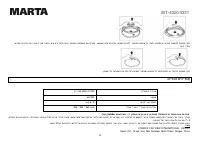Мультиварки Marta MT-4320 Синий сапфир - инструкция пользователя по применению, эксплуатации и установке на русском языке. Мы надеемся, она поможет вам решить возникшие у вас вопросы при эксплуатации техники.
Если остались вопросы, задайте их в комментариях после инструкции.
"Загружаем инструкцию", означает, что нужно подождать пока файл загрузится и можно будет его читать онлайн. Некоторые инструкции очень большие и время их появления зависит от вашей скорости интернета.
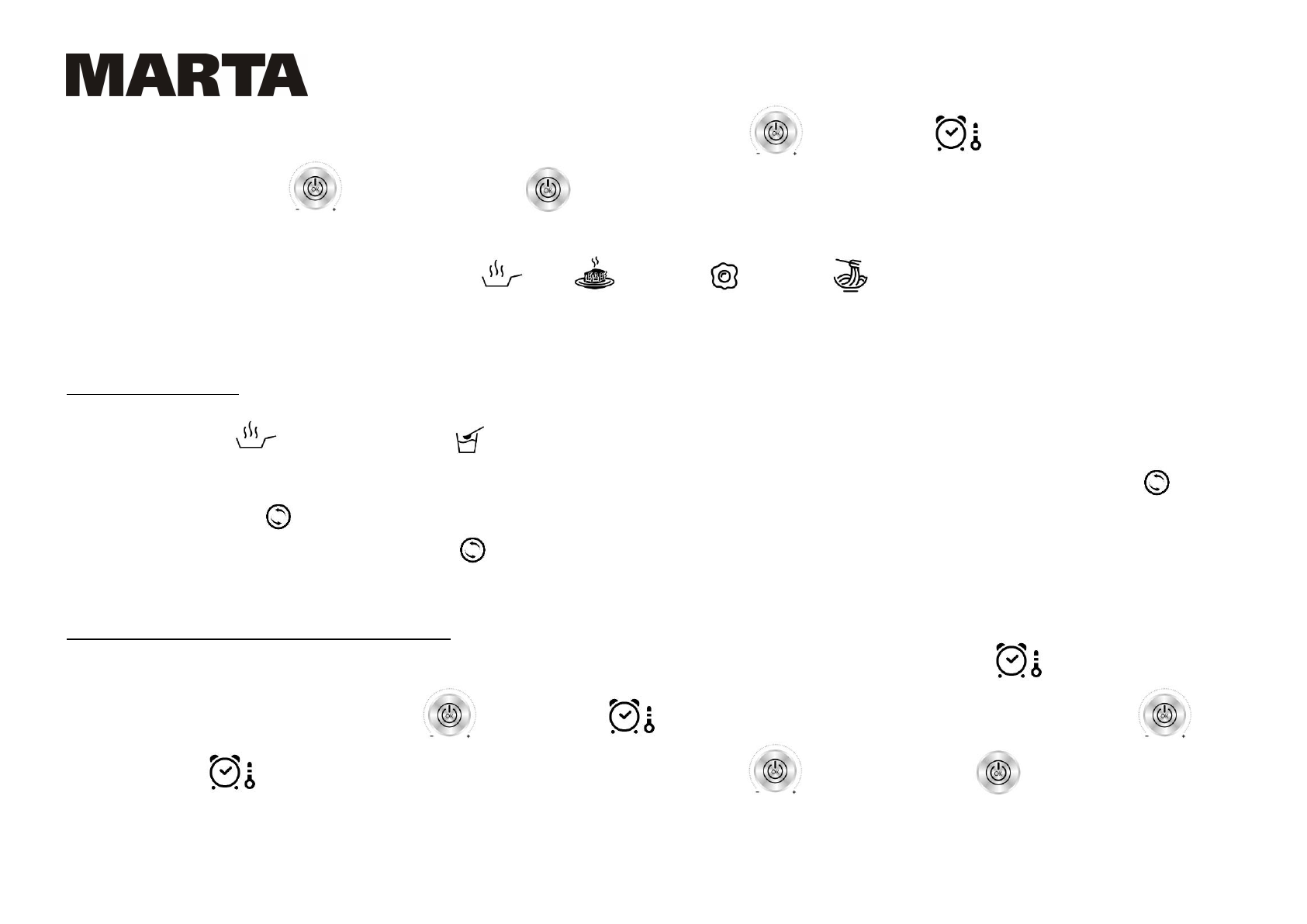
MT-4320/4321
32
Delayed start mode settings. The hour indicator will begin flashing on the display. Set the target value by turning the knob
. Pitch – 1 hour. Touch
again; the minute indicator will begin flashing.
Set the target value by turning the knob
. Pitch – 1 min. Press the button
to start a program in the Delayed start mode.
Example:
The time is 14:00. You need a program to start at 18:55. You should set Delayed start to 4 hours and 55 minutes.
Delayed start mode is unavailable for the following set of programs: FRY
, CAKE
, OMELETTE
, and PASTA
.
NOTI CE:
Please remember that you must set time which will pass before the start of a program. Keep the total duration time of a progr am in mind to be able to plan your intended meal delivery .
NOTI CE:
It is not recommended to leave ingredients in the cooker longer than for 8-12 hours. Always consider the specific features of food left in Delayed start mode.
AUTO KEEP W ARM/REHEAT
All programs except the FRY
and the YOGURT / DOUGH
automatically enter into Keep warm mode upon completing. The dish stays in the Keep warm mode (60°C) for 24 hours if the setting
is not manually deactivated. The user may turn off automatic Keep warm when setting up a program, during its runtime or after the end of the program. Just press the KEEP WARM / CANCEL
to turn
keep warm off. If LED-backlight of
is on; program enters a Keep warm mode upon completing.
You can also defrost and reheat food from the refrigerator. Just press
when the device is in Standby mode.
The temperature of both the Keep warm and Reheat modes is 60
°
C.
NOTI CE:
It is not recommended to leave products in the cooker longer than for 8-12 hours. Always consider the sort of food.
CHEF-PRO FUNCTI ON – MEMORY OF CUS TOMI ZED S ETTI NGS
If default settings of any program were changed by User, new values get stored in the memory. The display shows the program‟s default settings. Touch SETTINGS
; the hour indicator will begin
flashing on the display. Set the target value by turning the knob
. Pitch – 1 hour. Touch
again; the minute indicator will begin flashing. Set the target value by turning the knob
. Pitch –
1 min. Touch SETTINGS
one more time to edit the cooking temperature. Set the target value by turning the knob
. Pitch – 1°C. Press the button
to start a program with your
customized settings.Se tting s adjusted by User overwrite defaults and can be applied next time.
Содержание
- 9 МЕРЫ БЕЗОПАСНОСТИ
- 11 ДИСПЛЕЙ; ИСПОЛЬЗОВАНИЕ ПРИБОРА
- 12 ПРИГОТОВЛЕНИЕ БЕЗ ДАВЛЕНИЯ
- 13 ПРИГОТОВЛЕНИЕ ПОД ДАВЛЕНИЕМ
- 17 ПОЛЬЗОВАТЕЛЬСКАЯ ПРОГРАММА ШЕФ; ОПИСАНИЕ ФУНКЦИЙ
- 19 ЧИСТКА И УХОД
- 20 ДОПОЛНИТЕЛЬНЫЕ ВОЗМОЖНОСТИ
- 22 СОВЕТЫ ПО ПРИГОТОВЛЕНИЮ
- 25 УСТРАНЕНИЕ НЕПОЛАДОК; ПРАВИЛА И УСЛОВИЯ РЕАЛИЗАЦИИ И УТИЛИЗАЦИИ
- 26 ТЕХНИЧЕСКИЕ ХАРАКТЕРИСТИКИ