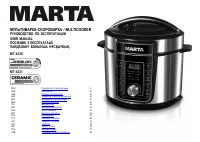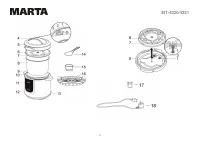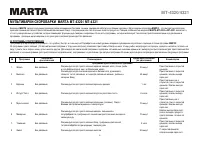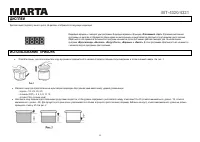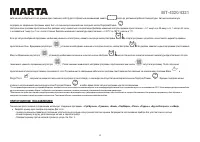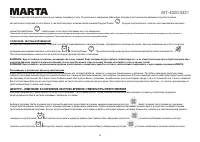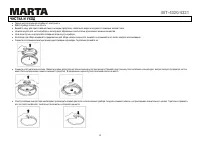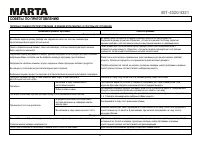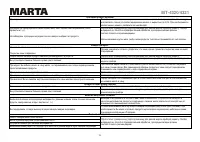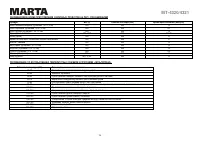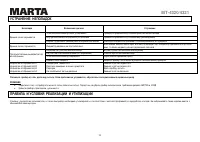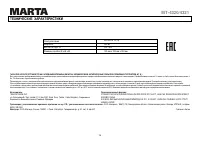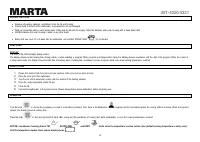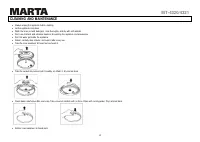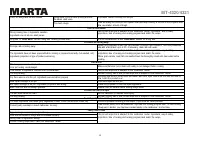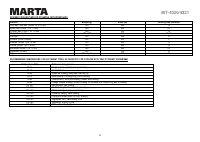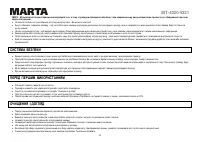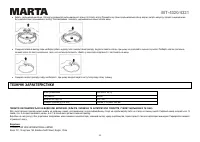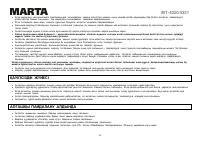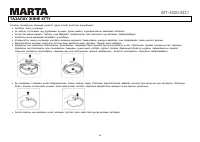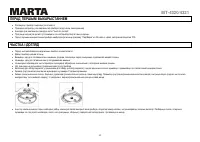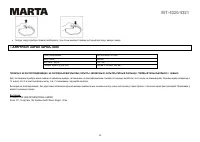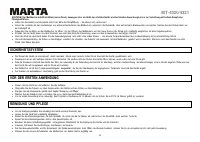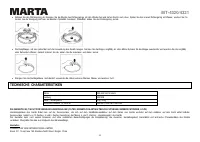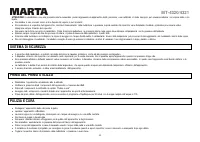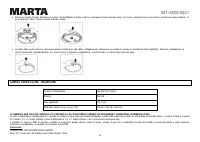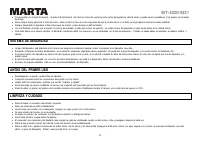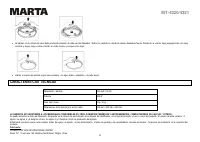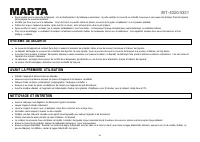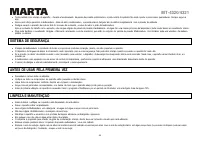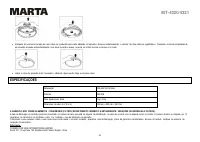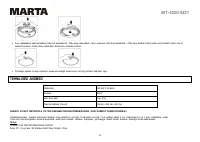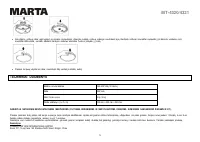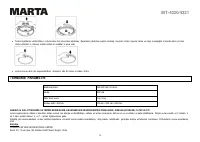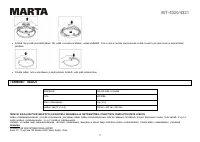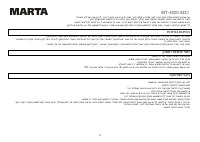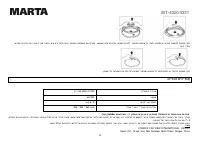Мультиварки Marta MT-4320 Синий сапфир - инструкция пользователя по применению, эксплуатации и установке на русском языке. Мы надеемся, она поможет вам решить возникшие у вас вопросы при эксплуатации техники.
Если остались вопросы, задайте их в комментариях после инструкции.
"Загружаем инструкцию", означает, что нужно подождать пока файл загрузится и можно будет его читать онлайн. Некоторые инструкции очень большие и время их появления зависит от вашей скорости интернета.
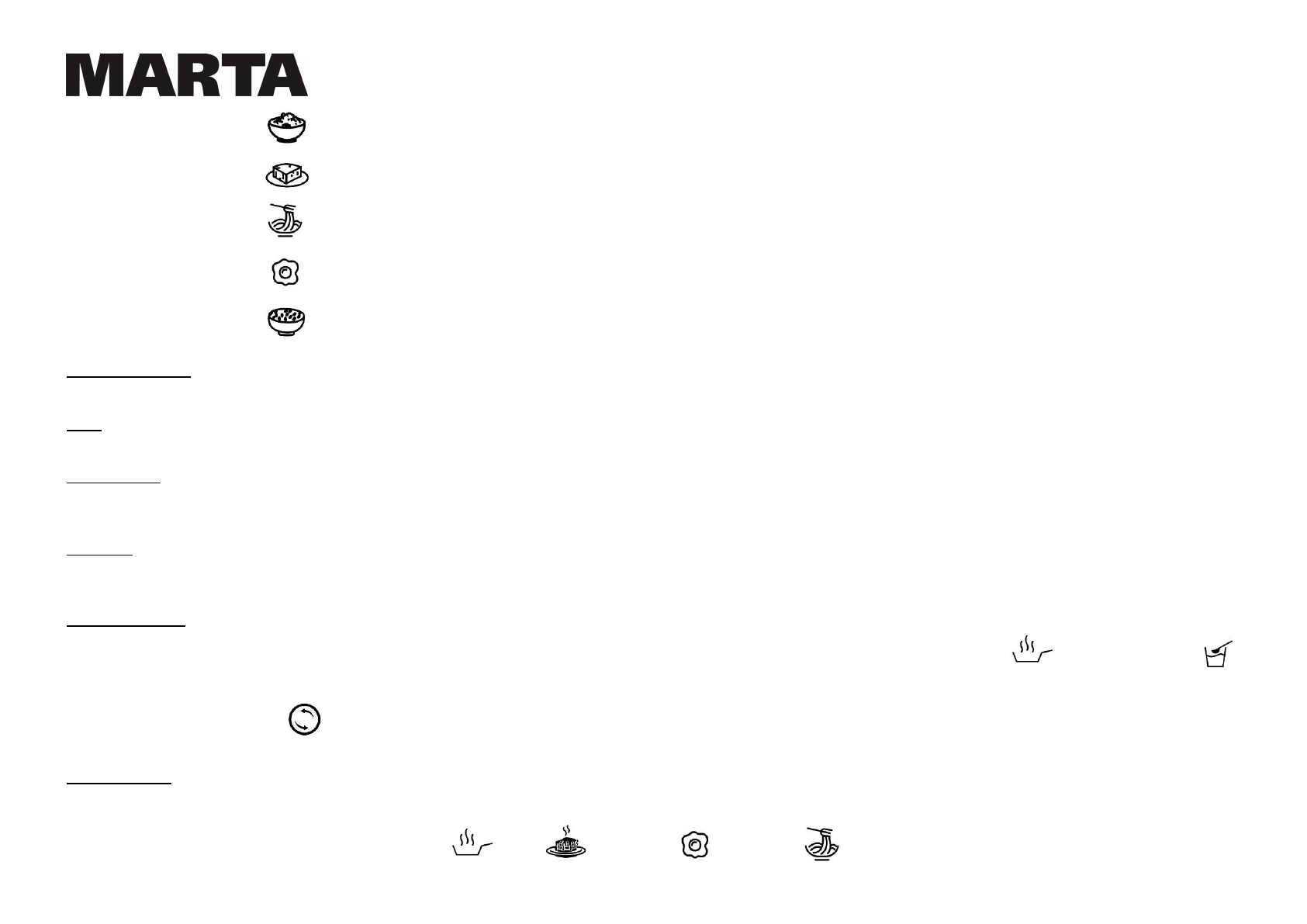
MT-4320/4321
28
Pila f
Recommended for cooking pilaf, risotto or paella.
Ga la ntine
Recommended for cooking mousseline, galantine or broth jelly.
Pa sta
Recommended for cooking pasta and macaroni.
Ome le t
Recommended for cooking omelets .
Ex pre ss/Ce re a ls
Recommended for cooking fluffy porridges automatically. Cooking stops when porridge is ready.
EXPRES S /CEREALS
An automatic program for cooking fluffy porridges. The program works until all liquid has been evaporated. Once liquid evaporated and temperature grows higher, then the program will stop.
CHEF
CHEF program allows adjusting cooking time in the pressure cooker mode during the runtime.
MULTI COOKER
Multicooker allows setting and storing your own customized cooking settings. This program is the most flexible way of cooking. CHEF -PRO stores new settings in the memory of the device for further use. The
available range of cooking temperature is between 30 - 180°С; pitch is 1 degree. Available range of cooking time is 1 minute - 24 hours; pitch – 1 minute / 1 hour.
CHEF-PRO
For ones who excel at cooking to create their new recipes. Adjust and store your own cooking settings of any autoprogram. Adj ust default cooking settings of autoprograms. New settings become defaults once
entered. You may restore factory defaults of any specific program or all programs at once.
AUTO KEEP W ARM
Most of the autoprograms have a function of automatically keeping prepared food w arm once the program has ended. This function applies to all programs except FRY
and YOGURT/DOUGH
Keep warm can be activated or deactivated during runtime or after the end of the program. Default value - 60°С. You may turn keep warm off if you do not need it to start after the end of a program. Just press
and hold the KEEP WARM / CANCEL
button during runtime or after the end of the program.
DELAYED S TART
User may preset a program to start at a certain time. Just prepare and combine ingredients in the pot, choose a program and check the cooking settings. Then activate DELAYED START mode and set the time
interval in which you need the program to start. The range of time settings for this function is from 30 min to 24 hours; pitch – 5 min and 1 hour.
This function is
not
available for the following set of programs: FRY
, CAKE
, OMELETTE
, and PASTA
.
Содержание
- 9 МЕРЫ БЕЗОПАСНОСТИ
- 11 ДИСПЛЕЙ; ИСПОЛЬЗОВАНИЕ ПРИБОРА
- 12 ПРИГОТОВЛЕНИЕ БЕЗ ДАВЛЕНИЯ
- 13 ПРИГОТОВЛЕНИЕ ПОД ДАВЛЕНИЕМ
- 17 ПОЛЬЗОВАТЕЛЬСКАЯ ПРОГРАММА ШЕФ; ОПИСАНИЕ ФУНКЦИЙ
- 19 ЧИСТКА И УХОД
- 20 ДОПОЛНИТЕЛЬНЫЕ ВОЗМОЖНОСТИ
- 22 СОВЕТЫ ПО ПРИГОТОВЛЕНИЮ
- 25 УСТРАНЕНИЕ НЕПОЛАДОК; ПРАВИЛА И УСЛОВИЯ РЕАЛИЗАЦИИ И УТИЛИЗАЦИИ
- 26 ТЕХНИЧЕСКИЕ ХАРАКТЕРИСТИКИ