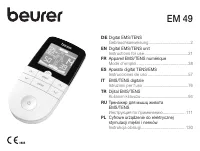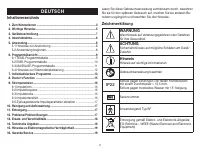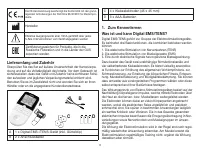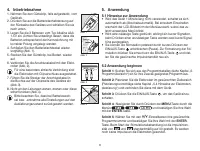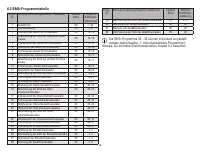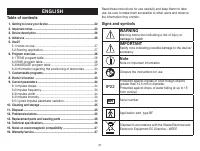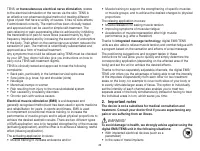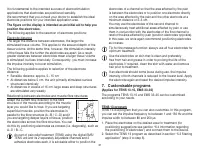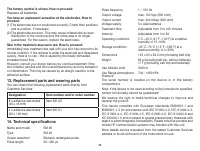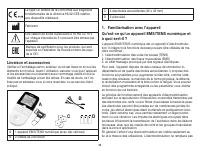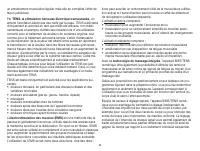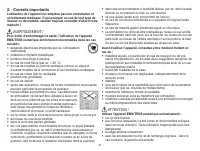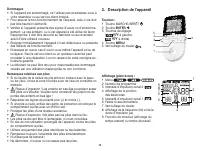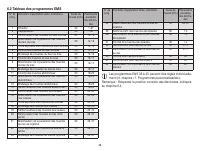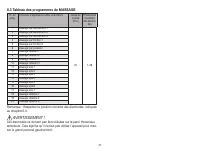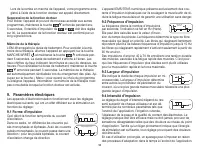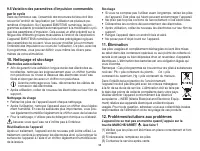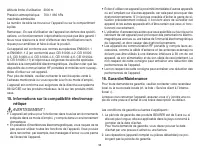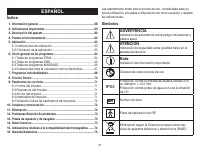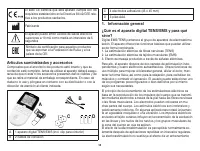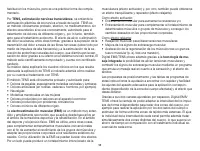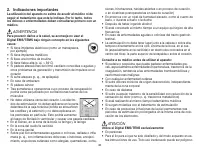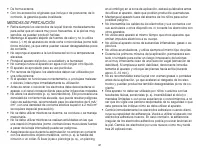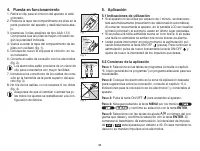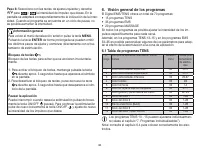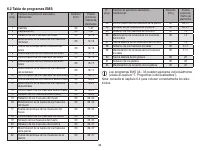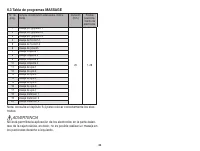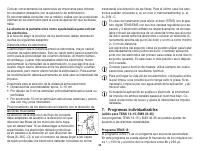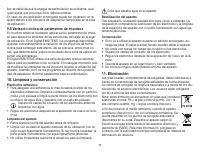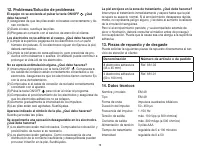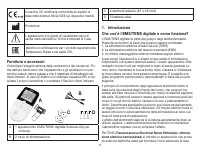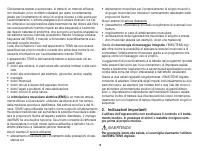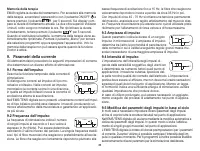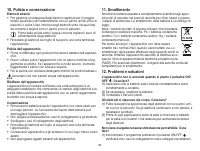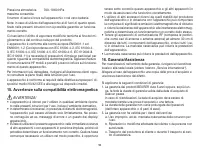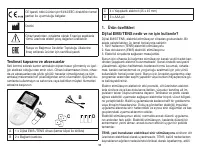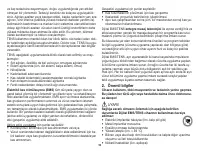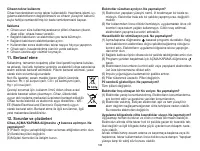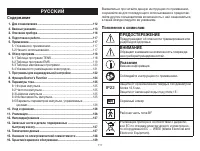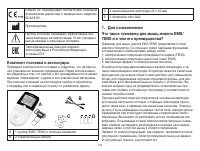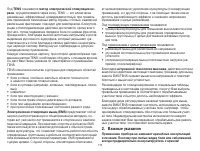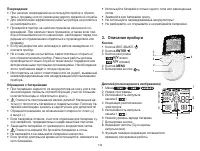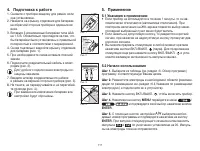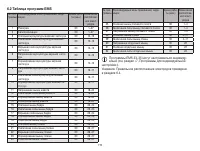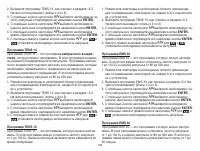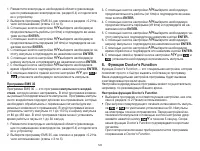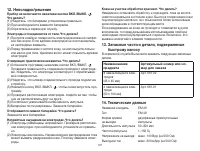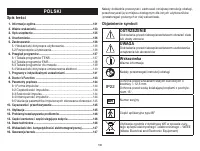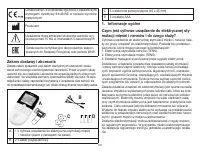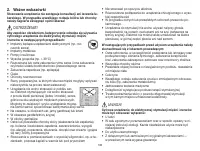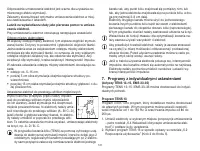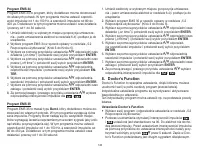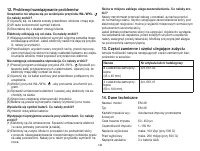Массажеры Beurer EM49 - инструкция пользователя по применению, эксплуатации и установке на русском языке. Мы надеемся, она поможет вам решить возникшие у вас вопросы при эксплуатации техники.
Если остались вопросы, задайте их в комментариях после инструкции.
"Загружаем инструкцию", означает, что нужно подождать пока файл загрузится и можно будет его читать онлайн. Некоторые инструкции очень большие и время их появления зависит от вашей скорости интернета.
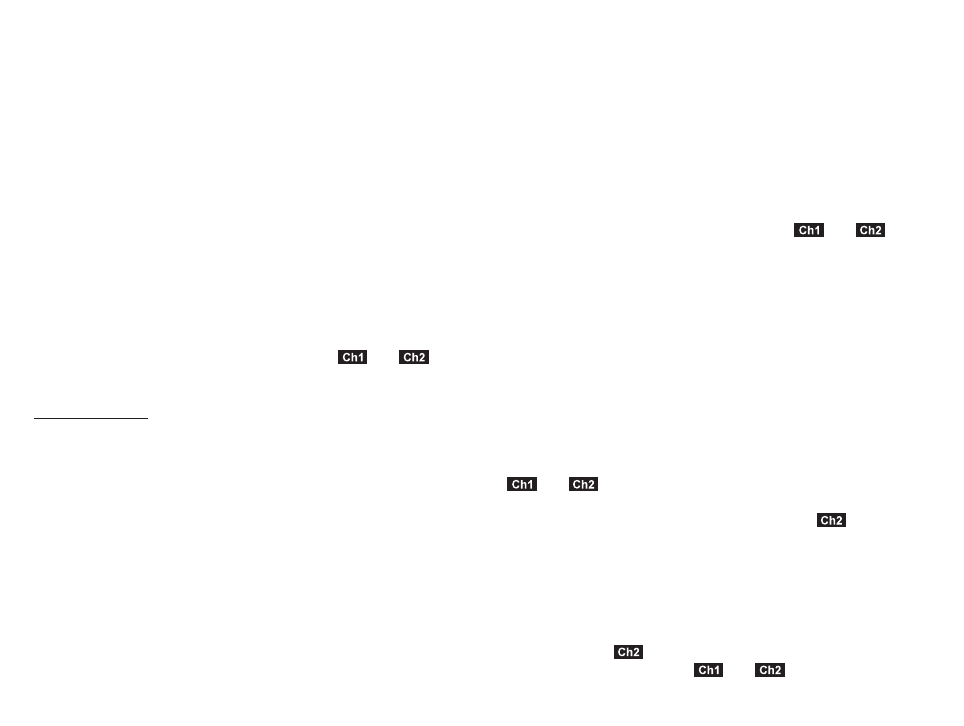
33
working time and pause time for this program to between 1 and 30
seconds each.
1. Place the electrodes on the desired area for treatment (for
positioning suggestions see electrode positions in section 6.4)
and connect them to the device.
2. Select the EMS 34 program as described in section “5.2 Starting
application” (step 3 to step 5).
3. Use the
˄/˅
setting buttons to select the working time ("on
time") you want and use the
ENTER
button to confirm.
4. Use the
˄/˅
setting buttons to select the pause time ("off time")
you want and use the
ENTER
button to confirm.
5. Use the
˄/˅
setting buttons to select the impulse frequency you
want and use the
ENTER
button to confirm.
6. Use the
˄/˅
setting buttons to select the impulse width you want
and use the
ENTER
button to confirm.
7.Use the
˄/˅
setting buttons to select the treatment time you want
and use the
ENTER
button to confirm.
8.Use the left and right
˄/˅
setting buttons for
and
to
select the impulse intensity you want.
EMS 35 program
EMS 35 is a
burst
program that you can also customise. Various
impulse sequences run in this program. Burst programs are suitable
for all areas of application to be treated with changing signal
patterns (to minimise the level of accustoming to the treatment).
In this program, you can set the impulse frequency to between 1
and 150 Hz and the impulse width to between 80 and 450 μs. You
can also set the working time and pause time for this program to
between 1 and 30 seconds each.
1. Place the electrodes on the desired area for treatment (for
positioning suggestions see electrode positions in section 6.4)
and connect them to the device.
2. Select the EMS 35 program as described in section “5.2 Starting
application” (step 3 to step 5).
3. Use the
˄/˅
setting buttons to select the working time ("on
time") you want and use the
ENTER
button to confirm.
4. Use the
˄/˅
setting buttons to select the pause time ("off time")
you want and use the
ENTER
button to confirm.
5. Use the
˄/˅
setting buttons to select the impulse frequency you
want and use the
ENTER
button to confirm.
6. Use the
˄/˅
setting buttons to select the impulse width you want
and use the
ENTER
button to confirm.
7.Use the
˄/˅
setting buttons to select the treatment time you want
and use the
ENTER
button to confirm.
8.Use the left and right
˄/˅
setting buttons for
and
to
select the impulse intensity you want.
8. Doctor’s function
The Doctor’s function is a special setting to allow you to access
your personal program even more easily and directly.
Your individual program settings are instantly recalled and activated
when the device is switched on.
You may wish to adjust this individual program following advice from
your doctor.
Setting the Doctor’s function
• Select your program and the corresponding settings as described
in section “5.2 Starting application”.
• At the start of the stimulation treatment, the impulse intensity of
and
is set to 00 by default. No impulses are sent to the
electrodes yet. Before setting the desired impulse intensity using
the intensity setting buttons, press and hold the
˅
-button for
5 seconds. Storage in the Doctor’s function is confirmed with a
long acoustic signal.
If you switch on the device again, the program you saved using
the Doctor’s function is automatically opened directly.
Deleting the Doctor’s function
To clear the device again and to re-allow access to other programs,
press and hold the
˅
-button again for approx. 5 seconds. To
do this, the impulse intensity of
and
must be set to 00.
Содержание
- 115 МЕРЫ ПРЕДОСТОРОЖНОСТИ
- 117 Подготовка к работе; Указания к применению
- 118 Таблица программ TENS
- 119 Таблица программ EMS; Программы EMS 33–35 могут настраиваться индивиду-
- 120 Таблица массажных программ; Указание. Правильное расположение электродов приведено
- 122 Человечек на дисплее показывает пример размещения; Программы для индивидуальной настройки; Программа TENS 13
- 125 Интенсивность импульса
- 126 Самоклеящиеся электроды
Характеристики
Остались вопросы?Не нашли свой ответ в руководстве или возникли другие проблемы? Задайте свой вопрос в форме ниже с подробным описанием вашей ситуации, чтобы другие люди и специалисты смогли дать на него ответ. Если вы знаете как решить проблему другого человека, пожалуйста, подскажите ему :)