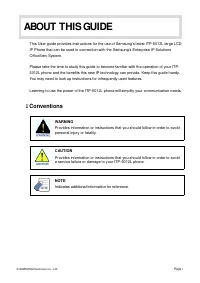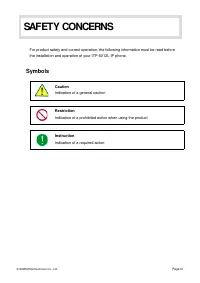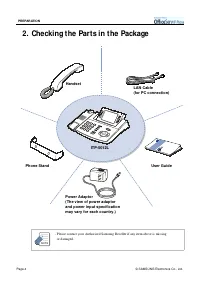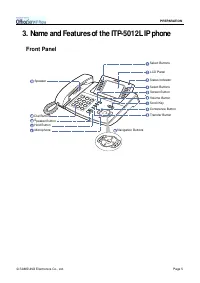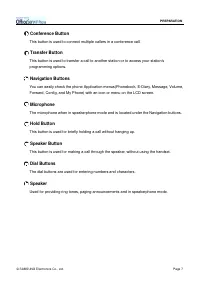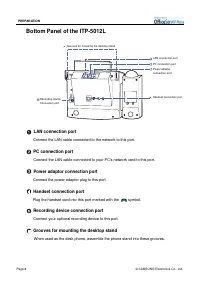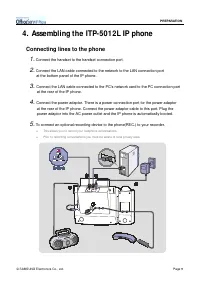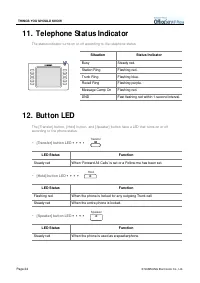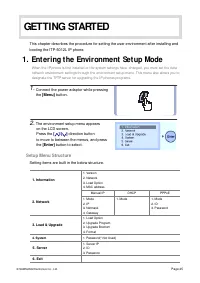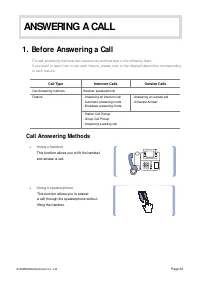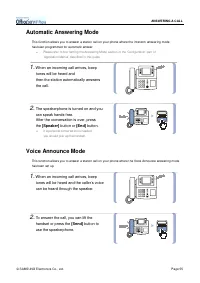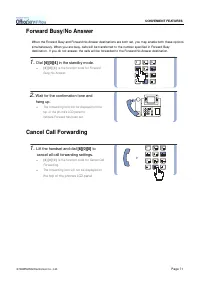АТС Samsung ITP5012L - инструкция пользователя по применению, эксплуатации и установке на русском языке. Мы надеемся, она поможет вам решить возникшие у вас вопросы при эксплуатации техники.
Если остались вопросы, задайте их в комментариях после инструкции.
"Загружаем инструкцию", означает, что нужно подождать пока файл загрузится и можно будет его читать онлайн. Некоторые инструкции очень большие и время их появления зависит от вашей скорости интернета.
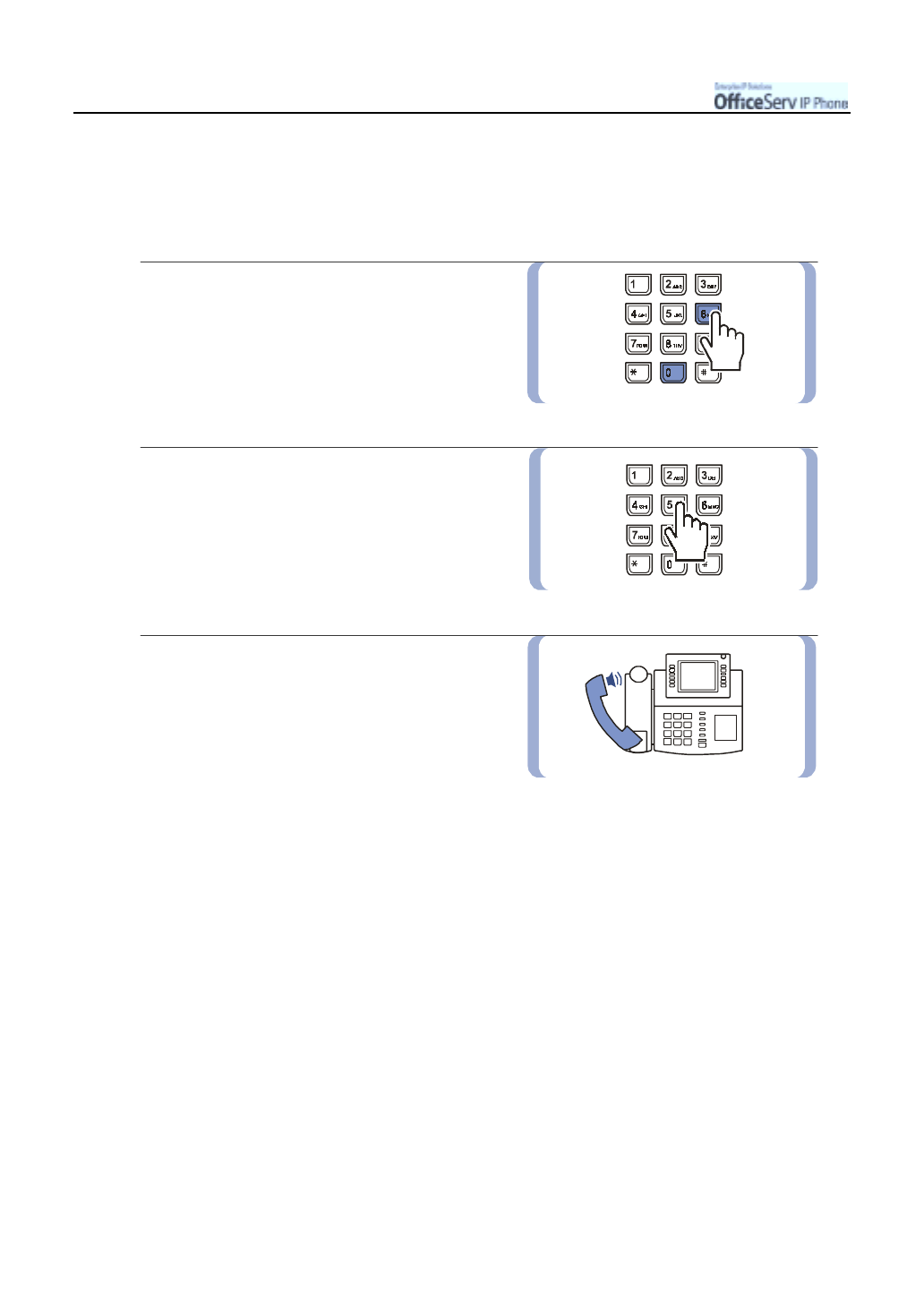
Page 72
© SAMSUNG Electronics Co., Ltd.
CONVENIENT FEATURES
Forward Follow Me
When you will be away from your phone for a while, e.g. in a conference room or anot her office, you can
forward your incoming calls t o a st at ion where you are current ly locat ed. Alt ernat ively you can redirect calls t o
anot her st at ion t o your own phone. This is called follow-me or remot e call forwarding.
1.
At the phone you are currently located
near dial
[6][0][6]
.
!
[ 6 ] [ 0 ] [ 6 ] is t he function code for
Follow Me.
2.
Enter the number of your phone,
or the station you want to redirect calls from.
3.
Wait for the confirmation tone and
hang up. All your calls will
be forwarded to the new location.
!
The [ Transfer] button LED at your phone
will turn on to I ndicate Forward follow me
has been set.
!
The forwarding icon will be displayed on the
top of the phones LCD panel to indicate
Forward has been set.