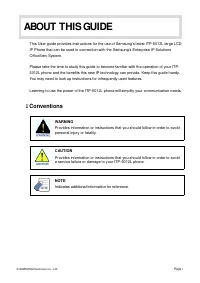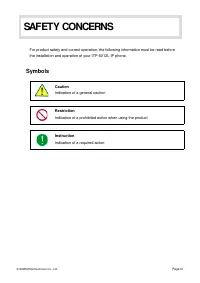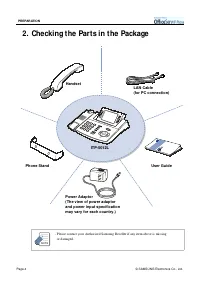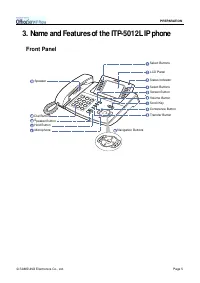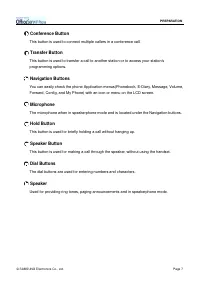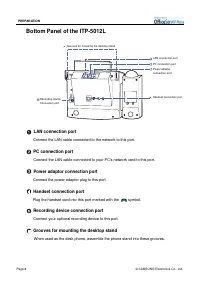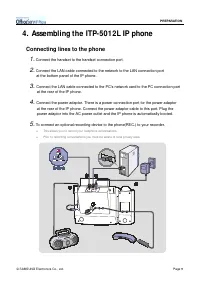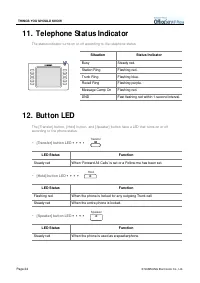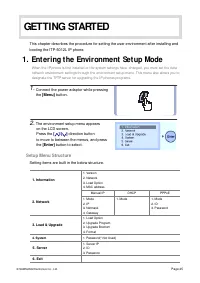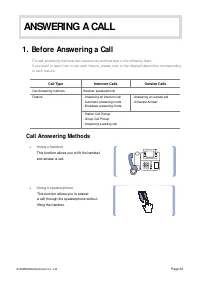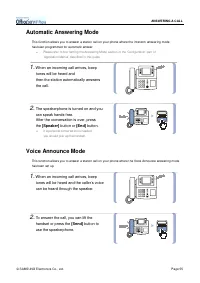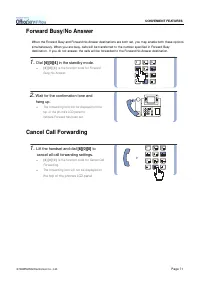АТС Samsung ITP5012L - инструкция пользователя по применению, эксплуатации и установке на русском языке. Мы надеемся, она поможет вам решить возникшие у вас вопросы при эксплуатации техники.
Если остались вопросы, задайте их в комментариях после инструкции.
"Загружаем инструкцию", означает, что нужно подождать пока файл загрузится и можно будет его читать онлайн. Некоторые инструкции очень большие и время их появления зависит от вашей скорости интернета.
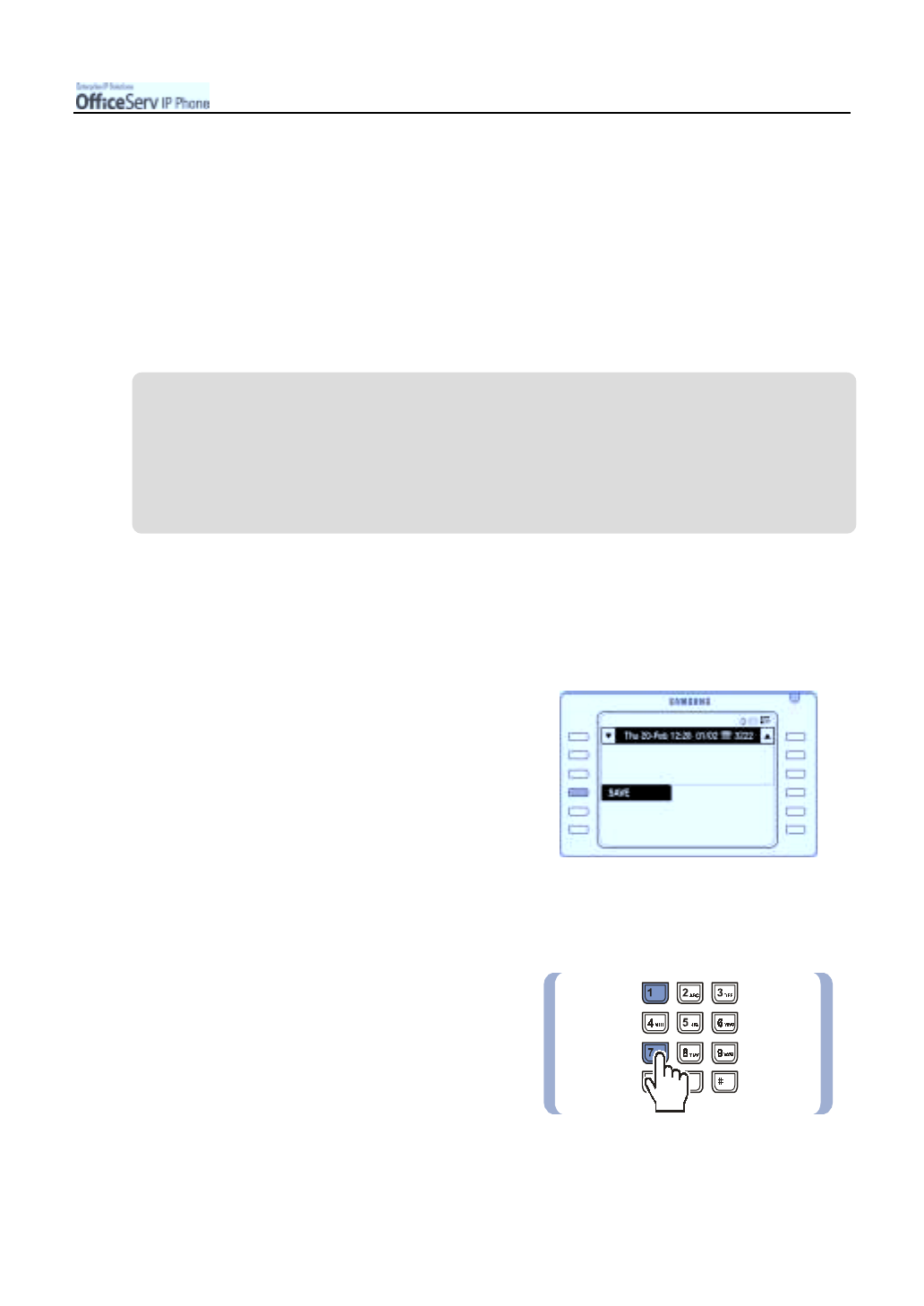
© SAMSUNG Electronics Co., Ltd.
Page 93
CONVENIENT FEATURES
8. Caller ID (CID) Present at ion
The OfficeServ syst em can be set to display not only the number but also the name of the caller
prior to answering a call. The presentat ion of the Caller I d is an opt ional service provided by your
telephone company. CI D Present at ion is applicable to both I SDN and analogue PSTN lines. To
activate the CI D features you must have the feature keys programmed in you Programmable
Feature key screen. Refer to your Syst em Administrator to ensure the service is available on your
phone lines and the features specified below are available on your I TP-5012L phone. However, the
CI D may not be provided in cases list ed below.
- When the caller requested non disclosure of his or her phone number.
- When the caller call from regions where the CID Presentation service is not provided(Example : International calls).
- When the caller calls from a public phone.
- When the information received is damaged or not complete.
- When the telephone company fails to transmit the CID.
To set t he display type of t he CI D Present at ion, refer t o t he descript ion in ‘Sett ing t he Met hod of CI D Display’
of t he ‘Conf igurat ion’ sect ion of t he ‘Applicat ion Menus’ part in t his guide.
Saving Caller Number
After answering the call press the [Select] button for
[SAVE]
displayed in the programmable features
screen.
Dialling a Saved Caller Number
Dial
[1][7]
to dial the saved number.
!
[1][7]
is the funct ion code for dialling a Saved
Caller Number.