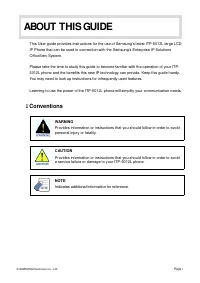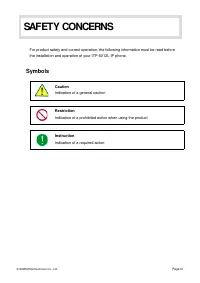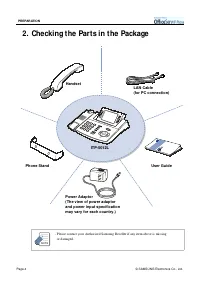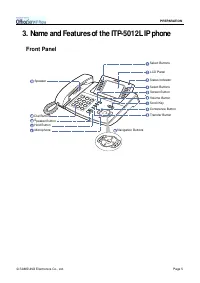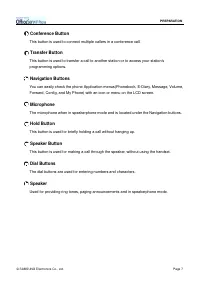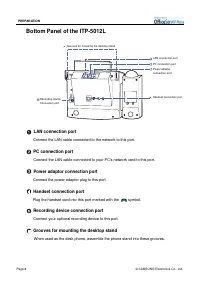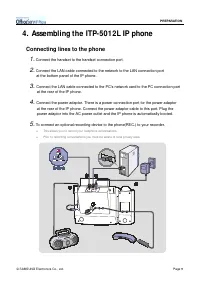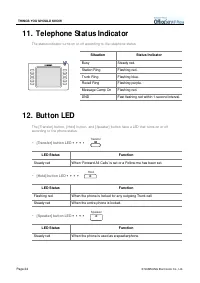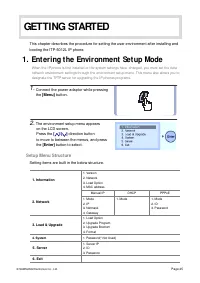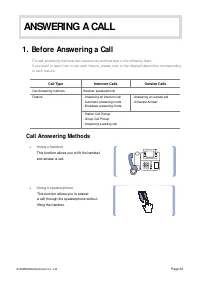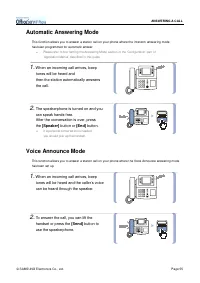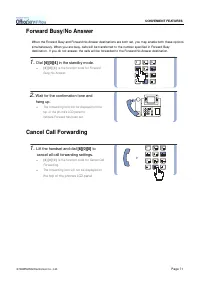АТС Samsung ITP5012L - инструкция пользователя по применению, эксплуатации и установке на русском языке. Мы надеемся, она поможет вам решить возникшие у вас вопросы при эксплуатации техники.
Если остались вопросы, задайте их в комментариях после инструкции.
"Загружаем инструкцию", означает, что нужно подождать пока файл загрузится и можно будет его читать онлайн. Некоторые инструкции очень большие и время их появления зависит от вашей скорости интернета.
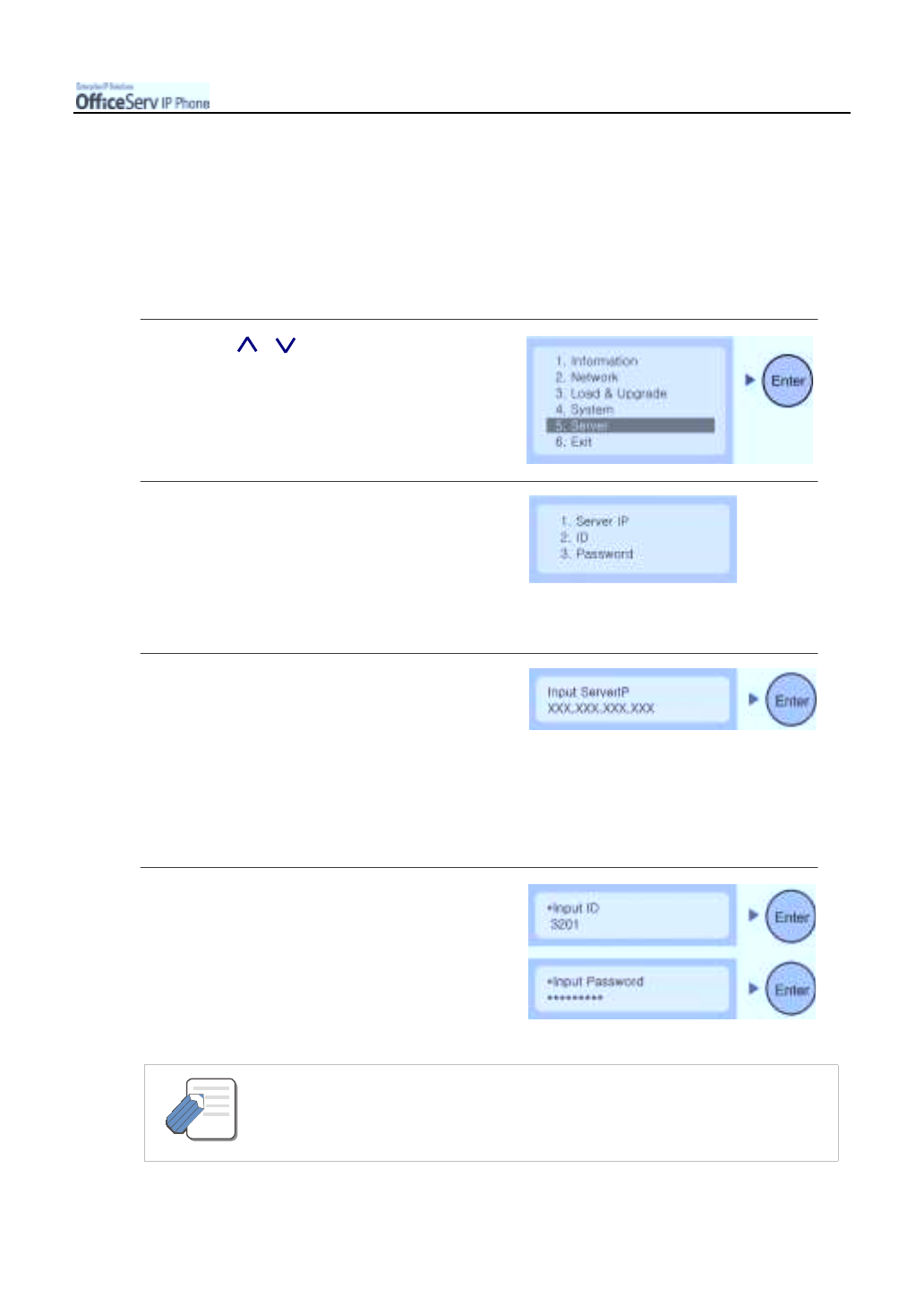
© SAMSUNG Electronics Co., Ltd.
Page 31
GETTING STARTED
5. Set t ing Syst em Authent icat ion Information
This function is used to set the I P address of the OfficeServ syst em connect ed to the I P phone and
the authentication I D and password of the I P phone. The I D and password of this menu are used
when initially setting the I P phone and are not required while using the functions of the I P phone.
I f a funct ion of the I P phone( such as Lock) request s a password, ent er the syst em password set the
Config/ Password menu.
1.
Use the [ ]/[ ] button to move to
the
[5. Server]
menu and press
the
[Enter]
button.
2.
The submenus are displayed.
"
I f the OfficeServ system is set to request
the I D and password of t he I P phone,
[ 2 . I D] and [ 3 . Passw ord] shall be entered.
3.
The
[1. Server IP]
menu is used for
verifying or changing the IP address
of the OfficeServ system. Verify the current
IP address of the OfficeServ system before
making any changes. To change the
IP address, enter a new address and
press the [Enter] button.
4.
[2. ID]
and
[3. Password]
are user
information required for connecting to
the OfficeServ system.
Contact your System Administrator for the
correct ID and password.
- The ID is composed of maximum 16 letters and numbers(Capital and lower case
letters are not distinguished). The password is composed of a maximum 8 numbers.
The password is displayed as * when entered.
NOTE