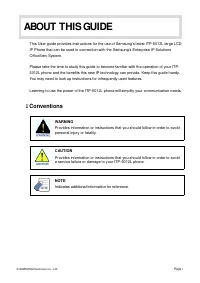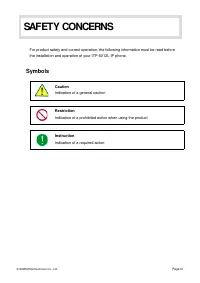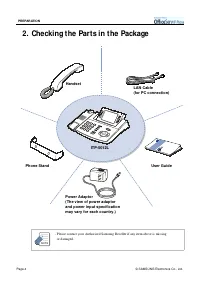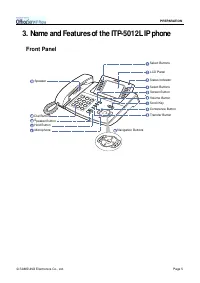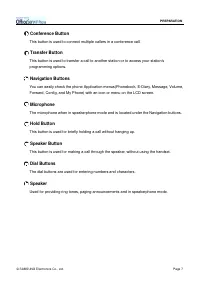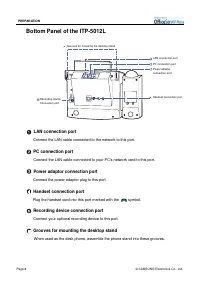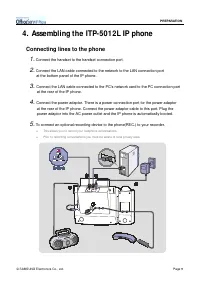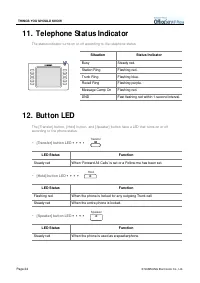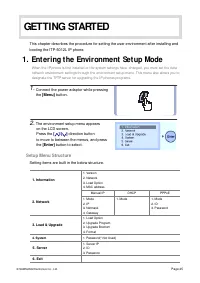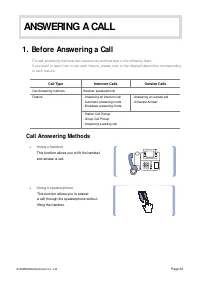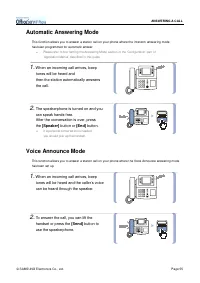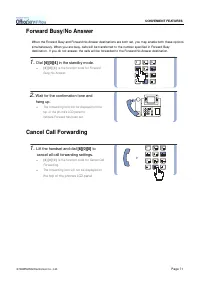АТС Samsung ITP5012L - инструкция пользователя по применению, эксплуатации и установке на русском языке. Мы надеемся, она поможет вам решить возникшие у вас вопросы при эксплуатации техники.
Если остались вопросы, задайте их в комментариях после инструкции.
"Загружаем инструкцию", означает, что нужно подождать пока файл загрузится и можно будет его читать онлайн. Некоторые инструкции очень большие и время их появления зависит от вашей скорости интернета.
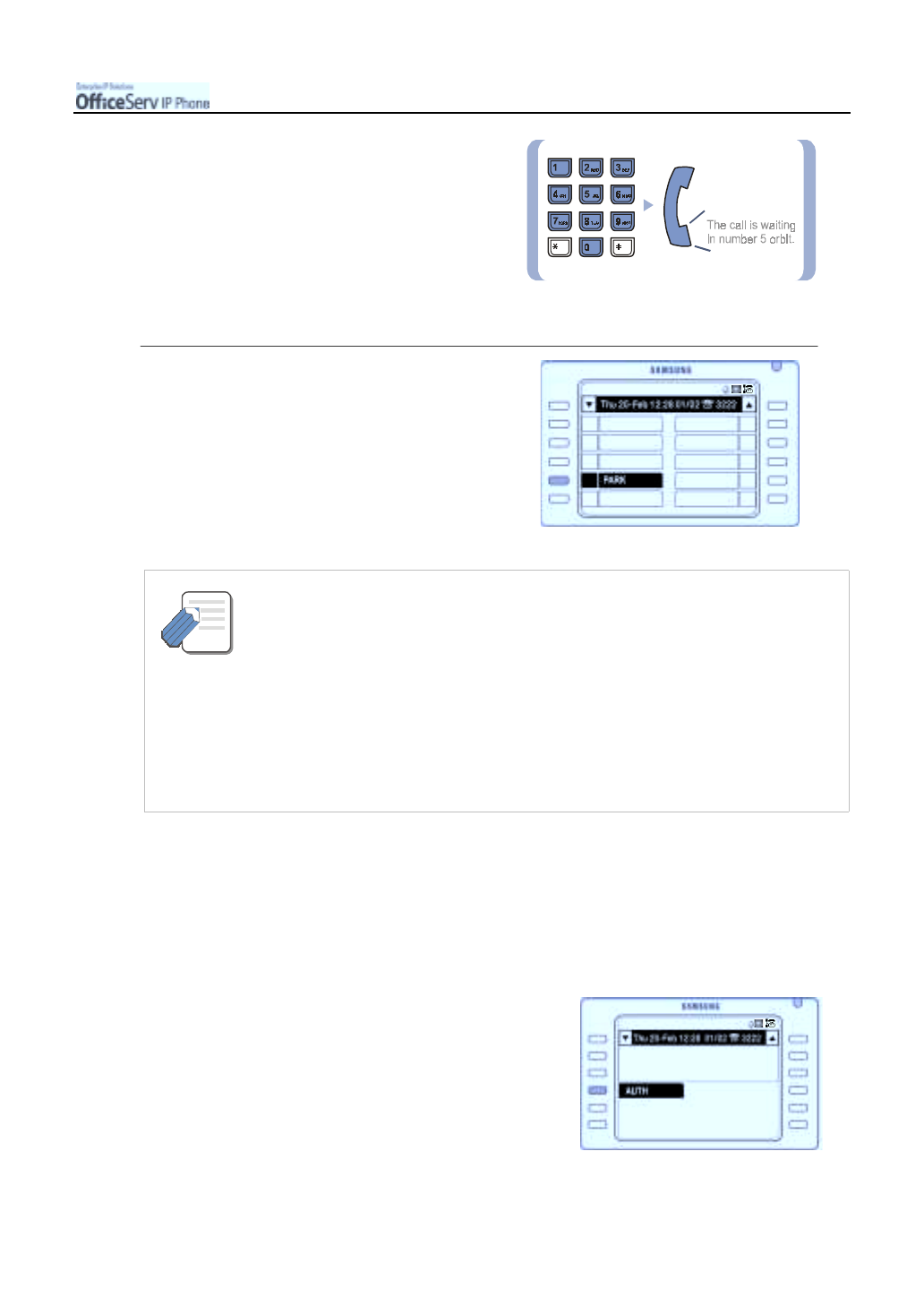
© SAMSUNG Electronics Co., Ltd.
Page 43
MAKING A CALL
3.
Dial the orbit number
(0~9)
to park
the call and announce the orbit number
for the required party to answer the call.
4.
To retrieve a parked call press the
[Select]
button corresponding to
[PARK]
on the Programmable feature screen and
dial the orbit number.
About the Call Park and Orbit
‘Call Park’ means that you can park a call to allow someone to pick it up at another
location. The storage places are called ‘orbits’ and there are a total of 10 orbits.
The current call can be parked in one of those orbits and the relevant orbit number
(storage place) can be announced. Then, someone can take the call out of the
parking orbit.
A Park key can be programmed with a dedicated park orbit number(0-9). Calls can
be parked and retrieved b y pressing the Park Orbit button. When a call is parked in
the orbit associated with the Park Orbit button it will flash to indicate a parked call
on all stations with that Park Orbit key programmed.
Using Authorization or Account Codes
These funct ions rest rict access t o out side lines wit hout inputt ing a valid code. The syst em t hen print s t hese
codes out wit h t he call det ails on a call det ails report .
Using Authorization Codes
If the telephone system asks for an authorization
code before you make an outside call, press
the [Select] button corresponding to
[AUTHORIZE]
on the screen and dial a
valid authorization code.
NOTE