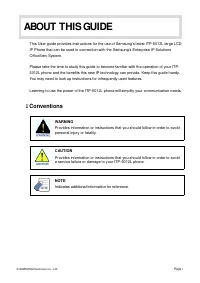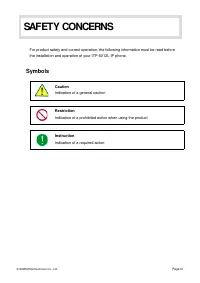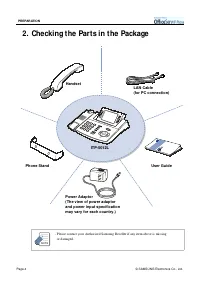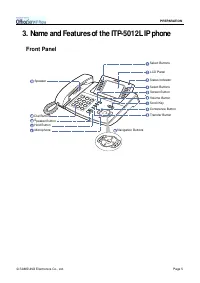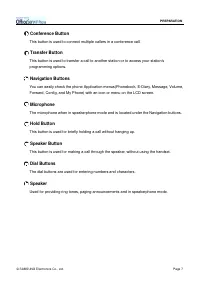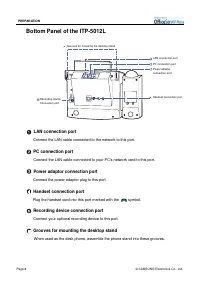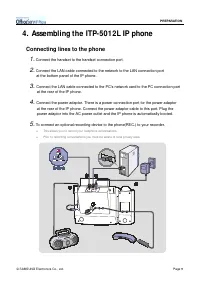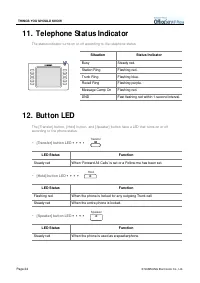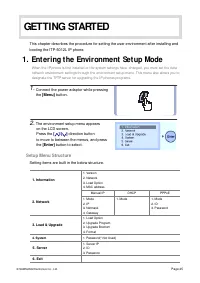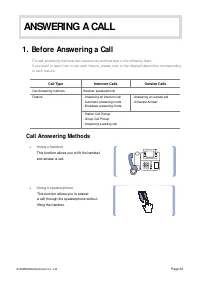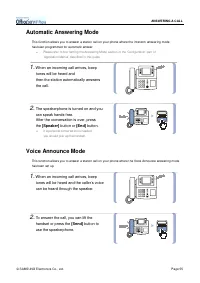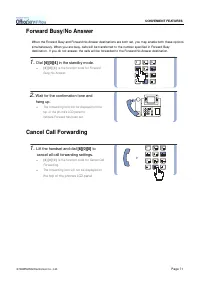АТС Samsung ITP5012L - инструкция пользователя по применению, эксплуатации и установке на русском языке. Мы надеемся, она поможет вам решить возникшие у вас вопросы при эксплуатации техники.
Если остались вопросы, задайте их в комментариях после инструкции.
"Загружаем инструкцию", означает, что нужно подождать пока файл загрузится и можно будет его читать онлайн. Некоторые инструкции очень большие и время их появления зависит от вашей скорости интернета.
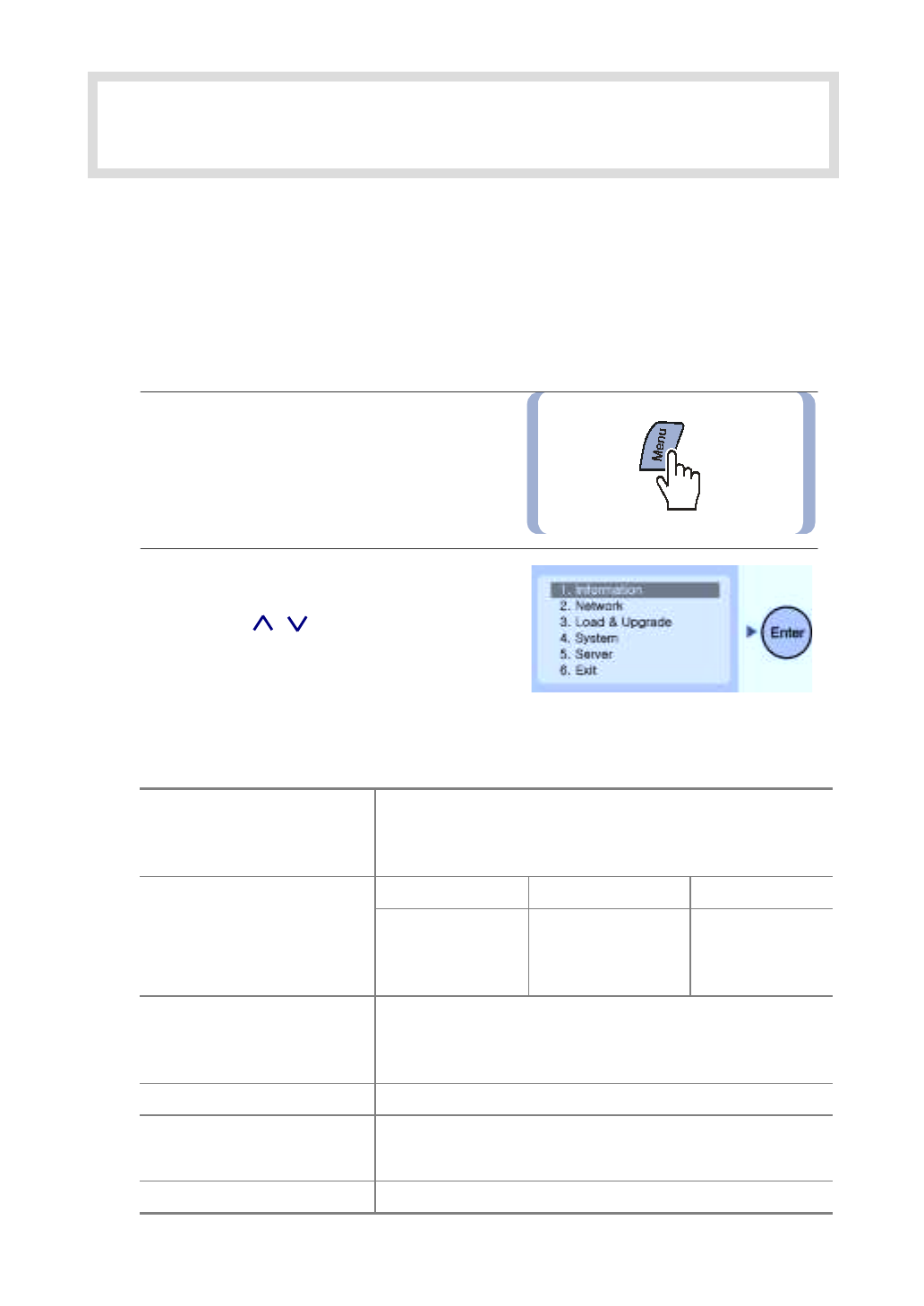
© SAMSUNG Electronics Co., Ltd.
Page 25
GETTING STARTED
This chapter describes the procedure for setting the user environment after installing and
booting the ITP-5012L IP phone.
1. Ent ering t he Environment Set up Mode
When the I P phone is first inst alled or the system sett ings have changed, you must set the dat a
network environment sett ings through the environment setup menu. This menu also allows you to
designate the TFTP server for upgrading the I P phones programs.
1.
Connect the power adaptor while pressing
the
[Menu]
button.
2.
The environment setup menu appears
on the LCD screen.
Press the
[ ]/[ ]
direction button
to move to between the menus, and press
the
[Enter]
button to select.
Setup Menu Structure
Setting items are built in the below structure.
1. Information
1. Version
2. Network
3. Load Option
4. MAC address
Manual IP
DHCP
PPPoE
2. Network
1. Mode
2. IP
3. Netmask
4. Gateway
1. Mode
1. Mode
2. ID
3. Password
3. Load & Upgrade
1. Load Option
2. Upgrade Program
3. Upgrade Bootrom
4. Format
4. System
1. Password(* Not Used)
5. Server
1. Server IP
2. ID
3. Password
6. Exit