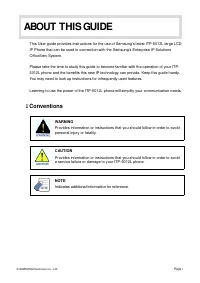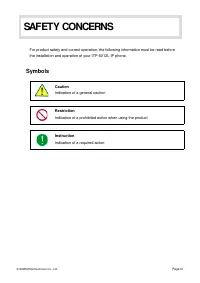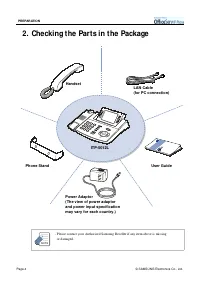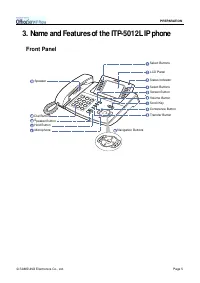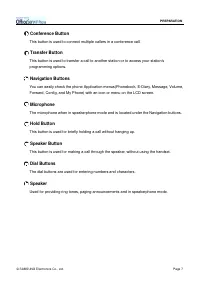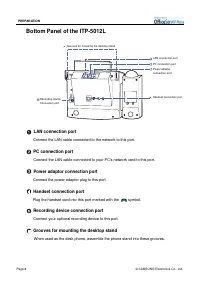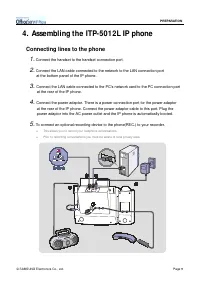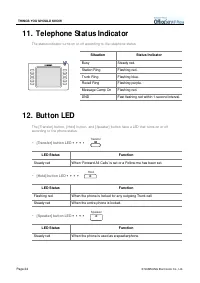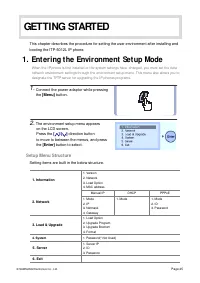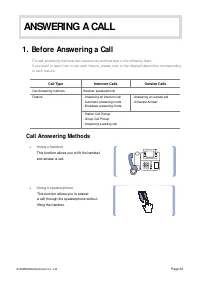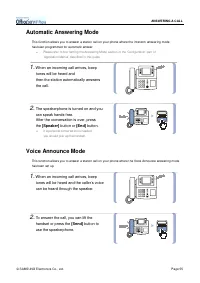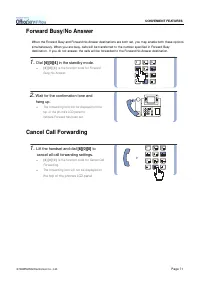АТС Samsung ITP5012L - инструкция пользователя по применению, эксплуатации и установке на русском языке. Мы надеемся, она поможет вам решить возникшие у вас вопросы при эксплуатации техники.
Если остались вопросы, задайте их в комментариях после инструкции.
"Загружаем инструкцию", означает, что нужно подождать пока файл загрузится и можно будет его читать онлайн. Некоторые инструкции очень большие и время их появления зависит от вашей скорости интернета.
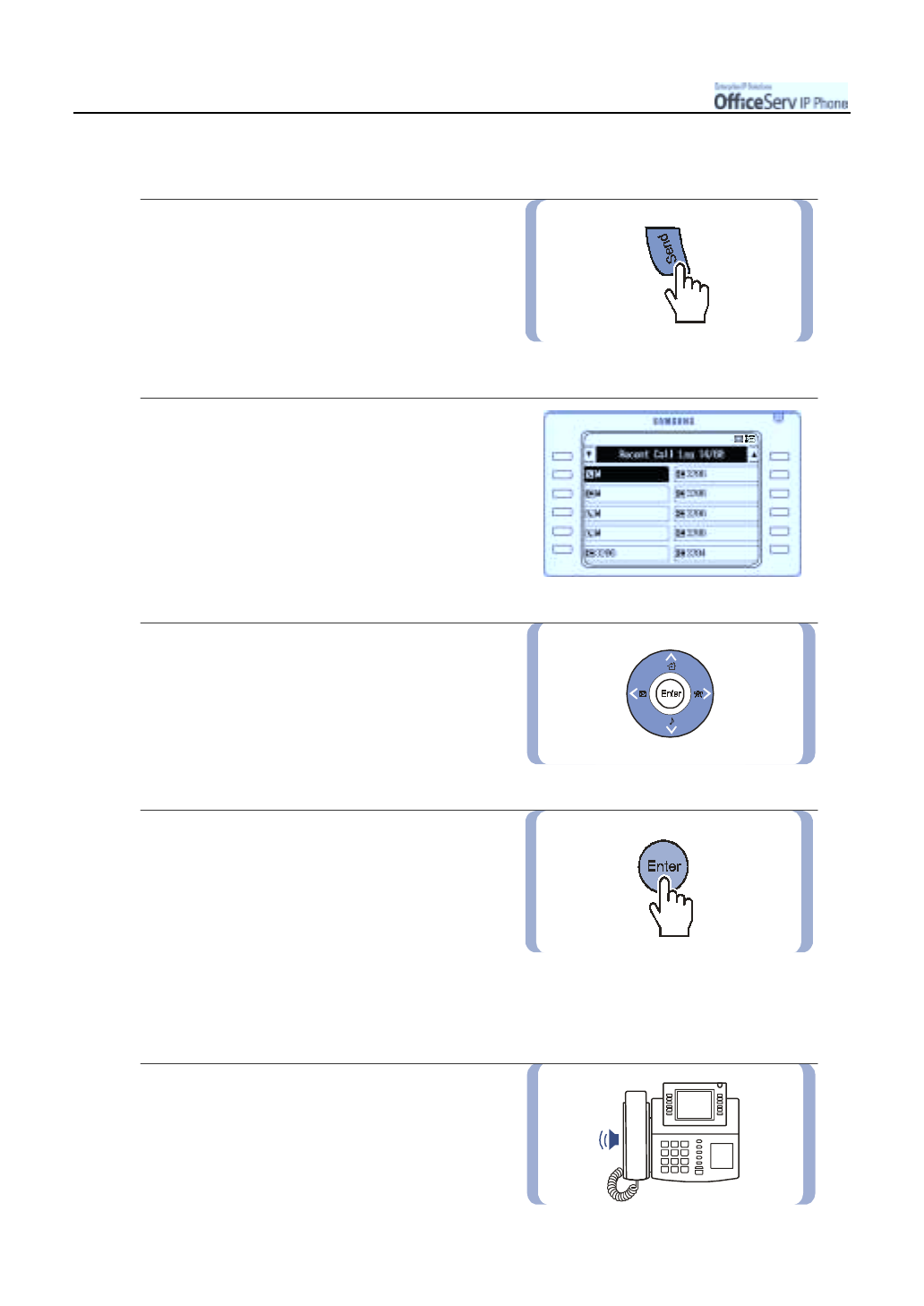
Page 46
© SAMSUNG Electronics Co., Ltd.
MAKING A CALL
Dialling from your Recent Call Log
1.
Press the
[Send]
button briefly while in
standby mode.
!
I f the [ Send] button is pressed and held about
2 seconds, you can redial t he last number
dialled.
2.
Up to 60 numbers of recently made
or received calls will be listed in the order
they were dialled/received. An icon
to the left of each number will indicate whether
it was an outgoing or an incoming answered
or missed call.
3.
Use the direction button or
[Scroll]
button to
move the cursor to the desired telephone
number or name.
4.
Press the
[Send]
button or the
[Enter]
button.
!
I f the [ Send] button is pressed, the call
is connected to the number or name selected.
I f the [ Enter] butt on is pressed, you can
view information about t he call including t he
caller’s name, t ime and date of connection,
and call duration.
After viewing t he information, you can
press the [ Send] butt on t o dial t he number.
5.
The call will be made using
the speakerphone.
You can switch from the speakerphone to
the handset by lifting the handset.