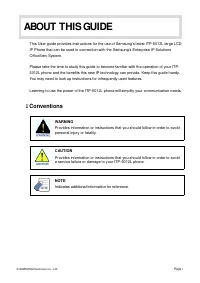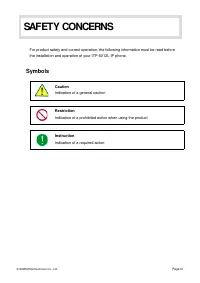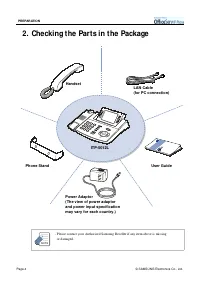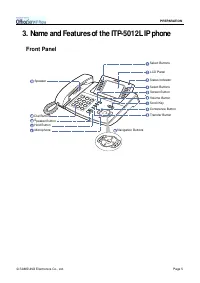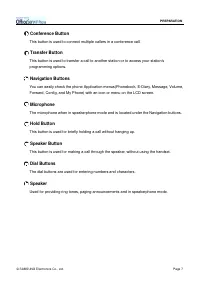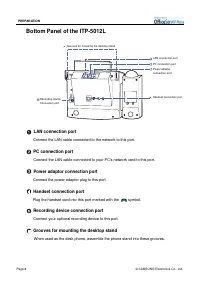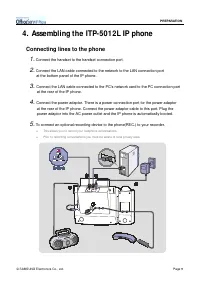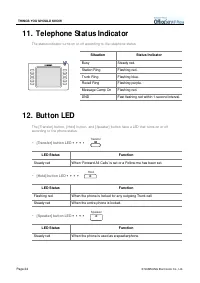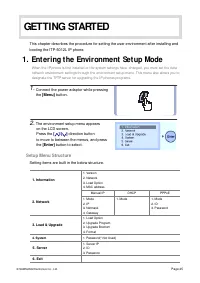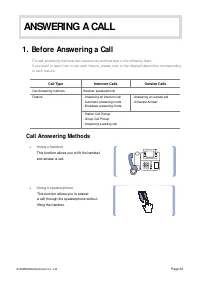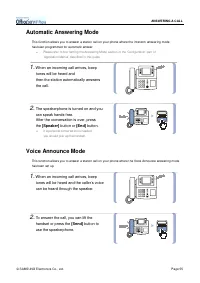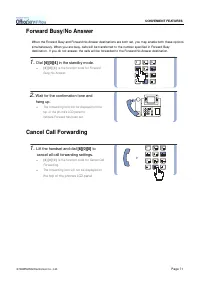АТС Samsung ITP5012L - инструкция пользователя по применению, эксплуатации и установке на русском языке. Мы надеемся, она поможет вам решить возникшие у вас вопросы при эксплуатации техники.
Если остались вопросы, задайте их в комментариях после инструкции.
"Загружаем инструкцию", означает, что нужно подождать пока файл загрузится и можно будет его читать онлайн. Некоторые инструкции очень большие и время их появления зависит от вашей скорости интернета.
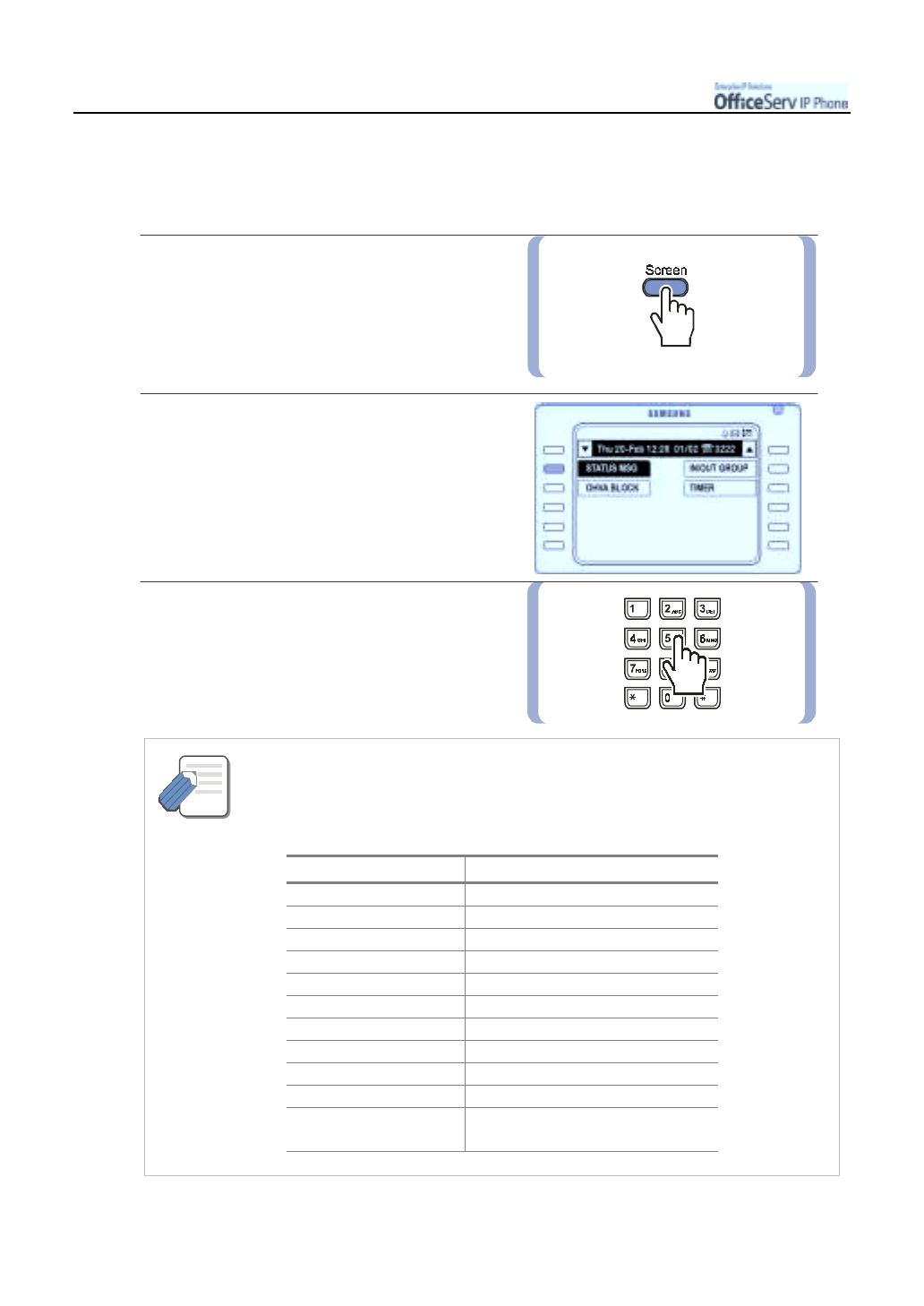
Page 86
© SAMSUNG Electronics Co., Ltd.
CONVENIENT FEATURES
Programmed Messages
EMBEDWhen you will be away from you desk you can leave an absence message t o advise int ernal callers of
your st at us. I nt ernal callers will receive t he message on t heir LCD screen when t hey call you.
1.
Lift the handset and press the
[Screen]
button until the Soft Menu screen
is displayed.
!
Or, dial t he Programmed Messages function
code [ 4 ] [ 8 ] .
2.
Press the
[Select]
button for
[STATUS MSG]
on the Soft menu screen.
3.
Dial the Programmed Message code.
!
To cancel t he Programmed Message,
press the [ Select] button for [ STATUS MSG]
and dial the Cancel code [ 0 ] [ 0 ] .
- Programmed Messages can also be set by selecting the [7. Absent Msg] menu from
the [Config] menu of the Application menus.
- Items 01 to 15 in the table below are programmed messages set by the System
Administrator. 01-10 are default messages. You can personally set the messages for
items 16 to 20.
NOTE
Message Number
Messages
01
GIVE ME THE CALL
02
TAKE A MESSAGE
03
ASK THEM TO HOLD
04
SEND TO MY VM
05
TRSE TO MY SECY
06
LEAVE A MESSAGE
07
PAGE ME
08
OUT OF TOWN
09
IN A MESSAGE
10
I WILL CALL BACK
11~15
16~20
(Defined by the System Administrator)
Your personal messages