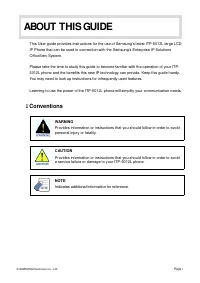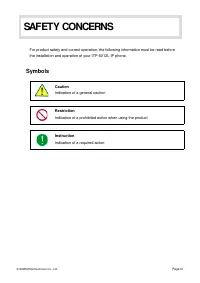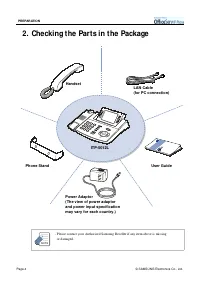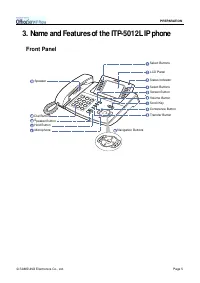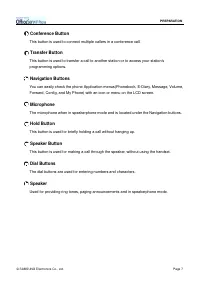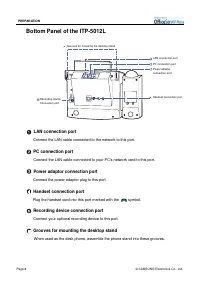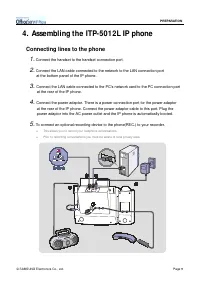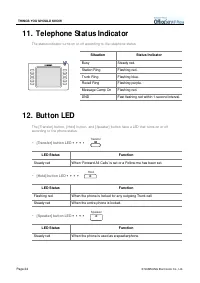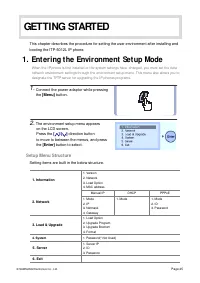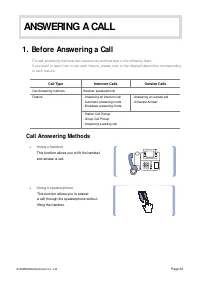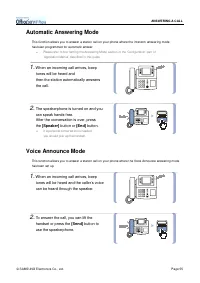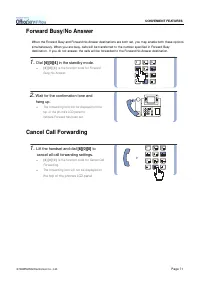АТС Samsung ITP5012L - инструкция пользователя по применению, эксплуатации и установке на русском языке. Мы надеемся, она поможет вам решить возникшие у вас вопросы при эксплуатации техники.
Если остались вопросы, задайте их в комментариях после инструкции.
"Загружаем инструкцию", означает, что нужно подождать пока файл загрузится и можно будет его читать онлайн. Некоторые инструкции очень большие и время их появления зависит от вашей скорости интернета.
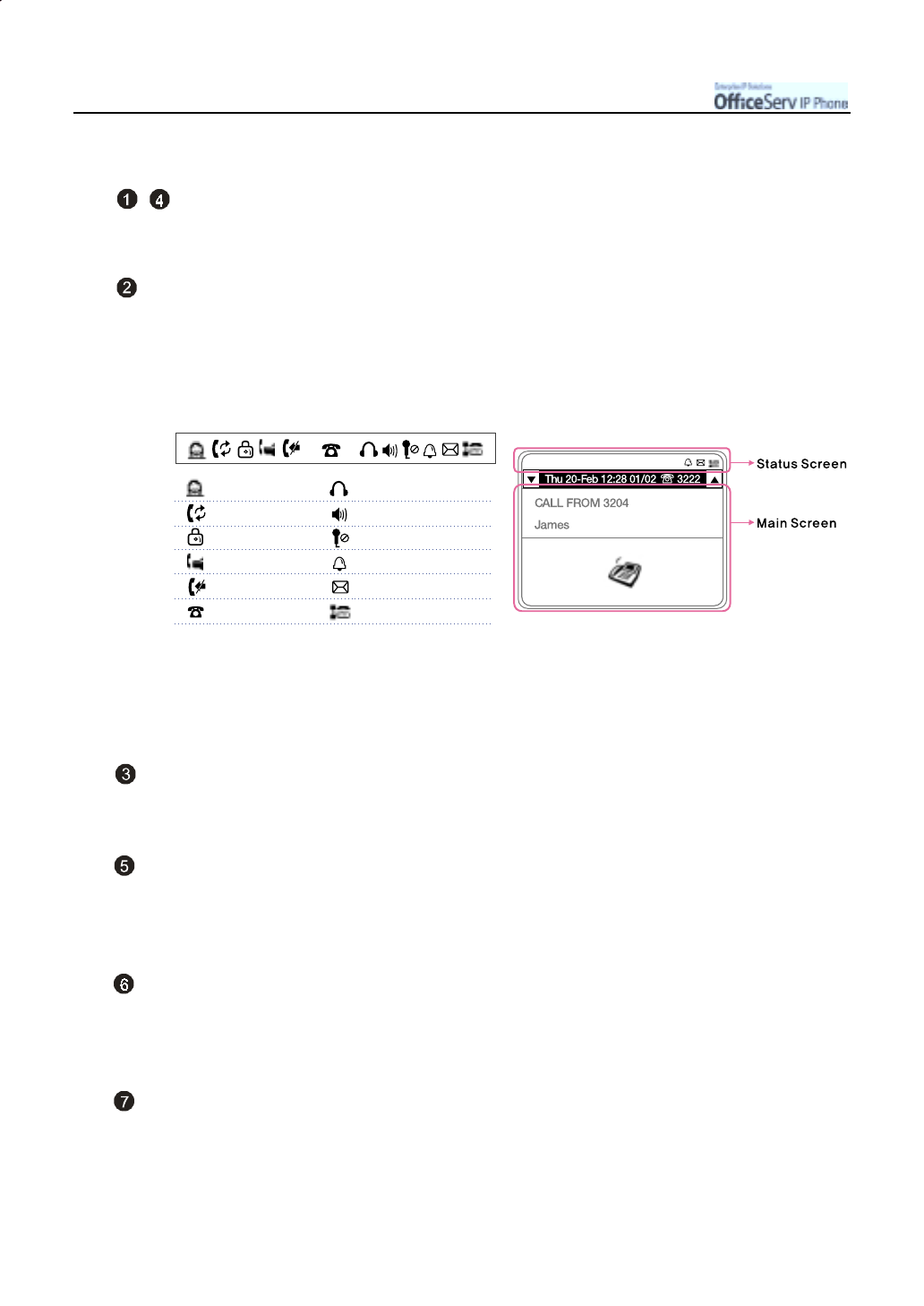
Page 6
© SAMSUNG Electronics Co., Ltd.
PREPARATION
Name and Features of Each PartEMBED
[Select] buttons
You can simply press the [Select] button next to the preferred item on the LCD panel.
LCD Screen
The LCD screen consists of the Status screen and the Main screen.
!
The Status screen on the top of the LCD screen indicates using icons the status of your phone
features.
!
The main screen shows selectable menus, call details, and ot her
important messages.
Status Indicator
The three colors(red, blue, pink) indicate the phone status.
Screen Button
This button is used to move between the idle screen, the Programmable Feature screen,
Soft menu screen or Executive Status screen available on the phone.
Volume Button
The Volume Up/Down buttons are used for adjusting the handset, paging or speaker
volume.
Scroll Key
Scrolling up and down, this key allows you to move between options displayed on the LCD
screen or expose other available options not currently displayed.
: Headset Mode
: Group Listening
: Mute
: Alarm
: Message
: Network Connection Status
: Executive/Secretary
: Call Forward
: Phone Lock
: Answer Mode
: DND
: Key telephone Message