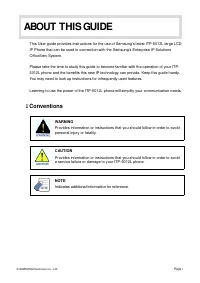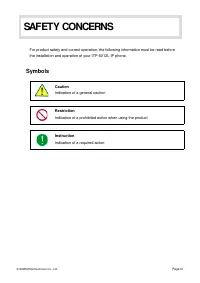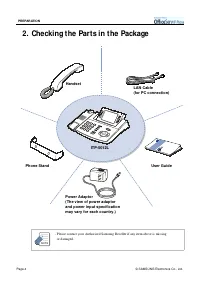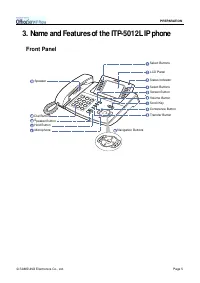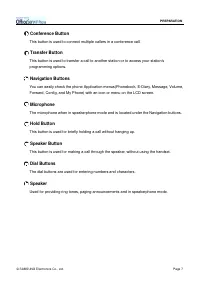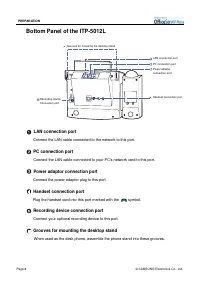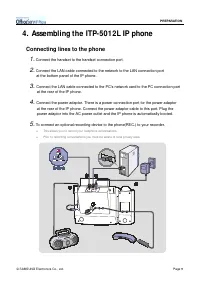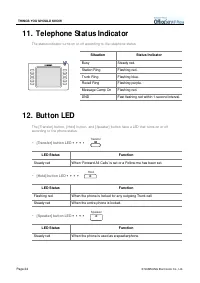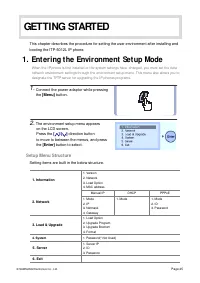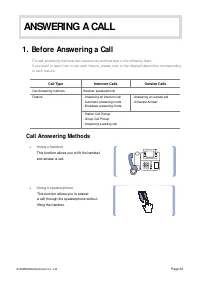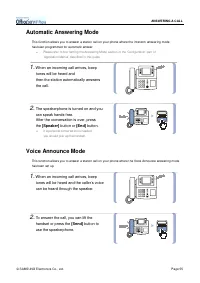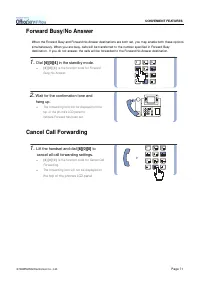АТС Samsung ITP5012L - инструкция пользователя по применению, эксплуатации и установке на русском языке. Мы надеемся, она поможет вам решить возникшие у вас вопросы при эксплуатации техники.
Если остались вопросы, задайте их в комментариях после инструкции.
"Загружаем инструкцию", означает, что нужно подождать пока файл загрузится и можно будет его читать онлайн. Некоторые инструкции очень большие и время их появления зависит от вашей скорости интернета.
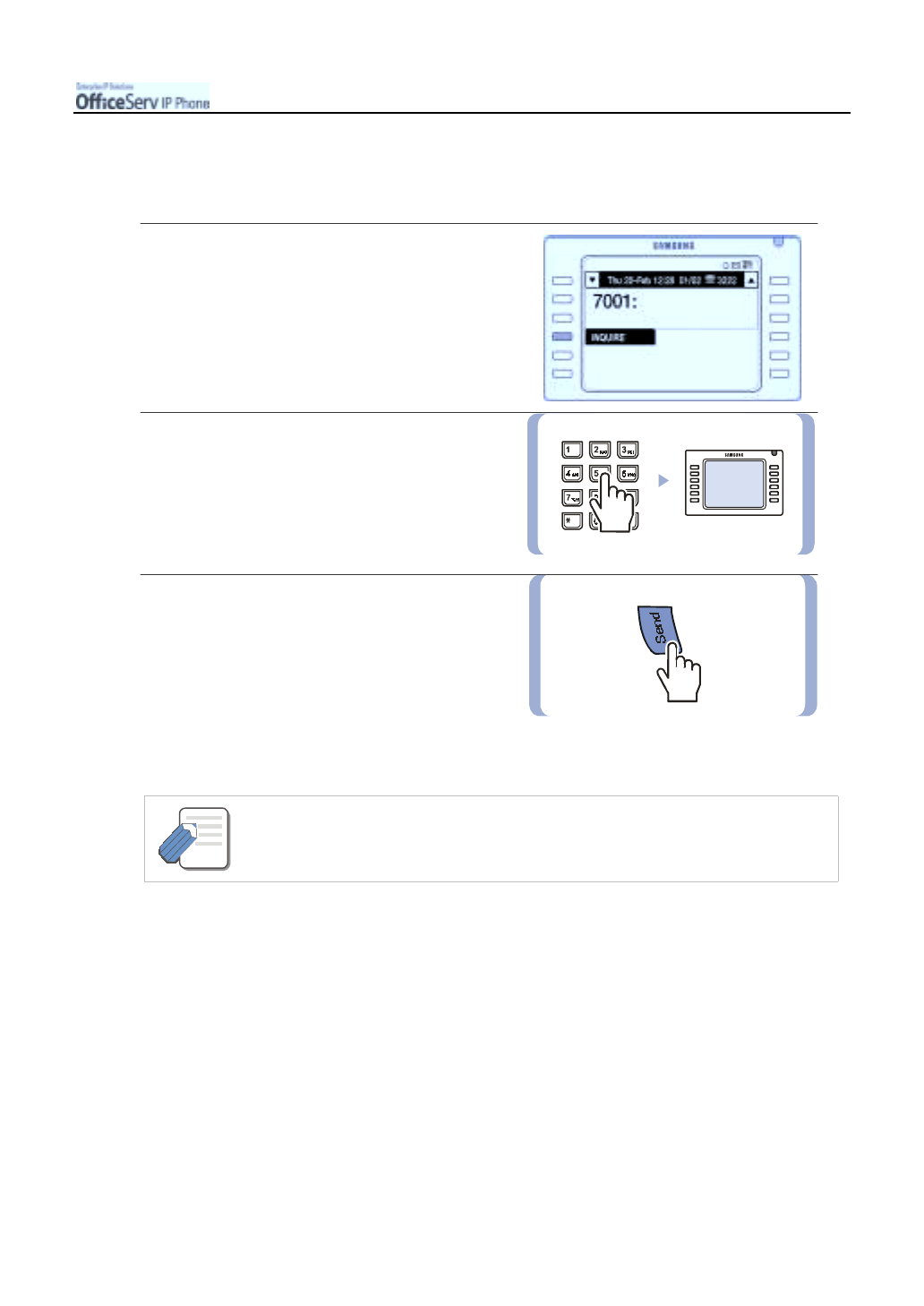
© SAMSUNG Electronics Co., Ltd.
Page 95
CONVENIENT FEATURES
Viewing the Caller ID of Calls Parked/on Hold
You can verify t he CI D before answering a call t hat is parked or on hold.
1.
When the phone is in the standby mode or in
the middle of a call, press the [Select] button
of the
[INQUIRE]
menu displayed on
the screen.
2.
Dial the Trunk line number displayed on the
screen to verify the CID.
The CID of the Trunk line number is
displayed on the screen.
3.
After the inquiry is finished, press
the
[Send]
button to answer the call,
or press the
[Select]
button for
[NND]
to view further detailed information
on the call, or press the
[Select]
button for
[IGNORE]
to return to the standby mode.
- If you are on a station call, the call should be disconnected or put on hold before
verifying the CID of a Trunk line call.
9. Call Durat ion Display
I f t he Call Durat ion Display funct ion is enabled, t he durat ion t ime of out side calls is displayed on t he
LCD screen.
▪
Incoming TRUNK calls
: The durat ion t ime is displayed t he moment you answer t he call.
▪
Outgoing TRUNK calls
: The durat ion t ime is displayed when t he called party answers on I SDN t runks or
aft er a preset t ime on analogue t runks.
NOTE