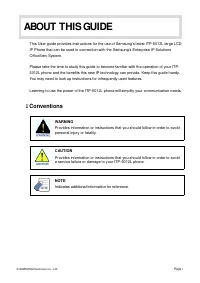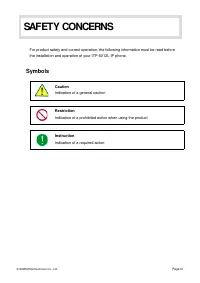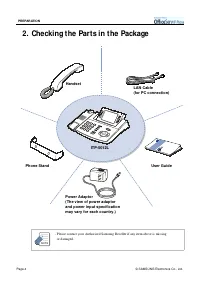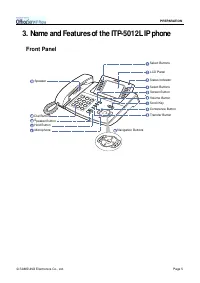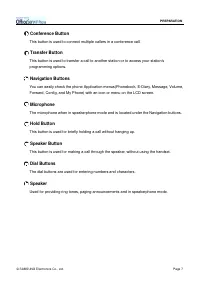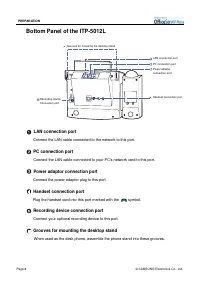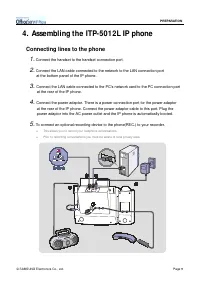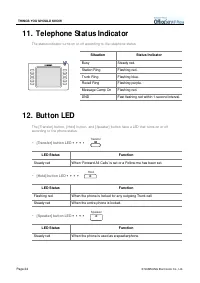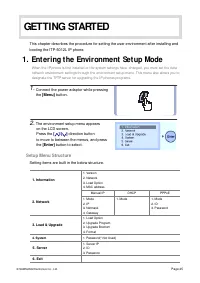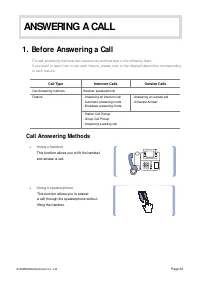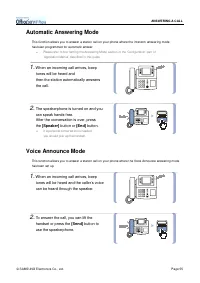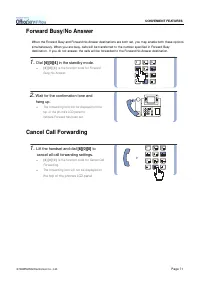АТС Samsung ITP5012L - инструкция пользователя по применению, эксплуатации и установке на русском языке. Мы надеемся, она поможет вам решить возникшие у вас вопросы при эксплуатации техники.
Если остались вопросы, задайте их в комментариях после инструкции.
"Загружаем инструкцию", означает, что нужно подождать пока файл загрузится и можно будет его читать онлайн. Некоторые инструкции очень большие и время их появления зависит от вашей скорости интернета.
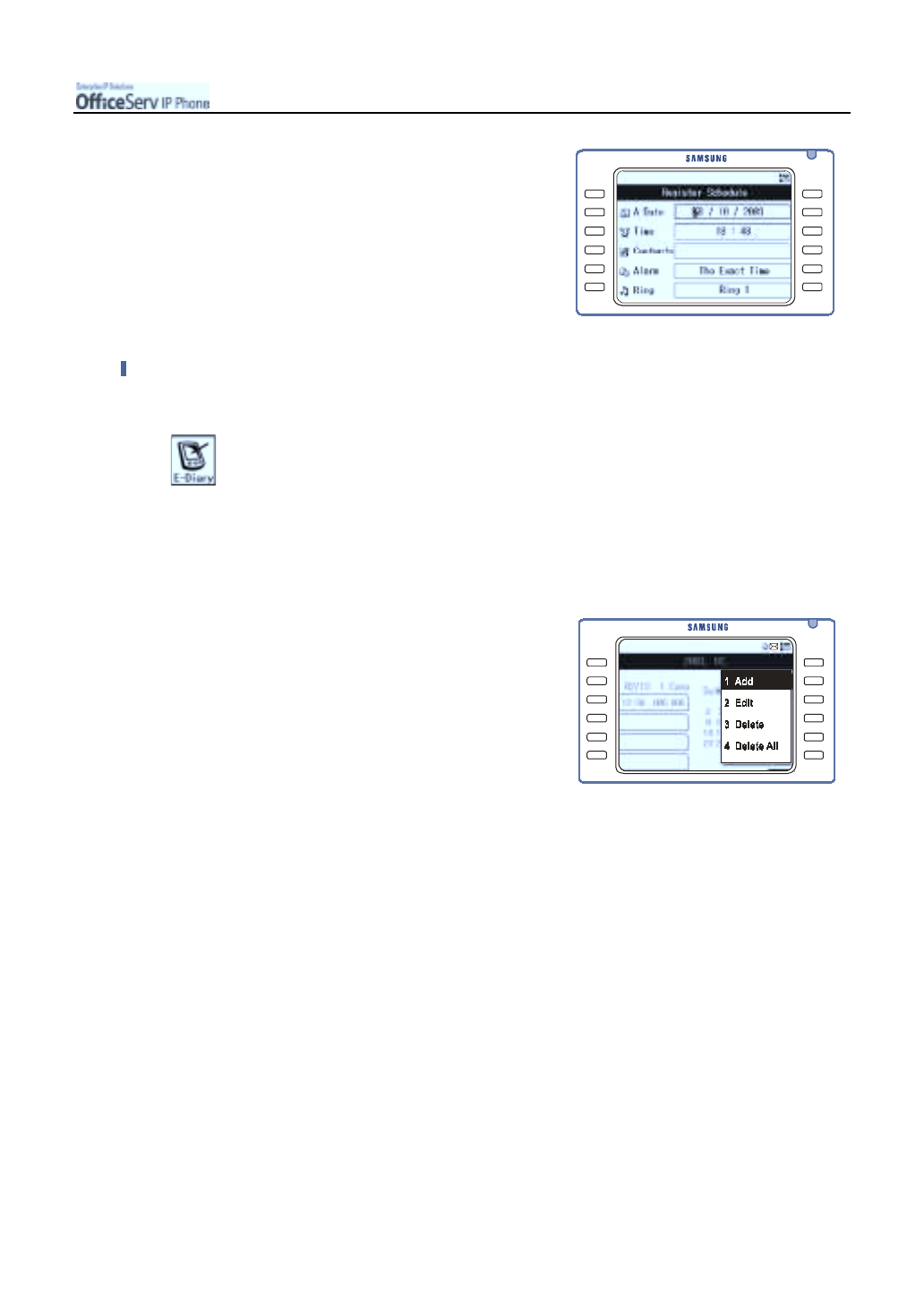
© SAMSUNG Electronics Co., Ltd.
Page 113
APPLICATION MENUS
3.
Use the direction button to program the schedule
items. Set the Date, Time, Message Contents,
Alarm Timer(an hour before the set time,
30 minutes before the set time, or on time)
and Ring type and press the
[Enter]
button.
Adding/Modifying/Deleting the Schedule
1.
Press the
[Menu]
button and use the direction button to select
!
!
!
!
[3. Daily Planner].
Then, press the
[Enter]
button.
2.
Use the direction buttons and select the date you require.
Press the
[Enter]
button.
3.
Press the
[Menu]
button to
add/edit/delete/delete all
a schedule.
"
Press [ Add] t o add a new schedule.
"
Press [ Edit ] to modify a schedule.
"
Press [ Delet e] to delete the selected schedule.
Then, the ‘Do you want to delet e?’ message will
appear.
Select [ Yes] , and press the [ Ent er] button.
"
Press [ Delet e All] to delete all the schedules.
Then, the ‘Do you want to delet e all?’ message will appear. Select [ Yes] , and press
the
[ Ent er] butt on.