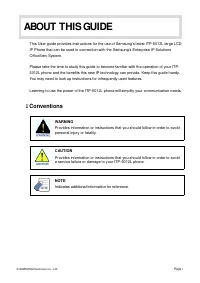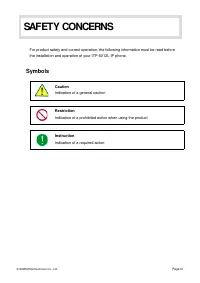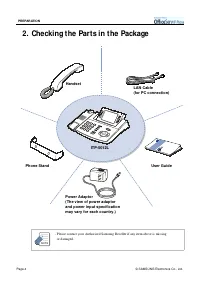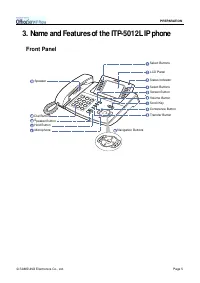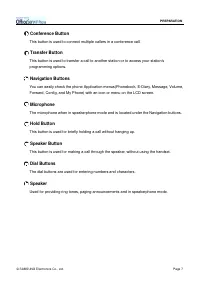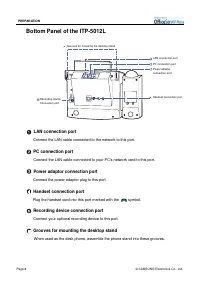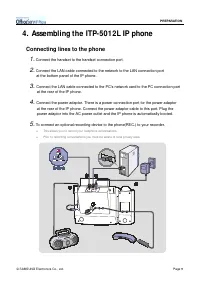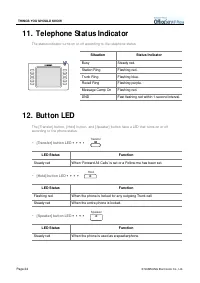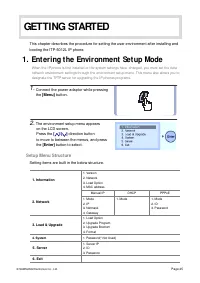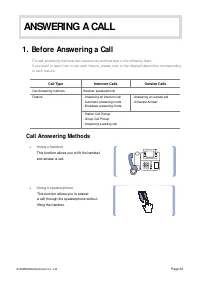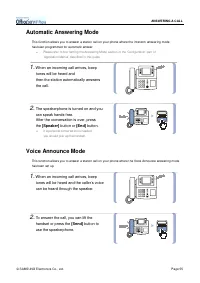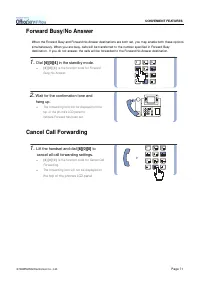АТС Samsung ITP5012L - инструкция пользователя по применению, эксплуатации и установке на русском языке. Мы надеемся, она поможет вам решить возникшие у вас вопросы при эксплуатации техники.
Если остались вопросы, задайте их в комментариях после инструкции.
"Загружаем инструкцию", означает, что нужно подождать пока файл загрузится и можно будет его читать онлайн. Некоторые инструкции очень большие и время их появления зависит от вашей скорости интернета.
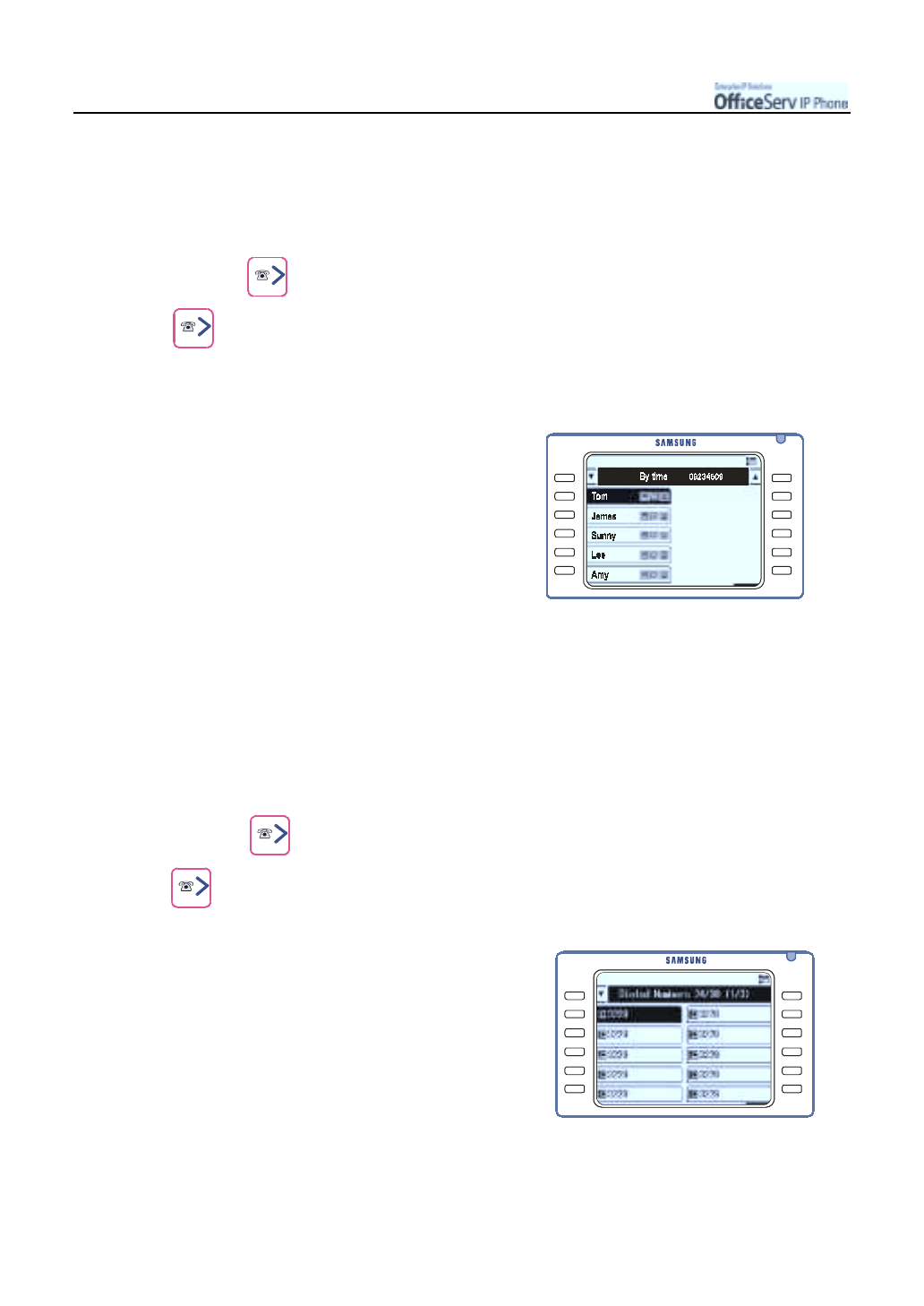
Page 106
© SAMSUNG Electronics Co., Ltd.
APPLICATION MENUS
Search a Telephone Number By Time
You can search for any telephone number based on the time the telephone number was registered in
the phone. Speed dial names will be displayed commencing with the latest entry.
1.
Press the
button and use the direction button to select
"
"
"
"
[1. Search]
"
"
"
"
[5. By time].
Then, press the
[Enter]
button.
2.
The list of all the registered names is
displayed, move to required name and press
the
[Enter]
button.
#
Press the [ M enu] button to change or delet e
the select ed number. When the popup menu
appears, select the desired menu to
Edit / Delet e the detail registered or make
a New Ent ry.
3.
Move to the required telephone number to call and press the
[Send]
button.
Recent Caller Numbers
The last 30 called numbers will be saved. You can review t o det ails and redial any one of t hese
called numbers.
1.
Press the button and use the direction button to select
"
"
"
"
[2. Dialed Nos].
Then, press the
[Enter]
button.
2.
Move to the desired telephone number
and press the
[Enter]
button to review details
of the previous call.
3.
Press the
[Send]
button to dial the selected telephone number.
#
Press the [ M enu] button to save or delete the selected number. When t he popup menu appears,
select the desired menu to save/ delete the number or delet e all outgoing calls.